Smartwatch API support for Windows Phone 8.1 found in GDR1 update
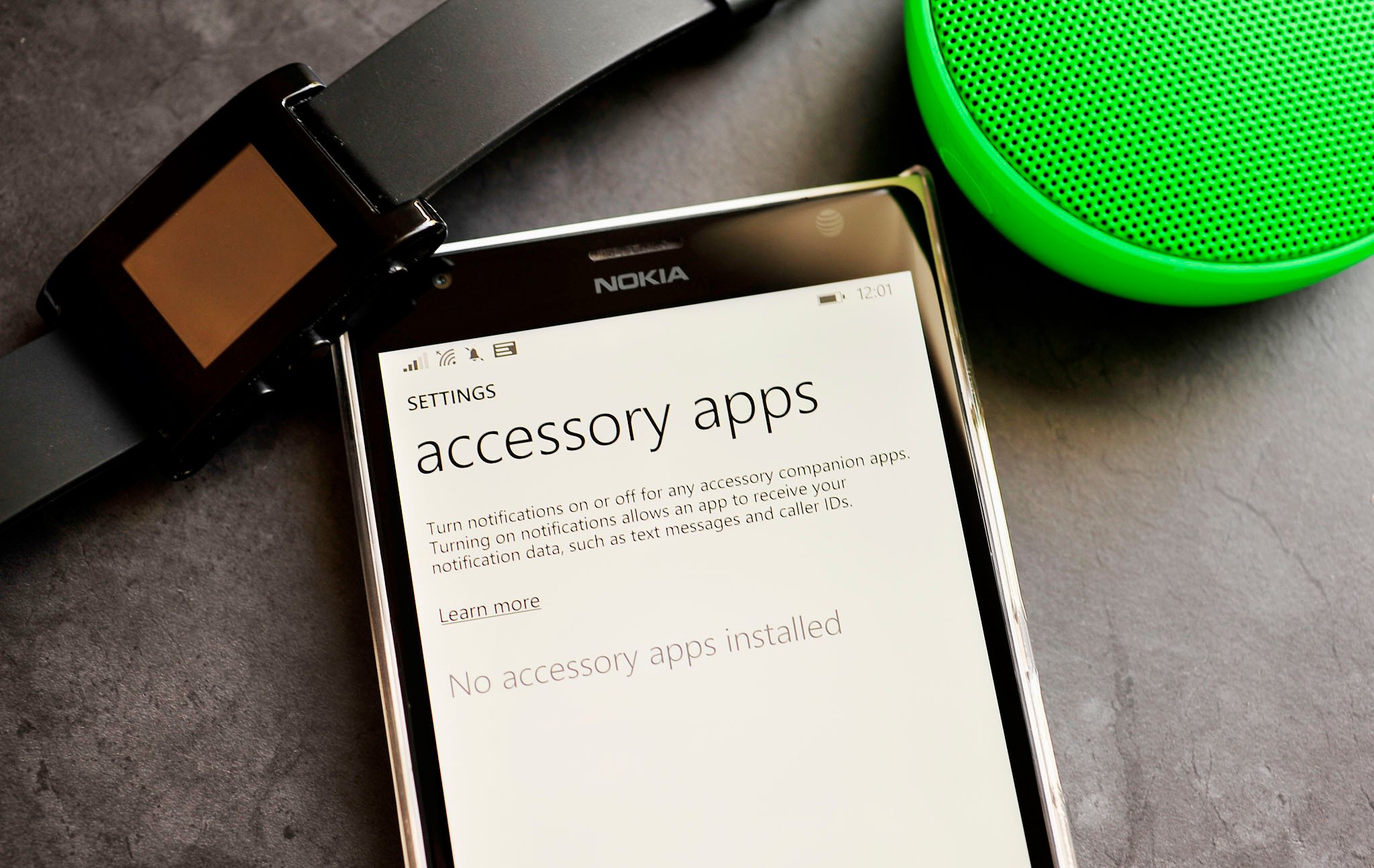
For a few months now, you may have heard us mention that smartwatches and smart accessories were on the horizon for Windows Phone, especially towards August and September. The FitBit app announced last week is the first in that volley, and more are coming later this month.
Developer Jeremy Sinclair has now gone through the Update 1 for Windows Phone 8.1 that is rolling out today for Preview users and documented all the new APIs available. It is quite telling, as many of these APIs are to handle background and telephony tasks for those connected devices.
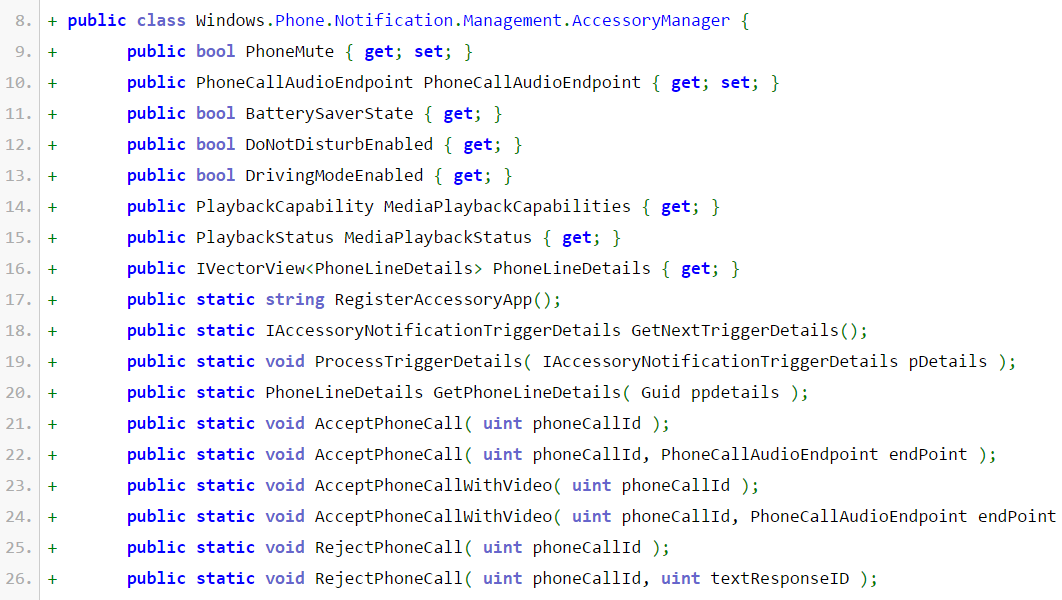
Posted at Pastebin, the data makes it is clear developers can write apps to handle phone calls (accept, reject, make a call with video, etc.), alarms (snooze, dismiss), reminders (snooze, dismiss), and to handle notifications. Some other examples of added functionality include:
- Apps can check the status of Quiet Hours and Driving Mode
- Support for video phone calls
- GetApps() will return a list of apps installed
These APIs are not yet defined in the SDK for public developers. Instead, they are for OEMs and hardware manufacturers e.g. if a company like Pebble wanted to make an app for Windows Phone they now have the tools to do so. Pebble could create an app that pulls up notifications from the phone, respects the phone's defined Quiet Hours, and pullup a list of phone apps that control things like which ones send notifications to the smartwatch. Presumably smartwatches with video cameras can handle incoming videophone calls as well.
Whether or not Microsoft is planning to open these APIs up to third party developers is not clear, though we are trying to learn more. Nevertheless, at least those companies who make smartwatches or smart accessory hardware have the tools now to do so on Window's Phone.
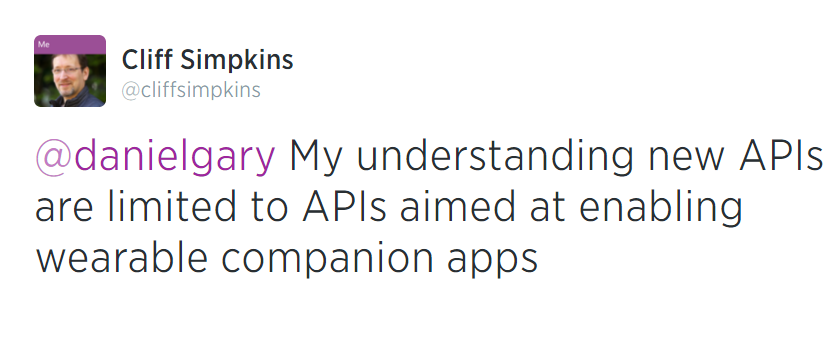
Indeed, those on Update 1 can even see evidence of this change through the new Settings > Accessory Apps section, where users can:
"Turn notifications on or off for any accessory companion apps. Turning on notifications allows an app to receive your notification data, such as text messages and Caller IDs."
This section is clearly where Windows Phone users can manage apps that have access to the phone's core notification system, useful for that new smart hardware.
All the latest news, reviews, and guides for Windows and Xbox diehards.
Source: Pastebin; Thanks, Jeremy, for the tip; Also thanks to Daniel Gary for assistance

Daniel Rubino is the Editor-in-chief of Windows Central. He is also the head reviewer, podcast co-host, and analyst. He has been covering Microsoft since 2007 when this site was called WMExperts (and later Windows Phone Central). His interests include Windows, laptops, next-gen computing, and wearable tech. He has reviewed laptops for over 10 years and is particularly fond of 2-in-1 convertibles, Arm64 processors, new form factors, and thin-and-light PCs. Before all this tech stuff, he worked on a Ph.D. in linguistics, performed polysomnographs in NYC, and was a motion-picture operator for 17 years.
