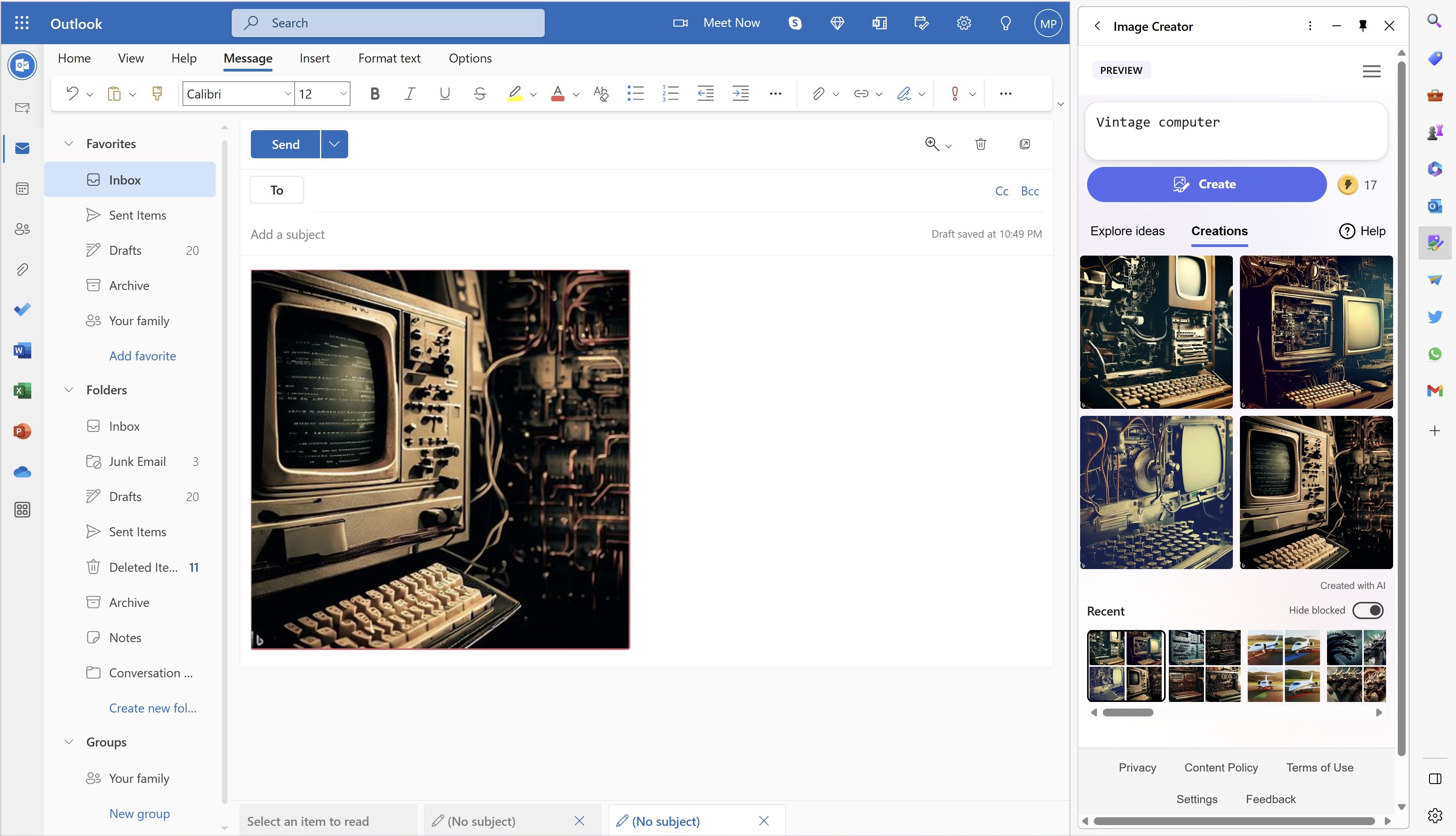Bing Image Creator now has a home in the Edge Sidebar, at least for now
You can use Bing Image Creator within the Edge Sidebar.
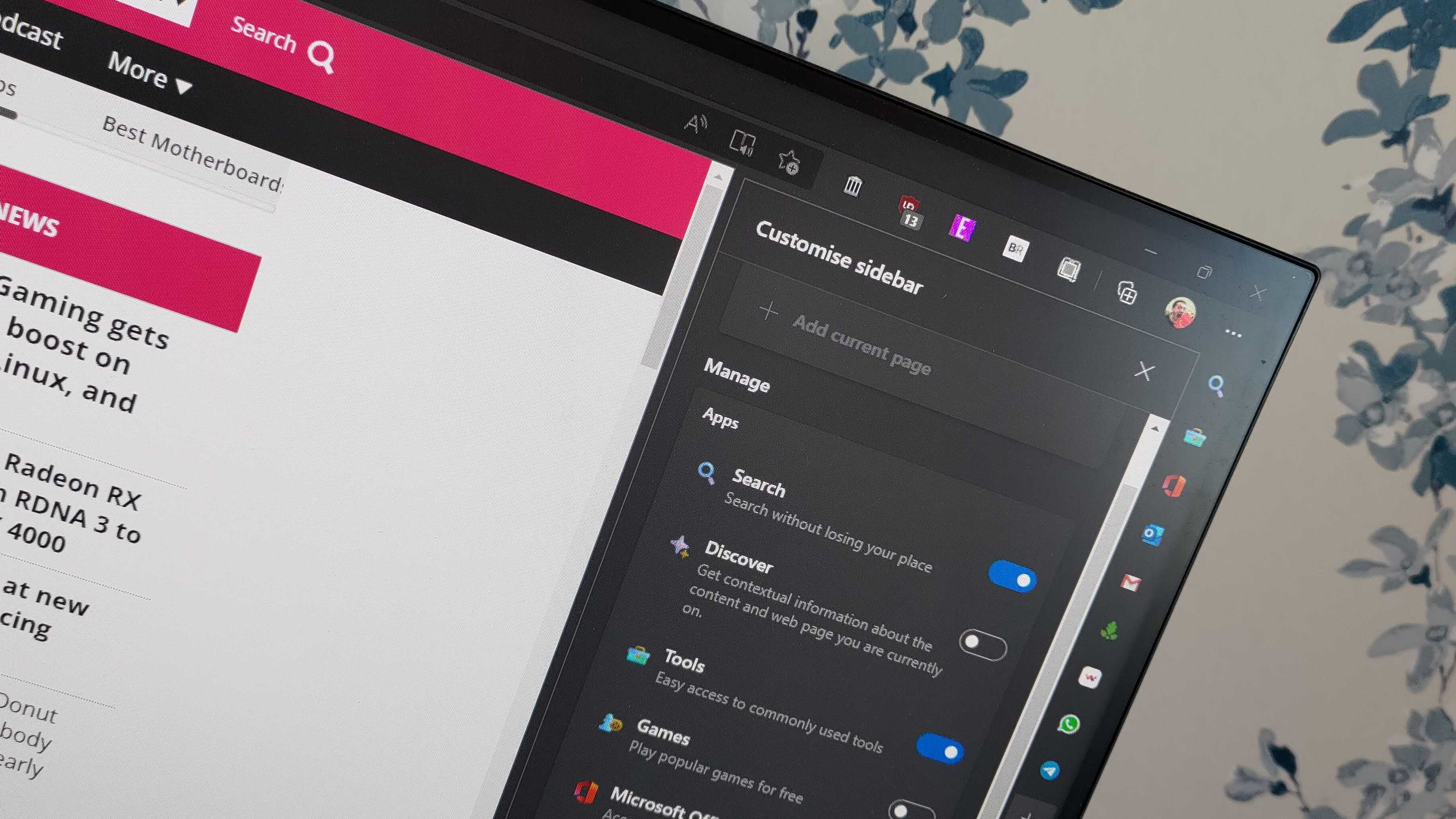
All the latest news, reviews, and guides for Windows and Xbox diehards.
You are now subscribed
Your newsletter sign-up was successful
What you need to know
- Bing Image Creator is now available within the Sidebar of Microsoft Edge for some users.
- Microsoft is testing out the Sidebar as another place to generate images with Bing Image Creator, which is powered by DALL-E 2.
- Bing is considered one of the best free AI image generators available by many experts.
The Sidebar of Microsoft Edge contains many tools that improve the web browsing experience. It already housed a shortcut for Bing Chat, and it now has a new tool from Bing. Microsoft is currently testing Bing Image Creator within the Sidebar of Edge.
Mikhail Parakhin, CEO of Advertising and Web Services at Microsoft shared a screenshot of the tool in action plus some insight regarding the future of Bing Image Creator within the Sidebar.
"We are trying this new tool on Edge sidebar: Bing Image Creator. The thesis is: generate the image and insert it right into whatever you happen to be editing," said Parakhin. "We have a pretty high usage bar for the icons there, if engagement is not stellar, we'll move it behind the plus sign."
We are trying this new tool on Edge sidebar: Bing Image Creator. The thesis is: generate the image and insert it right into whatever you happen to be editing. We have a pretty high usage bar for the icons there, if engagement is not stellar, we'll move it behind the plus sign. pic.twitter.com/ATRzUjae9yApril 5, 2023
For now, Bing Image Creator is being tested as a standalone icon within the Edge Sidebar. Parakhin noted that if it proves popular, the tool will remain there. If it isn't used by enough people, it will still be available but live behind the plus button within the Sidebar.
It seems to be in limited testing, so you may not see it within your browser at this time.
Bing Image Creator is one of the best AI image creators, especially considering what it can do for free. It has a simple interface and is powered by DALL-E 2.
Microsoft's tool stood up fairly well in our post comparing Bing Image Creator vs Midjourney.
All the latest news, reviews, and guides for Windows and Xbox diehards.
"If you simply want to get fun ideas or experiment with AI image generators, then the free Bing Image Creator is more than equipped for the task," said our Gaming Editor Rebecca Spear.
"However, if you want something that can produce more realistic details at a consistent rate, then Midjourney is the better choice."
With the addition of Bing Image Creator to the Edge Sidebar, there's one more way to use the tool. Thanks to it being with Edge, you can drag and drop images the tool creates into documents or social media posts on the web.

Sean Endicott is a news writer and apps editor for Windows Central with 11+ years of experience. A Nottingham Trent journalism graduate, Sean has covered the industry’s arc from the Lumia era to the launch of Windows 11 and generative AI. Having started at Thrifter, he uses his expertise in price tracking to help readers find genuine hardware value.
Beyond tech news, Sean is a UK sports media pioneer. In 2017, he became one of the first to stream via smartphone and is an expert in AP Capture systems. A tech-forward coach, he was named 2024 BAFA Youth Coach of the Year. He is focused on using technology—from AI to Clipchamp—to gain a practical edge.