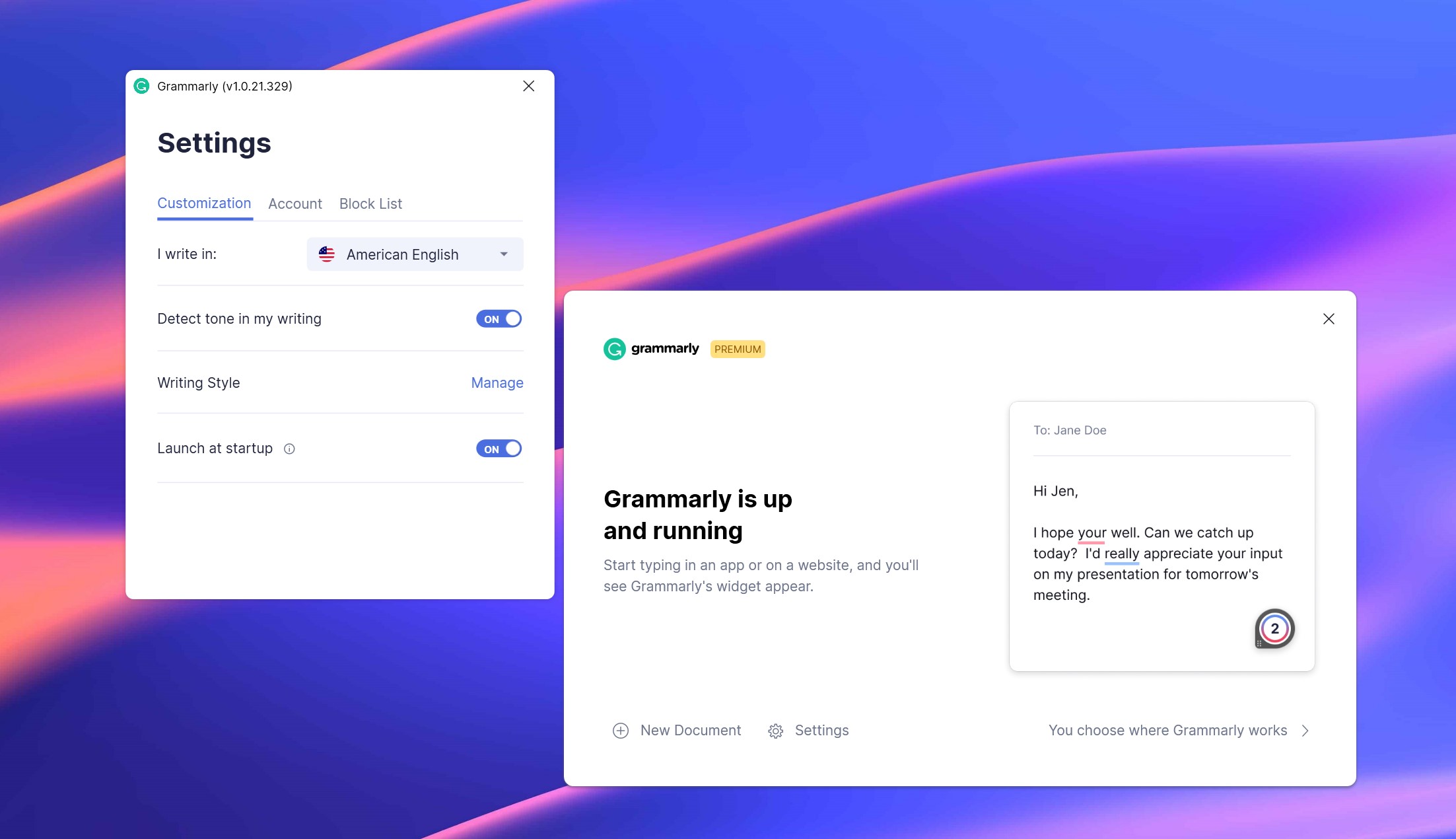Make yourself spell gud with Grammarly Premium, which is 50% off for Cyber Monday
If you must write a lot, you need to have Grammarly Premium. Luckily, it has a rare 50% off sale for today only.
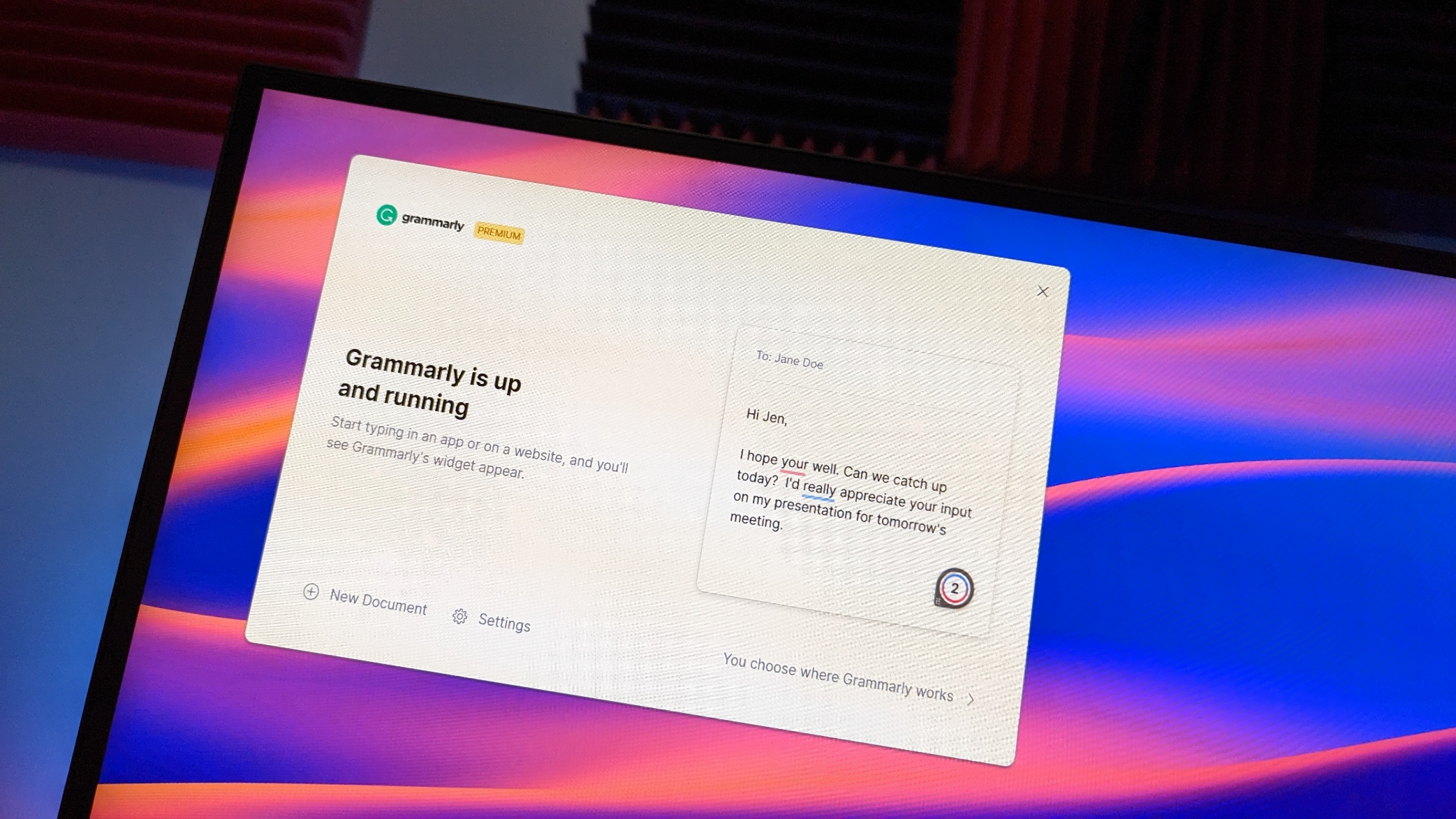
All the latest news, reviews, and guides for Windows and Xbox diehards.
You are now subscribed
Your newsletter sign-up was successful
If you’re like us, you write a lot for a living. Maybe you’re a student, an aspiring author, a WordPress fanatic, someone who composes proposals, or you write copy as a journalist. If so, then you need to get Grammarly Premium. We use it daily on Windows Central.
The company is running a 50% off deal on all its premium plans. For example, you can subscribe quarterly at $30.00 for three months (but only the first three months) or $15.00 for one month (but it’ll go to $30 for the next month).
The cheapest route is buying an annual subscription, which usually costs $144, but for today only, it’s just $72. This plan lets you lock in that 50% price for an entire year, maximizing savings, while the others expire after one quarter or month.
Grammarly Premium Plan 50% off for today only
Writing is hard, but it doesn't have to be with Grammarly Premium. The service works with Windows, your browser, Microsoft Office, and even your smartphone with Grammarly Keyboard. Grab the service that Windows Central writers use daily for 50% off for Cyber Monday.
Grammarly Premium is the expanded version of the free Grammarly service, which uses AI and machine learning to help guide your writing process. For example, spelling errors are easy to fix but catching where to use a hyphen, when not to use a comma, or how to rewrite your sentence to make it more straightforward usually requires a trained human. But with Grammarly Plus, you get all that in one monthly service.
As to what you get with Premium over the free plan?
- Full-sentence rewrites
- Word-choice
- Tone suggestions
- Citations
You can find a more nuanced breakdown on Grammarly’s site here to get more information.
As to why we like it so much, well, rewriting sentences is extremely helpful, as is word choice. It just catches so much, and it explains why it is suggesting the change.
Grammarly also has some nifty tools for Windows. For instance, there is a Grammarly extension for your web browser, perfect for catching mistakes in Gmail or anything you’re writing directly into your browser.
But wait, there’s more! There is a Grammarly plugin for Microsoft Office, too. Installing it adds a Grammarly tab right in Word so you can use the service within your document – again, this is something we use every day here. The plugin also works with full Outlook.
Grammarly also has a global Windows app that runs in the taskbar. This app lets you run the service in any Windows application like Telegram, WhatsApp, or any other editor system you may rely on it. It’s impressive as it catches all errors even if you’re chatting with someone on Skype (don’t worry, you can also block any app you don’t want the floating ‘G’ to appear in).
Heck, there is even a Grammarly Keyboard for iOS and Android.
Overall, Grammarly is just an excellent service (and yes, it is better than Microsoft Editor) that has been around for a few years. But, as we said, if you write a lot, you owe it to yourself (and your audience) to get this service, as it makes you look good, and you may learn a thing or two along the way
All the latest news, reviews, and guides for Windows and Xbox diehards.

Daniel Rubino is the Editor-in-Chief of Windows Central. He is also the head reviewer, podcast co-host, and lead analyst. He has been covering Microsoft since 2007, when this site was called WMExperts (and later Windows Phone Central). His interests include Windows, laptops, next-gen computing, and wearable tech. He has reviewed laptops for over 10 years and is particularly fond of Qualcomm processors, new form factors, and thin-and-light PCs. Before all this tech stuff, he worked on a Ph.D. in linguistics studying brain and syntax, performed polysomnographs in NYC, and was a motion-picture operator for 17 years.