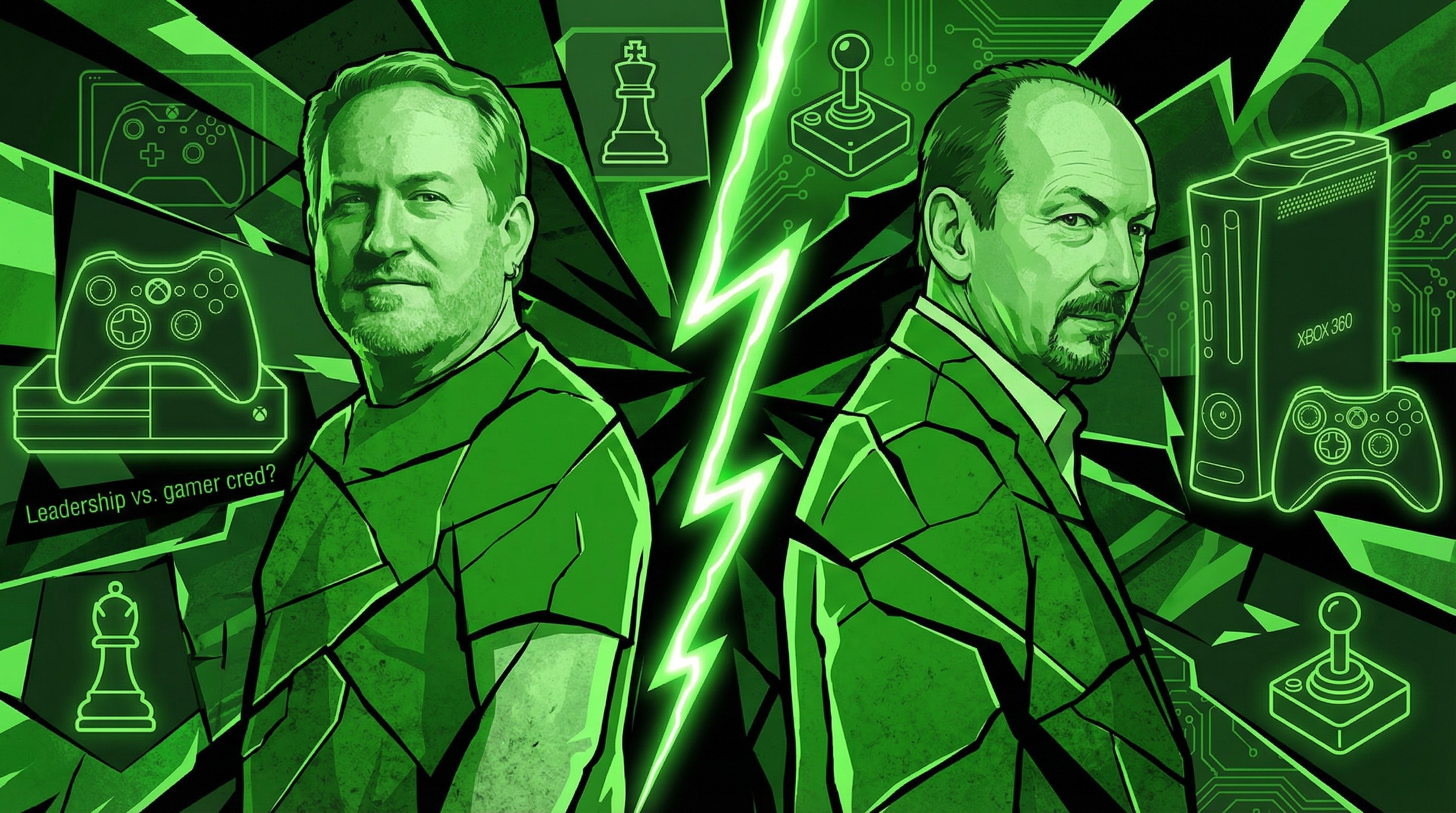Massive PowerToys update adds one of my favorite features — your mouse will thank you
Mouse Without Borders is back, allowing you to control two PCs with a single keyboard and mouse.

All the latest news, reviews, and guides for Windows and Xbox diehards.
You are now subscribed
Your newsletter sign-up was successful
What you need to know
- PowerToys just received a massive update that brings the app to version 0.70.
- The update adds Mouse Without Borders, which is a utility that allows you to control multiple computers with a single mouse and keyboard.
- It also adds a Peek utility for previewing selected files in File Explorer.
Multitaskers rejoice. Microsoft has just added Mouse Without Borders to PowerToys. The addition comes in an update that brings PowerToys to version 0.70. That same update also adds a Peek utility for previewing files in File Explorer and a lengthy list of other changes and improvements.
Mouse Without Borders is a standalone app that used to be a Microsoft Garage project. It allows you to use a single mouse and keyboard to control multiple PCs. You can also use the app to share a clipboard across devices.
It was, however, retired a couple of years ago. While you can still install it, the app hasn't been updated since 2021. Luckily for fans of Mouse Without Borders, the PowerToys team has updated it to .NET 7 and made some adjustments to get it to work within PowerToys.
I've shared my love for Mouse Without Borders many times. Back in June 2021 I asked for Microsoft to integrate the app into Windows 10. While that hasn't happened, it's great to see the PowerToys team pick up Mouse Without Borders.
The PowerToys update to version 0.70 is extensive. Here's the change log from the PowerToys GitHub page:
PowerToys 0.70: Highlights
- New utility: Mouse Without Borders enables you to interact with other computers from the same keyboard and mouse and share clipboard and files between the machines. We’ve upgraded it to .NET 7 and made a few small adjustments to fit inside the PowerToys model. Thanks @truong2d and the rest of the contributors from the Microsoft Garage!
- New utility: Peek is a utility that shows a quick preview of files selected in File Explorer when you press a shortcut (
Ctrl+Spaceby default). Thanks @SamChaps! - Registry preview Quality of Life improvements. Thanks @randyrants!
- Awake Quality of Life improvements. Thanks @dend!
- Mouse Jump Quality of Life improvements. Thanks @mikeclayton!
PowerToys 0.70: General
- New utility: Mouse Without Borders. Thanks @truong2d and other original contributors!
- New utility: Peek. Thanks @SamChaps!
- Fixed a bug causing saved settings to clear sometimes when upgrading PowerToys.
- Font, icon and corner radius adjustments in the UI across utilities. Thanks @Jay-o-Way!
PowerToys 0.70: Awake
- Update to command line output to match the arguments. Thanks @rpr69 for creating a PR to help fix this.
- Fix crash happening when setting an expiration date on time zones with a negative offset relative to UTC (This was a hotfix for 0.69).
- Fix missing logging file when installing (This was a hotfix for 0.69).
- Upgraded Awake to a new version, with Quality of Life improvements and fixing many issues regarding Awake not resetting or not keeping the computer awake when expected. Thanks @dend!
PowerToys 0.70: FancyZones
- Fixed accessibility issues on the Editor.
PowerToys 0.70: File Locksmith
- Fixed tooltips having a transparent background (This was a hotfix for 0.69).
PowerToys 0.70: File Explorer add-ons
- Add a Setting to select a background for the SVG Preview. Thanks @zanseb!
PowerToys 0.70: Installer
- Added more utilities to terminate when installing to help prevent files that sometimes are leftover from uninstall.
PowerToys 0.70: Keyboard Manager
- Fixed an issue causing mapping to media keys to type additional characters.
PowerToys 0.70: Measure Tool
- Created a setting to specify the default measure tool. Thanks @zanseb!
PowerToys 0.70: Mouse Jump
- Reduced dependency on WinForms utility classes. Thanks @mikeclayton!
- Improved popup responsiveness. Thanks @mikeclayton!
- Added a setting to set a custom sized window. Thanks @mikeclayton!
- Added some shortcuts for screen navigation. Thanks @mikeclayton!
PowerToys 0.70: Peek
- New utility: Peek. Thanks @SamChaps, who drove the effort! Many thanks for all the contributors who made it possible: @danielchau, @estebanm123, @Joanna-Zhou, @jth-ms, @miksalmon, @niels9001, @RobsonPontin, @sujessie, and @Sytta!
PowerToys 0.70: PowerToys Run
- Add a plugin to start other PowerToys. Thanks @davidegiacometti!
- Added code to the Shell plugin to use Windows Terminal. Currently accessible only through manipulating the settings file directly. Thanks @phoenix172!
PowerToys 0.70: Quick Accent
- Added a missing character to the Welsh language.
PowerToys 0.70: Registry Preview
- Specify minimum size / position values for the UI (This was a hotfix for 0.69). Thanks @randyrants!
- Fixes in the UI command bar (This was a hotfix for 0.69). Thanks @randyrants!
- Fix crash on opening a file picker when running elevated (This was a hotfix for 0.69). Thanks @randyrants!
- Fixed tooltips having a transparent background (This was a hotfix for 0.69).
- Fixed a file size limit typo. Thanks @idma88!
- Improve hexadecimal value parsing. Thanks @randyrants!
- Added a button to open the Registry Editor at a selected key. Thanks @randyrants!
- Improve key and value parsing. Thanks @randyrants!
- Better theme support for caption bar. Thanks @randyrants!
- Fix an issue handling empty DWORD and QWORD values. Thanks @randyrants!
PowerToys 0.70: Settings
- Update the What's New screen to hide the installer hashes in the new format (This was a hotfix for 0.69).
- Fix crashes happening when using the Shortcut Control (This was a hotfix for 0.69).
- The Settings window now has a minimum width. Thanks @niels9001!
- Prevent a second Settings instance from being opened on upgrade.
- Fix accessibility issues on many pages. Thanks @niels9001!
PowerToys 0.70: Documentation
- Fix a dead link in documentation that was pointing to the wrong settings specification. Thanks @zanseb!
- Added some missing contributors to COMMUNITY.md
PowerToys 0.70: Development
- Fixed the CI release pipelines hash generation (This was a hotfix for 0.69).
- Added per-user installers to the winget package submission script.
- Upgraded the Community Toolkit Labs dependency. Thanks @niels9001!
- Fixed building with Visual Studio 17.6. Thanks @snickler!
- Upgraded the WebView 2 dependency.
- Upgraded the WinAppSDK dependency to 1.3.1.
- Fixed a typo preventing the clean up script to run. Thanks @Sajad-Lx!
- Fixed encoding on a test file to fix running tests in some configurations. Thanks @VisualBasist!
- Made the GPO release assets come named with a version in the build CI output.
PowerToys | Free
PowerToys includes a collection of utilities aimed at power users on Windows. It recently integrated Mouse Without Borders, which lets you use a single mouse and keyboard across multiple computers.
All the latest news, reviews, and guides for Windows and Xbox diehards.

Sean Endicott is a news writer and apps editor for Windows Central with 11+ years of experience. A Nottingham Trent journalism graduate, Sean has covered the industry’s arc from the Lumia era to the launch of Windows 11 and generative AI. Having started at Thrifter, he uses his expertise in price tracking to help readers find genuine hardware value.
Beyond tech news, Sean is a UK sports media pioneer. In 2017, he became one of the first to stream via smartphone and is an expert in AP Capture systems. A tech-forward coach, he was named 2024 BAFA Youth Coach of the Year. He is focused on using technology—from AI to Clipchamp—to gain a practical edge.