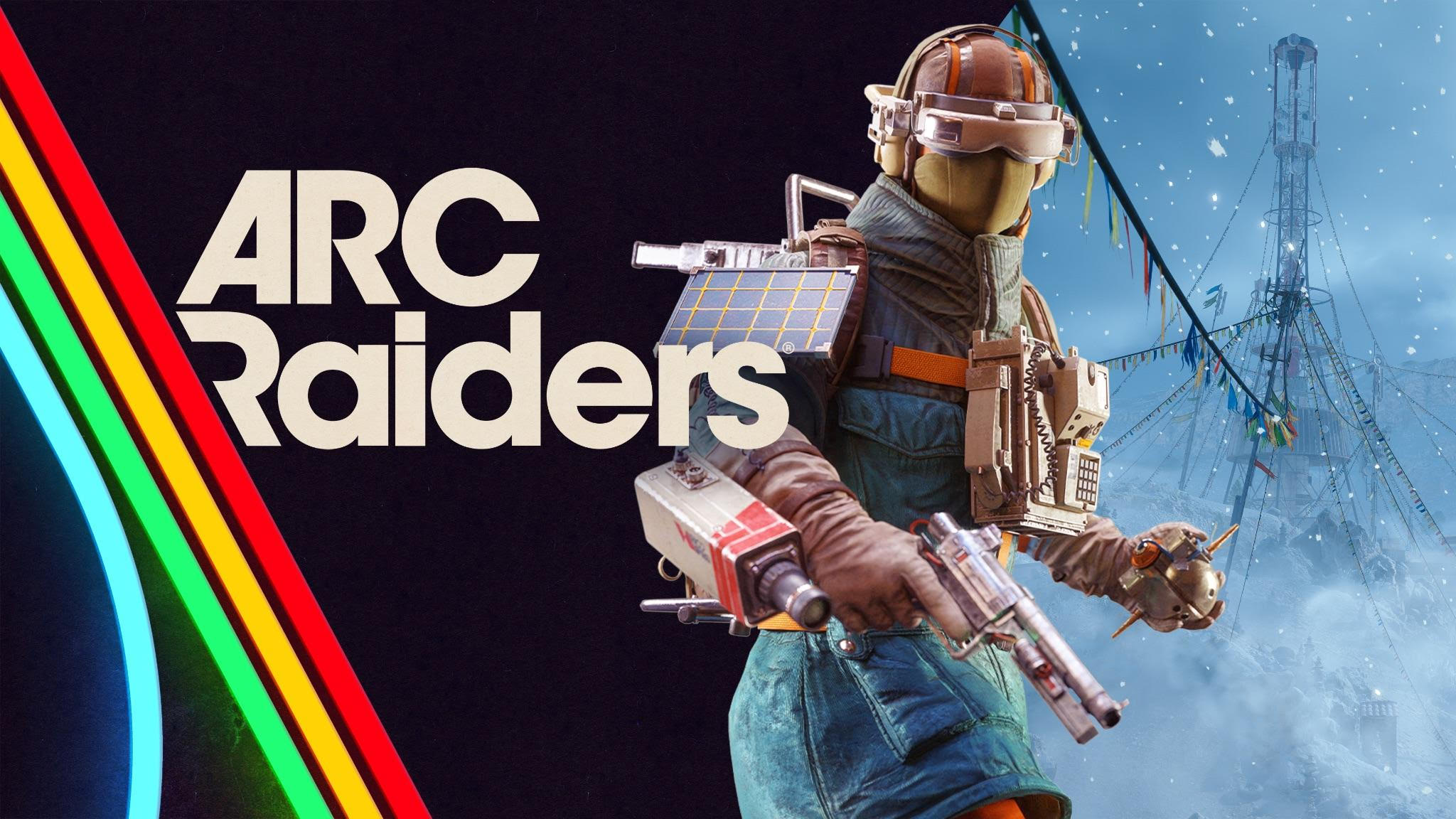Microsoft makes it easier to view Stream videos in OneNote
You can now preview Stream (on SharePoint) videos directly from OneNote.

All the latest news, reviews, and guides for Windows and Xbox diehards.
You are now subscribed
Your newsletter sign-up was successful
What you need to know
- Microsoft is making it easier for users to preview videos from Stream (on SharePoint) within OneNote.
- The video streaming experience is exclusively rolling out to OneNote for Windows.
- You must be running version 2306 (Build 16701.10000) or later to access the feature.
Last month, Microsoft highlighted its plan to bring Stream's video streaming experience to OneNote. The company's objective is to let users preview videos from Stream (on SharePoint) in OneNote.
Previously, users had to navigate between multiple apps while trying to preview videos in OneNote which made the process tedious and daunting. Fortunately, Microsoft recently started rolling out the experience to Insiders.
"We have enhanced your video experience by enabling you to play Stream (on SharePoint) videos directly within OneNote. You no longer need to switch to another application. This seamless integration allows you to stay focused on your notes and maintain your productivity without any interruptions," said Daniel Beade, Microsoft's Product Manager on the OneNote team, in the blog post.
For those not conversant with Stream (on SharePoint), it's basically an "intelligent enterprise video experience" designed to help users record, upload, discover, share, and manage videos.
The platform standouts because it integrates with apps across Microsoft 365, and now OneNote is joining the wave. As such, users will now be able to leverage its capabilities within OneNote.
Users will not be required to make any special configurations to access the experience in OneNote. You can copy and paste the URL of the Stream on SharePoint video you want onto OneNote.
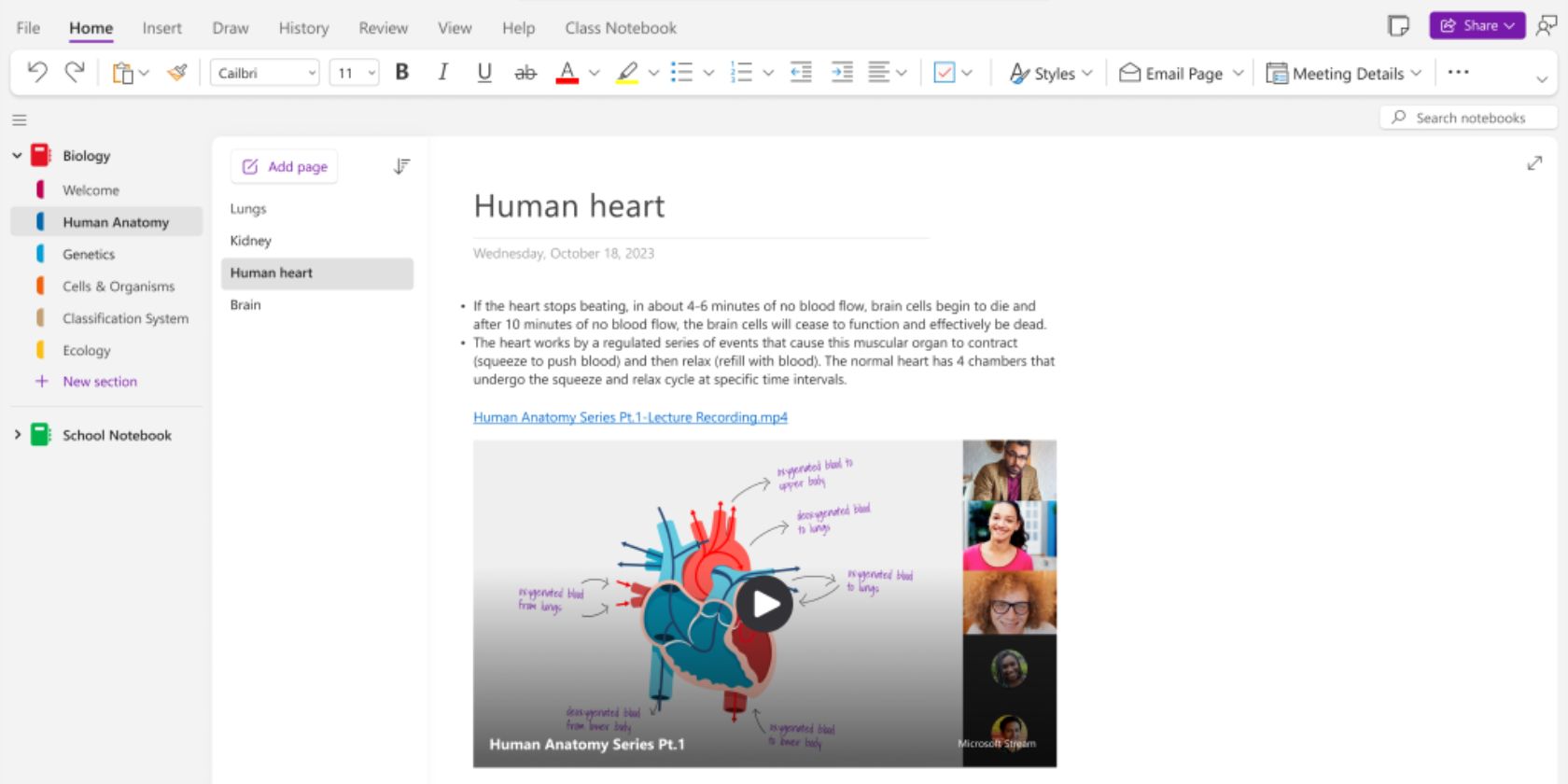
The experience is currently rolling out to Insiders running version 2306 (Build 16701.10000) or later. And as usual, Microsoft rolls out these features in phases. Therefore, you might not be able to access the feature immediately.
All the latest news, reviews, and guides for Windows and Xbox diehards.
It's also worth noting that the feature is rolling out exclusively to OneNote on Windows users. As such, if you're running OneNote for Windows 10, this feature won't be available.
In other news, Microsoft recently added the option to use superscript and subscript in OneNote for iPad. The feature will allow users to seamlessly incorporate footnotes and type equations into their notes.

Kevin Okemwa is a seasoned tech journalist based in Nairobi, Kenya with lots of experience covering the latest trends and developments in the industry at Windows Central. With a passion for innovation and a keen eye for detail, he has written for leading publications such as OnMSFT, MakeUseOf, and Windows Report, providing insightful analysis and breaking news on everything revolving around the Microsoft ecosystem. While AFK and not busy following the ever-emerging trends in tech, you can find him exploring the world or listening to music.