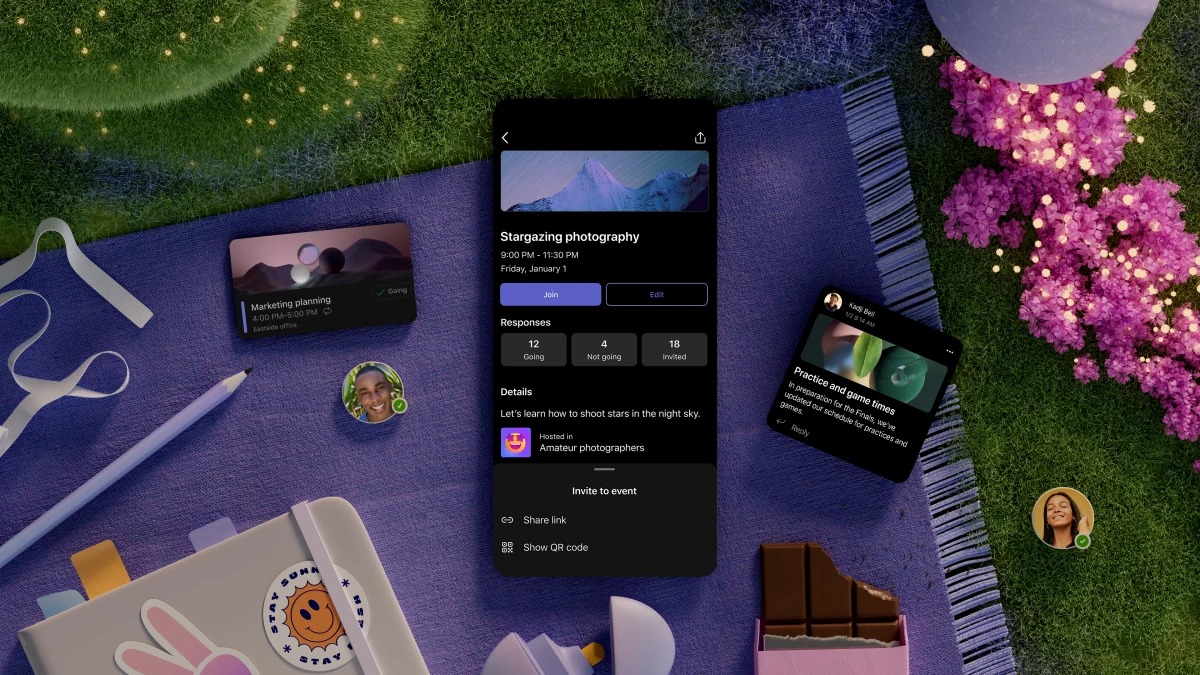New Egnyte integration with Microsoft promises better collaboration capabilities for Microsoft 365 and Teams users
Real-time collaboration and co-editing across Microsoft 365 and Microsoft Teams just got easier with this new integration.

All the latest news, reviews, and guides for Windows and Xbox diehards.
You are now subscribed
Your newsletter sign-up was successful
What you need to know
- Microsoft is teaming up with Egnyte to bring real-time collaboration capabilities across Microsoft 365 and a Teams integration.
- The integration will let users share and upload files directly within Teams.
- The co-editing capability is rolling out to all Egnyte domains but has already shipped to broad availability for Microsoft 365 desktop applications.
- On the other hand, the Teams integration is in limited availability but is expected to ship to broad availability soon.
With more organizations now picking up hybrid work, it's becoming more apparent the role collaboration plays when it comes to running a successful business. Keeping this in mind, Microsoft and Egnyte, "a secure platform for content collaboration and governance," have teamed up to provide users with great collaboration and productivity tools.
The new partnership will provide users with "real-time" document collaboration and sharing capabilities across Microsoft 365 and a Microsoft Teams integration. The Teams integration is designed to allow users to share and upload files directly within Teams while simultaneously allowing users to achieve the same through Egnyte.
Egynte added that the new tools will provide users with flexibility and a smoother workflow for collaborating and sharing files without leaving the app, all important elements when it comes to productivity.
Since Egnyte’s inception, we’ve provided customers ways to work smarter and more efficiently with the tools they are most accustomed to. Egnyte’s relationship with Microsoft allows us to bring our customers more flexibility for today’s hybrid work environment while simultaneously saving their real-time work in the Egnyte domain.
Rajesh Ram, Egnyte Chief Growth Officer
Egnyte's integration into Microsoft 365 allows users to co-edit documents on the same Egnyte account, thus allowing them to collaborate in real-time across Microsoft Word, Excel, or PowerPoint documents, regardless of whether it's on Office desktop or web client.
Additionally, users can now use Egnyte as their default file storage location for all the files uploaded and shared in the Teams app. It's also worth noting that the integration with Teams will provide users with important features that will enhance collaboration as they'll be able to search, browse, upload, and share files easily.
It is important that our customers can collaborate in ways that are most convenient for them. The Cloud Storage Partner Program gives partners, like Egnyte, the ability to build integrations with our solutions. With users now having another option to collaborate on documents, whether they are stored in Microsoft or Egnyte, we are delivering a solution that works for evolving customer needs.
Boris Feldman, Principal Program Manager
The co-editing capability is currently rolling out to all Egnyte customer domains, but it already shipped to broad availability for Microsoft 365 desktop applications. That said, the Teams integration is in limited availability but is expected to ship to general availability soon.
Analysis: Collaboration at its best
It's quite evident that collaboration plays a key role in the road to success. And with the real-time collaboration and sharing capabilities across Microsoft 365 and the new Teams integration, organizations can achieve success easily and quickly.
All the latest news, reviews, and guides for Windows and Xbox diehards.
The new features coming to Microsoft Teams will complement the Loop Components feature in Teams Chat, which comes in handy when users want to collaborate on projects. Not forgetting, the Collaborative notes feature in public preview allows Teams meeting attendees to work together by creating agendas and generating action items in real-time.

Kevin Okemwa is a seasoned tech journalist based in Nairobi, Kenya with lots of experience covering the latest trends and developments in the industry at Windows Central. With a passion for innovation and a keen eye for detail, he has written for leading publications such as OnMSFT, MakeUseOf, and Windows Report, providing insightful analysis and breaking news on everything revolving around the Microsoft ecosystem. While AFK and not busy following the ever-emerging trends in tech, you can find him exploring the world or listening to music.