OneNote for Windows 10 will remove text translations after November (but there are alternatives)
Microsoft is set to ditch the translation feature.
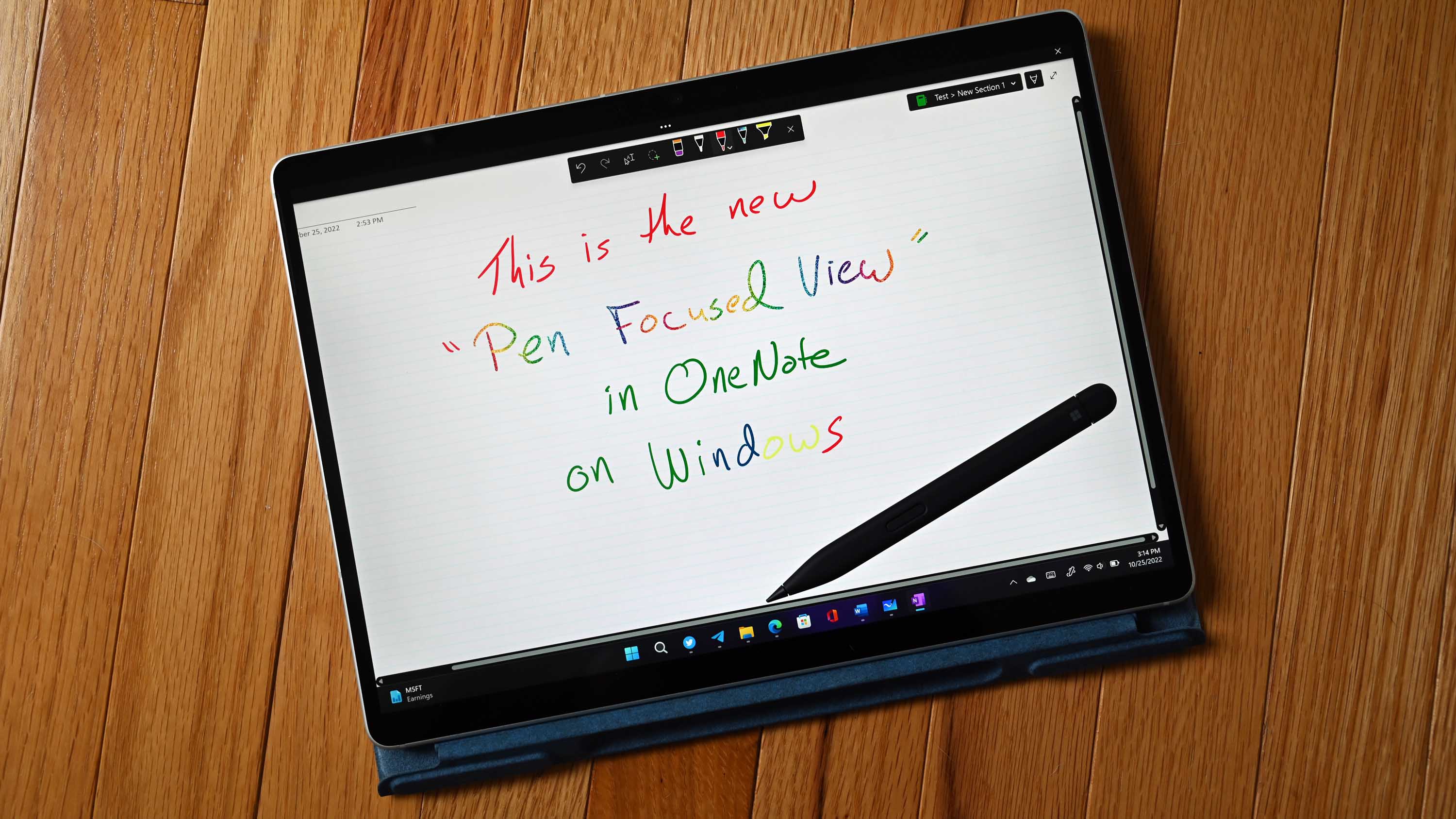
All the latest news, reviews, and guides for Windows and Xbox diehards.
You are now subscribed
Your newsletter sign-up was successful
What you need to know
- Microsoft is removing the translation feature from OneNote for Windows 10.
- The change is expected to happen in November 2023, with no exact date yet.
- Translation will remain visible beyond this point, but users will encounter an error message.
- Microsoft has provided alternatives for users who want to continue using the feature.
The translation feature in Microsoft OneNote is perhaps one of the most essential accessibility features on the note-taking platform, allowing users to translate selected text into any supported language. In a surprising decision, Microsoft has announced that the feature will no longer be available on OneNote for Windows 10.
According to the official Microsoft support page, the change will take effect later this year in November, as spotted by WinBuzzer. Strangely enough, users will still be able to see the translation feature on OneNote but won't be able to leverage its capabilities. Microsoft explains that users will see an error message whenever they attempt to use it without further explanation for its removal.
You will continue to be able to use all your notebooks using OneNote for Windows 10 and there will be no loss of your data. You simply will no longer be able to translate a page or selection of text. If you wish to continue translating content in your notebooks, you can use the OneNote app instead of OneNote for Windows 10.
Microsoft Support
Microsoft indicates that the change won't have any functional impact and that users can continue using their notebooks on OneNote for Windows 10 as usual. The only difference is that the native translation feature will no longer be supported. However, if you're a regular translation user concerned about its disappearance, Microsoft has provided several alternatives.
- Download OneNote from the Microsoft Store or the official OneNote website. This is the latest OneNote app with monthly updates through Microsoft 365 that enables you to continue using your existing notebooks and offers the same translation experience you are familiar with in OneNote for Windows 10.
- Purchase or subscribe to any of the following: Microsoft 365 Family or Microsoft 365 Personal, Microsoft 365 Personal, Microsoft 365 Family, Microsoft 365 Business Standard, Microsoft 365 Business Premium, Microsoft 365 Apps for Business, or Microsoft 365 Apps for Enterprise. These include the OneNote app that will enable you to continue using your existing notebooks and offer the same translation experience you are familiar with in OneNote for Windows 10.
Imminent transition to the OneNote app
Towards the end of last year, Microsoft kick-started unifying its multiple OneNote Windows apps into one. The company has removed the older OneNote for Windows 10 app from the Microsoft Store and will no longer ship new features. Instead, the company will send some of its features to the OneNote app on Windows. OneNote for Windows 10 is set to hit its end of support in October 2025.
As such, it could be possible that Microsoft is removing some features from OneNote for Windows 10 to hasten the transition process to the OneNote app on Windows.
All the latest news, reviews, and guides for Windows and Xbox diehards.

Kevin Okemwa is a seasoned tech journalist based in Nairobi, Kenya with lots of experience covering the latest trends and developments in the industry at Windows Central. With a passion for innovation and a keen eye for detail, he has written for leading publications such as OnMSFT, MakeUseOf, and Windows Report, providing insightful analysis and breaking news on everything revolving around the Microsoft ecosystem. While AFK and not busy following the ever-emerging trends in tech, you can find him exploring the world or listening to music.

