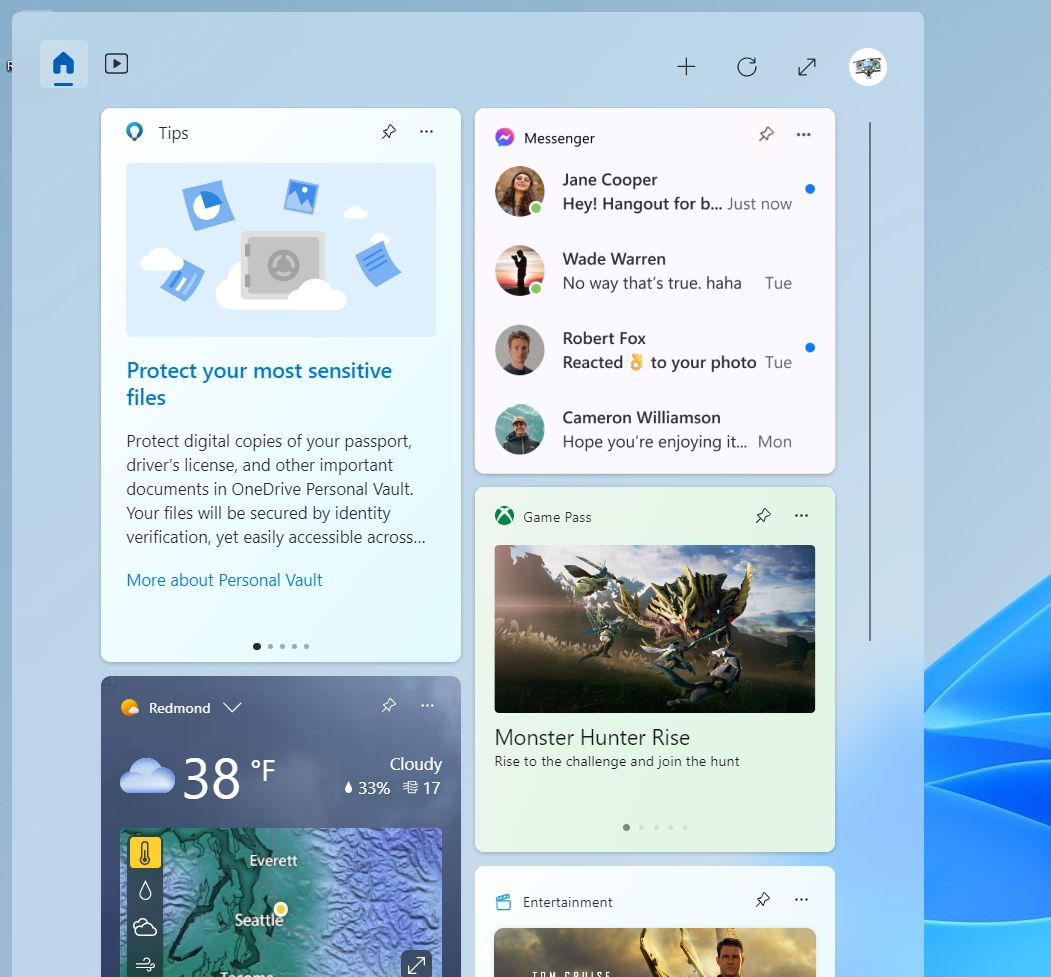Facebook Messenger adds support for the Widgets Panel on Windows 11
A new Windows 11 preview build adds Widget support for Facebook Messenger.

All the latest news, reviews, and guides for Windows and Xbox diehards.
You are now subscribed
Your newsletter sign-up was successful
What you need to know
- A new Windows 11 preview build is now available in the Insider Dev Channel.
- Today's build is 25284 and adds support for Facebook Messenger in the Widgets Panel.
- There are also a handful of fixes and minor improvements to test.
Microsoft has released Windows 11 build 25284 to Windows Insiders in the Dev Channel today, which includes support for a new Facebook Messenger widget in the Widgets Panel. Sadly, today's build is not available on ARM64 devices due to a bug that causes issues when booting.
The new Facebook Messenger widget can be accessed once Insiders in the Dev Channel update the app to the latest version via the Microsoft Store. From there, you can pin the Facebook Messenger widget in the Widgets Panel just like any other Windows Widget currently.
Here's the changelog for today's build:
Changelog for build 25284
- Ready to try out a new widget? The Messenger app now has a preview version of its widget available. To give it a try, go to the Microsoft Store and update to the latest version of Messenger. Then open the widgets board and navigate to the widgets picker by clicking the “+” button at the top-right of the board to pin your widget.
- Fixed an issue where right clicking on certain icons in the hidden icons flyout would make the flyout dismiss rather than bringing up the context menu for that icon.
- Fixed an explorer.exe crash which was impacting some Insiders, related to the search box in the taskbar.
- When search suggestions are triggered while using the Pinyin IME, keyboard focus will now stay on the current candidate. To move focus to the search suggestions, press Tab.
- Fixed an issue for PCs with touch, where when using certain apps in full screen mode it wasn’t possible to swipe down from the top of the screen to make the title bar appear.
- Fixed an issue which was causing certain apps to hang or crash when saving files as PDF in the last few builds.
- Fixed an issue where using the cast option in an app may unexpectedly not show any devices in recent builds.
All the latest news, reviews, and guides for Windows and Xbox diehards.