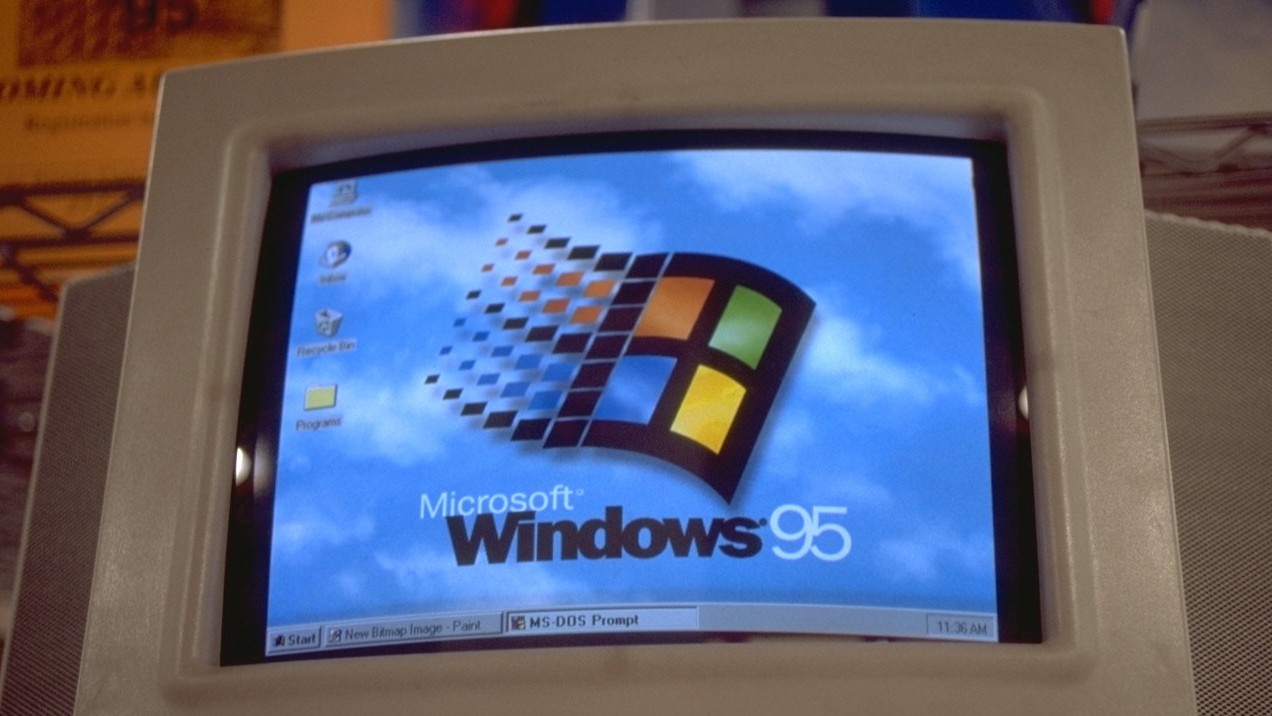A new major Windows 11 bug is impacting PC game performance, but there's a fix
An issue with Windows 11 version 22H2 can cause games to stutter due to a GPU bug.

All the latest news, reviews, and guides for Windows and Xbox diehards.
You are now subscribed
Your newsletter sign-up was successful
What you need to know
- Windows 11 version 22H2 causes games to stutter on some PCs.
- Microsoft confirmed the issue recently through its health dashboard.
- The company is working on a permanent fix and has shared a workaround for the time being.
Windows 11 version 22H2 recently rolled out to PCs. Since the update launched, several reports have come out about it causing performance issues when gaming. The cause of the issue was initially up for debate, but Microsoft has since confirmed that Windows 11 version 22H2 is behind the problems.
Microsoft explained what's happening through its health dashboard:
"Some games and apps might experience lower than expected performance or stuttering on Windows 11, version 22H2. Affected games and apps are inadvertently enabling GPU performance debugging features not meant to be used by consumers."
To prevent PCs from running into issues, Microsoft has placed a compatibility hold on affected devices. The hold prevents those devices from being offered an upgrade to the latest version of Windows 11 or installing the update.
"To safeguard your upgrade experience, we have applied a compatibility hold on devices affected by this issue from being offered or installing Windows 11, version 22H2. If your organization is using Update Compliance, the safeguard IDs are 41766570 and 41990091," said Microsoft.
The company is working on a permanent fix, but has shared a workaround for the interim:
"If you are already on Windows 11, version 22H2 and are experiencing this issue, you might be able to resolve it by updating your games and gaming related apps to the latest version available. If you are unsure how to update the games and apps you have installed, you will need to consult the developer of those games and apps but most will update automatically through the store they were purchased from or directly when opening them."
All the latest news, reviews, and guides for Windows and Xbox diehards.
Until Microsoft releases a permanent fix, the company recommends against manually installing the Windows 11 version 22H2 update on systems affected by the bug.

Sean Endicott is a news writer and apps editor for Windows Central with 11+ years of experience. A Nottingham Trent journalism graduate, Sean has covered the industry’s arc from the Lumia era to the launch of Windows 11 and generative AI. Having started at Thrifter, he uses his expertise in price tracking to help readers find genuine hardware value.
Beyond tech news, Sean is a UK sports media pioneer. In 2017, he became one of the first to stream via smartphone and is an expert in AP Capture systems. A tech-forward coach, he was named 2024 BAFA Youth Coach of the Year. He is focused on using technology—from AI to Clipchamp—to gain a practical edge.