Microsoft continues its campaign to improve Windows security with latest Insider build
SMB signing in is now required by default for all connections when running the latest Insider build of Windows 11.
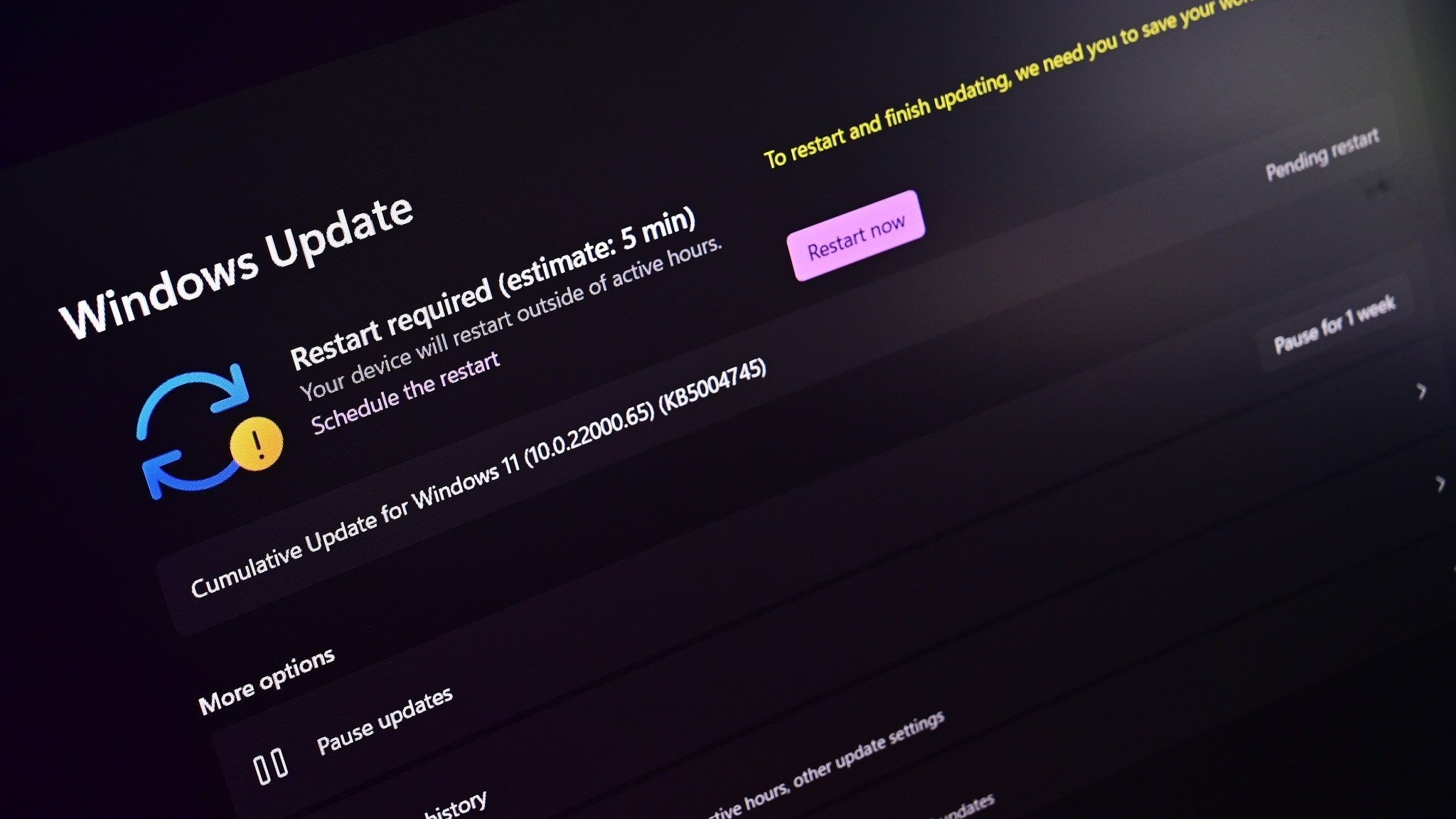
All the latest news, reviews, and guides for Windows and Xbox diehards.
You are now subscribed
Your newsletter sign-up was successful
What you need to know
- Microsoft just released Windows 11 Insider Preview Build 25381 to the Canary Channel.
- Following the update, SMB signing in is now required by default on all connections.
- The change should improve security for both Windows and Windows Server.
Microsoft wrapped up the week with one more Insider build of Windows 11. Those in the Canary Channel can now download Windows 11 Insider Preview Build 25381. The update includes a change to Server Message Block (SMB). The protocol now requires signing in by default on all connections.
Our Windows expert Mauro Huculak defined SMB in his piece on how to access files on network devices using SMBv1 on Windows 10:
"Server Message Block (SMB) is a networking file share protocol included in Windows 10 that provides the ability to read and write files and perform other service requests to network devices. Usually, you'll be using SMB to connect to devices that don't run Windows, such as a router with file sharing capabilities, Network-Attached Storage (NAS), or other computers running Linux."
Here are all of the changes in the latest Insider build, as outlined by Microsoft:
Build Build 25381: What's new
SMB signing requirement changes
Beginning with Windows 11 Insider Preview Build 25381 Enterprise editions, SMB signing is now required by default for all connections. This changes legacy behavior, where Windows 10 and 11 required SMB signing by default only when connecting to shares named SYSVOL and NETLOGON and where Active Directory domain controllers required SMB signing when any client connected to them. This is part of a campaign to improve the security of Windows and Windows Server for the modern landscape.
All versions of Windows and Windows Server support SMB signing. But a third-party might disable or not support it. If you attempt to connect to a remote share on a third-party SMB server that that does not allow SMB signing, you may receive the one of following error messages:
- 0xc000a000
- -1073700864
- STATUS_INVALID_SIGNATURE
- The cryptographic signature is invalid.
You can follow the steps in Microsoft's blog post to resolve the issues above.
All the latest news, reviews, and guides for Windows and Xbox diehards.
Build Build 25381: Changes and Improvements
General
- If a camera streaming issue is detected such as a camera failing to start or a closed camera shutter, a pop-up dialog will appear with the recommendation to launch the automated Get Help troubleshooter to resolve the issue.

Sean Endicott is a news writer and apps editor for Windows Central with 11+ years of experience. A Nottingham Trent journalism graduate, Sean has covered the industry’s arc from the Lumia era to the launch of Windows 11 and generative AI. Having started at Thrifter, he uses his expertise in price tracking to help readers find genuine hardware value.
Beyond tech news, Sean is a UK sports media pioneer. In 2017, he became one of the first to stream via smartphone and is an expert in AP Capture systems. A tech-forward coach, he was named 2024 BAFA Youth Coach of the Year. He is focused on using technology—from AI to Clipchamp—to gain a practical edge.
