Microsoft unveils unified Teams app for Windows 11 — supports both work and personal accounts
The unified Teams client is coming to Windows 11 later this year.
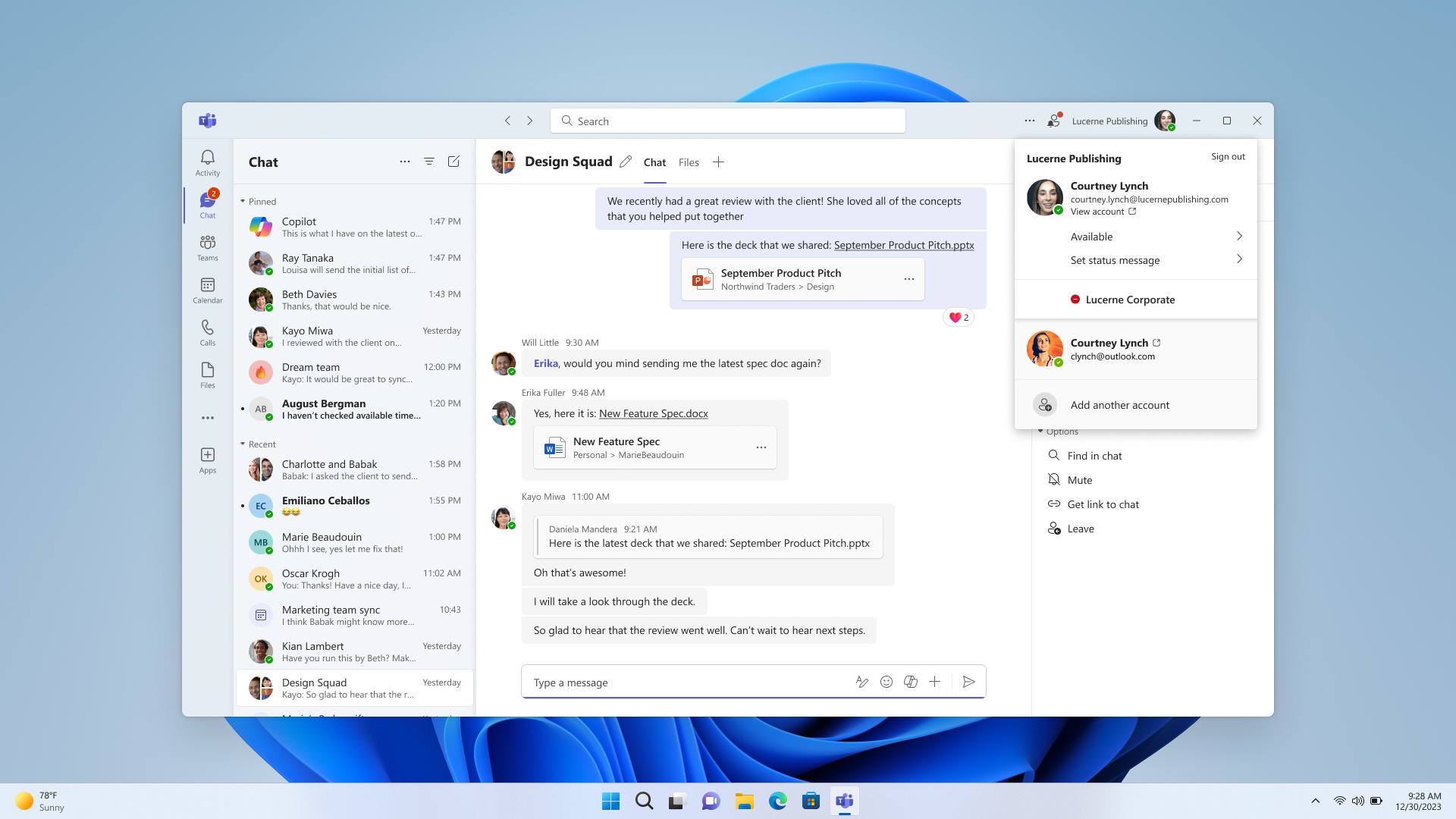
All the latest news, reviews, and guides for Windows and Xbox diehards.
You are now subscribed
Your newsletter sign-up was successful
What you need to know
- Microsoft has detailed its plans to unify the Teams client on Windows 11.
- The new unified Teams client will support all Teams accounts, including work, school, and personal.
- Insiders can start testing the new Teams client today in the latest Windows 11 preview build.
Microsoft has finally unveiled its plans for a unified Teams client that supports all three Teams account types. Up until now, there have been two Teams clients, one for commercial accounts and another for personal accounts. By default, Windows 11 has come preloaded with the client for personal accounts, meaning those who use Teams for work or school have been forced to download a second Teams client before being able to gain access.
Now, starting with the Windows 11 version 24H2 release coming later this year, Windows 11 will come preloaded with a unified Teams client that supports both commercial and personal accounts. This means users will no longer be required to download a separate client to use Teams for work, and Windows will natively support logging into Teams with a work or school account.
The new Teams client includes a slightly updated user interface that lets users switch between their work environment and personal chats. The client will handle Teams meetings, conversations, calendar alerts, and more. Additionally, notifications have been updated with information such as which account the notification belongs alongside other important details.
Users will also be able to launch two instances of the new Teams client, one for personal and one for work, via separate icons if they wish to have both views open simultaneously. The company says the older, personal Teams client that comes preloaded with Windows 11 currently will be removed in a future update.
All the latest news, reviews, and guides for Windows and Xbox diehards.


