Microsoft's new Dev Home app gets its first-ever update
Dev Home is a new app from Microsoft designed to help developers.
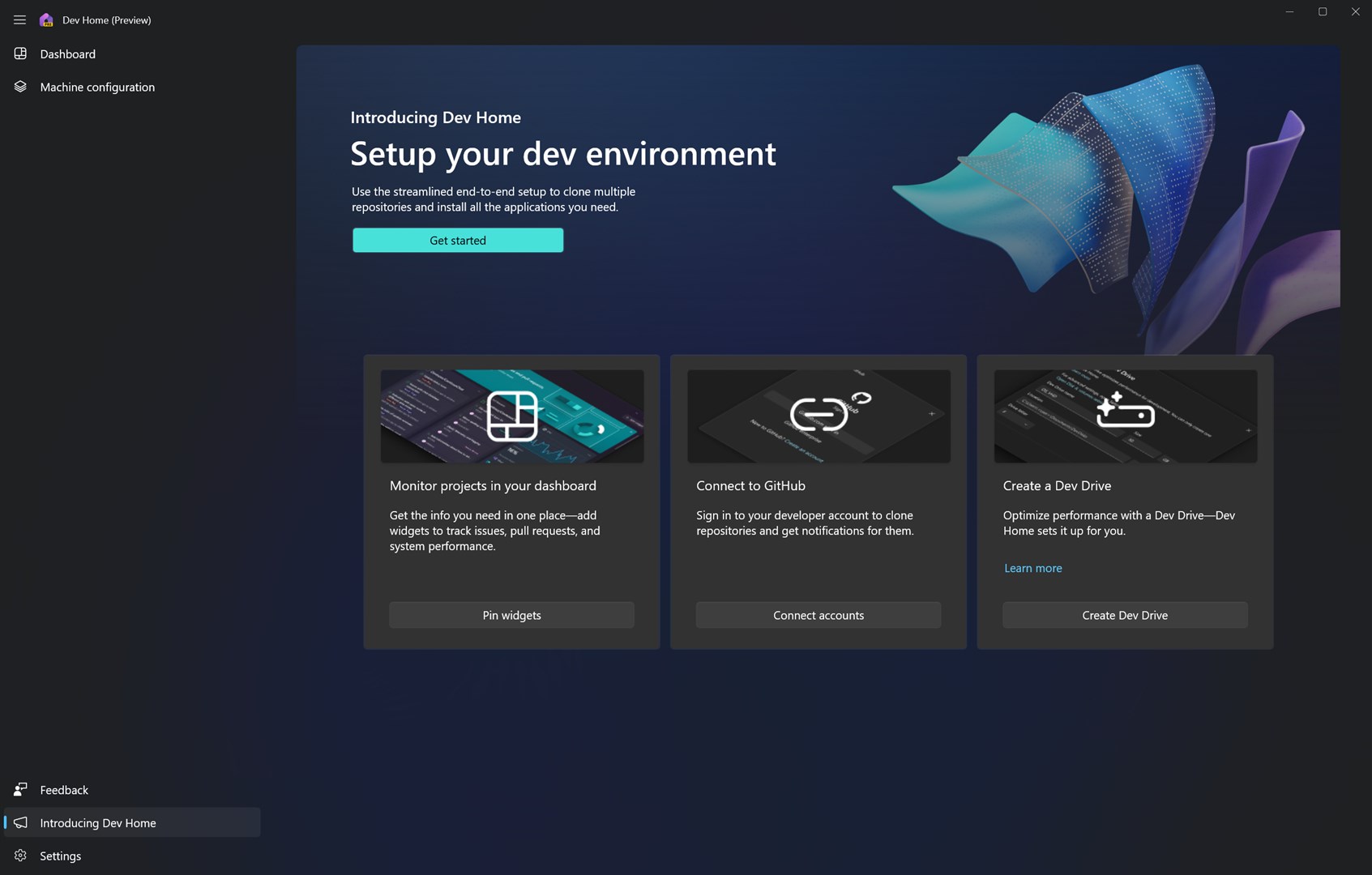
All the latest news, reviews, and guides for Windows and Xbox diehards.
You are now subscribed
Your newsletter sign-up was successful
What you need to know
- Dev Home is a new app from Microsoft that aims to streamline developer workflows.
- It can connect with GitHub, be used to configure or execute WinGet configurations, and download developer tools automatically.
- Microsoft just released version 0.2 of Dev Home in preview.
Microsoft announced Dev Home earlier this year at Build 2023. Dev Home is an application that is aimed to streamline the workflow of developers. It can install apps and packages in a centralized location, connect to GitHub, and has a library of widgets to show information at a glance. This week, Microsoft shipped the second release of Dev Home.
The bump to version 0.2 is the first-ever update for the new app. It's only in preview at the moment and is in its infancy of public-facing development.
Since Dev Home is so new, here's a quick rundown of what it can do, as explained by Microsoft:
- Use the centralized dashboard with customizable widgets to monitor workflows, track your dev projects, coding tasks, GitHub issues, pull requests, available SSH connections, and system CPU, GPU, Memory, and Network performance.
- Use the Machine configuration tool to set up your development environment on a new device or onboard a new dev project.
- Use Dev Home extensions to set up widgets that display developer-specific information. Create and share your own custom-built extensions.
- Create a Dev Drive to store your project files and Git repositories.
Here's what's new in Dev Home version 0.2:
Miscellaneous improvements
- A WinGet YAML configuration file for NodeJS has been added to the repository.
- The dashboard now displays a loading progress ring while loading widgets (Thanks @aksoftware98!).
- System widget graphs now use antialiasing for a smoother appearance.
- Core widgets now work on Arm64 devices (Thanks @snickler).
- The repository cloning tool now shows you repositories you’ve previously cloned.
Bug fixes
- Switching the theme doesn’t get into a broken state anymore (we’re pretty sure).
- Installing apps through the end-to-end setup tool shouldn’t crash anymore.
- Background contrast should be much better now (Thanks @BreeceW!).
- The add widget dialogs now dynamically size with the window, ensuring all buttons are clickable.
Dev Home (preview) | Free
Dev Home is a new app from Microsoft that can be used to streamline the workflow of developers. It can configure or execute WinGet configurations and download developer tools automatically.
All the latest news, reviews, and guides for Windows and Xbox diehards.

Sean Endicott is a news writer and apps editor for Windows Central with 11+ years of experience. A Nottingham Trent journalism graduate, Sean has covered the industry’s arc from the Lumia era to the launch of Windows 11 and generative AI. Having started at Thrifter, he uses his expertise in price tracking to help readers find genuine hardware value.
Beyond tech news, Sean is a UK sports media pioneer. In 2017, he became one of the first to stream via smartphone and is an expert in AP Capture systems. A tech-forward coach, he was named 2024 BAFA Youth Coach of the Year. He is focused on using technology—from AI to Clipchamp—to gain a practical edge.

