Watch out Adobe, Microsoft Paint is about to add some of Photoshop's best features
Layers and transparency will make Paint powerful enough to replace some other creative apps.
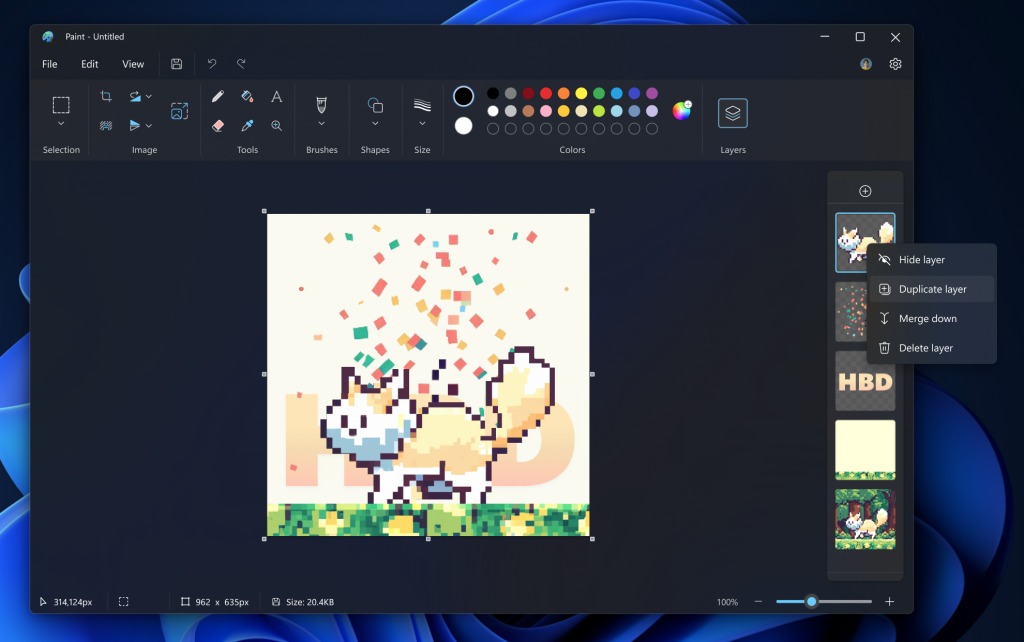
All the latest news, reviews, and guides for Windows and Xbox diehards.
You are now subscribed
Your newsletter sign-up was successful
What you need to know
- The Paint app on Windows 11 is set to receive several major features, including support for layers, transparency, and the addition of a background removal tool.
- The new features are available for Windows Insiders in the Dev and Canary channels as of yesterday, September 18, 2023.
- Support for layers and transparency are major additions to the creative application that was once set to be sunset by Microsoft.
Paint fans rejoice! Microsoft announced plans to add several powerful features to the creative application. Paint will soon support layers, transparency, and feature a background removal tool (though we already knew about that last feature). These additions should greatly enhance the capabilities of Paint, which is interesting considering Microsoft once planned to move away from the app entirely.
Windows Insiders in the Dev and Canary Channels can already try the new features for Paint. Microsoft announced the rollout to Insiders yesterday.
The addition of layers fundamentally changes the layout of Paint. Layers are common in other creative apps, such as Adobe Photoshop. They aren't a new concept, but they're essential for many types of work. For example, you can stack layers containing different images on top of each other.
Layers wouldn't be that useful without transparency support, so it makes sense that Microsoft will roll out the additions alongside each other.
While background removal would be useful without support for layers and transparency, the tool is enhanced by Paint's other additions. With all of the options together, a creator could remove a subject from one picture and have a transparent background, stack that resulting image on top of another photo, and then add graphics, text, or other enhancements with more layers.
Even with support for layers, transparency, and the addition of background removal, Paint does not compete with the full-fat version of Adobe Photoshop. Microsoft's creative tool could, however, replace lighter photo editing applications in some people's workflows. Adobe Express is also more powerful than Paint, but it may not be necessary for some. GIMP and Paint.net may see less love from consumers if there's a more powerful Paint on Windows 11.
All the latest news, reviews, and guides for Windows and Xbox diehards.

Sean Endicott is a news writer and apps editor for Windows Central with 11+ years of experience. A Nottingham Trent journalism graduate, Sean has covered the industry’s arc from the Lumia era to the launch of Windows 11 and generative AI. Having started at Thrifter, he uses his expertise in price tracking to help readers find genuine hardware value.
Beyond tech news, Sean is a UK sports media pioneer. In 2017, he became one of the first to stream via smartphone and is an expert in AP Capture systems. A tech-forward coach, he was named 2024 BAFA Youth Coach of the Year. He is focused on using technology—from AI to Clipchamp—to gain a practical edge.
