Windows 11 optional update adds spotlight wallpapers to your desktop
You can get a fresh new wallpaper every day with the latest feature for Windows 11.
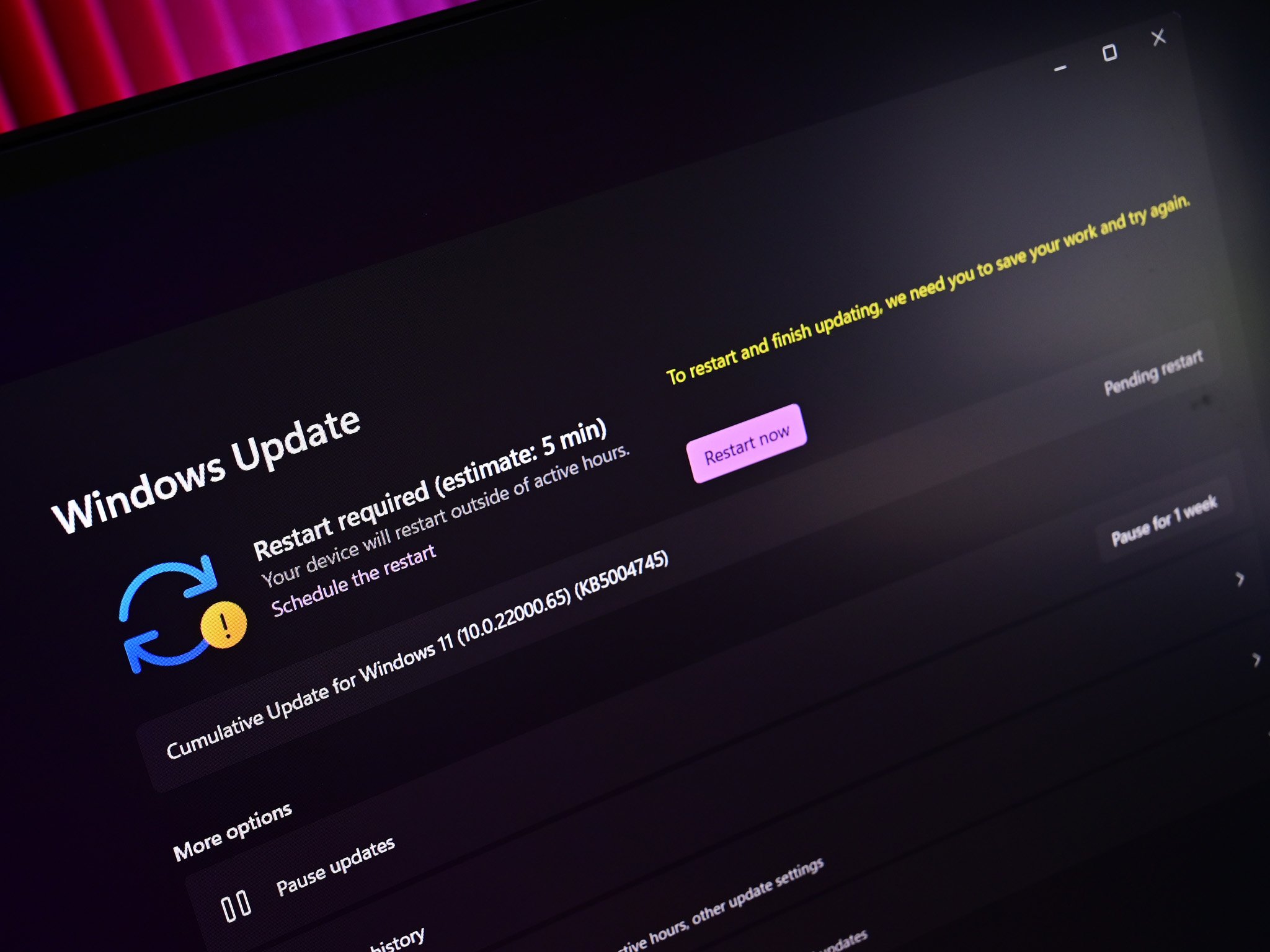
All the latest news, reviews, and guides for Windows and Xbox diehards.
You are now subscribed
Your newsletter sign-up was successful
What you need to know
- Microsoft recently released an optional update for Windows 11 that brings the OS to Build 22000.708.
- The update includes support for Windows spotlight, which automatically sets your desktop background image to various images.
- You can download the build now through the Windows 11 Settings app or the Microsoft Update Catalog.
Windows 11 has a new optional update available. It brings the OS to Build 22000.708, which includes a short list of new features and a much longer list of fixes and improvements.
The latest version of Windows 11 includes support for Windows Spotlight, which automatically sets a "wallpaper of the day" as your desktop background image each morning. It's similar to the Bing daily image, but the functionality is directly built into the OS.
The update also improves the verification experience for a child account for Family Safety.
Here are the highlights of the update:
- New! Improves the Family Safety verification experience for a child account when you send a request for additional screen time.
- New! Windows spotlight on the desktop brings the world to your desktop with new background pictures. With this feature, new pictures will automatically appear as your desktop background. This feature already exists for the lock screen. To turn on this feature, go to Settings > Personalization > Background > Personalize your background. Choose Windows spotlight.
- Addresses an issue that fails to maintain the display brightness after you change the display mode.
- Addresses an issue that affects the IE mode window frame.
- Addresses an issue that prevents internet shortcuts from updating.
- Addresses an issue that causes an Input Method Editor (IME) to discard a character if you enter the character while the IME is converting previous text.
- Addresses an issue that causes Widgets to appear on the wrong monitor when you hover over the Widgets icon on the taskbar.
- Adds animation to the Widgets icon when you click or tap the icon and the taskbar is aligned on the left.
- Addresses an issue that affects the rendering of the default Widgets icon on a taskbar that is aligned in the center.
- Addresses an issue that causes blurry app icons in Search results when the display’s dots per inch (dpi) scaling is greater than 100%.
- Addresses an issue that causes file copying to be slower.
- Addresses an issue that fails to automatically give the search box input focus when you select the Start menu and start typing.
You can find the complete list of improvements, changes, and known issues on Microsoft's support document for the update.
This is an optional update, so you have to seek it out. You can get it through Windows Update by searching for optional updates or download it through the Microsoft Update Catalog.
All the latest news, reviews, and guides for Windows and Xbox diehards.

Sean Endicott is a news writer and apps editor for Windows Central with 11+ years of experience. A Nottingham Trent journalism graduate, Sean has covered the industry’s arc from the Lumia era to the launch of Windows 11 and generative AI. Having started at Thrifter, he uses his expertise in price tracking to help readers find genuine hardware value.
Beyond tech news, Sean is a UK sports media pioneer. In 2017, he became one of the first to stream via smartphone and is an expert in AP Capture systems. A tech-forward coach, he was named 2024 BAFA Youth Coach of the Year. He is focused on using technology—from AI to Clipchamp—to gain a practical edge.
