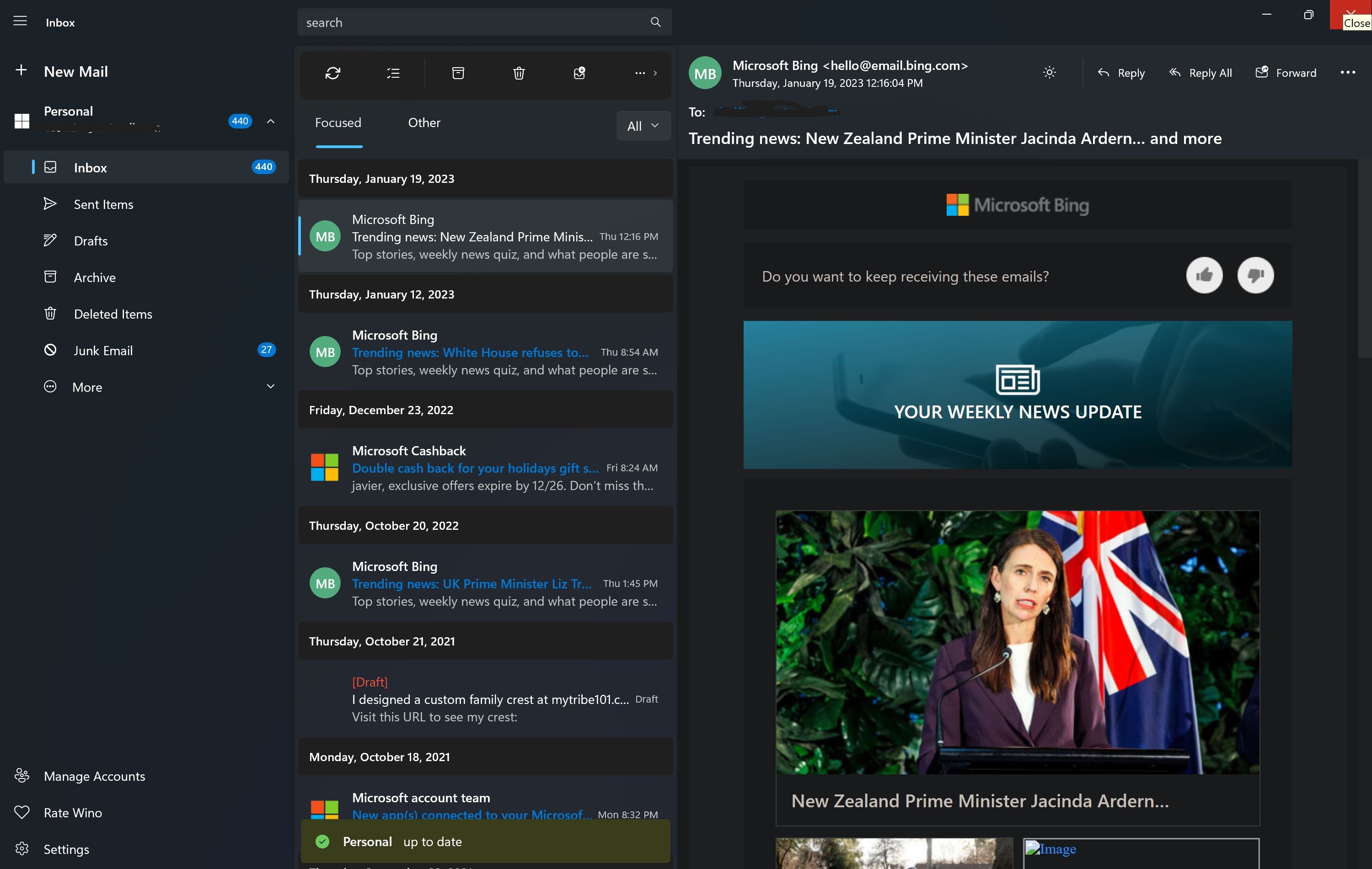With the Mail app's scheduled sunset, Wino is a simple clone that works brilliantly as an alternative
The Mail app hits end-of-life in 2024, so try Wino instead.
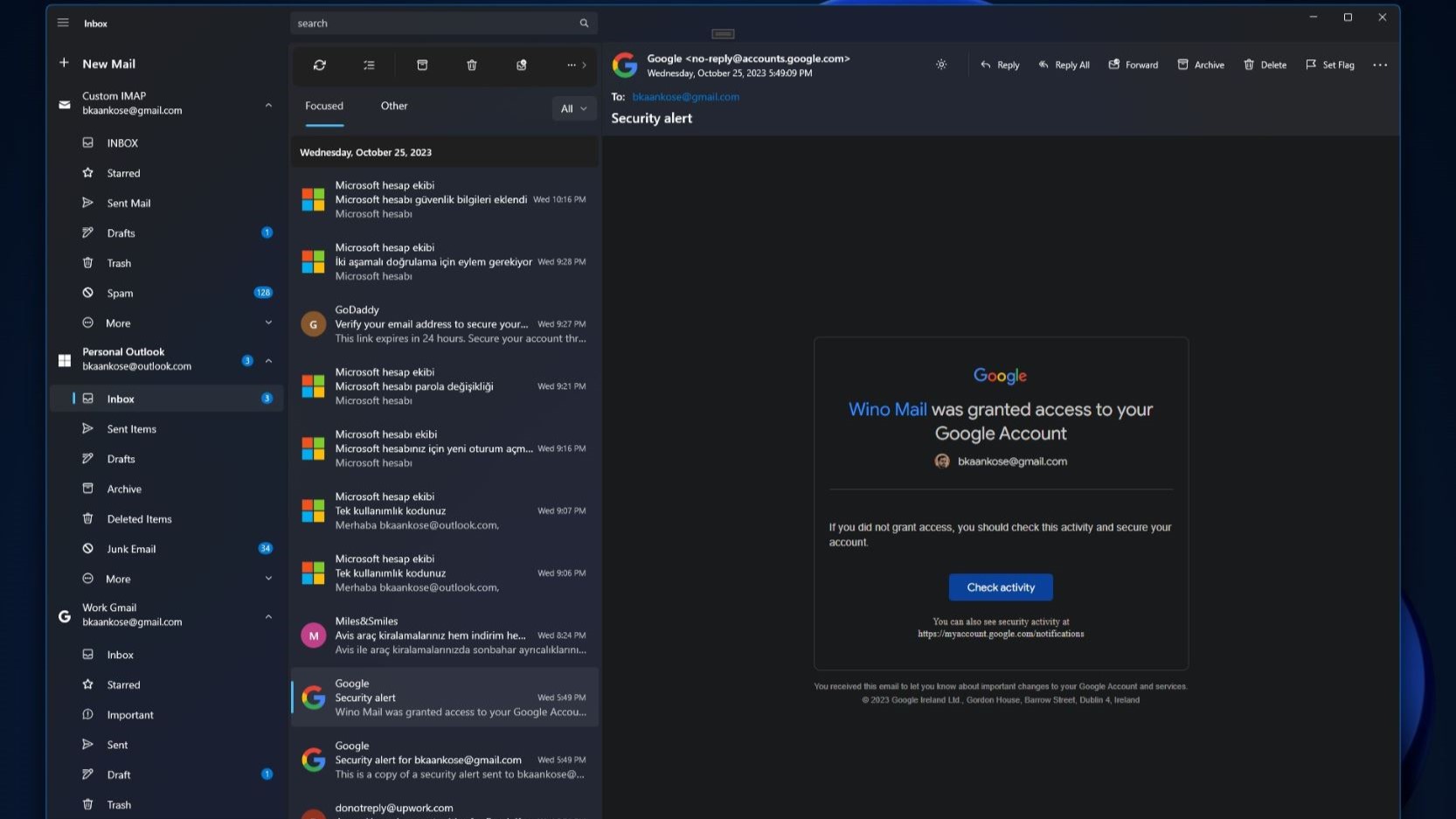
All the latest news, reviews, and guides for Windows and Xbox diehards.
You are now subscribed
Your newsletter sign-up was successful
Microsoft announced that they will discontinue the nostalgic and simple Mail, Calendar, and People applications at the end of 2024, with Outlook set to replace them for an out-of-the-box Windows 11 experience. Some of my colleagues don't appreciate the Mail & Calendar apps, as is obvious in that article. However, some like the ease of use and simplicity of just seeing your mail in one application and not having to deal with calendar notifications and everything else.
If you would like a simple mail application on your Windows device, the Wino app developed by Burak Kaan Köse or @TrayhopeR on X (Twitter.)
Wino app | Free at Microsoft Store
The Wino app offers ease of use, a good yet simple UI, and SMTP and IMAP integration with external accounts. It is a new project, and the developer would love community feedback to shape its future.
Why should I use Wino?
As Microsoft works to bundle services and features into one app, hoping they can please everybody, they have yet to include all of the best features. We recently discussed the new changes coming to Outlook in 2024 and the most recent updates to the Outlook app.
The Wino app has a small but significant list of supported features for how new the project is. From support for any Microsoft Live account to Gmail account integration to the newly implemented IMAP/SMTP mail account support. The app is off to a great start.
- Microsoft Live accounts (MSN, Hotmail, Live, Outlook etc.) and Gmail via API integration.
- IMAP/SMTP mail accounts via protocols.
- Sending and receiving mails. Even when the application is closed.
- Live notifications are supported via background synchronization.
- Blazingly fast and super responsive UI with bunch of personalization settings to make it more user friendly.
- Dark / Light app and mail reader support. You can toggle them individually anytime.
- Delete, archive/unarchive, move, mark as read/unread, change flag... All mail operations are supported.
For some people, the integration with AI, calendar events, Teams integration, and the dozens of other initiatives Microsoft is cramming into Outlook is just too much of a hassle. If that describes you and you want to give an application a try that will outlive the 2024 purge planned for the Microsoft Mail app, the Wino app has some great user feedback and is being actively developed. It boasts a superb 4.7 review score with 68 reviews, and the developer says over 5,000 people used the app.
The app has some simple but great UI settings options. You can match the accent color, change to night or light mode, and make the side panel bigger or smaller. Take a look at the settings page.
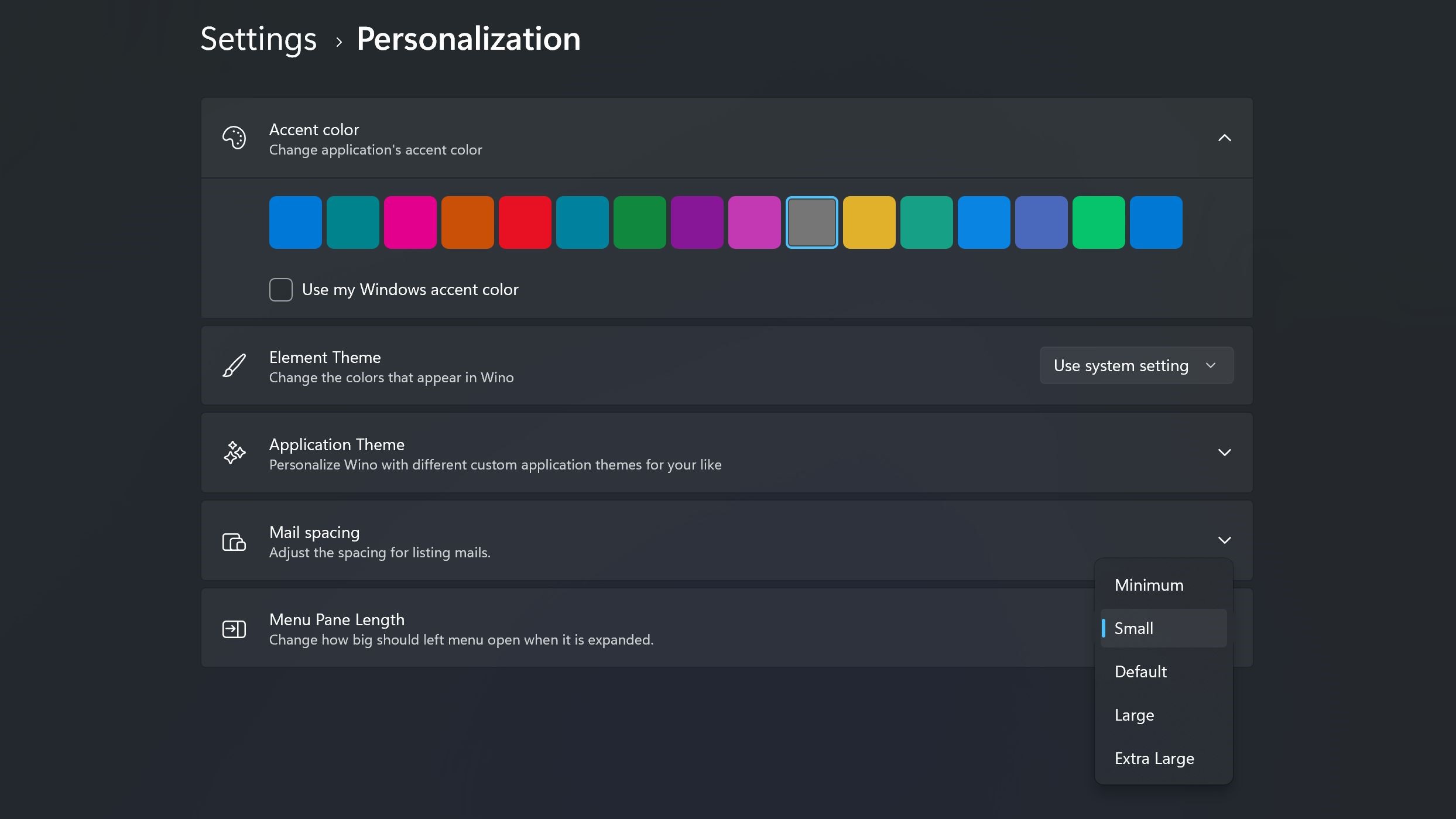
Developer Burak Kaan Köse is looking for community feedback to improve the app. Feel free to check out the project on the app's GitHub page, and if you encounter any issues, they stated in response to one of our branded posts on X (Twitter) that they appreciate any feedback.
All the latest news, reviews, and guides for Windows and Xbox diehards.
For those who still want the Mail & Calendars app back in Windows can give my mail app Wino Mail a try. It's literally the same experience with modern UI and it's not a web wrapper. All feedback is appreciated!
Burak Kaan Köse - Developer
It is great to have the opportunity to spotlight a new and upcoming app that has had a great community reception so far. The work these single developers do to keep options open for the rest of us often goes underappreciated. Still, in this instance, I wanted to spotlight the extraordinary work being done on the Wino app.
Have you tried the Wino app? Are you sad to see the Mail app vanish to the ether? Let me know in the comments.

Colton is a seasoned cybersecurity professional that wants to share his love of technology with the Windows Central audience. When he isn’t assisting in defending companies from the newest zero-days or sharing his thoughts through his articles, he loves to spend time with his family and play video games on PC and Xbox. Colton focuses on buying guides, PCs, and devices and is always happy to have a conversation about emerging tech and gaming news.