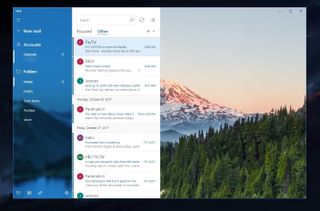Latest about Mail
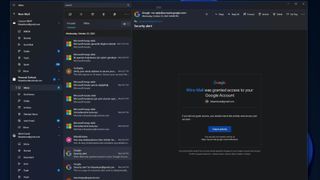
With the Mail app's scheduled sunset, Wino is a simple clone that works brilliantly as an alternative
By Colton Stradling published
Alternate app Microsoft has announced that Outlook is replacing the Mail, Calendar, and People apps, and one developer has created the Wino app as a cloned replacement.

Windows 10's Mail app rolling out new option to select fonts
By Dan Thorp-Lancaster published
An update to Windows 10's default Mail app finally adds support for switching up your font settings.

Windows 10 Mail app testing new look, dark mode with Insiders
By Dan Thorp-Lancaster published
The default Windows 10 Mail app is getting a slight revamp, including a new dark mode.

Microsoft Memories - a look back, at the past of Redmond technology
By Michael Archambault last updated

Microsoft announces new updates for Windows 10 Mail and Calendar apps
By Zac Bowden last updated
Microsoft has detailed a collection of new features coming to the Mail and Calendar apps on Windows 10.

Mail and Calendar app on Windows 10 Mobile crashing for some users after latest update
By John Callaham last updated
A number of Windows 10 Mobile users are reported that the Mail and Calendar app for the OS has been crashing since it received an update earlier this week.

Microsoft is testing an updated Mail app with Fluent Design with Insiders
By Zac Bowden last updated
A new Mail app is now in testing with Insiders in the Skip Ahead ring that brings new Fluent Design effects to Mail and Calendar!
All the latest news, reviews, and guides for Windows and Xbox diehards.