Mail and Calendar app on Windows 10 Mobile crashing for some users after latest update
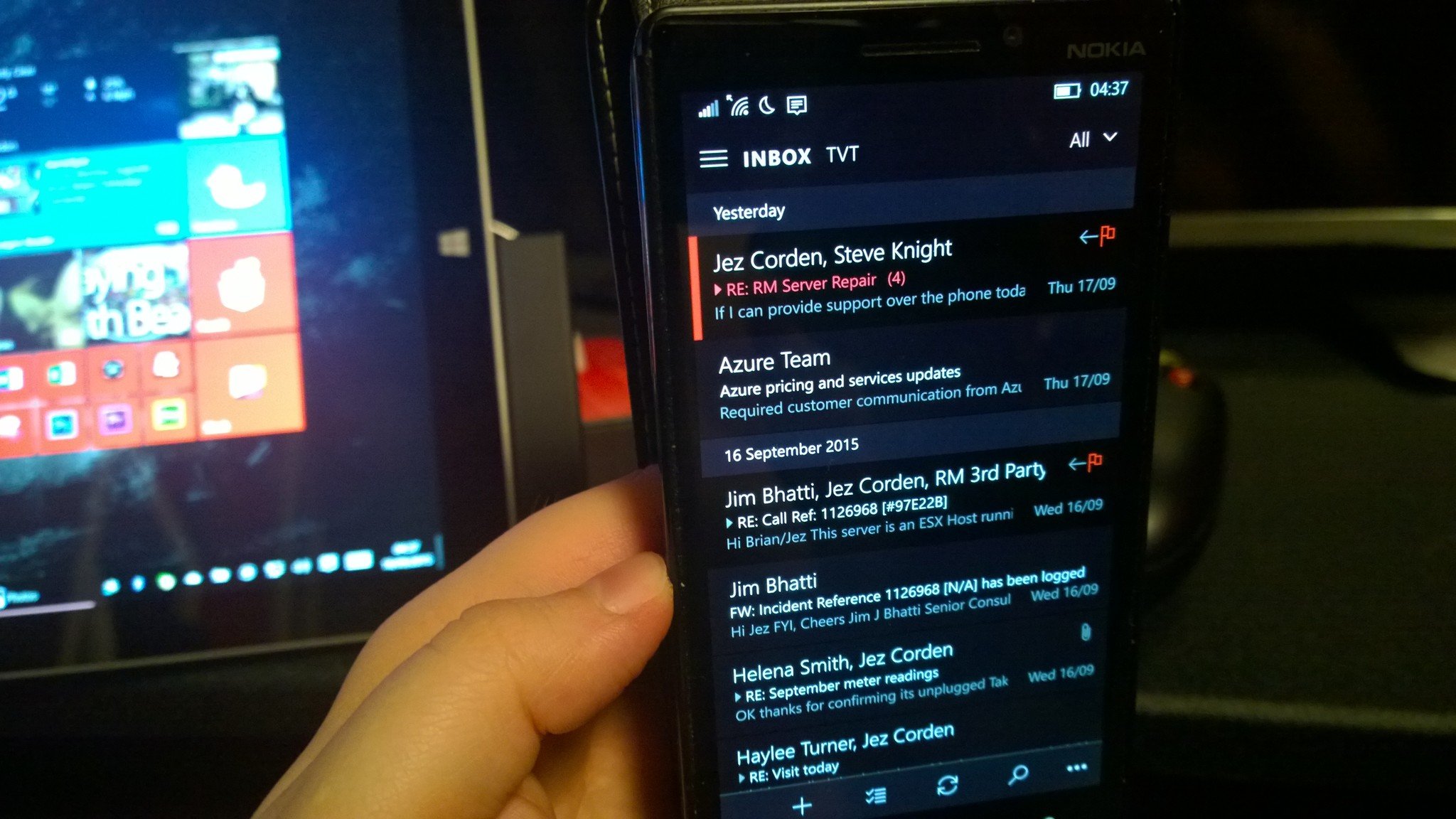
All the latest news, reviews, and guides for Windows and Xbox diehards.
You are now subscribed
Your newsletter sign-up was successful
Last night, Microsoft released a number of updates for its core Windows 10 Mobile apps, including Mail and Calendar. Now it appears that small update is causing some problems for a number of users, as they have reported crashes after they downloaded the new version.
Microsoft didn't add any new features with this latest Mail and Calendar update, which pushed the version number up from 6413 to 6417. However, some users have reported on Twitter and Reddit that the app has started crashing. One Reddit poster stated:
"My mail and calender app started crashing after last night's update. The app crashes within few seconds' after launch."
It's likely that Microsoft may release a quick bug fix for the app to solve the crashing problems. Are you also experiencing this same crash bug in Mail and Calendar? If so, let us know in the comments!.
Source: Reddit, Jason Lundgren (Twitter)
All the latest news, reviews, and guides for Windows and Xbox diehards.

John Callaham was a former contributor for Windows Central, covering Windows Phone, Surface, gaming, and more.
