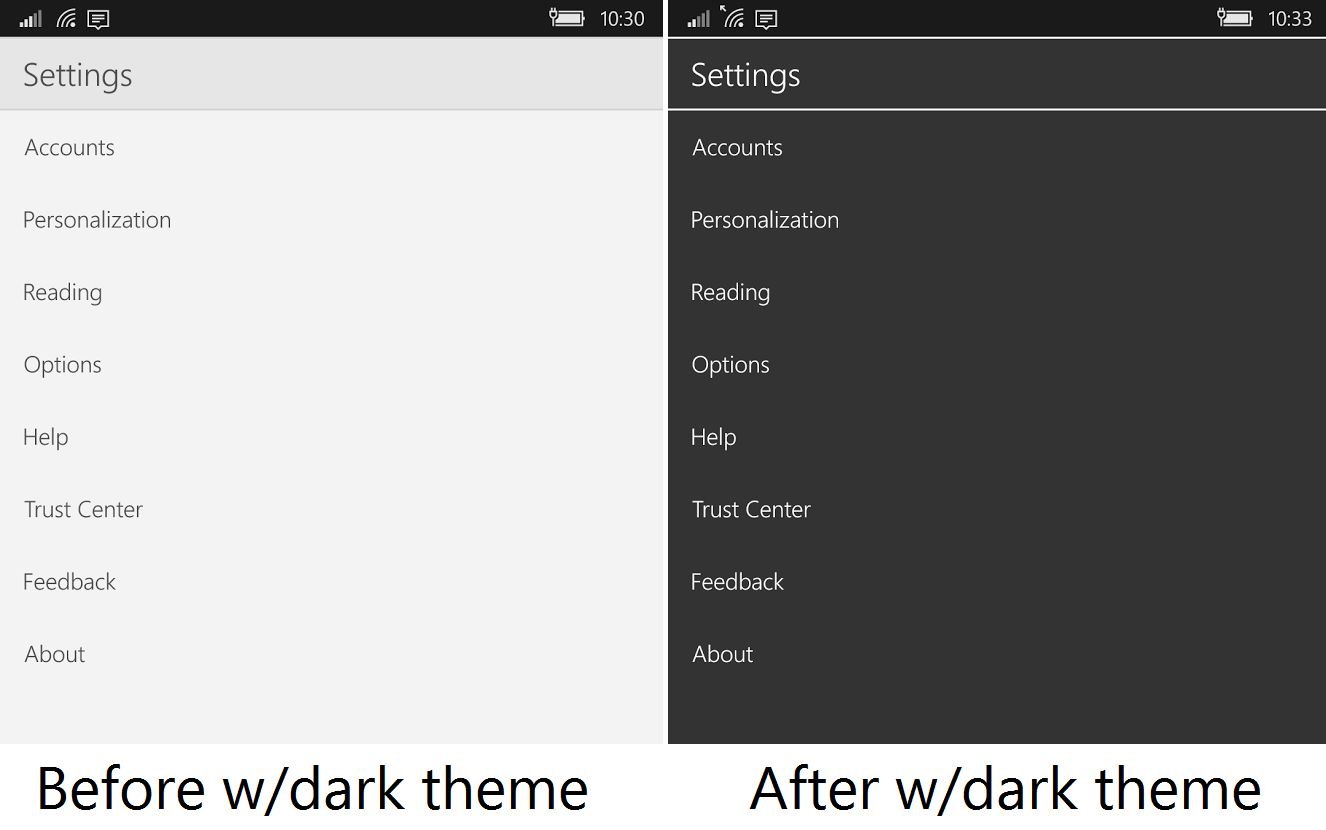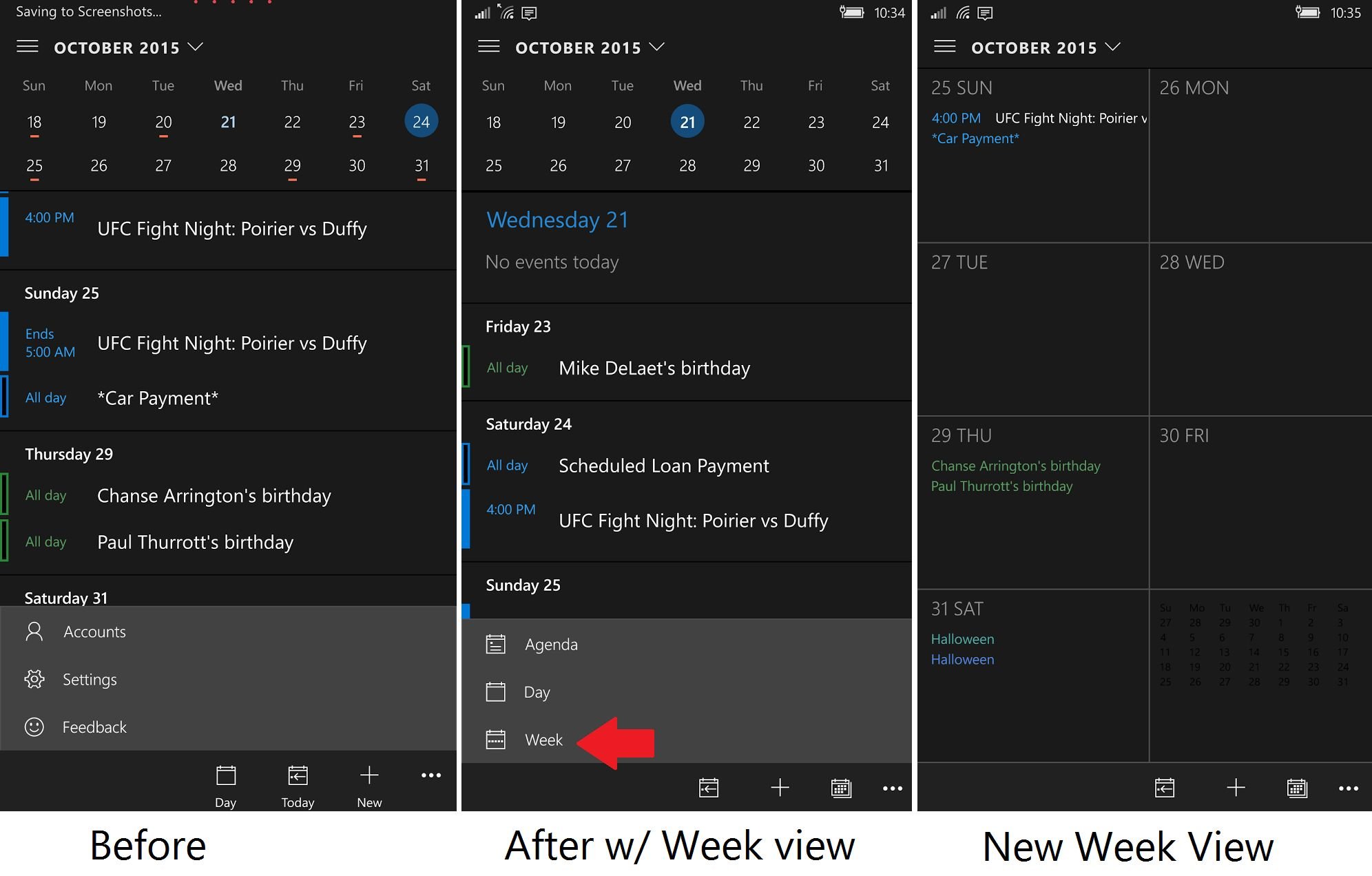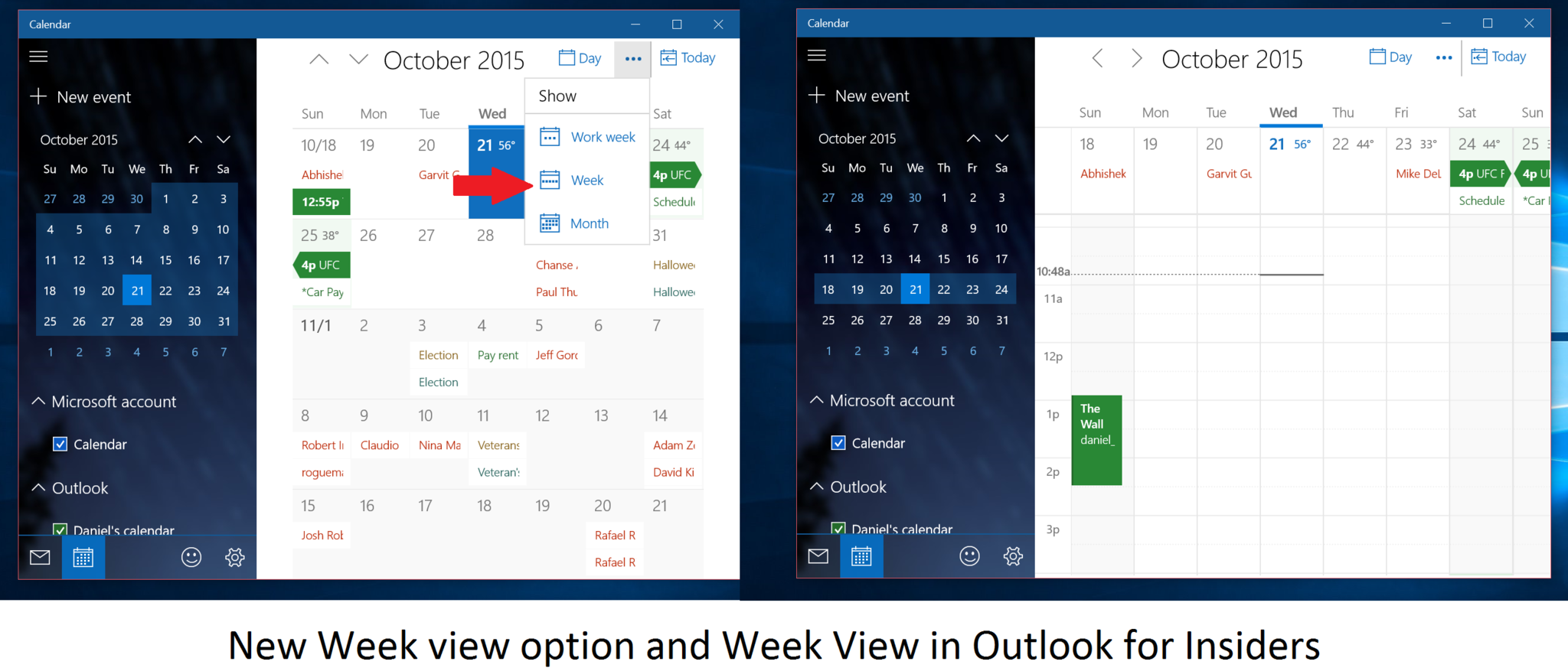Outlook Mail and Calendar app for Windows 10 PC and Mobile updated with Week View

Microsoft has released a new update for its Outlook Mail and Calendar app for Windows 10 Mobile along with an update for the PC version for Windows Insiders. Unlike some of the previous updates, this new version does contain a few new features.
The update, which changes the version number from 17.6310.42252 to 17.6319.42022, adds support for the recently launched Dark theme to the mobile Mail app's Settings menu for the first time.
The Calendar portion also supports viewing it in a weekly mode for the first time, which is a huge deal for many users out there.
In addition, we noticed that the new version fixed a bug we noticed earlier that was causing Outlook to hang on the logo after sending attachments from Photos. If you notice any other improvements with the app, let us know about it in the comments.
Download Outlook Mail and Calendar from the Windows Store
All the latest news, reviews, and guides for Windows and Xbox diehards.

John Callaham was a former contributor for Windows Central, covering Windows Phone, Surface, gaming, and more.