Wondershare DemoCreator 8.0 has made it easier than ever to record and edit high-quality videos
DemoCreator v8.0 is packed with AI-powered features to improve your creative workflow.
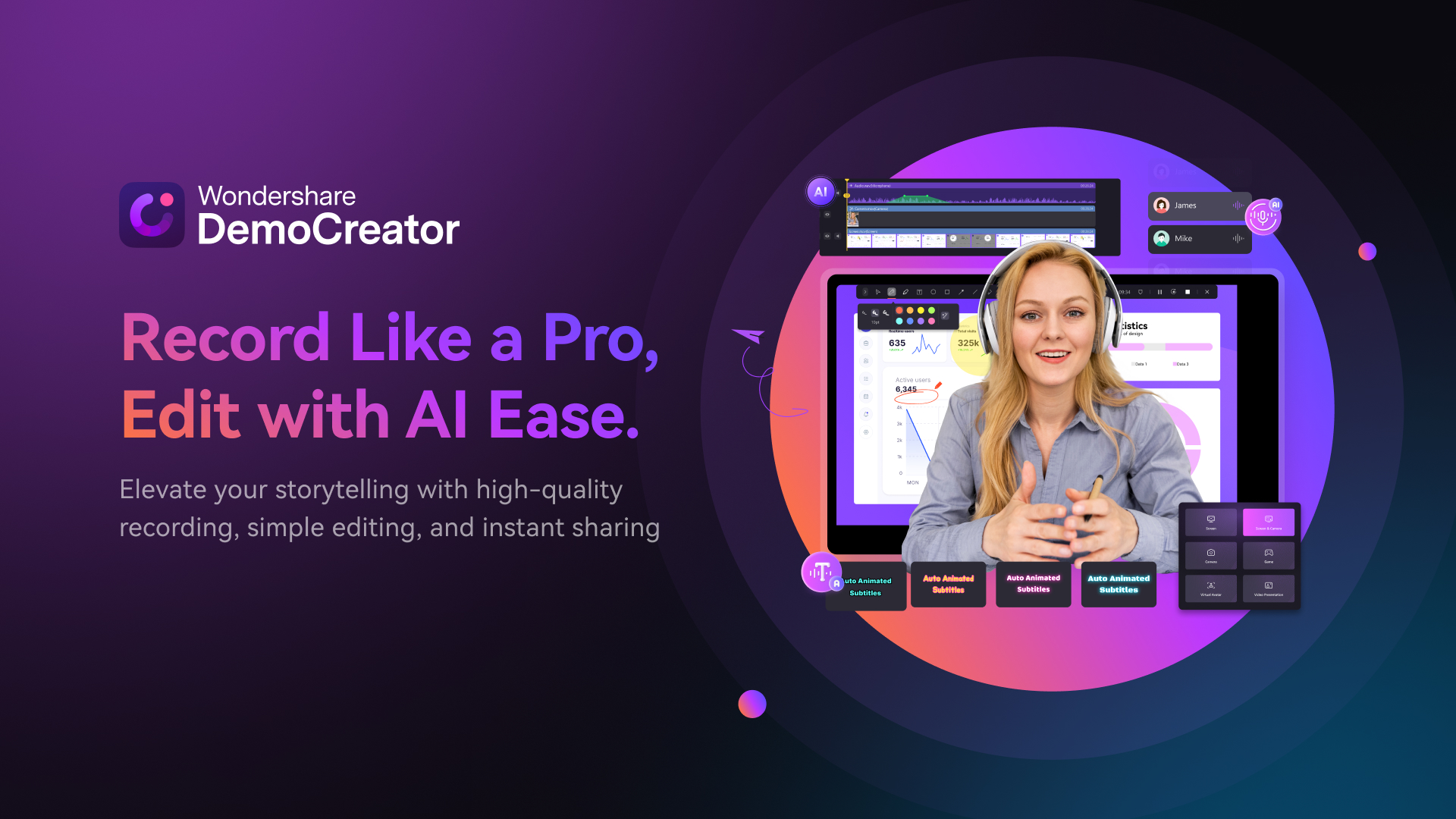
When the internet was just getting its start in the world, it was often dubbed “the information superhighway.” It’s been a long while since anybody has called it that, but that doesn’t mean the notion of a world of knowledge at your fingertips has gone away. It’s not unusual for people to turn to videos on popular video platforms to learn important or useful skills these days. Many even joke they attended ‘YouTube University’ when they show off something new they’ve learned. Oftentimes, the how-to videos they learned the skill from came from a content creator who was abundantly knowledgeable about the said skill.
You may be saying to yourself, “Wait a minute! I have an area of expertise. How do I become a content creator and put out high-quality how-to videos and guides?” With Wondershare DemoCreator 8.0 and its powerful suite of AI-infused features, it’s now easier than ever to put “you” in “YouTube University”.
Easily screen record and edit videos with DemoCreator 8.0
Wondershare DemoCreator has unique features and powerful tools that benefit from AI enhancements that allow you to quickly and easily create high-quality video content for various platforms. The latest DemoCreator update, version 8.0, improves upon this already exceptional software with a complete overhaul of the user interface.
With intelligent one-click Magic Tools, creating the ultimate video is a breeze, regardless of how skilled you may (or may not) be with video editing. Even if you consider yourself a video editing pro, these easy-to-use Magic Tools can significantly streamline your workflow, allowing you to be more productive in a shorter amount of time. Creating a how-to video is quick and painless with DemoCreator V8.0’s robust library of instructional video templates. With simple one-click layouts, you can arrange and auto-complete your talents, content, and background with ease.
DemoCreator V8.0 isn’t just limited to creating how-to videos. The powerful screen recorder offers exceptional quality across a multitude of content creation scenarios. Whether you’re recording gameplay with a V-tuber Avatar, putting together a professional video presentation for a live team meeting, or recording your screen and camera to create tutorials, DemoCreator V8.0 can help improve the quality of your production.
Improving creative content with DemoCreator 8.0 and AI
DemoCreator V8.0’s Auto Subtitle makes advancements in subtitle technology with AI features that can help you add clear and accurate captioning to your content simply by recognizing important keywords. Add to your intelligently generated subtitles with trending animated effects in more than 90 languages to improve your video’s accessibility and appeal to a broader audience, while also enhancing viewer engagement.
Like Auto Subtitle, the use of Text-to-Speech can allow you to generate AI-powered audio dubs for your content in a variety of languages with your choice of 120 voice types. Adding additional audio dubs to your videos can further expand your audience beyond just those who speak your native language, but having video content translated can be cost-prohibitive and untimely. DemoCreator’s AI Text-to-Speech makes it quick and easy. You can even change voices in your content with DemoCreator’s AI Voice Changer. With 24 voices to choose from, you can adjust your content’s audio with just a single click.
DemoCreator’s AI-powered tools also include powerful vocal removal and a one-click AI Beauty Filter, with six beauty effect presets for streamlined editing. AI-enhanced vocal removal tools from DemoCreator V8.0 make it possible to easily separate excessive background noise and reduce or remove it from your video content.
Boosting productivity with DemoCreator 8.0
With DemoCreator 8.0, you can now create Brand kits with your own intros and outros, branded watermarks, and more. Attractive branding can help your content grow, regardless of your preferred platform, but taking the time to add in that professional branding can be a time-sink. DemoCreator 8.0 brand kits make it effortless to leave a lasting impression on your audience.
Wondershare DemoCreator has also seen a significant boost in production speeds thanks to technological upgrades with the 8.0 update. Forget waiting hours on end for your video content to render or export. DemoCreator 8.0 has improved rendering speeds by 50%, and export speeds by 200%, cutting export times by more than half. Instead of waiting 30 minutes for your video to export, DemoCreator 8.0 takes just 10 minutes to export video files. Video creation can be a lengthy process. From the idea board to the “Publish Now” button, there are plenty of speed bumps that can slow down your creative workflow. Your editing software shouldn’t be one of them.
You can try Wondershare DemoCreator V8.0 now on your Windows PC or in your Chromium browser for free. Quarterly subscriptions start at just $29.99.
All the latest news, reviews, and guides for Windows and Xbox diehards.

Home to the most invested and passionate Microsoft fans, Windows Central is the next generation destination for news, reviews, advice and buying recommendations on the Windows, PC and Xbox ecosystems, following all products, apps, software, AI advancements, and accessories. We've been around for more than decade, and we take our jobs seriously. Windows Central writers and editors value accuracy and editorial independence in everything we do, never receiving compensation for coverage and never pulling punches.



