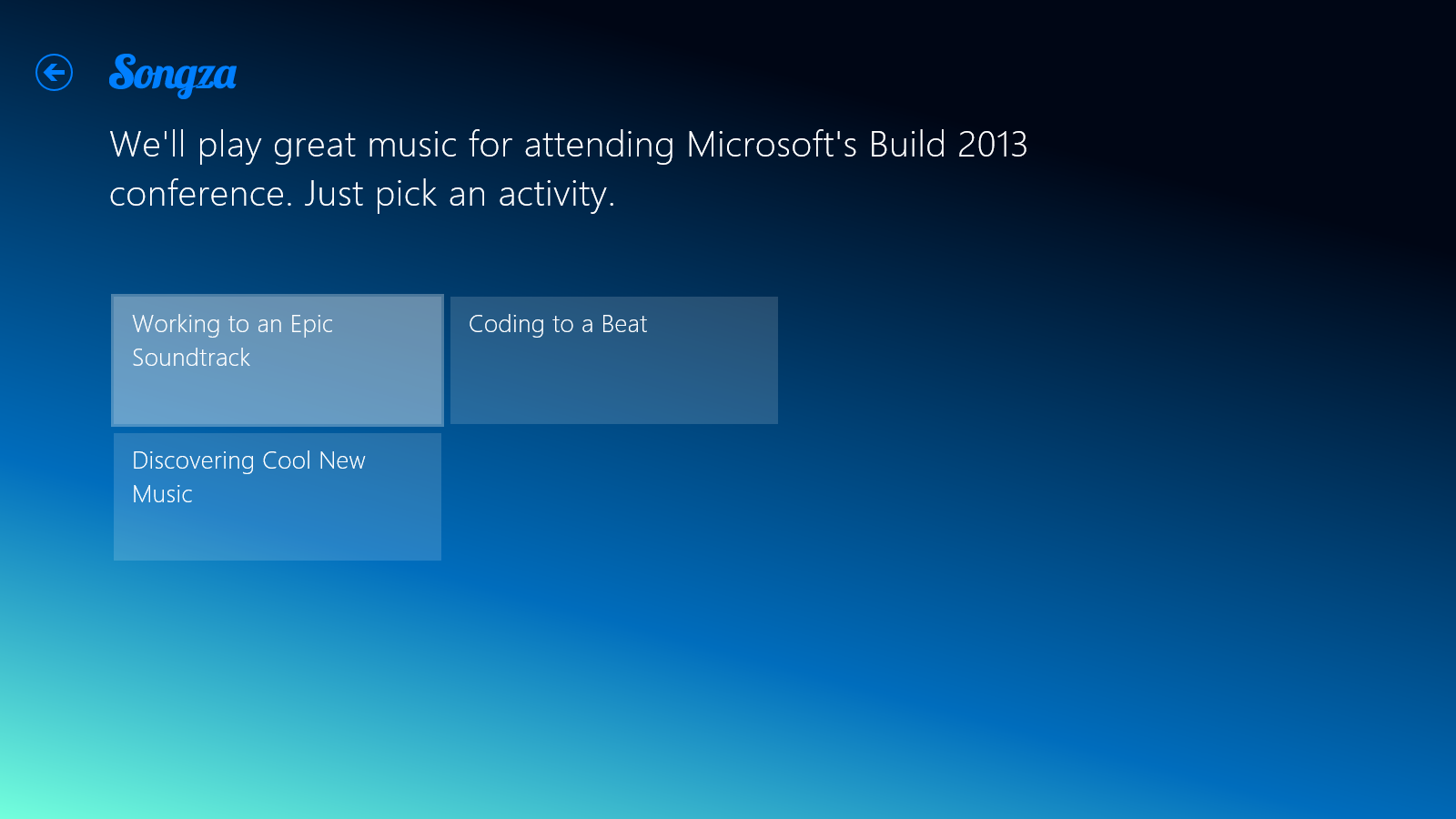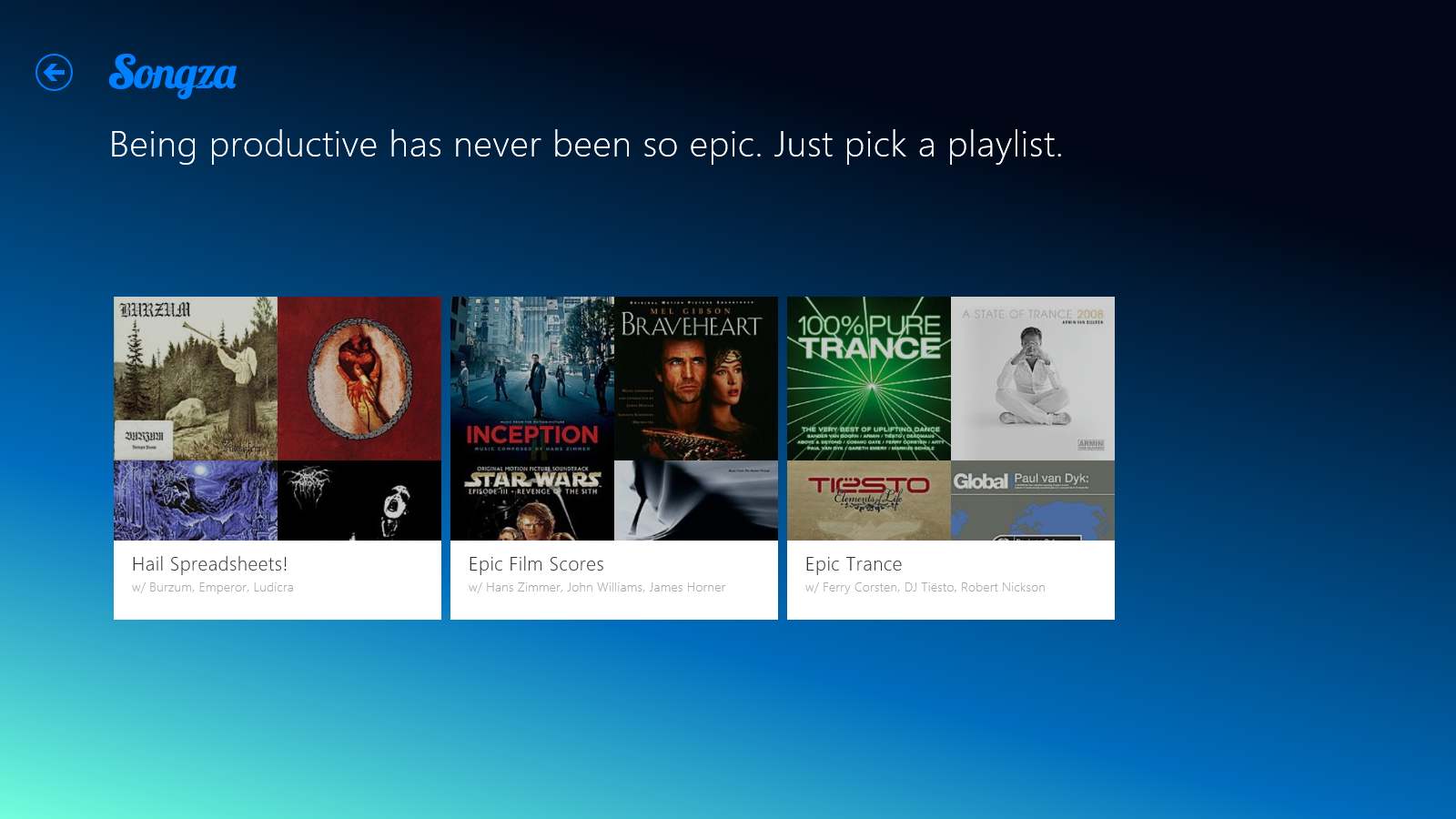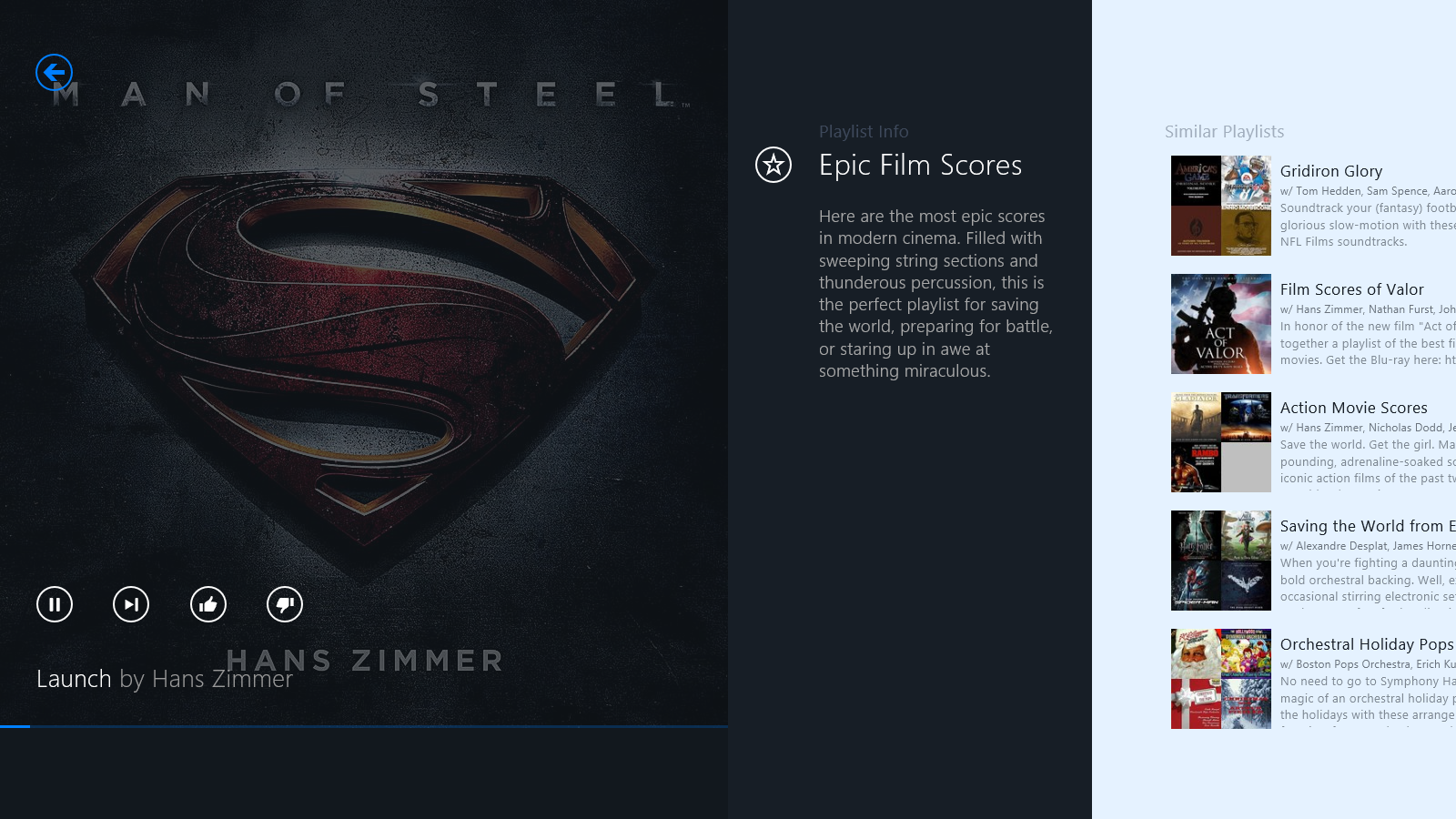Official Songza app sneaks onto the Windows Store and wins our hearts

All the latest news, reviews, and guides for Windows and Xbox diehards.
You are now subscribed
Your newsletter sign-up was successful
When it rains it pours. While we’re in San Francisco enjoying that warm, California sunshine, official apps are raining down between Windows Phone 8 and Windows 8. Yesterday we saw the Discovery Networks and ABC News app release their official wares. But believe it or not, sometime within the past 5 days Songza came to the Windows Store and we all missed it. Songza is now available for Windows 8, details after the break.
Songza is a free music streaming and recommendation service. It launched way back in 2007, since then it’s had a few different iterations and updates as it slowly found its own angle on the streaming music scene. Because you can’t just build another Pandora, you need to do something different. And that’s just what they did last March in 2012 when they launched their Music Concierge feature.
The Music Concierge service presents music playlists based on the time of day, with filters for different moods. For example, right now as we’re writing this we see the following options because it’s “late Wednesday night”
- Attending Build 2013
- Unwinding
- Bedtime
- Exploring Obscure Sounds
- Brand New Music
- Staying Up All Night
Since we’re at //BUILD/ we had to click it. Once you do that your options narrow down to:
- Coding to a beat
- Discovering cool new music
- Working to an epic soundtrack
Finally, you’re presented with three different playlists to select from. From there you get your music. It’s really cool. You can favorite playlists and see similar playlists from the section that plays music. The top app bar has all the app navigation if you get lost. You can go back to the home page (Concierge), see your now playing, recent plays, and favorites.
You can never go wrong with Hans Zimmer for your late night coding sessions.
Unfortunately, all you eager beavers running Windows 8.1 might have some problems playing music. It crashed on all our 8.1 devices, but works superbly on good ol’ Windows 8. That’s what we get for running beta software. Not Songza’s fault at all, so be nice in those comments below.
All the latest news, reviews, and guides for Windows and Xbox diehards.
Could this mean a Songza app for Windows Phone isn't too far away on the horizon? Would you use it?
You can grab Songza for free in the Windows Store right here.
Thanks for the tip Daniel P!

Sam Sabri was formerly the Managing Editor for Windows Central, covering Windows Phone, Microsoft Build, and many more topics.