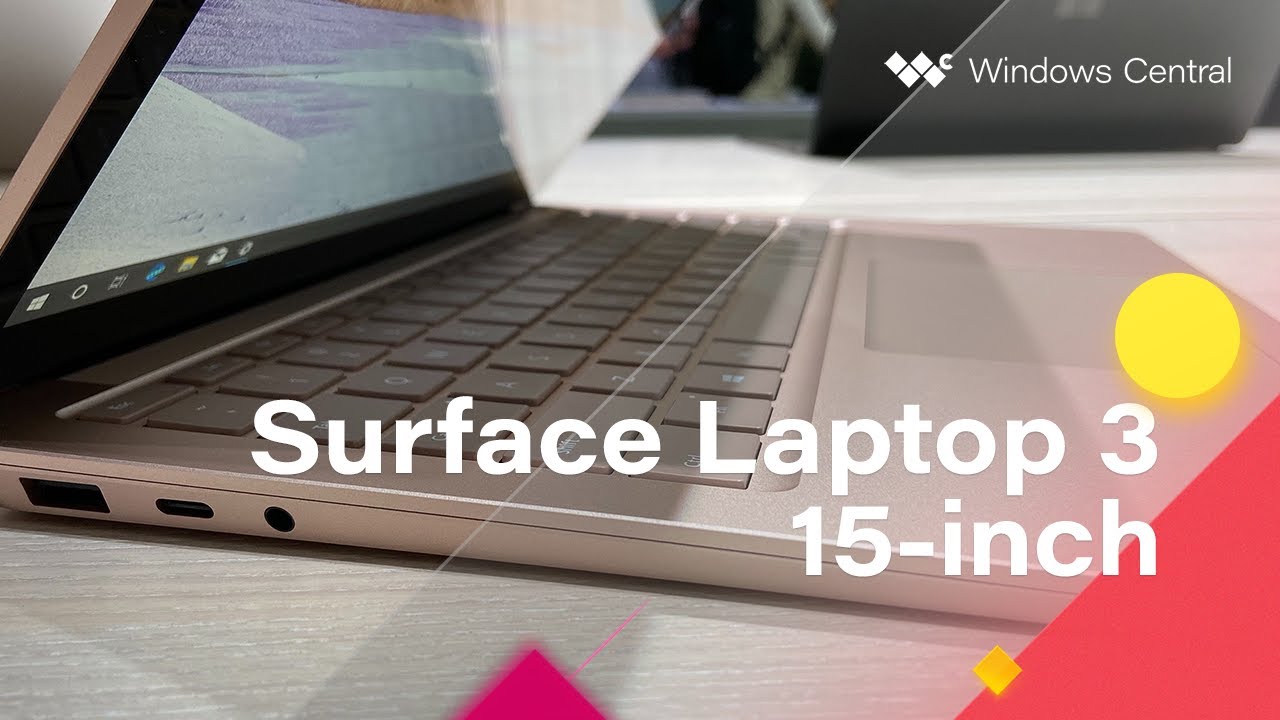Surface Laptop 3 vs. Surface Book 2: Which should you buy?


Powerful Clamshell
The excellent Surface Laptop is now even better with 10th Gen Intel processors, the inclusion of AMD Ryzen CPUs (with Vega integrated graphics), and iconic design.
Pros
- Intel and AMD CPUs
- AMD Vega iGPUs
- Slightly more affordable
- Great battery life
- Slim, light design
Cons
- Lower resolutions
- Fewer ports
- Not as versatile

Versatile Tablet
This is still one of the best versatile Windows PCs you can buy. The only downside to the Surface Book 2 is the older Intel processors and NVIDIA GPUs.
Pros
- Versatile 2-in-1
- Higher resolutions
- More ports
- Dedicated GPUs
- Great battery life
Cons
- Slightly pricier
- Older Intel CPUs
Both the Surface Laptop 3 and Surface Book 2 are two great devices from Microsoft, but they serve two different roles. The Surface Laptop 3 (as the name implies) is more of a traditional clamshell experience, while the Surface Book 2 is a versatile 2-in-1, allowing you to use it as a tablet or laptop.
Surface Laptop 3 vs. Surface Book 2 tech specs
| Header Cell - Column 0 | Surface Laptop 3 | Surface Book 2 |
|---|---|---|
| Processor | 13.5-inch 10th Gen Intel Core i5-1035G7 10th Gen Intel Core i7-1065G7 15-inch AMD Ryzen 5 3580U AMD Ryzen 7 3780U | 13.5-inch 7th Gen Intel Core i5-7300U 8th Gen Intel Core i7-8650U 15-inch 8th Gen Intel Core i7-8650U |
| RAM | 13.5-inch 8GB 16GB 15-inch 8GB 16GB | 13.5-inch 8GB 16GB 15-inch 16GB |
| Storage | 13.5-inch 128GB 256GB 512GB 1TB 15-inch 128GB 256GB 512GB 1TB | 13.5-inch 256GB 512GB 1TB 15-inch 256GB 512GB 1TB |
| Display size | 13.5-inch 13.5 inches Touch 15-inch 15 inches Touch | 13.5-inch 13.5 inches Touch 15-inch 15 inches Touch |
| Display resolution | 13.5-inch 2256 x 1504 3:2 aspect ratio 15-inch 2496 x 1664 3:2 aspect ratio | 13.5-inch 3000 x 2000 3:2 aspect ratio 15-inch 3240 x 2160 3:2 aspect ratio |
| Graphics | 13.5-inch Intel Iris Plus 15-inch AMD Radeon Vega 9 AMD Radeon RX Vega 11 | 13.5-inch Intel UHD Graphics 620 NVIDIA GTX 1050 15-inch NVIDIA GTX 1060 |
| Ports | 1x USB-C 1x USB-A 3.5mm audio 1x Surface Connect | 1x USB Type-C 2x USB Type-A 3.5mm audio 2x Surface Connect SD card reader |
| Biometrics | IR camera for Windows Hello | IR camera for Windows Hello |
| Battery | 13.5-inch Up to 11.5 hours 15-inch Up to 11.5 hours | 13.5-inch 70 Wh 15-inch 80 Wh |
| Dimensions | 13.5-inch 12.1 x 8.8 x 0.57 inches (308 x 223 x 14.5mm) 15-inch 13.4 x 9.6 x 0.57 inches (339.5 x 244 x 14.69mm) | 13.5-inch 12.3 x 9.14 x 0.51 - 0.90 inches (312 x 232 x 13 - 23mm) 15-inch 13.5 x 9.14 x 0.59 - 0.90 inches (343 x 251 x 15 - 23mm) |
| Weight | 13.5-inch From 2.84lb (1.28kg) 15-inch From 3.40lb (1,54kg) | 13.5-inch From 3.38lb (1.53kg) 15-inch From 4.20lb (1.90kg) |
Gorgeous Surface design
Both Surface devices are stunning examples of Microsoft's current design. Because they're designed for different uses, you'll find slight differences here and there. For instance, the Surface Laptop 3 sports a clamshell design, which restricts the hinge movement, so no tablet mode there. That's fine for most consumers, but not so if you want a versatile device.
This is where the Surface Book 2 shines in that you can not only use it as a notebook but also detach the screen part itself for a tablet experience. The Surface Laptop 3 and Surface Book 2 come in two sizes, 13.5 and 15 inches. The specs sheet looks similar across both devices, too, aside for a few components like the processor, GPU, and display.
You'll be able to enjoy a similar battery life, log in to Windows with the IR camera, and hook up all your accessories with USB Type-C and Type-A connections. In terms of weight and size, the Surface Book is a little heavier with all the extra moving parts and the fact you can detach the display from the keyboard half.
Comparing two stunning displays

Whether you pick the Surface Laptop 3 or Surface Book 2, you'll be buying a device with a stunning display. Both devices house a 3:2 aspect ratio panel, but resolutions differ slightly. While the Surface Laptop 3 comes with a resolution of up to 2496x1664, the Surface Book 2 simply packs more pixels into the display, coming in at up to 3240x2160.
Should you be picking up a new Surface for creative work like video editing, the Surface Book 2 may make more sense with the extra screen real estate. That isn't to knock down the Surface Laptop 3's display, however, as it's still a killer if you don't mind sacrificing a few pixels.
Winning the performance race
Regardless of choice, you'll manage to get through even more demanding workloads. Both the Surface Laptop 3 and Surface Book 2 are designed for heavy tasks like video editing and even some light gaming. You can kit out the Surface Book 2 with an Intel Core i7 processor with a dedicated NVIDIA GTX 1050 GPU, unlocking some serious performance.
All the latest news, reviews, and guides for Windows and Xbox diehards.
The Surface Laptop 3 isn't quite as powerful as the Surface Book in the GPU department but comes rocking newer 10th Gen Intel Core processors, and you can even choose the 15-inch Surface Laptop 3 with AMD Ryzen CPUs — these come with integrated Vega GPUs, though they aren't quite as good as the GTX 1050 mobile GPU.
Both devices are more than capable enough for most tasks you'll throw at them.
If you prefer the traditional clamshell design
Surface Laptop 3 is now better than ever thanks to the latest Intel and AMD processors, providing you more choice. It's also at a more reasonable price than the Surface Book 2, though you'll be missing out on more versatility.
Go Surface Book 2 for something a little different
The Surface Laptop 3 is a great notebook, but if you want a more unique Surface device, the Surface Book 2 is what you need thanks to a versatile design that allows for a variety of different modes.

Rich Edmonds was formerly a Senior Editor of PC hardware at Windows Central, covering everything related to PC components and NAS. He's been involved in technology for more than a decade and knows a thing or two about the magic inside a PC chassis. You can follow him on Twitter at @RichEdmonds.