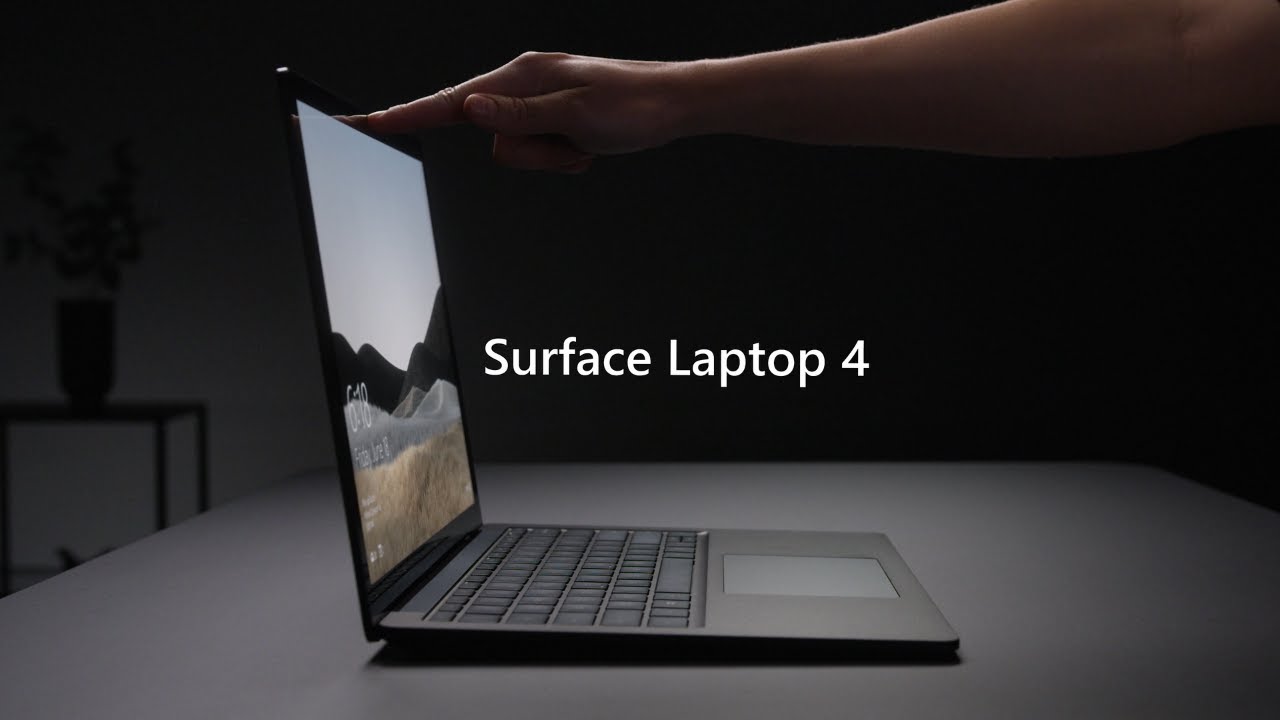Surface Laptop 4 vs. Surface Book 3: Which is a better buy?

All the latest news, reviews, and guides for Windows and Xbox diehards.
You are now subscribed
Your newsletter sign-up was successful

True Ultrabook
Microsoft gave the Surface Laptop family of notebooks a refresh in 2021 with the Surface Laptop 4. This upgraded release contains better Intel and AMD processors. You can expect to see the same great design and notebook performance.
Pros
- 11th Gen Intel CPUs
- AMD Ryzen 4000 CPUs
- Stunning design
Cons
- Integrated graphics
- Limited ports
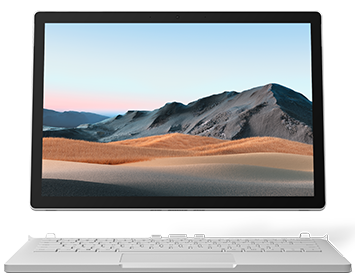
Powerful 2-in-1
If you're looking for true graphical power in a form factor that can move between traditional laptop and tablet, the Surface Book 3 is your only choice. Featuring Intel's 10th-generation processors, and dedicated NVIDIA GTX 1650 or 1660 Ti Max-Q graphics cards.
Pros
- More powerful graphics
- Higher resolution display
- Detachable design
Cons
- Older generation processor
- Big and bulky
The new Surface Laptop 4 features the latest 11th-generation Intel Core i5 and i7 processors, or a customized version of AMDs Ryzen 4000 series R5 or R7 chips. While the Surface Book 3 is rocking Intel's last generation Intel chips, it still have a more powerful GPU in the form of the NVIDIA GTX 1650 and 1660 Ti Max-Q cards. Also, the Book 3 is a 2-in-1 detachable, and has a higher-resolution display. Both are some of the best Surface PCs on the market, but which one should you get?
Surface Laptop 4 vs. Surface Book 3: Specifications
| Header Cell - Column 0 | Surface Laptop 4 | Surface Book 3 |
|---|---|---|
| Processor | 11th Gen Intel Core i5-1135G7 11th Gen Intel Core i5-1145G7 11th Gen Intel Core i7-1185G7 AMD Ryzen 5 4680U AMD Ryzen 7 4980U | 10th Gen Intel Core i5-1035G7 10th Gen Intel Core i7-1065G7 |
| RAM | 8GB LPDDR4x 16GB LPDDR4x 32GB LPDDR4x | 8GB LPDDR4x 16GB LPDDR4x 32GB LPDDR4x |
| Storage | 256GB 512GB 1TB | 256GB 512GB 1TB 2TB |
| Display size | 13.5 inches 15 inches Touch | 13.5 inches 15 inches Touch |
| Display resolution | 2256x1504 (201 PPI) 2496x1664 (201 PPI) | 3000x2000 (267 PPI) 3240x2160 (260 PPI) |
| Aspect ratio | 3:2 | 3:2 |
| Graphics | Intel Iris Xe AMD Radeon | Intel Iris Plus NVIDIA GTX 1650 Max-Q NVIDIA GTX 1660 Ti Max-Q |
| Ports | 1x USB-C, 1x USB-A, 1x Surface Connect, 3.5 mm headphone jack | 1x USB-C, 2x USB-A, 1x Surface Connect, 3.5 mm headphone jack |
| Biometrics | IR camera | IR camera |
| Battery | Up to 19 hours | Up to 17.5 hours |
| Weight | 13.5-inch from 2.79lbs (1.27kg) 15-inch from 3.40lbs (1.54kg) | 13.5-inch from 3.38lbs (kg) 15-inch from 4.20lbs (kg) |
What's new with the Surface Laptop 4
- Intel 11th Gen Core processors with Iris Xe Graphics
- AMD Ryzen 4000 and Radeon Graphics (Surface Edition)
- Up to 32GB of RAM and 1TB storage (Intel only)
- No more 128GB option (256GB or higher)
- Dolby Atmos spatial-audio
- Ice Blue with Alcantara (13.5-inch Intel only)
- Up to 70% performance improvement
- Battery improvements
- Slightly faster Windows Hello login
- 15-inch models are only Core i7 or AMD Ryzen 7
- AMD models now have Wi-Fi 6 and LPDDR4x
Surface Laptop 4 vs. Surface Book 3: Design & Display
The designs of the Surface Laptop 4 and the Surface Book 3 couldn't be more different. One is a traditional ultrabook laptop, and the other is a 2-in-1 detachable with a unique hinge design. They're both available in 13.5-inch and 15-inch variants, but that's pretty much where the similarities end.
Surface Laptop 4 features an aluminum chassis, with some models coming with an Alcantara fabric keyboard base. You can also get the Surface Laptop 4 in multiple colors including Platinum, Black, Sandstone, and Ice Blue. The Surface Book 3 featurs a magnesium chassis, with no option for an Alcantara keyboard deck and only one color to choose from: Platinum.
The display's are also quite different, with the Surface Book 3 featuring a noticably brighter and higher resolution screen. That doesn't mean the display on the Surface Laptop 4 is bad, but if you're looking for the best display on a Surface, the Surface Book 3 is the one to go for.
Surface Laptop 4 vs. Surface Book 3: Performance

The Surface Laptop 4 ships with Intels latest 11th-generation Core i5 and i7 processors, but you can also get it with a specialized Microsoft Surface Edition AMD Ryzen 5 or Ryzen 7 4000 series processor. These chips are quite the jump in performance over the 10th-generation chip found in the Surface Book 3, offering better single and multi-thread app performance for a smoother multitasking and data processing experience.
That said, the 10th-generation chip in the Surface Book 3 isn't bad at all, and you won't really notice a difference in performance in day-to-day tasks. It's a different story in the graphics department however, as the Surface Book 3 ships with dedicated NVIDIA graphics, unlike the Surface Laptop 4 with its Integrated Iris Xe and RX Radeon graphics.
The integrated graphics are a huge improvement over the Surface Laptop 3, but compared to the Surface Book 3, it's no contest. The dedicated GTX 1650 and 1660 Ti Max-Q will outperform the Surface Laptop 4 every time. So, if you want to do heavy video editing of even some gaming, the Book 3 is the one to get.
All the latest news, reviews, and guides for Windows and Xbox diehards.
Surface Laptop 4 vs. Surface Book 3: Pricing
Microsoft is pricing the Surface Laptop 4 at $999 for the base model, which is consideribly less than the starting price for the Surface Book 3, which comes in at $1,599. The entry-level Surface Book comes with just 8GB RAM and is without the dedicated graphics card, so you might be better served with the cheaper Surface Laptop 4 at that point.
Surface Laptop 4 is a beautiful Ultrabook
If you're looking for a traditional laptop with the latest specs, great battery life, and a beautiful design, the Surface Laptop 4 is an excellent choice.
Buy the Surface Book 3 for more graphics power
If you're in need of a 2-in-1 device that's also a great laptop, with a beautiful high-resolution display and real graphics power for on-the-go work and play, the Surface Book 3 is for you.