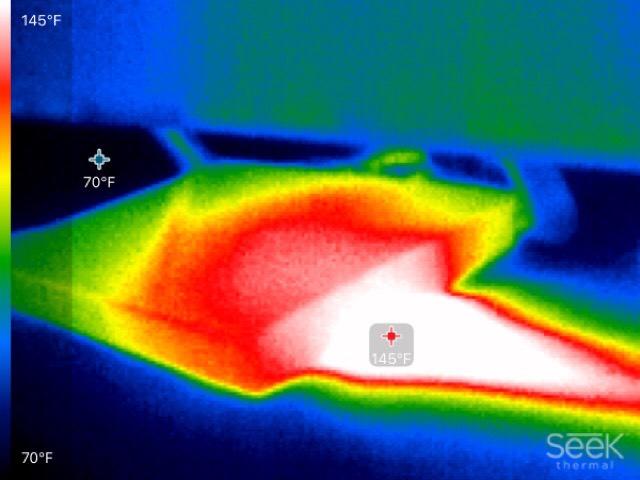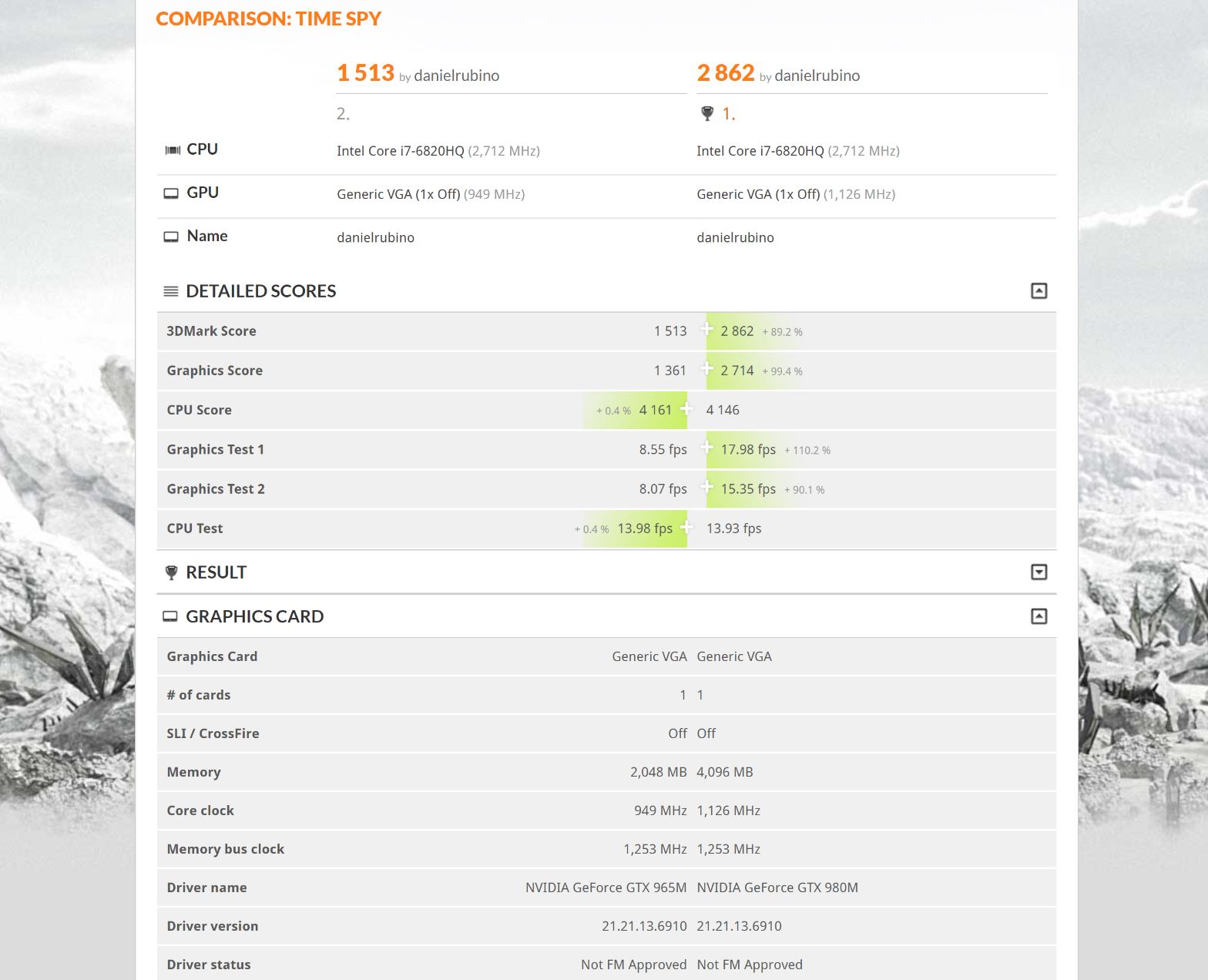Surface Studio graphics showdown: NVIDIA GTX 980m vs. NVIDIA GTX 965m
While it should be obvious that the Surface Studio with NVIDIA GTX 980m performs better than the GTX 965m model, what does that mean for real-world use? We benchmarked both PCs to spotlight the performance differences.

All the latest news, reviews, and guides for Windows and Xbox diehards.
You are now subscribed
Your newsletter sign-up was successful
No matter which way you cut it the Surface Studio is an expensive investment. Starting at $3,000, the all-in-one PC with a stunning display is something worth pondering if you're in the market for one.
If you are sold on the Surface Studio, your next decision comes down to the which one to get. While there are three options, two configurations exist for the GPU: NVIDIA GTX 965m or NVIDIA GTX 980M. Today, I'll try to answer the question of which one is right for you by directly comparing the two Studios' performance.
A tale of performance
Dedicated graphics on any PC is always preferred versus the default Intel HD graphics that power most Ultrabooks. The problems with a dedicated GPU are many for manufacturers. There are price considerations, thermal restraints (TPU qualifications), size and overall design limitations.
Full review of the Surface Studio
The issue for the Surface Studio is the display. It's a 28-inch monster with 4500x3000 resolution that is closer to 5K than to 4K. Pushing that many pixels with Intel HD Graphics is possible, but having a more powerful GPU in there to help prevent stutters and improve performance is preferred.
Microsoft uses somewhat odd GPUs for the Surface Studio. In two models, there is the NVIDIA GTX 965m, which is the same GPU found in the Surface Book with Performance Base. However, only in the top-tier, $4,200 version do you get the NVIDIA GTX 980m. Not only is the 980m clocked higher at 1,038 MHz (versus 924 MHz in the 965m) but you get double the video memory at 4GB versus just 2GB in the 965m.
Full review of the Surface Book with Performance Base
All the latest news, reviews, and guides for Windows and Xbox diehards.
The reason these video card choices are "odd" is that they were designed to be mobile GPUs for laptops. Microsoft has good reason for that choice versus larger, more TPU-intensive GPUs such as NVIDIA's new Pascal 10 series. The development period of Surface Studio, which was reportedly three years, did not leave enough time to quickly redesign all of the innards in the all-in-one in just a few months for those new cards. Microsoft painstakingly made the overall hardware design choice of the Studio and kept things conservative for the actual PC part. The display and hinge, however, are where you find all the real magic (and cost).
Nonetheless, the GTX 965m and GTX 980m, along with their clock speeds and memory configurations, are not very helpful. Sure, the GTX 980m is better but what is the actual difference between the two GPUs, and does it matter?
Benching Surface Studio GPUs
For my tests, I used two Surface Studios. One is the mid-range model with a Core i7-6820HQ, 16GB of RAM, and a NVIDIA GTX 965m, which retails for $3,499. The second version is the top-tier version with the same Core i7-6820HQ, but 32GB of RAM and the NVIDIA GTX 980m, which sells for $4,199.
When using Geekbench 4.0, which is mostly CPU intensive, the two Studios are virtually identical.
Geekbench 4.0 benchmarks (Higher is better)
| Device | Single core | Dual core |
|---|---|---|
| Surface Studio 980m | 4,414 | 13,738 |
| Surface Studio 965m | 4,200 | 13,323 |
| Razer Blade Pro | 3,660 | 12,325 |
The 980m gets a slight advantage here, but it's nothing significant. When running Windows Store apps and using CPU-intensive applications, the devices perform the same. Of course, the 980m has an extra 16GB of RAM (for a total of 32GB), which will matter if you use virtual machines or other memory-intensive operations.
Both Studios outperform the coveted Razer Blade Pro in raw CPU power, which demonstrates that the processor used by Microsoft is a decent choice.
When looking at the GPU using Geekbench 4.0 and CUDA scores we can see where the 980m begins to pull away from the 965m. CUDA is an NVIDIA technology found only in its video cards. CUDA-enabled GPUs allow for general-purpose processing, and it is a big deal for video rendering and general PC performance. I'll add the Razer Blade 14, which has a NVIDIA GTX 1060, and the Razer Blade Pro with a GTX 1080 for context.
Geekbench 4.0 CUDA (Higher is better)
| Device | Score |
|---|---|
| Razer Blade Pro GTX 1080 | 193,311 |
| Razer Blade 14 GTX 1060 | 139,603 |
| Surface Studio GTX 980M | 85,580 |
| Surface Studio GTX 965M | 53,685 |
| HP Spectre x360 15 | 28,868 |
While still behind a gaming laptop, the GTX 980m gets a 46 percent higher Geekbench score than the GTX 965m. We'll see later that this jump is reflected in some real-world gaming benchmarks.
Turning to 3DMark's Time Spy, which relies on DirectX 12 and is ideal for high-end machines, again we can see where the 980m lands compared to the 965m.
3DMark (Time Spy 1.0; Higher is better)
| Device | Score | Comparison |
|---|---|---|
| Razer Blade Pro 1080 | 5,591 | Better than 71 percent of all results |
| Surface Studio 980M | 2,862 | Better than 16 percent of all results |
| Surface Studio 965M | 1,531 | Better than 7 percent of all results |
| HP Spectre x360 15 | 613 | Better than one percent of all results |
In using the comparison tool for Time Spy, the 980m gets a 99.4 percent boost over the 965m in all tests. In Graphics Test 1, the 980m managed to get 18FPS versus 8.5 FPS with the 965m. For Graphics Test 2, the result was similar with 15FPS versus 8 for the 965m. For those curious, Time Spy is very intensive, and the Razer Blade Pro managed to get 39 FPS and 35 FPS in the same tests.
Overall, the GTX 980m, introduced two years ago, is best thought of as a boost GPU rather than for intensive tasks. While it fails to reach VR-ready status for HTC Vive and Oculus Rift minimum specifications, it is significantly stronger than an Ultrabook like the new HP Spectre x360 15, which can only eek out 3.5 FPS in Time Spy.
Real-world gaming
The Surface Studio is not marketed, sold or even suggested as a gaming rig (although Microsoft had no problem showing it playing games at its November launch event, including a demo of Halo Wars 2).
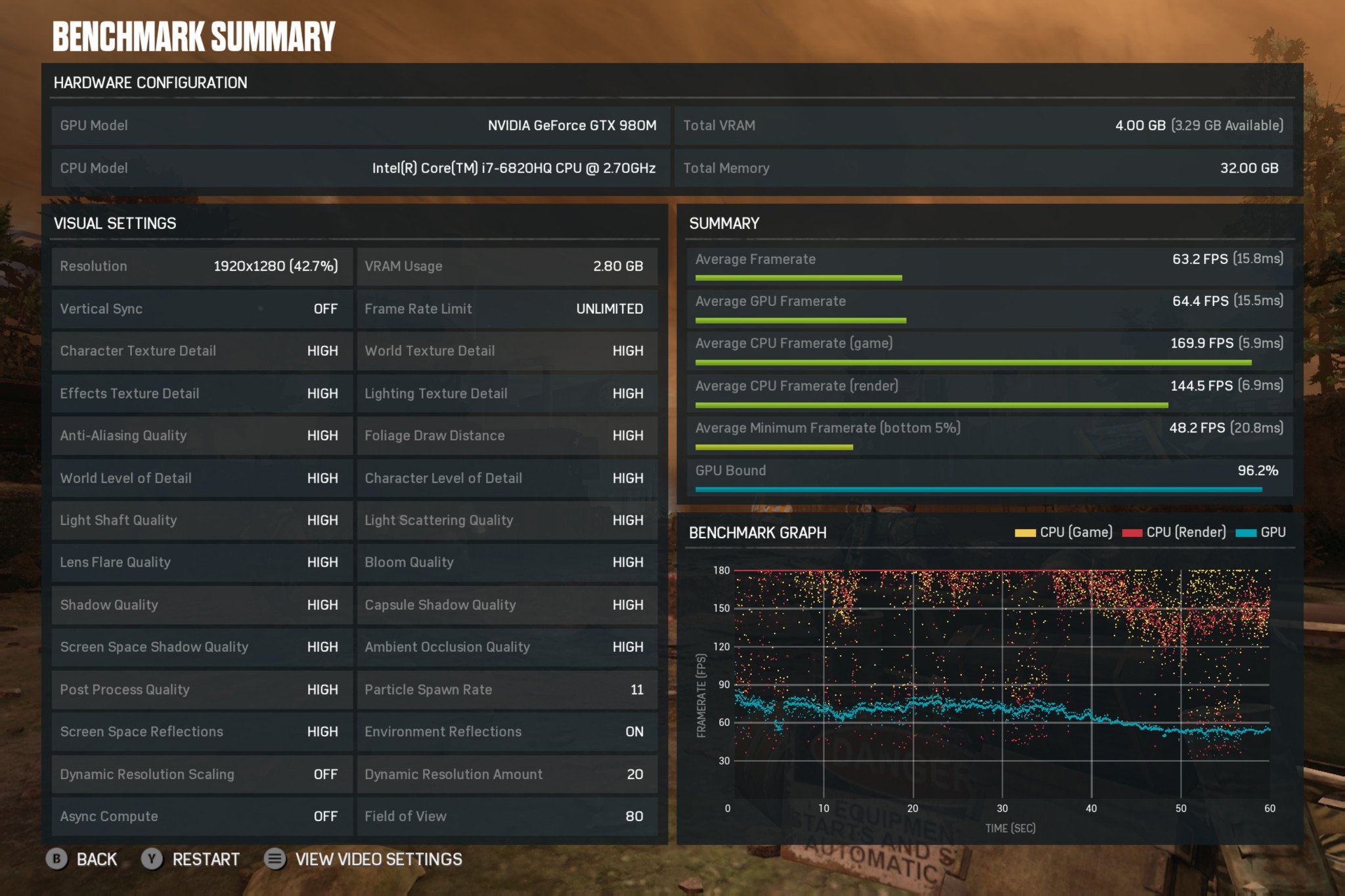
Nonetheless, gaming helps push the boundaries of graphics on the devices, and even professional artists and graphics nerds may want to play an occasional game on that amazing display. Here's a look at how each GPU performs on some intensive modern games.
Gears of War 4 (UWP)
| Device | Resolution | Graphics presets | Average frame rate |
|---|---|---|---|
| Surface Studio 980m | 1920x1280 | Ultra (V-sync off) | 49 FPS |
| Surface Studio 965m | 1920x1280 | Ultra (V-sync off) | 30 FPS |
| Surface Studio 980m | 1920x1280 | High (V-sync off) | 63 FPS |
| Surface Studio 965m | 1920x1280 | High (V-sync off) | 38 FPS |
| Surface Studio 980m | 1920x1280 | Med (V-sync off) | 70 FPS |
| Surface Studio 965m | 1920x1280 | Med (V-sync off) | 42 FPS |
For Gears of War 4 the results at 1920x1280 gaming are clear. While Gears is playable on both machines, only the GTX 980m lets you hit the sweet spot at 60 FPS using high settings. The GTX 965m struggles to even get past 40 FPS.
Just for fun, here are my ideal and recommended settings for Gears of War 4 on the Surface Studio with 980m:
Gears of War 4 UWP ideal settings
| Resolution | Graphics presets | Average frame rate |
|---|---|---|
| 2040x1360 | High (V-sync ON) | 59 FPS |
Rise of the Tomb Raider is another popular game that scales very well to all types of hardware but tends to really benefit high-end systems with robust graphics. For this test, I enabled support for DirectX 12 with FXAA anti-aliasing on and Vertical Sync disabled.
Rise of the Tomb Raider (UWP)
| Device | Resolution | Graphics presets | Average frame rate |
|---|---|---|---|
| Surface Studio 980m | 1920x1440 | High (V-sync off) | 56 FPS |
| Surface Studio 965m | 1920x1440 | High (V-sync off) | 33 FPS |
| Surface Studio 980m | 1920x1200 | High (V-sync off) | 63 FPS |
| Surface Studio 965m | 1920x1200 | High (V-sync off) | 39 FPS |
Again, you can scale the resolution down and tune down the graphics on Rise of the Tomb Raider to boost the GTX 965m's frame rate, but it will never hit 60 FPS without a severe degradation in graphics quality.
While such downscaling is fine on a 15-inch laptop, when using the Surface Studio's massive 28-inch one at 2.5 feet (76 cm) the lack of detail is striking.
Bottom line
I can summarize the difference between the Surface Studio with GTX 965m versus Surface Studio with GTX 980m like this: While the 965m lets you do some gaming and other high-end graphic processing it is the 980m that will let you really enjoy it.
I use the Surface Studio with GTX 980m as my main PC. I also regularly play Gears of War 4 Horde Mode with my close friends and use the Surface Studio. It's an excellent experience when settings are at 1920x1280 and on high, and I often prefer it over my TV and Xbox. In that sense, it's a decent gaming machine, even if that's not what it is designed for.
Of course, if you want a PC for gaming there are dozens of better – and cheaper – options that will deliver significantly better performance at much higher resolutions.
However, that's not the point of this article, which is to show that the GTX 980m is, for all intents and purposes, twice as powerful as the GTX 965m. That context is valuable when considering a Surface Studio purchase. The difference is not some slight bump but a significant boost in graphics performance.
When using applications such as Adobe Photoshop for image editing or Adobe Premiere for video rendering, the GTX 980m is in every way preferred over the GTX 965m. Can I feel a difference when editing a 25MP photo on the 980m compared to the 965m when doing even simple things like cropping or adding filters? You bet I can.

That conclusion results in the uncomfortable recommendation that if you are considering the Surface Studio for home or professional use you should get the one with the GTX 980m if possible. I hate saying that because Microsoft only offers that version in the top-tier $4,200 version, and that's one heck of a commitment. While you certainly can get by with the GTX 965m for graphics, drawing and more, the experience is more enjoyable on the GTX 980m.
It's not surprising that the more expensive Surface Studio provides a better experience than the cheaper one, but you now have some raw numbers and context to understand the actual differences between the two.

Daniel Rubino is the Editor-in-Chief of Windows Central. He is also the head reviewer, podcast co-host, and lead analyst. He has been covering Microsoft since 2007, when this site was called WMExperts (and later Windows Phone Central). His interests include Windows, laptops, next-gen computing, and wearable tech. He has reviewed laptops for over 10 years and is particularly fond of Qualcomm processors, new form factors, and thin-and-light PCs. Before all this tech stuff, he worked on a Ph.D. in linguistics studying brain and syntax, performed polysomnographs in NYC, and was a motion-picture operator for 17 years.