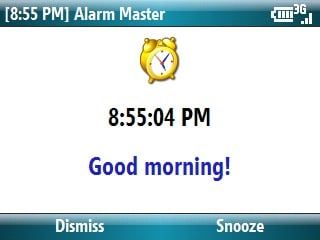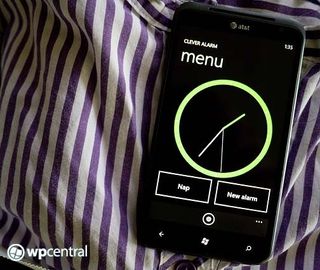Clock
Latest about Clock
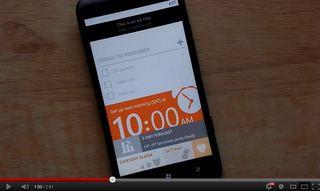
'627 AM' wakes you up to a beautiful Metro day on Windows Phone
By Daniel Rubino last updated

'Nite Buddy' turns your Windows Phone into a bedside weather clock
By Daniel Rubino last updated

Realarm, the best alarm clock on Windows Phone, just got even better
By Richard Devine last updated
Get the Windows Central Newsletter
All the latest news, reviews, and guides for Windows and Xbox diehards.
LATEST ARTICLES