surge-wc
Latest about surge-wc

Get rid of the Copilot app on Windows 11
By Mauro Huculak last updated
Windows 11 On Windows 11, there are multiple ways to enable or disable Copilot, and this guide will teach you how.

Windows 11’s new recovery tool could be a lifesaver for your PC
By Mauro Huculak last updated
How to Windows 11 now has Quick Machine Recovery to fix boot failures faster, and in this guide, I'll explain the steps to enable it.

Convert MBR to GPT on Windows 10: ensure compatibility for modern Games
By Mauro Huculak last updated
How-to Learn how to convert MBR to GPT, switch BIOS to UEFI, and enable TPM 2.0 and Secure Boot on Windows 10 to run modern games like Battlefield 6 and Call of Duty: Black Ops 7.

How to cancel Xbox Game Pass in 2025
By Miles Dompier, Samuel Tolbert last updated
Cancel If you're not utilizing your Xbox Game Pass subscription because of price hikes, here's how to cancel it.
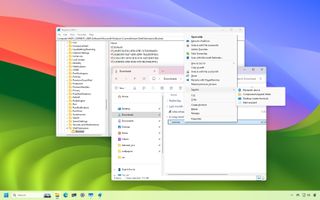
Boost File Explorer Performance: 8 Must-Try Registry Tweaks
By Mauro Huculak published
Windows 11 On Windows 11, you can customize File Explorer with many different Registry tweaks to declutter menus, speed up browsing, and restore classic features.

How to use Markdown in Notepad for Windows 11
By Mauro Huculak published
Windows 11 On Windows 11, you can now use Notepad with Markdown support, and in this guide, I'll explain these steps to enable, use the markup language, and disable the feature.
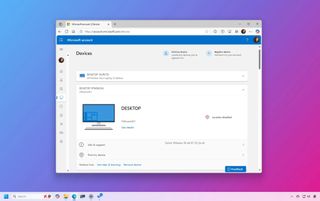
7 ways your Microsoft account integrates with Windows 11
By Mauro Huculak published
Windows 11 Check out the seven ways your online account integrates with the operating system.
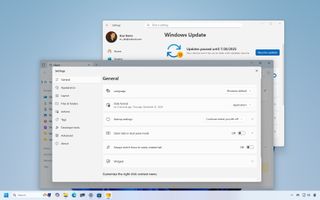
9 things Microsoft needs to fix on Windows 11
By Mauro Huculak published
Windows 11 Windows 11 is great, but it's still missing some key features, including support for local account setup during installation and more control over updates.

Rufus and Ventoy are the best alternatives to Media Creation Tool
By Mauro Huculak published
Windows 11 Skip the Media Creation Tool. Here's why Rufus and Ventoy are the best alternatives to create a Windows 11 bootable USB and how they can bypass system requirements (on unsupported hardware).
All the latest news, reviews, and guides for Windows and Xbox diehards.

