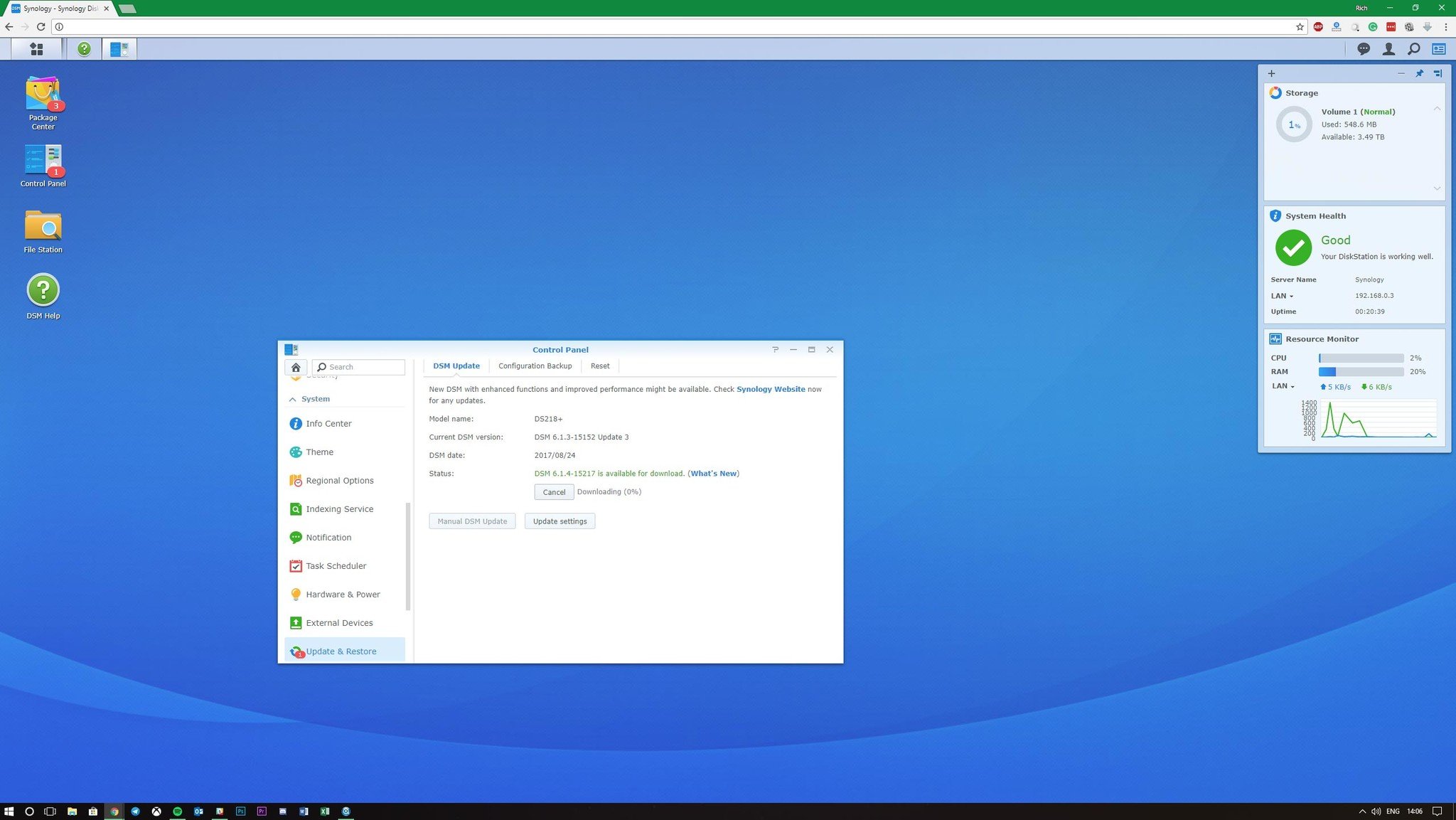TerraMaster F2-221 vs. Synology DS218+: Which is a better home NAS?
We've been testing Network Attached Storage for years and have a good understanding of what makes a great home server, especially for Plex media streaming. We'll get you paired up with the perfect NAS.

All the latest news, reviews, and guides for Windows and Xbox diehards.
You are now subscribed
Your newsletter sign-up was successful

Solid UX
The DS218+ by Synology is one of our favorite NAS models from the company in terms of affordability and available features. The two-bay NAS has everything you need to set up your own home NAS with full support for Plex media streaming. It's a great place to start your NAS journey.
Pros
- DSM OS is excellent
- Sleek and compact chassis
- Great software support
- Quick eject bays
- Easy to upgrade RAM
Cons
- No 10 GbE Ethernet port
- Pricey
- Gets real expensive with HDDs

Budget-friendly
TerraMaster has it nailed with the pricing of the F2-221, undercutting the competition substantially. Where this NAS falls a little short is polish. The user experience of setting up the NAS just isn't as clean as Synology or QNAP, nor is it as simple to upgrade the RAM without having to dismantle the entire unit. Still, it's a solid NAS for the home.
Pros
- Sleek looking
- More affordable
- Quick eject bays
- Aluminum design
- Good array of ports
Cons
- OS isn't as good as the competition
- Gets real expensive with HDDs
- Cumbersome to install RAM
If you're on a tighter budget, you'll want to consider the TerraMaster F2-221, especially if you only need it for light streaming and to store all your important files. Should you want the best of what a NAS has to offer at this price point, go with the Synology DS218+ for the ultimate home server.
Similar NAS specs
The Synology DS218+ and TerraMaster F2-221 are similar NAS models on paper, both sporting the same Intel Celeron J3355 processor — which isn't too bad at media streaming and transcoding — 2GB pre-installed RAM, and the same two drive bays. Where things start to differ is when you look further down the list of specifications.
| Header Cell - Column 0 | Synology DS218+ | TerraMaster F2-221 |
|---|---|---|
| Color | Black | Aluminum |
| CPU | Intel Celeron J3355 Dual-core 2.0GHz (2.5GHz boost) | Intel Celeron J3355 Dual-core 2.0GHz (2.5GHz boost) |
| RAM | 2 GB (6 GB max) | 2 GB (10 GB max) |
| Bays | 2 | 2 |
| Storage | 24TB | 24TB |
| Ports | 1x GbE 3x USB 3.0 1x eSATA | 2x GbE 2x USB 3.0 |
| Dimensions | 165 x 108 x 232.2 mm | 133 x 119 x 227 mm |
| Weight | 1.30 kg | 1.46 kg |
| Noise | 19.3 db(A) | 18.6 db(A) |
| Power | 17.23 W (access) 5.4 W (hibernation) | 25.6 W 2.0 W (hibernation) |
| OS | DiskStation Manager (DSM) | TerraMaster OS (TOS) |
| Price | $299 | $250 |
Synology packs in three USB 3.0 ports and even a front-facing eSATA port for hooking up an external drive. TerraMaster does not support eSATA but instead added a secondary GbE port for networking and just two USB 3.0 ports. How much storage you can install on both NAS models is identical at 24TB and similar RAID setups are available, aside from Synology's custom SHR in DSM.
Synology opts for a black metal chassis for all of its DiskStation NAS models, while TerraMaster uses an aluminum silver design. Both are well built, though it's clear to see that Synology took a little more time with the design of the DS218+, for instance, planning in advance how an owner will upgrade the RAM by making it more accessible. You literally have to pull the F2-221 apart to install a RAM module.
Power draw and system noise are almost identical, but the software offering is where things really go in Synology's favor. Not only do you get to try out Synology's hybrid RAID configuration for data redundancy and decent read and write performance, but a ton of features are wrapped up in a user-friendly interface.
DSM vs. TOS
Where the Synology range of NAS really shines is with the operating system. The company developed DiskStation Manager, built upon Linux OS, which is stable, reliable, and secure, allowing you to store all your personal files on the NAS without concern, especially if you configure everything accordingly.
Much like a Windows or macOS installation, a web GUI is available that makes managing all the ins and outs of a Synology NAS an absolute breeze. From configuring a hard drive array RAID to installing various third-party software and services, like Plex, everything can be done through your favorite browser.
All the latest news, reviews, and guides for Windows and Xbox diehards.
TerraMaster's TOS is a similar execution but it's not quite as polished, nor is it a smooth journey from setting up the NAS to managing stored content. Installing and setting up the OS is painless on a Synology NAS. It's already preinstalled and ready to go. Simply plug in the unit, connect to the NAS on the network using your favorite browser, and follow the wizard. TerraMaster has a similar initial process, but it's a little more clunky.
With the F2-221, you're tasked with manually downloading the OS or allowing the NAS to download the latest version for you before doing anything. It's a strange way of doing it and may throw some beginners off track. Once it's configured, though, the TerraMaster NAS is almost as easy to use. TOS isn't as polished, but its GUI is on the same level as DSM. Overall, the experience of DSM, particularly through setup, makes it more user-friendly.
DS218+ for the best user experience
Synology offers some of the best NAS servers on the market and the DS218+ is one such example. From setting up the NAS to installing third-party apps and running your very own Plex Media Server, this NAS can do it all and more. It's perfect for NAS beginners too.

Amazing user experience
Synology made an almost-perfect NAS in the form of the DS218+. Two drive bays for up to 24TB of storage are joined by the addition of a free RAM slot and exceptional DSM OS, allowing you to customize the NAS to do everything you need a small and compact server to do.
F2-221 for a more budget-friendly price
You shouldn't overlook the TerraMaster for a few minor flaws since the NAS unit itself is a solid offering with great internal components. When TerraMaster eventually addresses some of the rough edges of its OS and overall NAS solution, it'll be far more compelling. Still, it's a great purchase.

Great value for money
TerraMaster included many of the features touted by Synology with the DS218+, including a capable Intel Celeron processor, two drive bay configuration, a whole host of ports, and more. The only drawbacks holding this budget-friendly NAS back are the rough edges that need to be filed down to make the overall user experience as good.

Rich Edmonds was formerly a Senior Editor of PC hardware at Windows Central, covering everything related to PC components and NAS. He's been involved in technology for more than a decade and knows a thing or two about the magic inside a PC chassis. You can follow him on Twitter at @RichEdmonds.