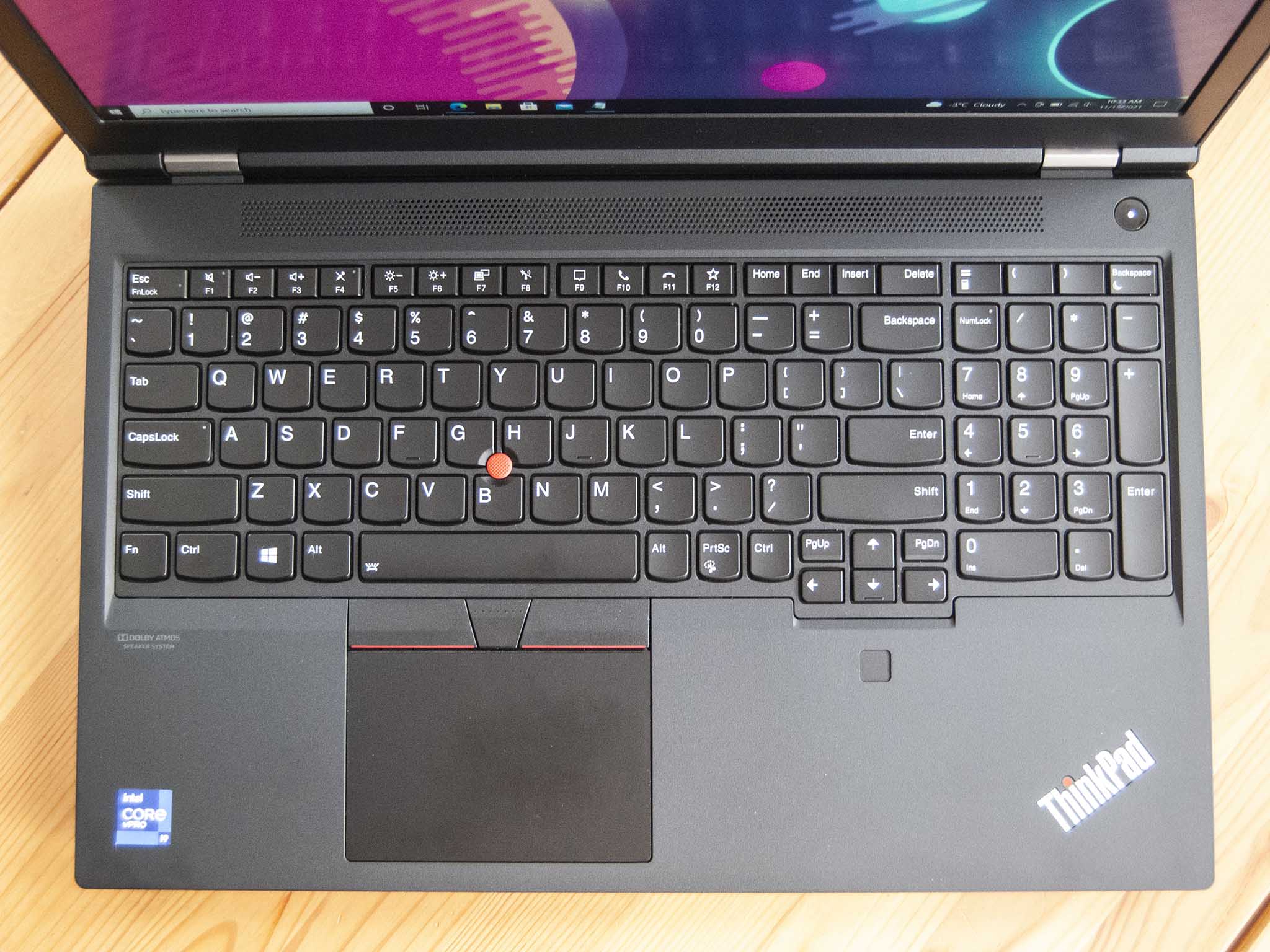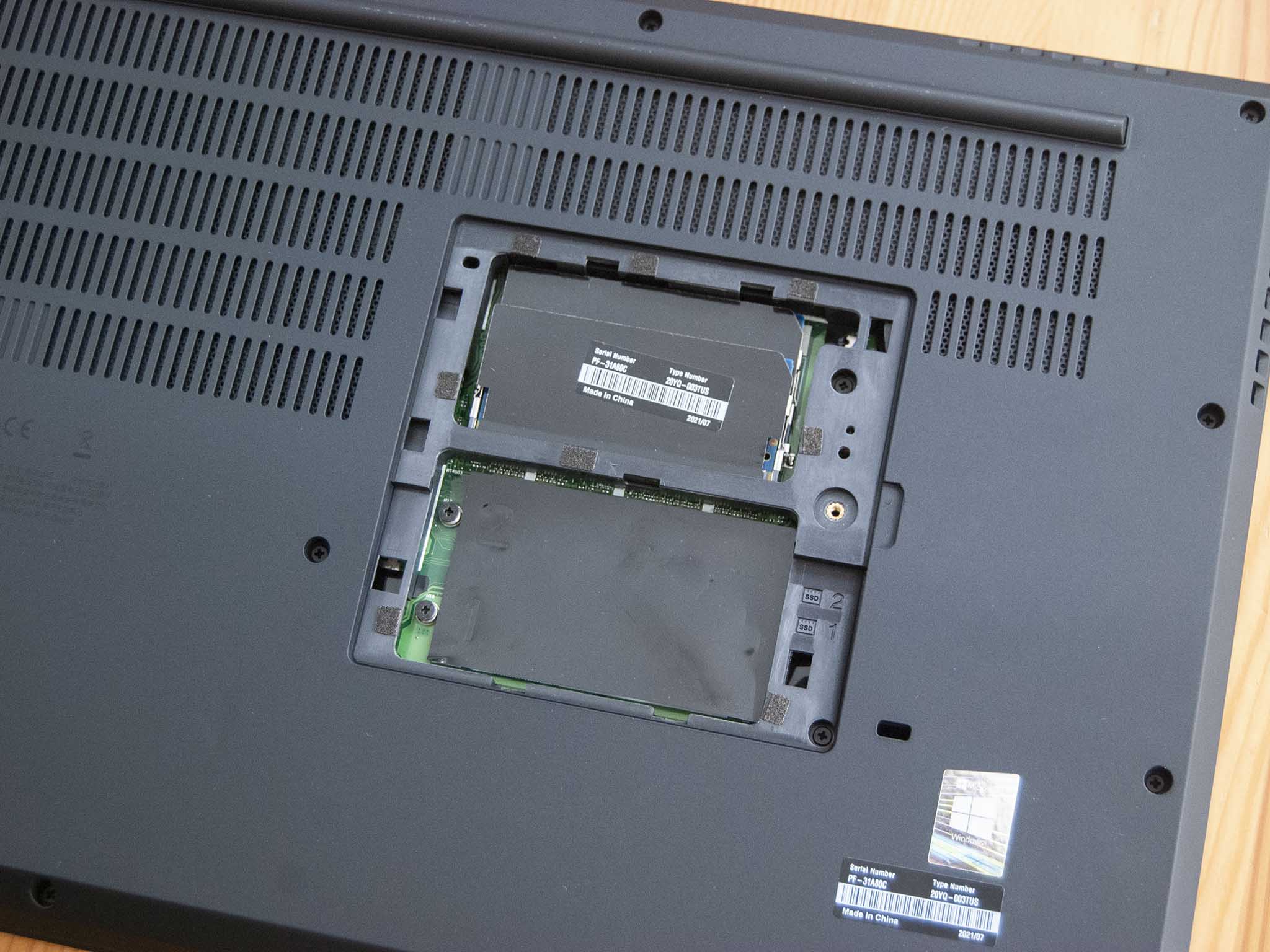Lenovo's ThinkPad P15 saw a refresh to the second generation earlier this year, which mainly focused on modernizing internal hardware. These mobile workstations are intended for power users who need utmost performance on the go, and they include plenty of ISV certifications, NVIDIA Quadro graphics, and Intel Xeon processor options for specialized work. I've been putting the P15 (Gen 2) through its paces for the last week to see where it excels and whether it's worth the money.

Bottom line: The ThinkPad P15 (Gen 2) is big in every way. It will appeal to professionals who need plenty of overhead performance and space inside for hardware upgrades, but it fails in a few ways to keep up with the modern workstation market.
Pros
- Tons of performance overhead
- Durable build with MIL-STD 810G certification
- Comfortable keyboard, loud audio
- Space inside for heavy upgrades
- ISV certifications for major software
Cons
- Chunky design looks outdated
- Thick display bezel
- Expensive
- Fans run loud, some throttling under load
- 720p camera
Lenovo ThinkPad P15 (Gen 2): Price, availability, and specs
Lenovo supplied Windows Central with a review unit of the ThinkPad P15 (Gen 2). It has inside an 11th Gen Intel Core i9-11950H vPro processor (CPU), 32GB of dual-channel DDR4-3200 RAM, 1TB M.2 PCIe 4.0 solid-state drive (SSD), and an NVIDIA Quadro RTX A5000 graphics card (GPU). There are four total SODIMM slots for RAM, with support for up to 128GB. There are ECC and non-ECC RAM options for those who need it. Storage is plenty fast thanks to the PCIe 4.0 standard, and there are three total M.2 slots inside for future upgrades.
Compared to the first-gen P15, Gen 2 models include Thunderbolt 4, 11th Gen Intel CPUs, updated NVIDIA RTX and Quadro RTX options, and a new 4K OLED display option.
My specific review model as configured costs about $7,102 at Lenovo, but is heavily discounted down to about $4,120 with a temporary (but frequent) eCoupon. These laptops don't come cheap. As a baseline, models with an i5-11500H CPU, 8GB of single-channel RAM, 512GB M.2 PCIe 4.0 SSD, NVIDIA T1200 GPU, and basic FHD display without Dolby Vision costs about $1,600.
Lenovo's official site is where you'll find the most configuration options, though you can also find specific models at major online retailers like Amazon and Newegg.
Following are the exact specs as found in my review unit.
| Category | Spec |
|---|---|
| OS | Windows 10 Pro |
| Processor | 11th Gen Intel Core i9-11950H vPro 8 cores, 16 threads Up to 5.0GHz |
| RAM | 32GB DDR4-3200 Dual-channel Non-ECC Upgradeable Four SODIMM slots available |
| Graphics | NVIDIA Quadro RTX A5000 16GB GDDR6 VRAM |
| Storage | 1TB M.2 PCIe 40 NVMe SSD Upgradeable Three M.2 slots available |
| Display | 15.6 inches 1920x1080 (FHD) 16:9 aspect ratio IPS, anti-glare Dolby Vision |
| Ports | Two Thunderbolt 4 Two USB-A 3.2 (Gen 1) USB-C 3.2 (Gen 2) HDMI 2.1 Ethernet SD card reader 3.5mm audio Nano-SIM |
| Connectivity | Intel Wi-Fi 6E AX210 vPro Bluetooth 5.2 |
| Camera | Front-facing 720p IR camera Shutter |
| Audio | Dual stereo speakers Dolby Atmos |
| Keyboard | Backlit Spill-resistant 1.8mm key travel |
| Touchpad | Precision TrackPoint |
| Security | dTPM 2.0 Kensington lock slot Smart Card reader (optional) Fingerprint reader IR camera Webcam shutter |
| Battery | 94Wh |
| Dimensions | 14.24 x 9.67 x 0.96-1.24 inches (375.4mm x 252.3mm x 24.5-31.45mm) |
| Weight | 6.32 pounds (2.87kg) |
| Color | Black |
| Material | Top: PPS/50% GF Bottom: PA/50% GF |
Lenovo ThinkPad P15 (Gen 2): What I like
The ThinkPad P15 (Gen 2) hasn't changed much physically compared to the first generation. It's still a recognizable ThinkPad with black finish that smudges easily, and it's still using a plastic hybrid material for the chassis. The good news here is that it feels incredibly solid, up to the usual standard we expect from Lenovo's business lineup. It has undergone MIL-STD 810G durability testing to ensure it can withstand fairly extreme environments, and I might be more worried about the floor than the laptop if it was dropped.
All the latest news, reviews, and guides for Windows and Xbox diehards.
There's a ton of room for ports along the sides and back, and the layout is the same as the previous generation. The AC adapter plug, dual Thunderbolt 4 (an upgrade from TB3), Ethernet, and a USB-C 3.2 port live along the back to help with cable management. The left side has HDMI 2.1, USB-A 3.2, 3.5mm audio, and a Nano-SIM slot that's only available on models configured with 4G LTE. The right side has another USB-A 3.2, SD card reader, and a Kensington lock slot. It's nice to see the reader accept a card fully to be flush with the laptop's edge, reducing risk of damage.
For connectivity, you have Intel Wi-Fi 6E as standard, with Bluetooth 5.2 for wireless accessories. There's also a 2.5GbE port for Ethernet. And if you do need to stay connected outside of Wi-Fi or Ethernet range, optional 4G LTE is available via a Quectel EM160R WWAN card with eSIM capabilities.
The ThinkPad P15 (Gen 2)'s excellent keyboard is capped off by top-firing stereo speakers with Dolby Atmos tuning.
Typing is as good as ever thanks to the reliable ThinkPad keyboard. The cupped keys have deep 1.8mm travel, they're spaced well, and a three-stage backlight helps with working after hours. You get a full number pad here, as well as dedicated navigation and communication keys. Not having to use the Fn key to access Home, End, Insert, and the rest of the nav keys is ideal on a laptop with productivity in mind.
Above the keyboard is a grille covering dual stereo speakers. They get pleasantly loud, sound is unmuffled thanks to the positioning, and Dolby Atmos tuning is present for a further boost to sound quality. The webcam above the display is flanked by dual far-field microphones for easy conferencing. All models come with a webcam shutter, and you can choose whether you want just a 720p camera or a hybrid setup with IR camera for Windows Hello facial recognition. The 720p camera gets the job done, but at this price it should be bumped up to 1080p.
The other half of the Windows Hello pairing is a fingerprint reader built into the right-hand palmrest. This being a ThinkPad, you can also take advantage of a dTPM 2.0 chip, Kensington lock slot, and numerous BIOS security measures.
The ThinkPad P15 (Gen 2) is all about delivering a ton of performance in a (relatively) mobile package, but for professionals in specialized fields there are also certifications from Independent Software Vendors (ISV). This means the most popular design and development software is guaranteed to work with the P15; a full list of ISV certifications can be found at Lenovo's website.
There is a lot of space inside this laptop for upgrades, including four SODIMM RAM slots and three M.2 SSD slots. Two of the RAM slots and two M.2 SSD slots are easily accessible through a small hatch on the bottom of the laptop, making for easy upgrades. You can get ECC and non-ECC memory from the factory, and the SSDs come with Opal2 security. If you are looking to upgrade the laptop yourself, note that the Wi-Fi card, third and fourth SODIMM RAM slots, and third M.2 SSD slot are accessible only by removing the keyboard.
Considering you can get similar performance in a much thinner laptop, the P15 (Gen 2) seems to be firmly aimed at those who want to be able to upgrade a system to be truly potent. The cooling system is chunky with dual fans and a plethora of heat pipes, but the laptop still runs hot and throttles up to 20% under full load. Those two fans are also quite loud when spun up, hitting between 50 and 60 decibels at full tilt. This isn't a laptop you'll want to actually use in your lap either, as the bottom panel gets toasty.
All things considered, my review unit put up huge performance numbers in benchmark testing. The Core i9 didn't beat out the Core i7 in the ThinkPad X1 Extreme (Gen 4) for Cinebench R23 nor did it beat out the Core i7 in the Dell XPS 17 (9710) in Geekbench 5. Interestingly, these laptops are both significantly thinner than the P15 (Gen 2).
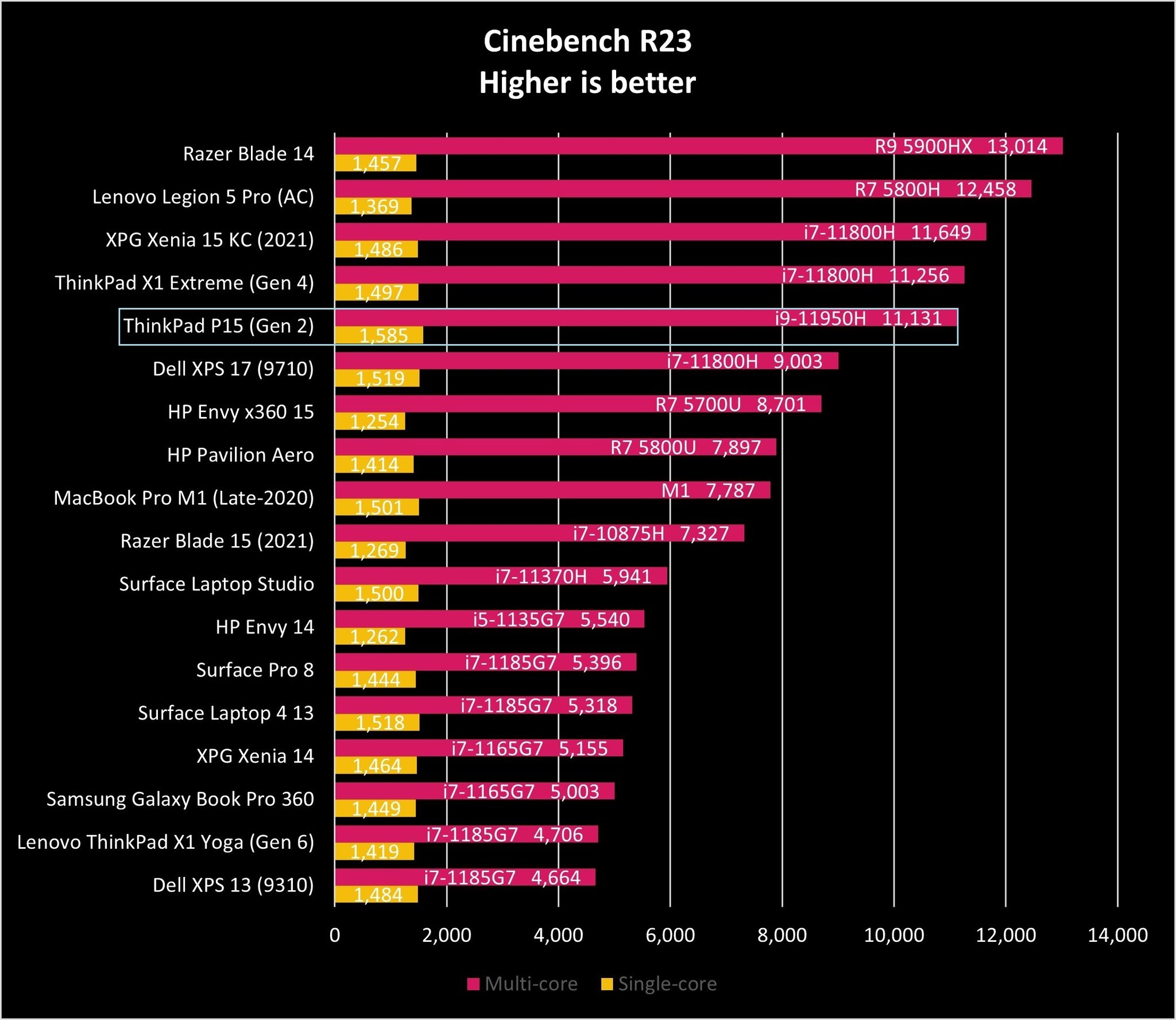
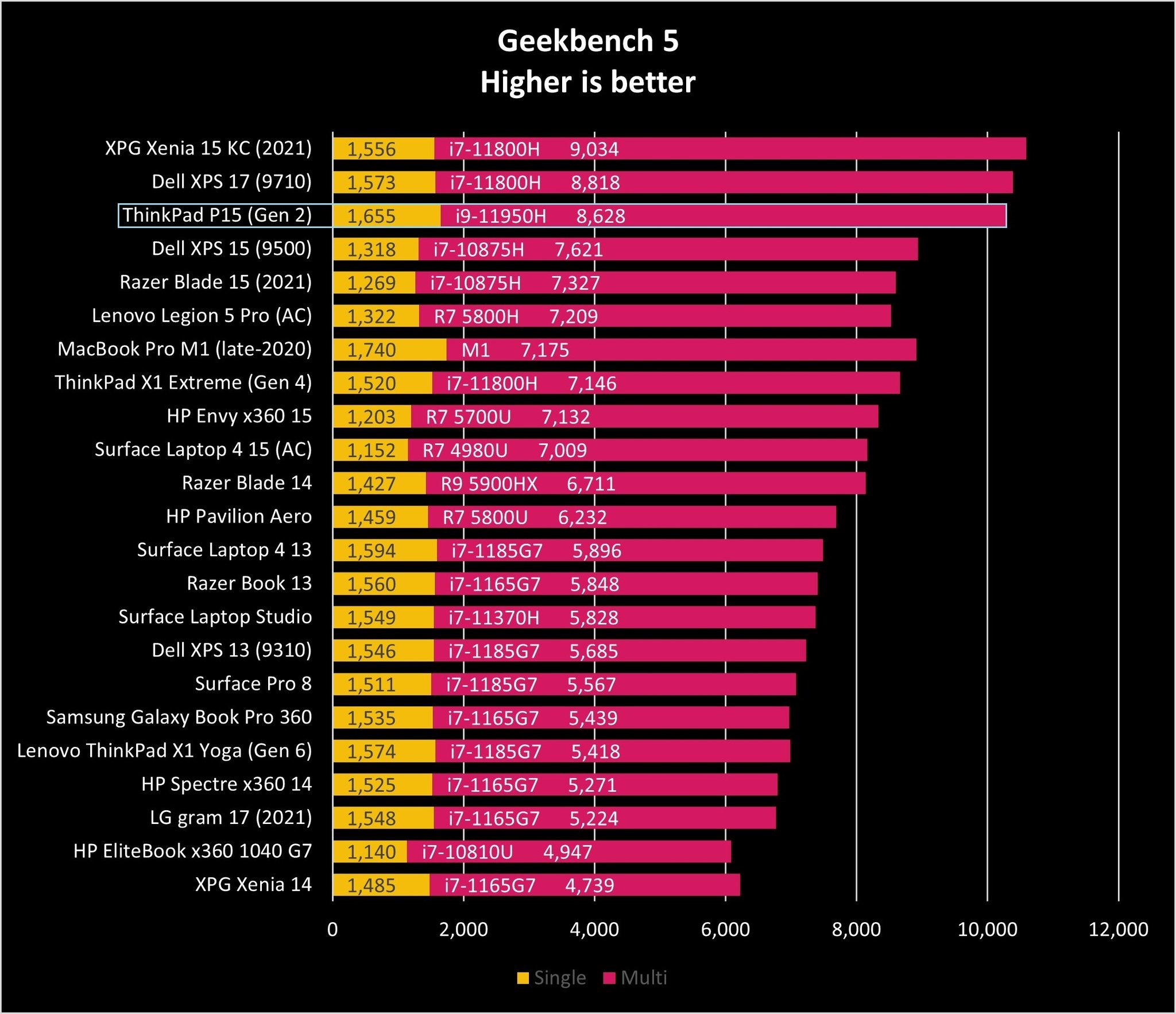
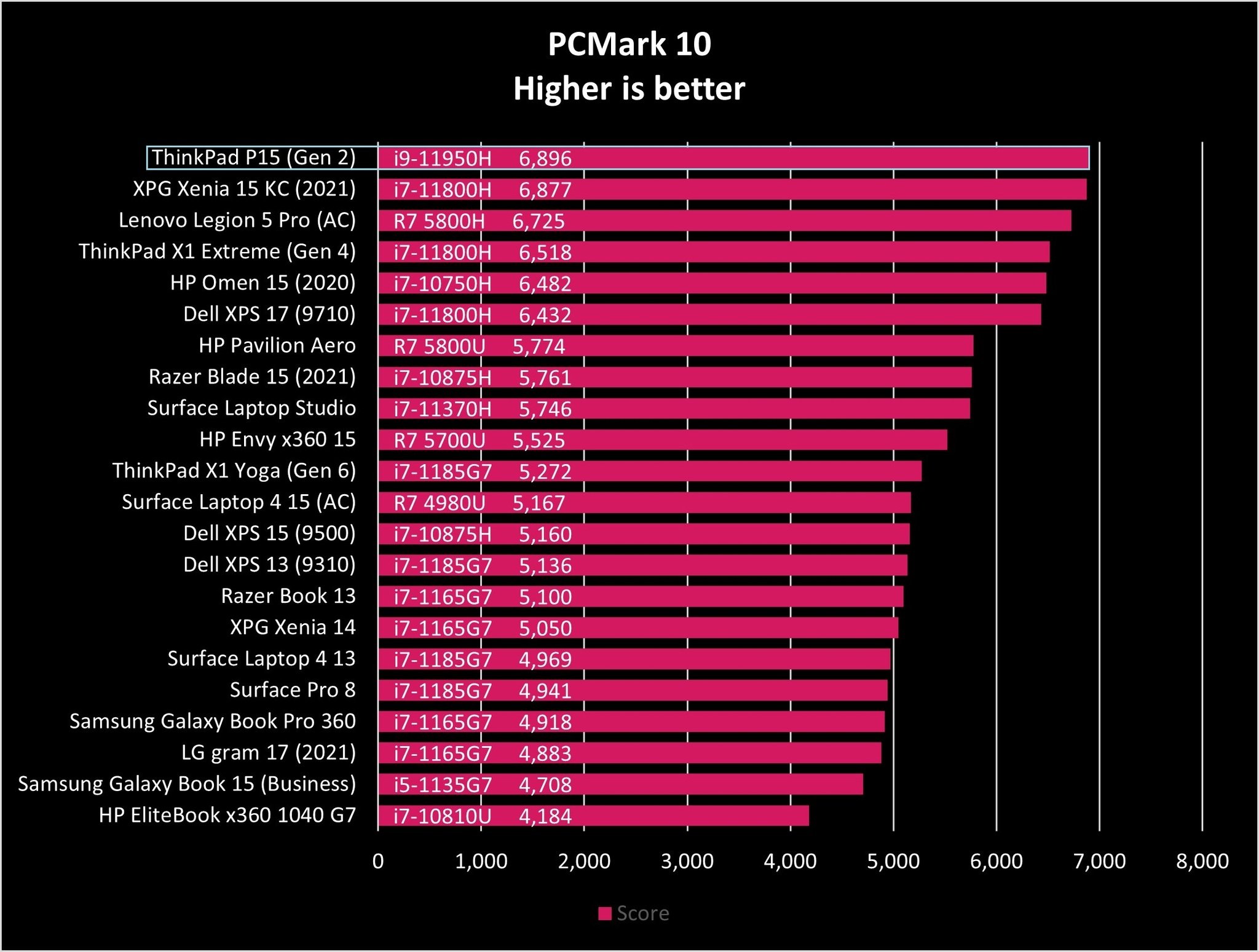
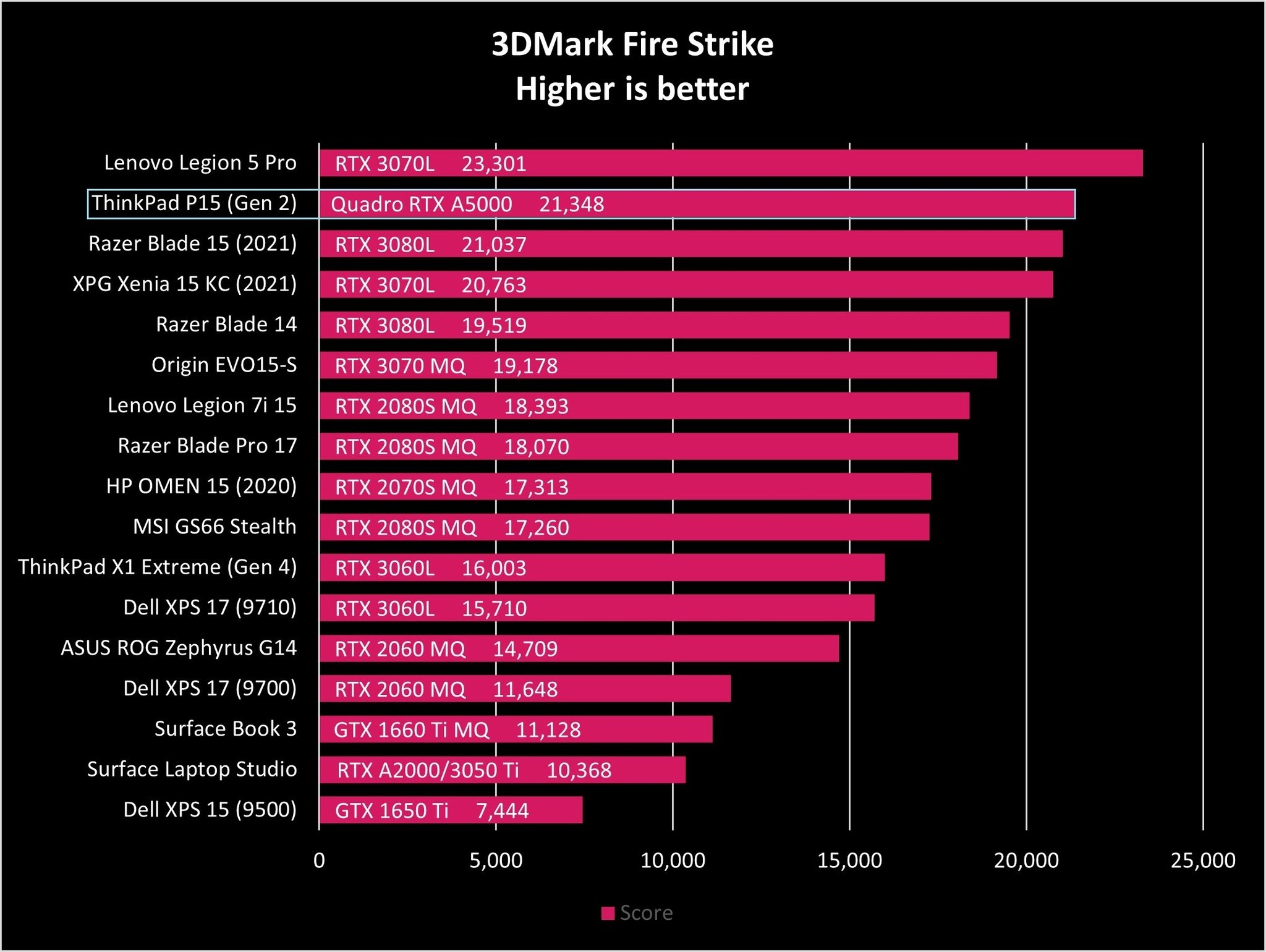
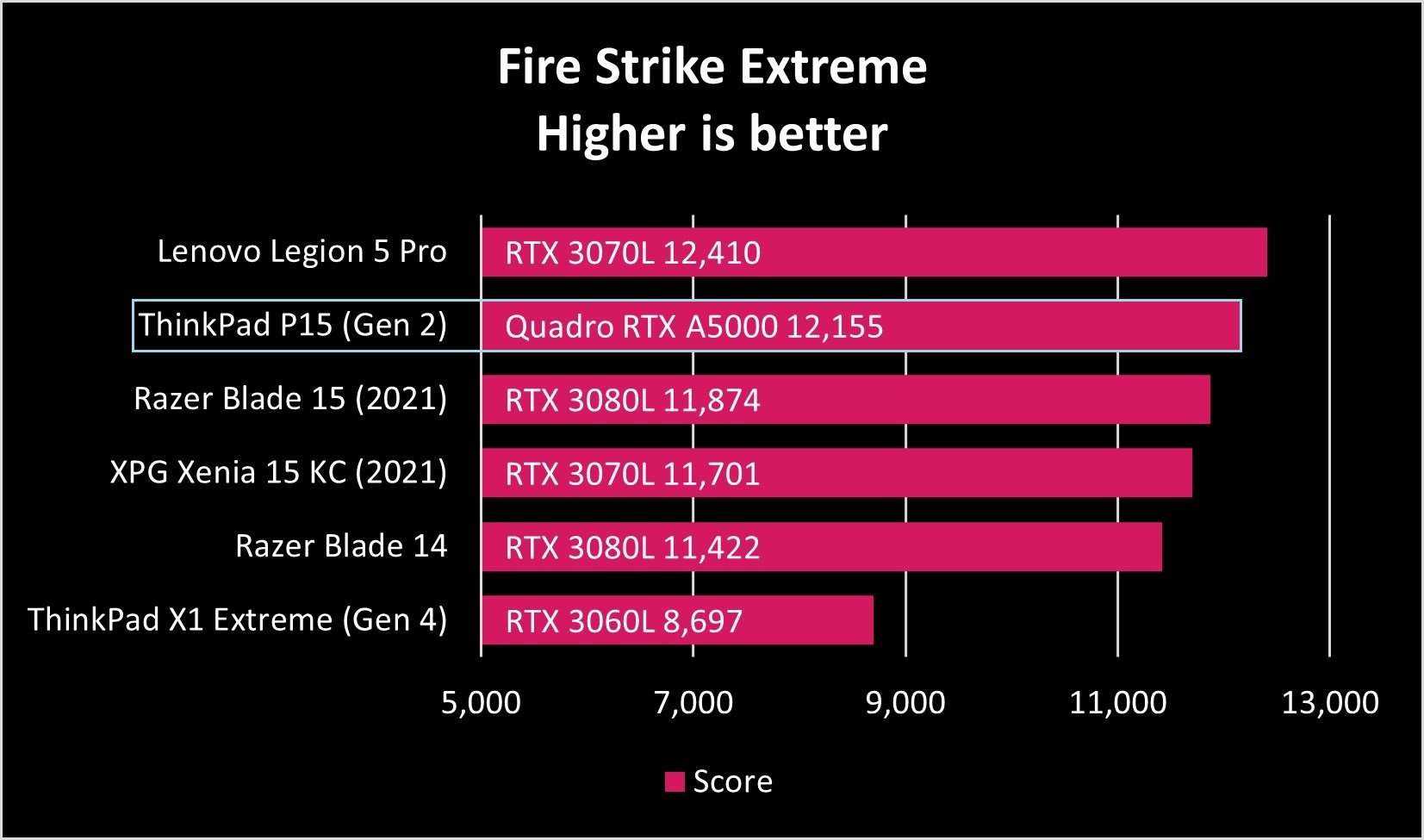
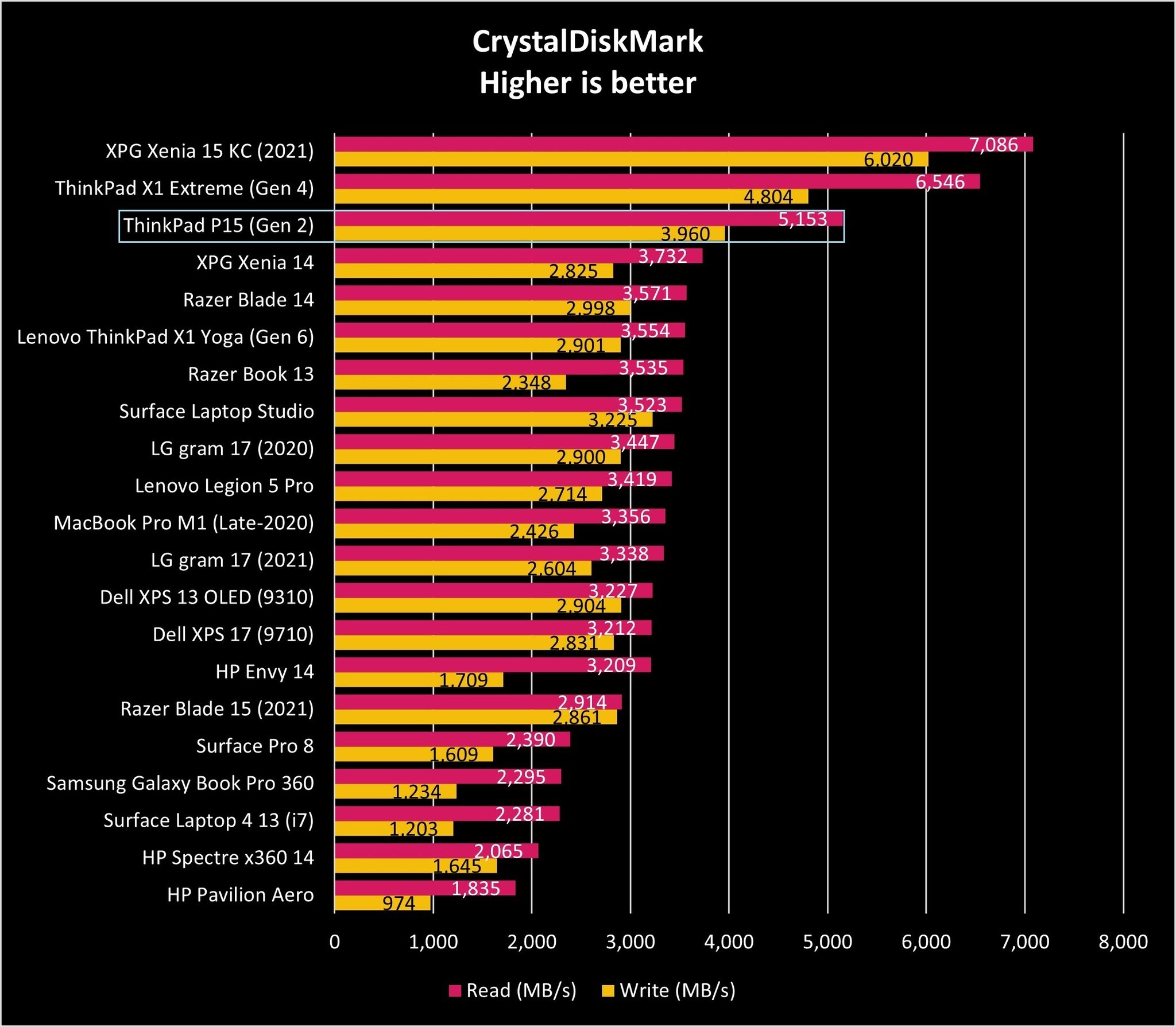
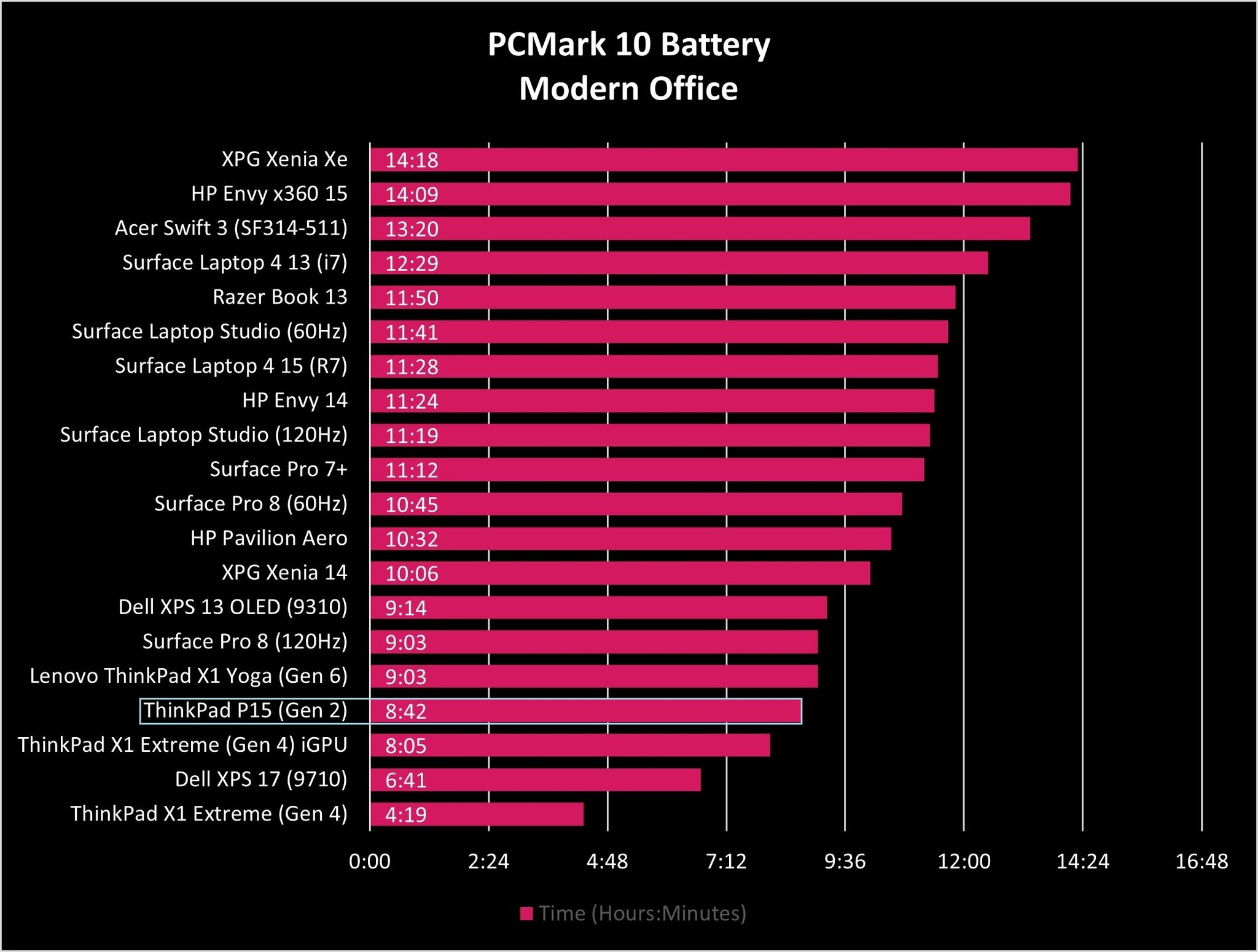
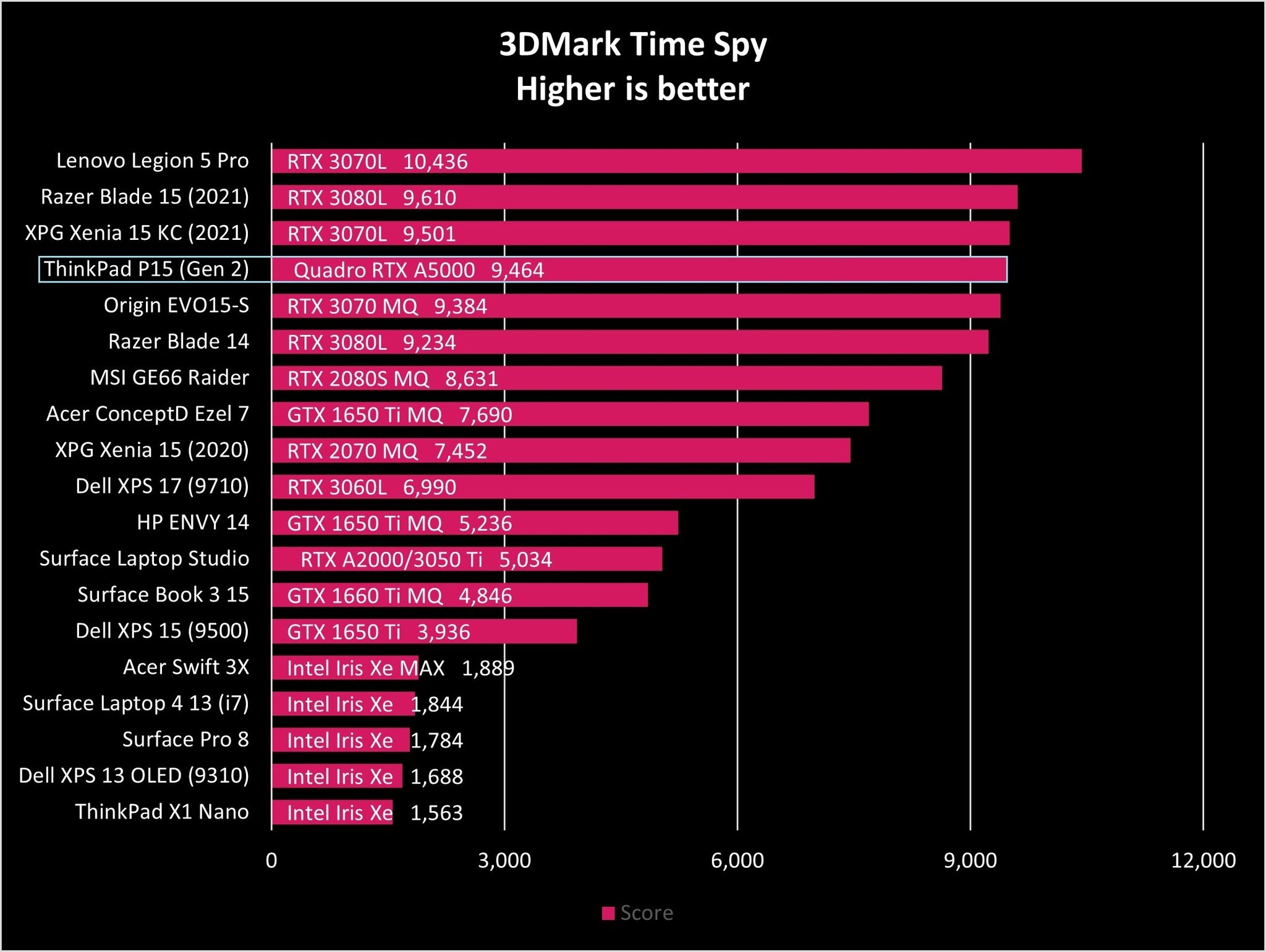
Storage speeds are excellent thanks to the PCIe 4.0 standard, and the 94Wh battery managed a surprising eight hours and 42 minutes in PCMark 10's Modern Office rundown test. Of course, running the system near full load is going to sap that result significantly, especially if you have a model with UHD or OLED display. If you foresee a heavy workload, you best pack the AC adapter with you when you leave for the office.
Lenovo ThinkPad P15 (Gen 2): What I don't like
One of the main issues most people are likely going to have with the ThinkPad P15 is its size. This laptop looks like it's straight out of the early 2010s, with a chassis measuring 1.24 inches at its thickest point and weighing more than 6 pounds. It's a mobile workstation, but not one that you'll really want to slip into a backpack on a daily basis. The myriad upgrade options are a good reason for something this size, but no doubt only for a select group of people.
The laptop's size could be better excused if the display didn't also look as dated. Bezel is extremely thick, and the screen is still using a 16:9 aspect ratio despite many ThinkPads moving up to a taller 16:10 aspect ratio. There's plenty of room in the lid for a larger display; if the P15 gets a third generation, this is a necessary upgrade.
There are four 15.6-inch display options for the P15 (Gen 2), starting with a basic FHD resolution, 300 nits brightness, and 100% sRGB color. I have the next step up in the review unit, an FHD display with about 530 maximum nits as tested, Dolby Vision, and 100% sRGB color as tested. AdobeRGB hit just 77% and DCI-P3 hit just 79% reproduction. With the anti-glare finish and the 500+ nits brightness, you should be able to work outdoors without much issue.
You can also get a plain UHD screen with 600 nits brightness and 100% AdobeRGB or an OLED UHD touch screen with HDR 500, 100% DCI-P3 color, and anti-reflective finish. Both UHD models have Dolby Vision and X-Rite Pantone color calibration. With these options, anyone who's working with specialized software that requires accurate color outside the sRGB range will need to spend more on one of the UHD displays.
While the keyboard is excellent, the touchpad just looks undersized. The physical TrackPoint buttons take up some of the vertical space, but there's plenty of room not being utilized for a much wider touchpad.
Lenovo ThinkPad P15 (Gen 2): Competition
Lenovo's ThinkPad P1 (Gen 4) mobile workstation also received a recent refresh, and anyone looking for similar security features, specialized performance, and ISV certifications will definitely want to give it some consideration. It's much thinner and lighter, it has an FHD camera, there are tons of ports, you get NVIDIA Quadro and Intel Xeon hardware options, and it runs on a big 90Wh battery.
ECC RAM is available in the P1 (Gen 4), though there are just two SODIMM RAM slots. PCIe 4.0 storage is available, though there are just two M.2 slots for upgrades. The P1 also received the new 16:10 display options, significantly reducing bezel size and providing more overall screen space. Prices are similar (read: expensive).
The HP ZBook Studio G8 is a high-end mobile workstation worth checking out. It's significantly thinner than the P1, it weighs less, and it has a ton of specialized performance hardware available. The display is still using a 16:9 aspect ratio, but bezel is much thinner; there are FHD and UHD options available. If you'd like a laptop with a far more modern look and the power to keep up with your workload, the ZBook Studio G8 might just be the one. Like the P1, it doesn't come cheap.
Take a look at our collection of the best Windows laptops for plenty more options for all use cases.
Lenovo ThinkPad P15 (Gen 2): Should you buy?
You should buy this if …
- Your workload necessitates ISV certifications from major software vendors
- You need a laptop that can be extensively upgraded for heavy workloads
- You don't mind a laptop's size as long as it can keep up performance-wise
You shouldn't buy this if …
- You often commute with your laptop
- You hate the look of thick bezel on a modern PC
- You're not prepared to spend thousands of dollars
The ThinkPad P15 (Gen 2) is a laptop made for power users who value above all else extensive customization options, good battery life, and high-end performance for specialized work. It can keep up with a heavy workload thanks to four SODIMM RAM slots, three M.2 SSD slots, NVIDIA RTX and Quadro RTX GPUs, and Intel Core or Xeon CPUs, plus it has a load of ISV certifications for working with specialized software.
Due to its size and price, this laptop isn't likely going to appeal to those outside of the workstation bubble. And even then, you can get similar performance and features from much thinner laptops with more impressive displays. Lenovo's own ThinkPad P1 (Gen 4) is likely going to appeal to a lot more people, and HP's ZBook Studio lineup is truly impressive. If the ThinkPad P15 (Gen 2) ran quieter and not quite as hot, the size argument would be easier to make.
I would have liked this laptop a lot more if the screen didn't have massive bezels, the camera was 1080p, and it didn't run so hot or so loud despite the significant dual-fan cooling system inside. Third-gen P15 models will need more than just a performance refresh to stay relevant in the mobile workstation space.

Cale Hunt brings to Windows Central more than nine years of experience writing about laptops, PCs, accessories, games, and beyond. If it runs Windows or in some way complements the hardware, there’s a good chance he knows about it, has written about it, or is already busy testing it.