4 things we're hoping to see in Windows 10's next major update '19H1'
"19H1" is Microsoft's next major update for Windows 10. Here are some of the things we're hoping to see make an appearance.
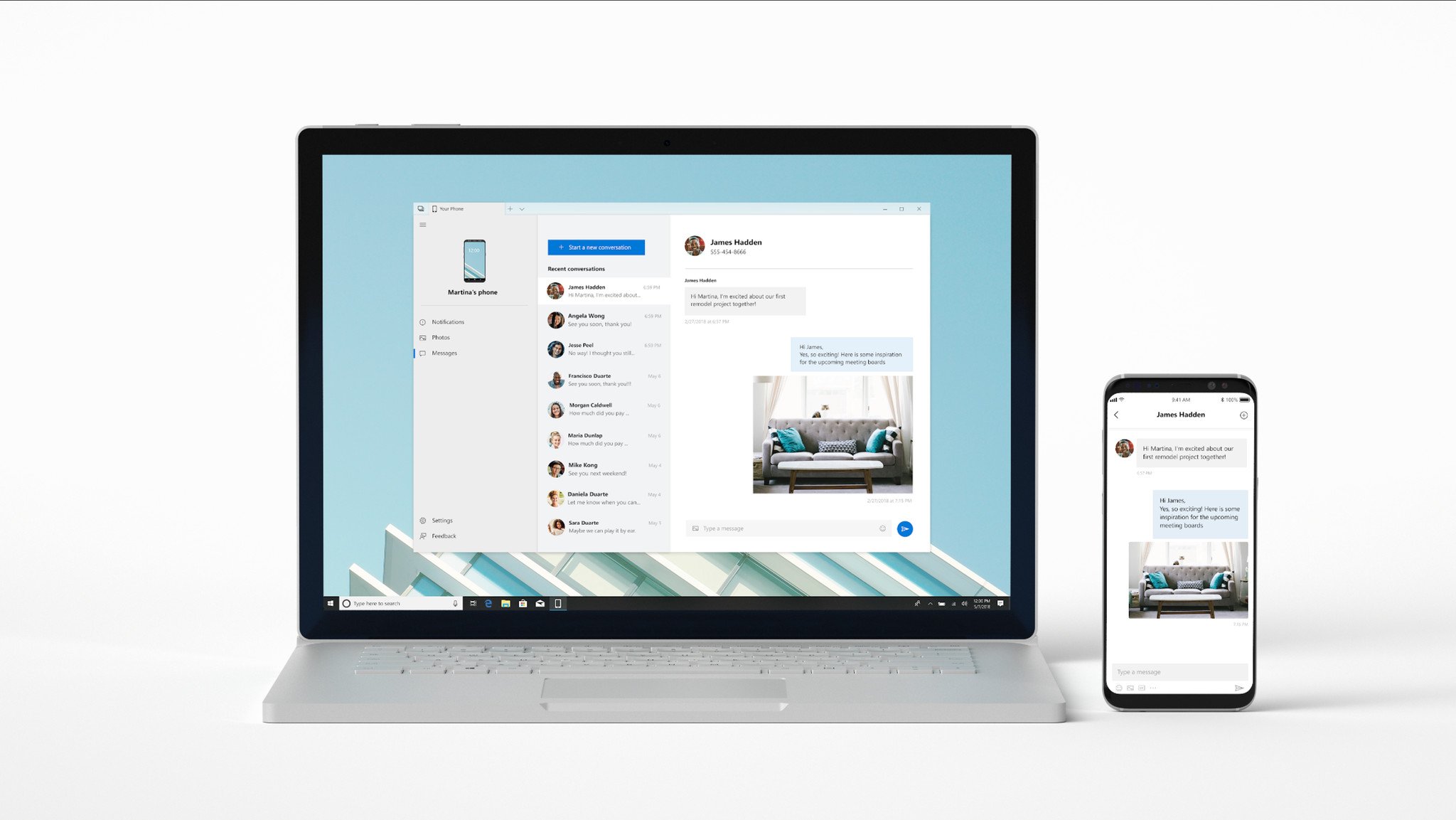
All the latest news, reviews, and guides for Windows and Xbox diehards.
You are now subscribed
Your newsletter sign-up was successful
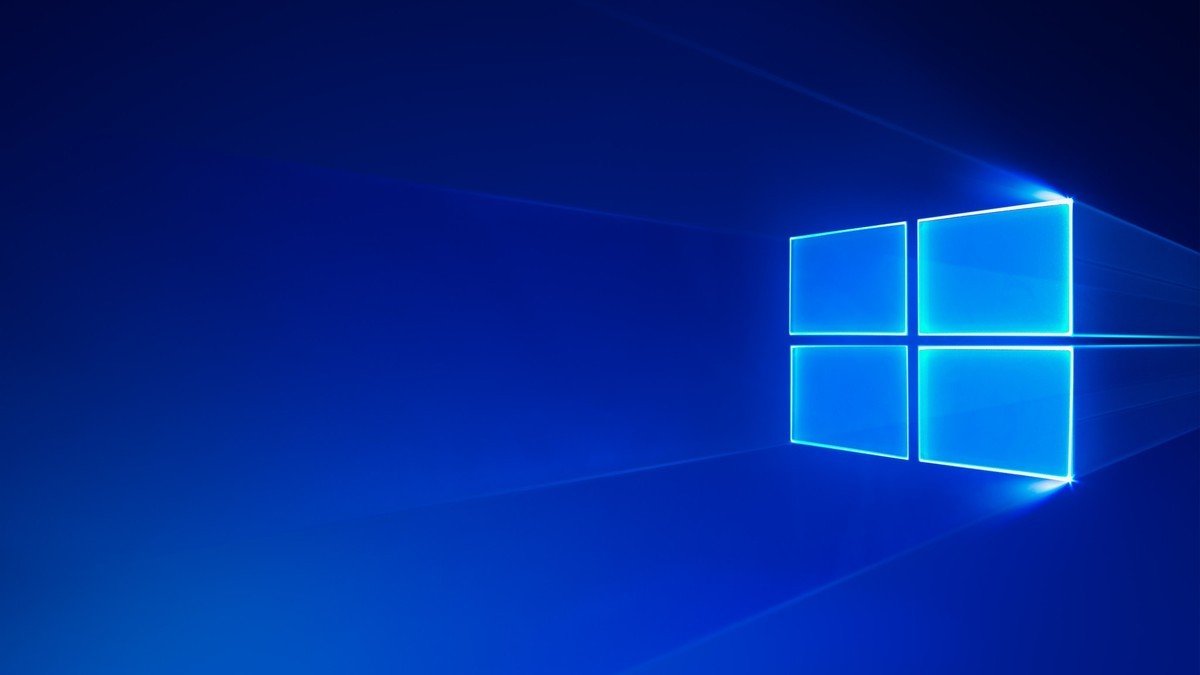
Windows 10 19H1 development is now a-go internally at Microsoft, which means it's time to start thinking around about what we want to see in Microsoft's next update for Windows 10, scheduled for release in the spring of next year.
Microsoft already stated that it plans to release two feature updates to Windows 10 each year, one in March or April and the other in September or October. We're expecting 19H1 to be finalized in the March or April 2019 time-frame.
Here are some new features we're hoping to see.
Windows 'Sets'
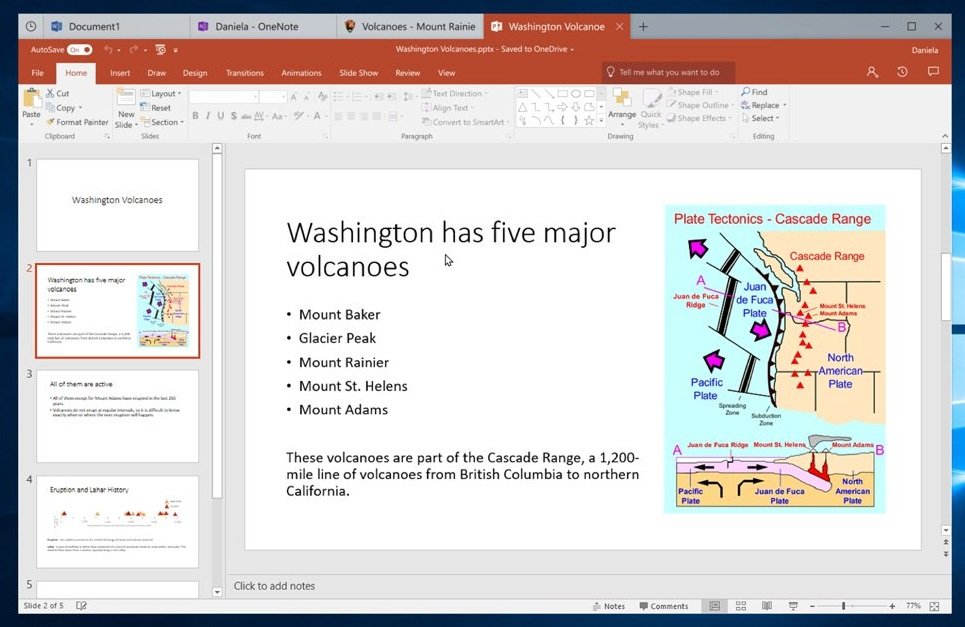
Microsoft hasn't publicly committed to a specific Windows 10 release for Windows Sets, as the company only wants to ship the feature when it's good and ready. Insiders were able to test an early version of Sets during the development of Redstone 4 and Redstone 5, and the same should happen throughout the development of 19H1. So, here's hoping it will be ready in time for the RTM of 19H1 next year.
Sets allows users to group apps and websites under the same window, just like how tabs work in a web browser. It extends that same tabbing experience to more than just websites, allowing apps like Word, PowerPoint or Slack to be grouped together under one Set that can then be shared across devices with Timeline. It's a productivity enabler and is a significant change to how we use our PCs.
Control Center
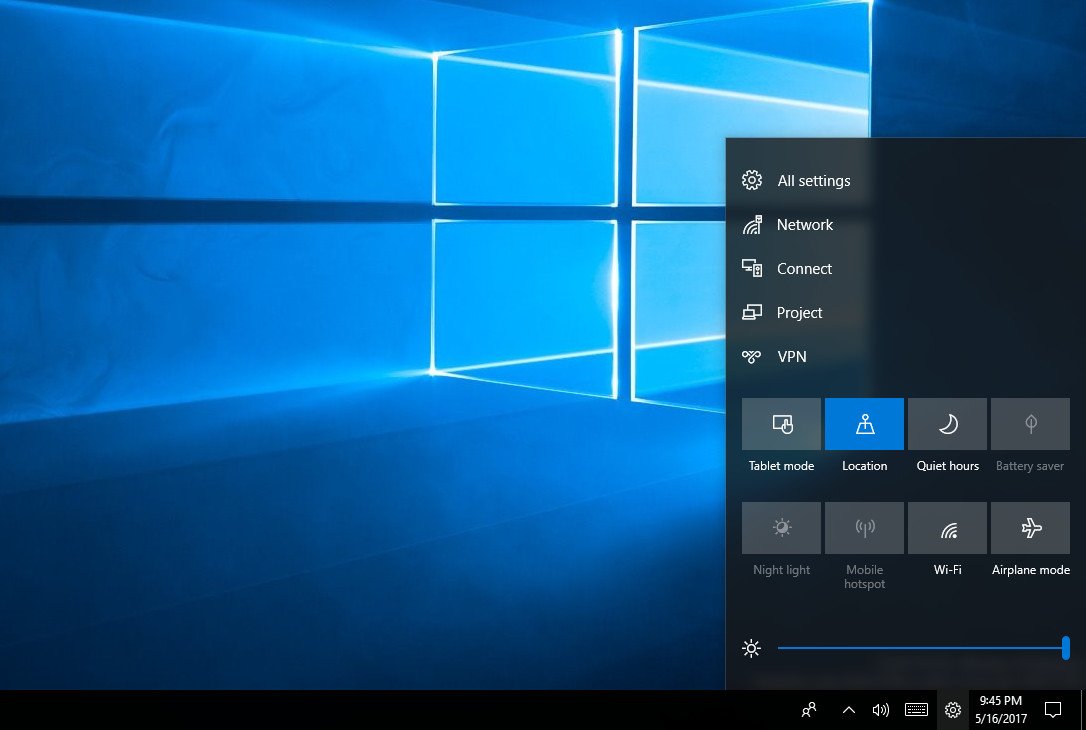
Back in 2017, I revealed that Microsoft is working on a new Control Center for Windows 10 with the goal to bring all of the quick actions and system toggles under one pop-out menu available in the System Tray on the taskbar. Microsoft has had many chances to release this feature over the last couple of Windows 10 updates, but decided not to.
I've been told that Control Center has been significantly redesigned a couple times since I first wrote about it in 2017, which is likely part of the reason why we don't have it yet. 19H1 is as good a time as any to see it show up for Insiders to start testing, so here's to hoping we'll see it soon.
All the latest news, reviews, and guides for Windows and Xbox diehards.
Your Phone
Microsoft announced Your Phone at its Build developer conference earlier this year, which allows users to sync their phone and PC together and send texts, photos, and more directly from your PC. Windows 10 already has phone integration in some capacity, but Your Phone is a dedicated app experience that gives you an overview of your phone without needing to look at it.
It'd also be nice if Microsoft figured out a way to allow us to make phone calls on our PCs powered by our phones, but Microsoft hasn't announced this as being a feature in the works. For now, Your Phone will be able to send and receive texts, view notifications, and share photos across devices.
A better looking My People
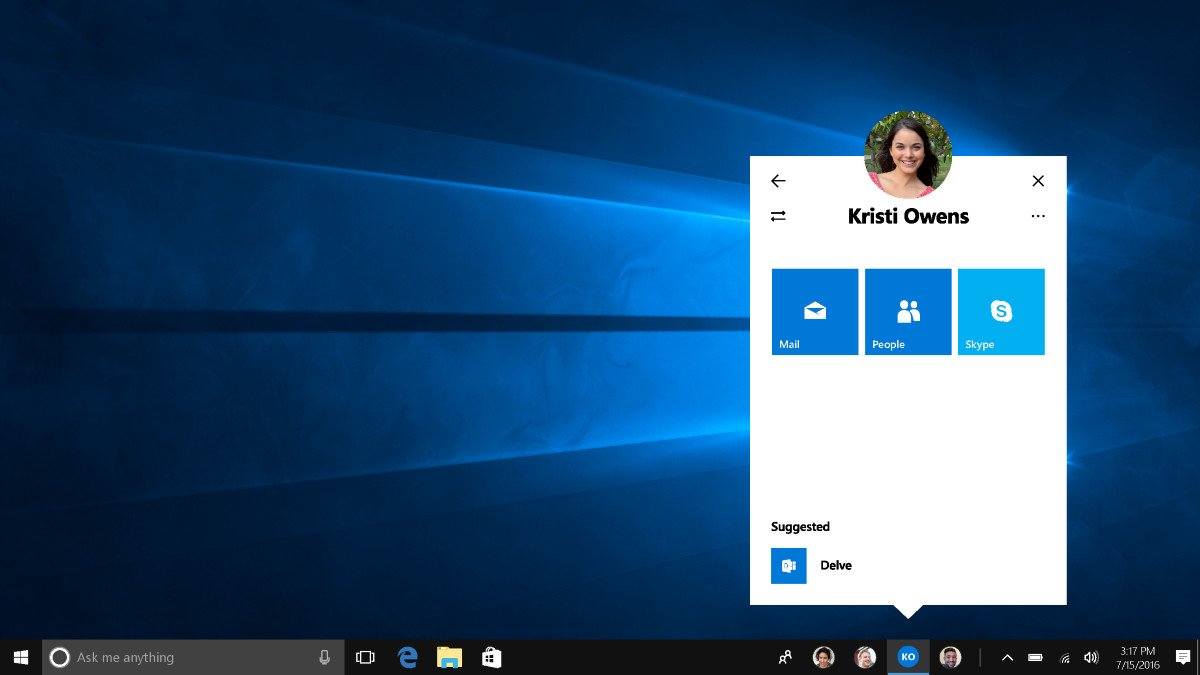
When My People was first announced, it was showcased as this beautiful new UI element that just looked great. In Windows 10 today, it looks nothing like what it did when it was first announced, and that's a real shame. It'd be great if Microsoft finally got around to finishing My People in 19H1.
I'd also love to see Your Phone integration with My People, allowing me to pin phone contacts to my taskbar so that I can easily send text messages or photos to them without needing to pick up my phone. This would easily make My People a useful OS feature, as currently, it's kind of unneeded since not many apps use it.
And more
I'm sure there are plenty more features planned for 19H1 that we just don't know about yet, including more updates for Edge, Start and Action Center, and more. What are you hoping to see in the next Windows 10 update? Let us know in the comments.

