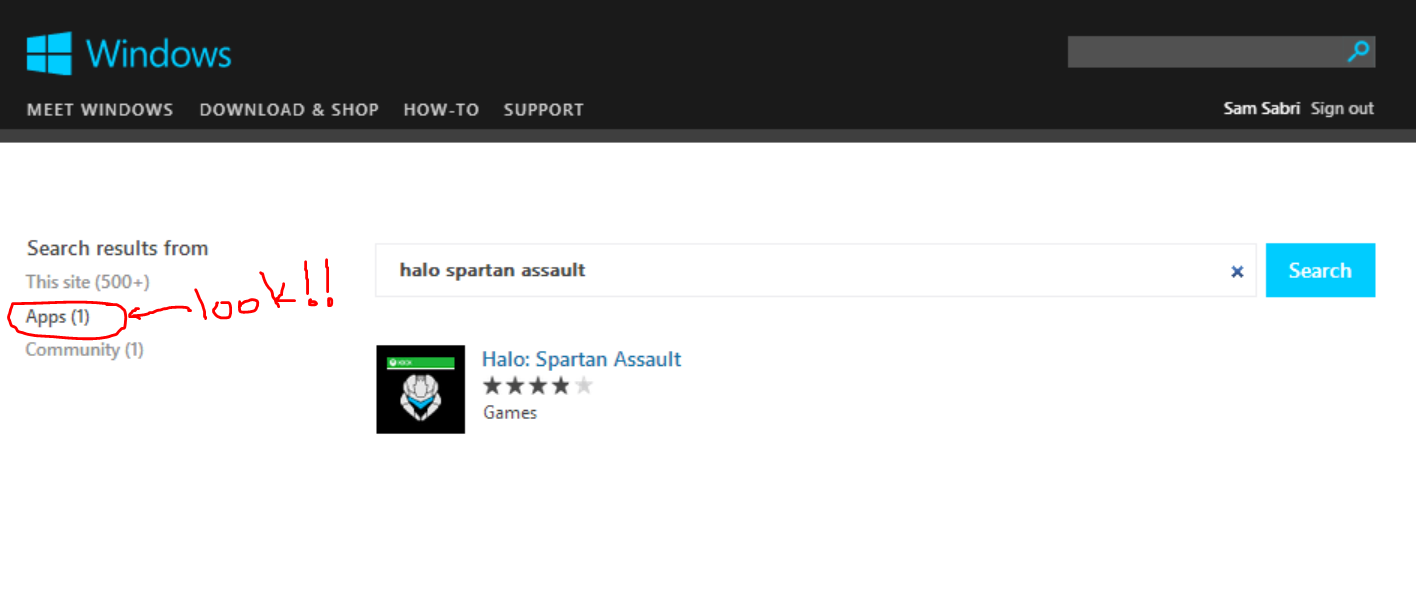Tip: Search for Windows 8 apps in your web browser
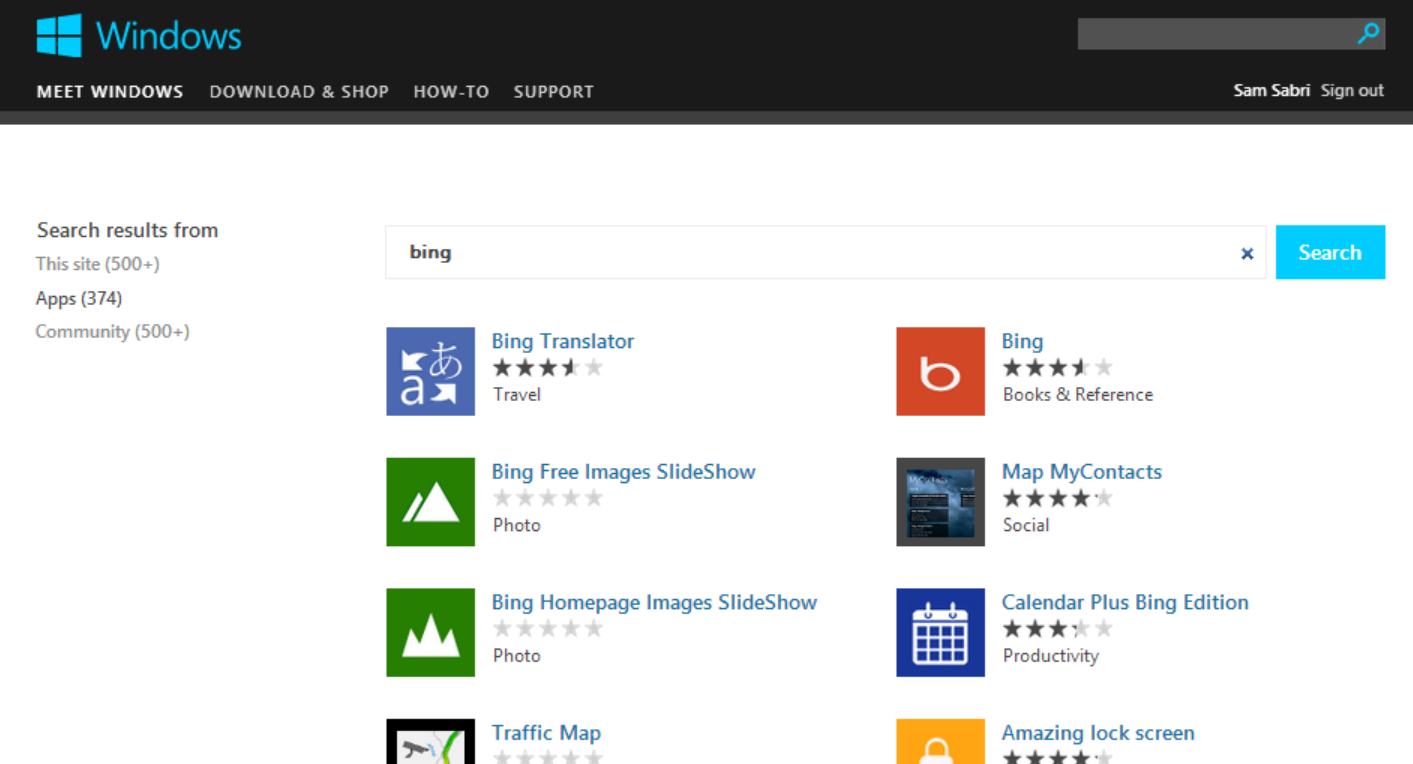
All the latest news, reviews, and guides for Windows and Xbox diehards.
You are now subscribed
Your newsletter sign-up was successful
Windows 8 and Windows Phone 8 are both great platforms. While they’re made by Microsoft, there are times you might feel like two different companies built them. They might look the same, but there are features from each you wish the other had. Case in point, you can search for apps on Windows Phone using your web browser, but you can’t do that for Windows 8 apps. At least you couldn’t do that yesterday, now you can.
Why would you want to use the browser to search for Windows 8 apps when you’re most likely on Windows 8? You might not be a fan of the search results page for either Windows 8 or even the newly designed version in Windows 8.1. Who are we to judge? But either way, you can now find apps when searching on the Windows website.
Navigate yourself to windows.microsoft.com and use the search box in the upper right hand corner of your screen. When you type in something like “Netflix” or “Halo: Spartan Assault” you can filter your results by “Apps”. When you click on apps you’ll see results as you would in the Windows Store app on Windows 8.
Pretty nifty. Now get searching.
All the latest news, reviews, and guides for Windows and Xbox diehards.

Sam Sabri was formerly the Managing Editor for Windows Central, covering Windows Phone, Microsoft Build, and many more topics.