Top Rated Windows 8 Games
Windows Phone Central Gaming Roundup: Top Rated Windows 8 Games

All the latest news, reviews, and guides for Windows and Xbox diehards.
You are now subscribed
Your newsletter sign-up was successful
Some may argue but there are plenty of entertaining, challenging, and downright fun games available in the Windows Phone Store. However, should you prefer to do your gaming from a larger screen, there are just as many quality gaming titles available in the Windows Store.
With this week’s Windows Phone Central roundup, we are going to take a break from the small screen and take a peek at the top games for Windows 8. The titles in this week’s roundup come from the Windows Store’s top rated lists (Trending, Top Paid, and Top Free). We have two Sci-Fi games, a puzzle game, and an endless runner game in this week's mix. We also touch on a few additional games we think you would like.
As always, if we’ve overlooked your favorite Windows 8 gaming title let us know in the comments below.

Puzzle Craft (free)
Puzzle Craft is a town building simulator that incorporates a match-three puzzle into the mix. The game is very similar to Another Case Solved, which shouldn't be a big surprise seeing that Puzzle Craft is from the same group of developers.
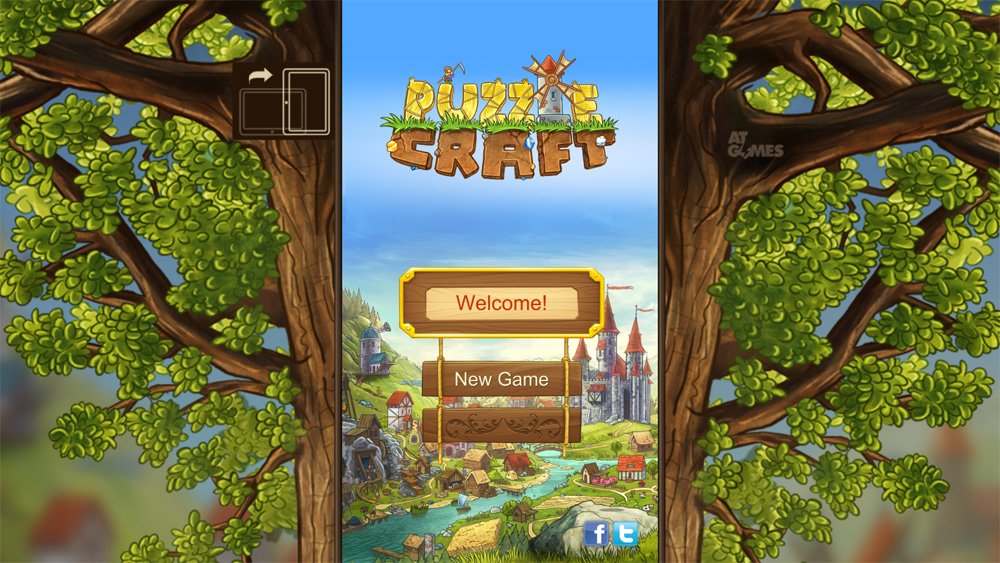
The game's premise has you leading a group of villagers that want to start a new settlement. You begin building a base camp and then establish a farm to generate crops. From there you can build houses, markets and other buildings. You also have the ability to hire villagers to help around the settlement, buy tools to help you with your tasks and sell products to raise capital.
The puzzle aspect comes into play with harvesting your crops and gathering natural resources from your mine. Farming is required to feed your settlers and stock your market. Mining allows you to gather dirt, stones and silver that can be used in building up your settlement.

Mining and farming is accomplished from a match-3 style puzzle. You will have to collect as much food and raw materials as possible before the harvest season expires or before your miners run out of food supplies. Your move limits will be noted at the top of the gaming screen and with the farm, your crops will start to turn as the seasons change. To harvest or collect an item, just tap and trace a connecting line to similar items that are adjacent to one another. For example, tTo harvest wheat, you tap/trace adjacent (horizontal, vertical or diagonally) wheat stalks until you have connect at least three. Naturally, the more you connect in one move the better.
All the latest news, reviews, and guides for Windows and Xbox diehards.
Puzzle Craft support both portrait and landscape orientations but you get more bang for your buck by playing in portrait orientation. Not sure how well that would work on a laptop though.
Game play with Puzzle Craft was entertaining and somewhat challenging in that you have to manage your settlement's growth and make sure your supplies are sufficient to support the settlement. The game has plenty of villagers who pop-up on the screen to walk you through game play and overall, Puzzle Craft is a fun game to help you pass the time with on your Windows 8 device. The game receives 4.25 Stars in the Windows Store and we can see why.
Puzzle Craft is a free game that you can find here in the Windows Store. For those who prefer a more mobile version of the game, you can also find Puzzle Craft here in the Windows Phone Store (free).

Halo: Spartan Assault ($4.99)
It should be no surprise that Halo: Spartan Assault is among the top rated games in both the Windows Phone Store and Windows Store. It is a Universal App that delivers all the excitement of the Halo gaming series to your Windows 8 device. While the Windows Phone version is no lightweight, some may prefer to Halo: Spartan Assault on a larger screen to fully appreciate the graphic quality and challenging game play.

Halo: Spartan Assault has thirty missions to tackle, plenty Covenant enemies to blast and tons of weapons and vehicles to master. Controls with the Windows 8 version of the game are identical to those found on the Windows Phone version. Movement controls are covered in the lower left corner with fire controls and special weapons controls in the lower right corner.

Halo: Spartan Assault is an Xbox Game so you'll have Xbox Achievements to earn and will require you to log into your Xbox Account. Along with the thirty missions, Halo: Spartan also includes weekly challenges that will earn you bonus experience points.
Graphics are outstanding, game play intense and overall, Halo: Spartan Assault is a fantastic Window 8 game. The only downside may be that there is not trial version available to let you try things out before buying. The full version is currently running $4.99 and you can find Halo: Spartan Assault here in the Windows Store. The Windows Phone version is also running $4.99 and you can find it here in the Windows Phone Store.
Lego Hero Factory Invasion From Below (free)
Ranking up there as having one of the lengthier titles, Lego Hero Factory Invasion From Below has you controlling an assortment of Lego Battle Machines who need to defend the Lego Factory from an invading army.

The game plays much like a platformer but has RPG qualities and has two gaming modes. The Mission Mode has over forty-five levels of play with plenty of evil Lego creatures and bosses to battle and follows the game's story line. You also have a Battle Mode that you play that has you battling enemy Lego bosses and their minions to earn badges and collect experience.
On-screen gaming controls are laid out across the bottom of the gaming screen to control movements, weapons control and jumping. The battle areas typically consist of a series of platforms that you jump around, wiping out your enemy and collecting gears along the way.

The RPG elements come into play with the ability to upgrade your Lego Battle Machines with the Hero Points you earn during combat. You can upgrade weapons, speed, armor, and other attributes of your Lego Battle Machine.
Graphics are nice, game play plenty challenging and while I can see the appeal of Lego Hero Factory Invasion From Below, I couldn't help but think something was missing. While there are levels of play with the Mission Mode, they aren't as clearly defined and you often find yourself having to start from the beginning of the story should your Lego warrior fall.
I also found some slight stability issues with Lego Hero Factory Invasion From Below that caused the game to freeze up. This issue wasn't consistent enough to ruin the gaming experience but was noticeable.
Lego Hero Factory Invasion From Below earns four stars in the Windows Store and we can see it being a fun game to pass the time with. It is a free game and you can find your copy of Lego Hero Factory Invasion From Below here in the Windows Store.

Jetpack Joyride (Free)
Jetpack Joyride is an endless runner styled game for Windows 8 that has you playing the role of Barry Steakfries. Barry has broken into a secret laboratory to steal experimental jetpacks from evil scientists.Barry has to run and jetpack his way through electrical fields, laser beams, rockets and other dangers to escape the lab.
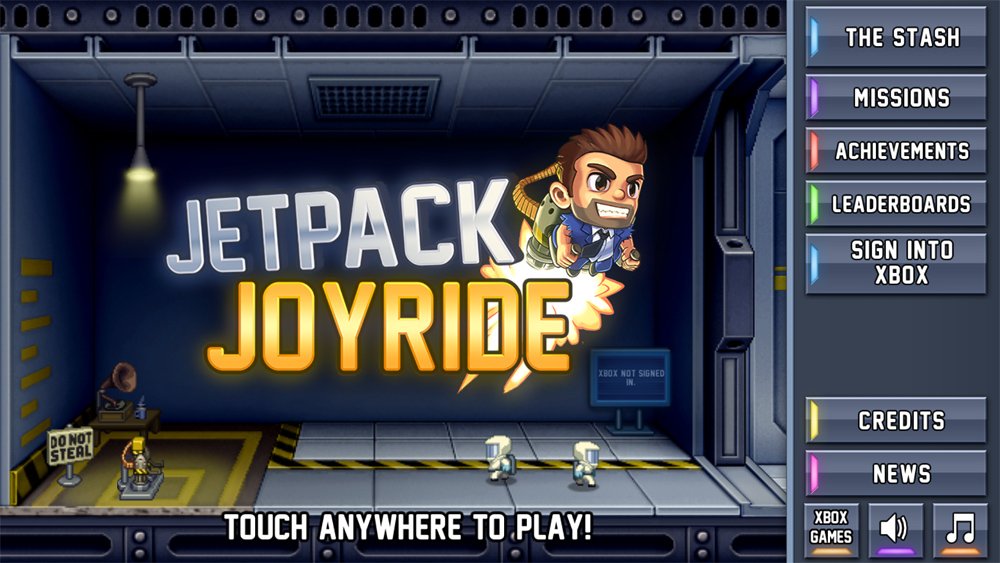
Along the way Barry can collect coins, vehicles, power-ups and more to help him get a little further through this deadly obstacle course. You can use the coins to upgrade your Jetpack Joyride stash or unlock costumes for the game's characters.

Jetpack Joyride is an Xbox Game so you will have achievements to earn that will be reflected in your Microsoft Profile.
The game plays rather nicely on the larger screen of my Microsoft Surface and overall, Jetpack Joyride is a fun, somewhat addictive Windows 8 game. Jetpack Joyride is a free game for your Windows 8 device and you can find your copy here in the Windows Store.
For those looking for a mobile version of Jetpack Joyride, there is a Windows Phone version of the game (free as well) that you can pick up here in the Windows Phone Store.
Any standouts?
All four gaming titles come across as entertaining games to help you pass the time with and play rather nicely from the larger screens, especially tablet devices such as the Microsoft Surface.
Of the four, I would have to give the nod to Halo: Spartan Assault standing out from the pack. Halo: Spartan Assault is a strong gaming title for Windows Phone 8 but steps it up rather nicely when played on a Windows 8 device. The graphics have a little more gusto and the larger screens pulls out the details really nice.
I liked Lego Hero Factory Invasion From Below but felt the game needed a little better organization. Game play was challenging and entertaining but the game's overall layout seemed off.
Jetpack Joyride is a fun game to pick up when you have a few minutes to waste or want to spend a little longer with a game.
The more I played Puzzle Craft, the more the game grew on me. While Halo is the strongest of the four, Puzzle Craft might sneak in at the number two spot. The blending of puzzle games with community building keeps the game interesting. It can easily hold up to short gaming spurts or longer sessions.
Along with the four gaming titles highlighted in this week's roundup, here are a few more gaming titles worth checking out from the Windows Store.

Samurai vs. Zombies Defense (free): This combat game has you defending your village from hordes of attacking Zombies. You can recruit allies to help defend your position and if playing the good guy isn't your cup of tea, you can turn the tables and play the game as a Zombie. (Windows Store Link)
Despicable Me: Minions Rush (free): This endless runner game features the Minions from the popular movie Despicable Me. You race them through neighborhoods, labs and El Macho's Lair dodging all sorts of obstacles. Along the way you collect bananas that can be used to buy power-ups and you get to battle bosses from the movie as well. (Windows Store Link / Windows Phone Store Link)

Reaper (free): Reaper is a marvelously drawn up fantasy game that has you playing the role of the Black Swordsman. You travel the lands battling various monsters, soldiers and assorted creatures. As you battle, your character can be upgraded and new weapons become available. The game is free for the first ten character levels, after which you'll need to upgrade via in-app purchase. (Windows Store Link / Windows Phone Store Link)
Shark Dash (trial/$1.99): Shark Dash is just a fun puzzle game that has you guiding the game's main character, Sharky, across the tub to collect coins and gobble up rubber ducks before tub stopper gives way and sends Sharky down the drain. Shark Dash has 96 levels that span four different environments. (Windows Store Link / Windows Phone Store Link (free))
While the Windows Phone Store has plenty of quality games available to meet your mobile gaming needs, the Windows Store does a nice job of offering some nice gaming titles for those times you are around your Windows 8 device. I spend so much time looking at titles for my Windows Phone, it’s easy to forget how much fun it is to spend time gaming on my Microsoft Surface.
We’ll get back to the small screen next week but if we have overlooked your favorite Windows 8 game blame Rich and let us know your recommendation below in the comments.

George is a former Reviews Editor at Windows Central, concentrating on Windows 10 PC and Mobile apps. He's been a supporter of the platform since the days of Windows CE and uses his current Windows 10 Mobile phone daily to keep up with life and enjoy a game during downtime.
