Tricky Color, a Windows puzzle game full of visual twists

All the latest news, reviews, and guides for Windows and Xbox diehards.
You are now subscribed
Your newsletter sign-up was successful
Tricky Color is a fun and challenging puzzle game where you have to find a specific symbol on a series of colored tiles while avoiding certain colors. Available for both Windows Phone and PC, Tricky Color will test your skills at observation to see how many symbols you can find before time runs out.
Tricky Color has six gaming modes to give the game ample variety and challenges. Tricky Color is a simplistic game with plenty of entertaining twists to keep you on your toes.
The main menu for Tricky Color has plenty of options that include viewing your scores and achievements, access the game's settings, view the help screen and visit the gaming store. You also have the option to select your gaming mode. The Tap to Start button will send back into the game where you left, regardless of the gaming mode you were playing.
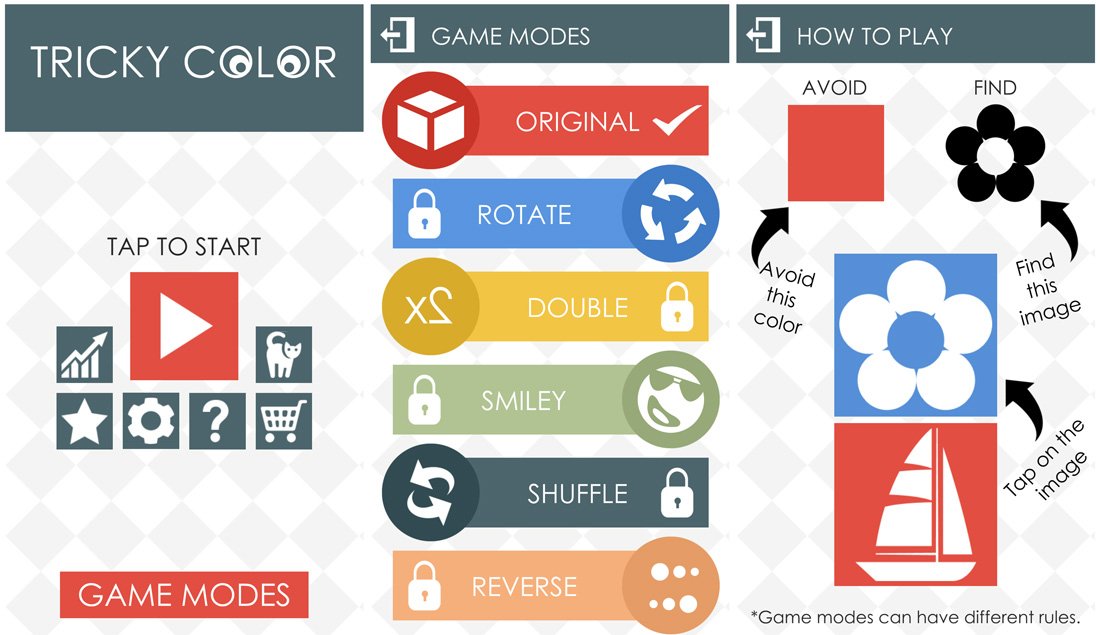
Settings contain options to set your screen name and mute the game's sound and music. The gaming store contains a series of symbols you can unlock and add to gameplay.
Tricky Color has six gaming modes. You begin gameplay with the Original Mode unlocked and as you play the game, you will earn gaming tokens. These tokens can then be used to unlock the additional gaming modes or the symbols in the gaming store.
Along with the Original Mode, Tricky Color has a Rotate Mode, Double Mode, Smiley Mode, Shuffle Mode and Reverse Mode. All six modes are variations of the same concept: find a particular symbol from a collection of colored tiles while avoiding specific colors.

The gaming screen with Tricky Color will have the color swatches to avoid displayed in the upper left corner of the gaming screen and your symbol to find in the upper right corner. The game timer is displayed in the top center of the screen and with each symbol you find, you'll get a little time added back to the clock.
All the latest news, reviews, and guides for Windows and Xbox diehards.
Gameplay starts out easy with only a few colored tiles to evaluate. The longer you survive, the more tiles are added to the gaming screen and you will have to avoid multiple colors as you hunt down your symbol. The game ends if you tap the wrong tile or if game time runs out.
Gameplay with Tricky Color can get intense as you find yourself hunting for a symbol from sixteen tiles and having to avoid three colors. And that is just the challenge with the Original Mode. The other modes help add their own twist to gameplay such as the Rotate Mode where the symbol's orientation on the tile randomly rotates.
The only knock (and it's minor) with Tricky Color is that it takes a good amount of time to build up enough tokens to unlock the additional modes. You will earn a token for every puzzle you complete, but it can be tough to get into the double-digit scores. All of which means it will take some time to earn the 3,100 tokens needed to unlock all the additional modes.
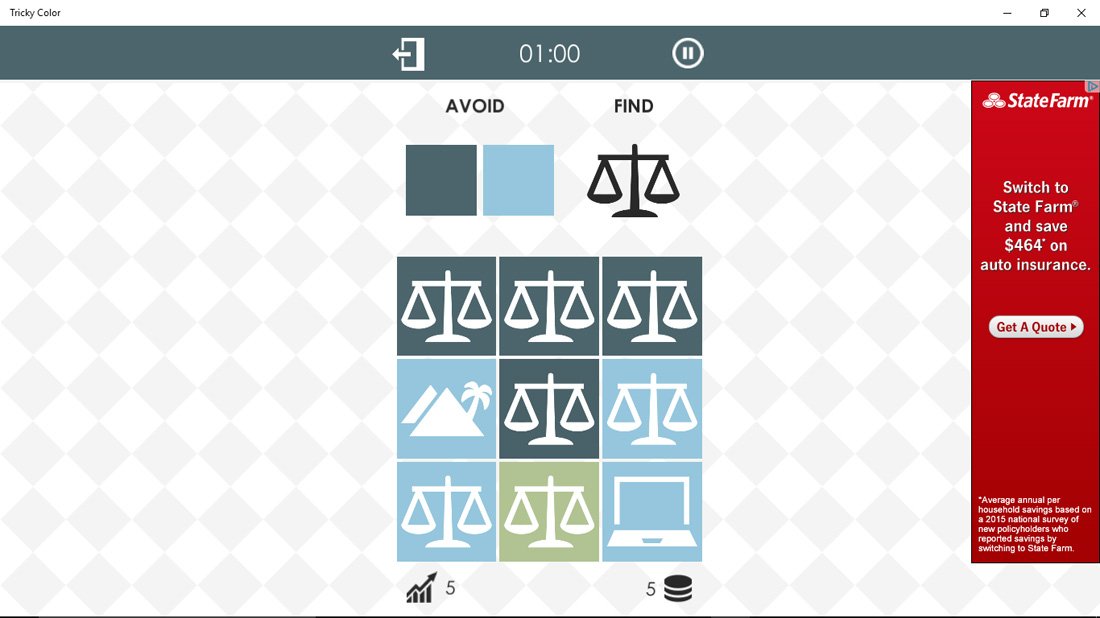
All in all, Tricky Color is a fun and challenging Windows game to pass the time. The Windows PC version is a little more difficult due to the screen size (feels like it takes a second longer to scan the tiles) and the Windows Phone version is an entertaining time waster while on the go. Tricky Color is free and ad supported.
Download Tricky Color for Windows Phone and PC


George is a former Reviews Editor at Windows Central, concentrating on Windows 10 PC and Mobile apps. He's been a supporter of the platform since the days of Windows CE and uses his current Windows 10 Mobile phone daily to keep up with life and enjoy a game during downtime.
