Turtle Beach Stealth 420X+ review: The newest wireless headset for Xbox One

All the latest news, reviews, and guides for Windows and Xbox diehards.
You are now subscribed
Your newsletter sign-up was successful
However comfortable gaming headsets strive to be, most of them still involve plugging the headset into your controller or console via wire. Wireless headsets are rare on Xbox One, but Turtle Beach's new Stealth 420X+ is truly wireless. Does it live up to its comfort potential? Read on to find out!
Turtle BeachStealth 420X+ at a glance

These are the 420X+'s features in a nutshell:
- 100% Fully Wireless for Xbox One - No wires anywhere. Experience crystal clear game and chat audio using the latest intelligent, channel-hopping technology for interference-free wireless gaming.
- Superhuman Hearing - Offers players a competitive advantage by allowing them to hear soft sounds like enemy footsteps sneaking up from behind and weapon reloads off in the distance.
- Mic Monitoring - STOP SHOUTING!!! Mic Monitoring lets players hear their own voice in the headset to avoid shouting at teammates and other players when shouting isn't required.
- Independent Game and Chat Volume Control - Players can independently adjust game and chat audio levels to their preference.
- 15-Hour Rechargeable Battery - An onboard rechargeable battery delivers up to 15 hours of wireless gameplay.
In addition to the Stealth 420X+ headset itseld, in the box you'll find the USB wireless dongle, a 2-foot Micro-USB charging cable, and a 3.5mm audio cable.
Connecting to Xbox One

The Turtle Beach 420X+ is designed primarily as a wireless headset for Xbox One. It can also be used with PlayStation 4 or mobile devices via the included 3.5mm cable, which plugs into the bottom of the right ear cup. You wouldn't buy this headset specifically for PlayStation use, but people who own both consoles will appreciate the option.
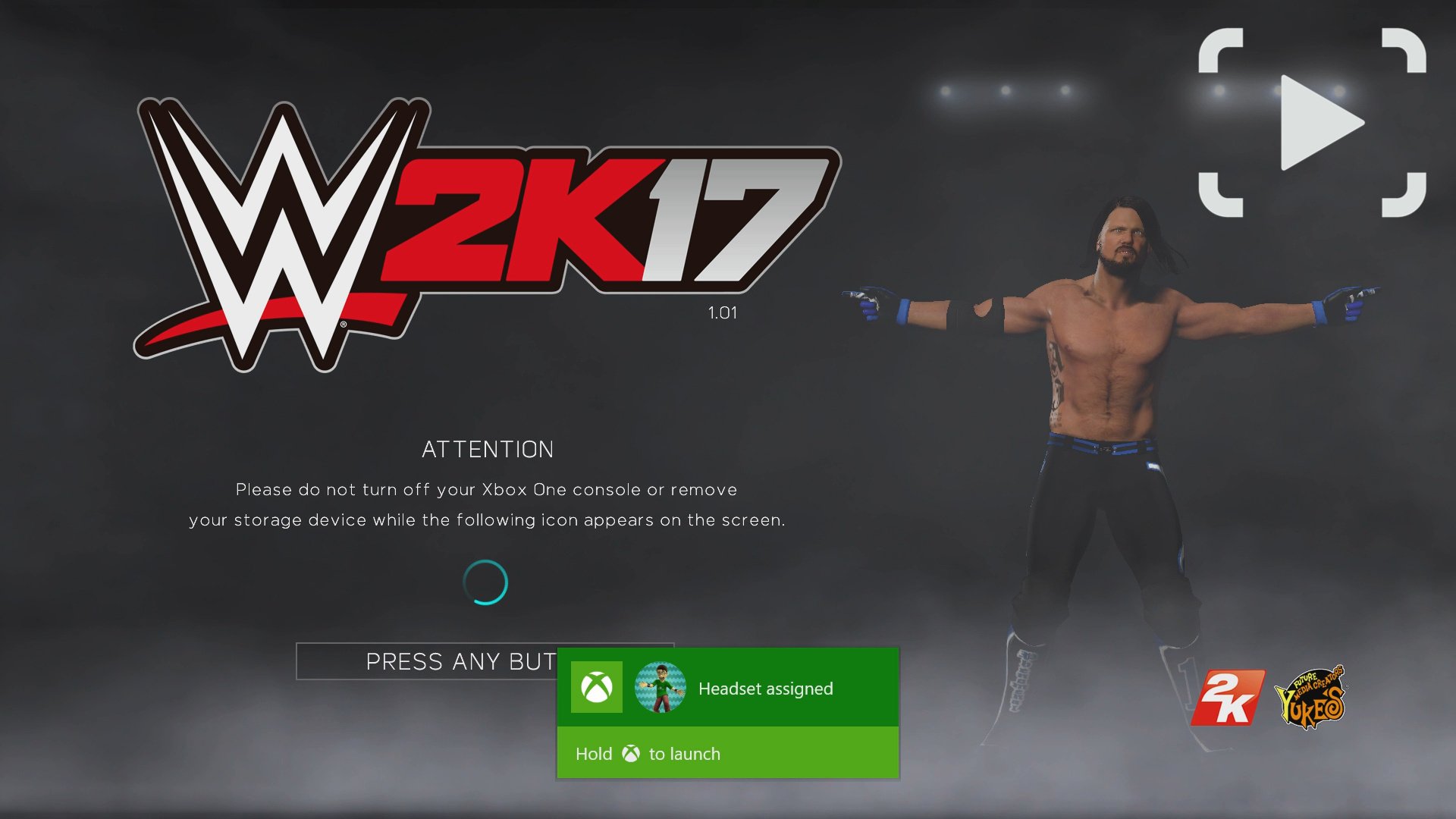
To use the Stealth 420X+ wirelessly with Xbox One, you'll connect the included USB dongle to any of the console's USB ports. Turtle Beach recommends waiting until you've signed into Xbox Live on the system before inserting the dongle. If you leave the dongle inserted all the time, it's a crapshoot whether or not the system will detect the headset. Sometimes it sees it, sometimes not. Plug in the dongle after signing in, though, and the "Headset assigned" notification will pop up on cue. I wish we could just leave it plugged in all the time, but reinserting the dongle isn't a huge deal.
The USB dongle and headset are automatically paired by default. If they ever lose sync for some reason, there's a pinhole button on the dongle to re-engage sync.
Powering and charging the headset

To turn the Stealth 420X+ on or off, press and hold the Turtle Beach logo on the right ear cup. The exterior side of the ear cups on which you'll find the power button is the only matte part of the headset. You're bound to leave fingerprints on it with use, which is unfortunate. The logos on both ear cups light green when powered on. The headset also plays "Powering on" and "off" voice prompts when you turn it on and off.
All the latest news, reviews, and guides for Windows and Xbox diehards.
The 420X+ has a non-swappable 15-hour battery. To charge the headset, simply plug in the included Micro-USB cable to any USB charger, including the ports on your Xbox. You can use the headset while charging, though the included cable is probably too short for that.
Build and controls

The Stealth 420X+ has a matte black plastic extendable frame. Although not as sturdy as a metal frame, it feels solid enough to hold up to extended use. Comfortable synthetic leather padding lines the inner headband and ear cushions.
All of the headset's controls are found along the bottom of the right ear cup. Unlike wired headsets, users can't adjust game and chat volume through the Xbox One system menus, so the independent game and chat volume dials are a necessity. An equalizer Presets button toggles bass, treble, and vocal boosts on and off.
The mute button, sitting on the front of the right ear cup, is needlessly small and hard to find while wearing the headset. Considering how important easily muting a headset actually is, Turtle Beach really should've made the button significantly larger. Instead, I usually have to take the thing off in order to find it. The "Microphone on" and "off" voice messages make it easy to tell whether you're muted or not, at least.
Microphone quality

The Stealth 420X+ comes with a removable and flexible boom mic, should you want to use it as a standard set of wireless headphones when you're not engaged in multiplayer gaming.
Gauging the volume of your voice won't be a problem with the 420X+. Its built in mic monitoring plays your voice back through the headset. It takes a little getting used to, but I really like the awareness of my volume and sound that it brings.
Superhuman Hearing

The key difference between the Stealth 420X+ and last year's Stealth 420X is the new Superhuman Hearing feature. To activate it, simply press the power button on the right ear cup. Voice prompts confirm when you turn Superhuman Hearing on or off, so you won't be stuck in Superman mode without knowing it.
Superhuman Hearing purports to offer a competitive advantage by boosting the volume of distant sound effects. The idea is that you'll be able to hear enemies coming sooner than normal. Enabling Superhuman Hearing really does make sound effects louder.
Whether that actually provides real strategic benefits is hard to say. While playing Warhammer: Vermintide with Superhuman Hearing, I quite clearly heard a fight off in the distance. I couldn't tell where it was coming from just from those boosted sounds, though. It seems like directional audio – 7.1 surround – would be more immediately useful, gameplay-wise. The boosted sound effects do sound great, though.
Strong sound without wires

Whether you have Superhuman Hearing on or off, the Turtle Beach Stealth 420X+ provides extremely rich sound. The wireless nature of the headset doesn't negatively impact the sound at all – I found I could move 20 feet or so from the console before it would cut out.
Speaking of clear sound, the independent volume levels for game and chat let you fine tune the audio balance better than the Xbox One's built-in audio mixer. With other headsets, I always feel like either chat or game audio suffers. Here, you can adjust each one to such a fine degree that you'll be able to hear them both as loudly as needed.
The Stealth 420X+ retails for $149.99, making it one of the pricier Xbox One headsets on the market (but not as expensive as the wireless Turtle Beach 800X). For the price, you get some strong features: wireless connectivity, great sound quality, optional Superman Hearing, and a flexible microphone. The actual mute button should be larger and easier to find, but that minor inconvenience is outweighed by the convenience of wireless functionality.
If you want a wireless headset for Xbox One and your budget allows it, the Turtle Beach Stealth 420X+ is a no brainer.

Paul Acevedo was formerly a Games Editor at Windows Central. A lifelong gamer, he has written about videogames for over 15 years and reviewed over 350 games for our site. Follow him on Twitter @PaulRAcevedo. Don’t hate. Appreciate!
