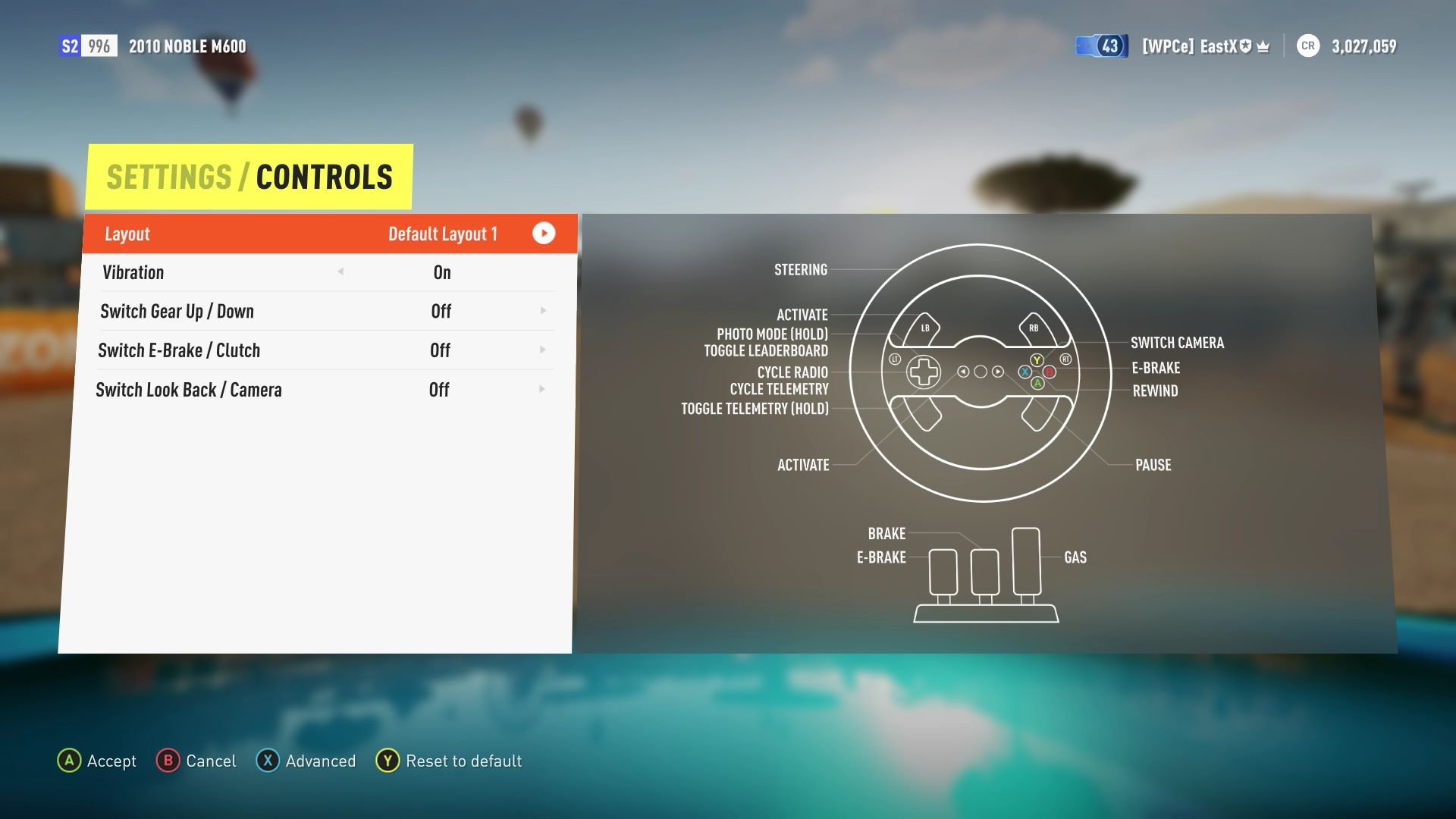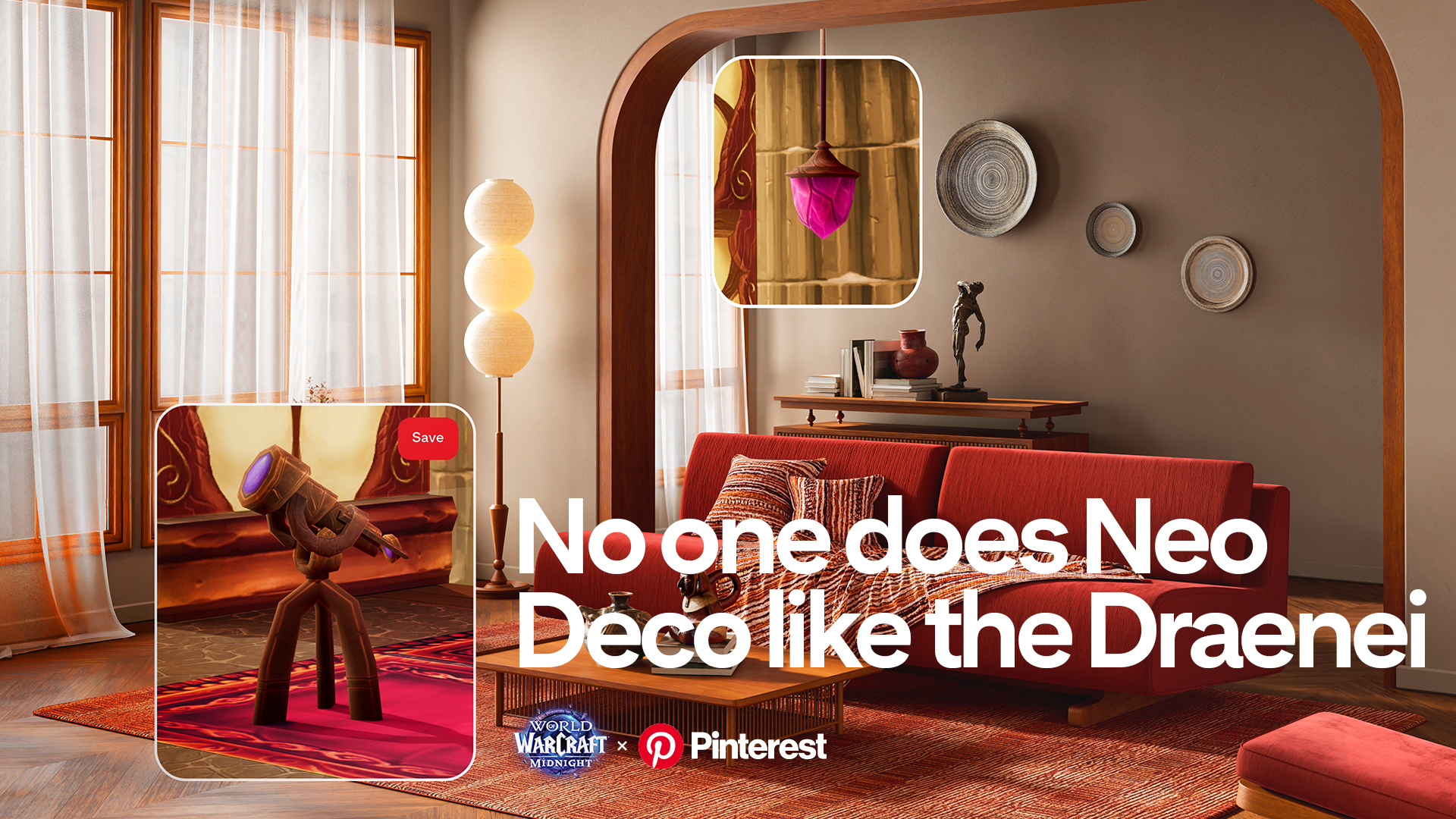Review: Thrustmaster TX Racing Wheel for Xbox One and Windows

All the latest news, reviews, and guides for Windows and Xbox diehards.
You are now subscribed
Your newsletter sign-up was successful
The Xbox One's premiere racing game Forza Horizon 2 recently received a major expansion, ' Storm Island.' The expansion adds a new environment, advanced weather effects, and plenty of off-road challenges for racers to face. With all of those new miles to cover and races to win, now might just be the time to invest in a racing wheel.
Racing fans have a few different Xbox One wheels to choose from. The only manufacturer to offer two different options is Thrustmaster. They produce both a low end model, the VG Ferrari 458 Spider Racing Wheel, and a high end model, the TX Racing Wheel Ferrari 458 Italia Edition. I picked up the pricier TX Racing Wheel and have been thoroughly impressed with its performance and feel. Read on for detailed impressions and our exclusive video review and unboxing videos!
Unboxing video
Opening and assembling the wheel
Opening the TX Racing Wheel's sizable box, you'll find three key components: the wheel, its base, and the pedals. You also get a piece for mounting the wheel to a table and a power cord. The wheel base has a non-removable USB cord for connecting to the Xbox One or PC, and the pedals have their own non-removable cord for connecting to the wheel base.
The end of the pedal cord has an RJ-25 modular connector (similar to those used by Ethernet cables). I'm not crazy about the connector because the latching tab could potentially break off someday.
To assemble the product, you'll first attach the wheel to the base and screw it together with a Philips screwdriver. Next comes the mounting. The TX Racing Wheel must be attached to a table, desk, Playseat gaming seat, or similar piece of furniture. You can't use it in your lap, which makes sense. Imagine driving a real car with a steering wheel shifting about in your lap as you turn – not safe or precise.
The mount is a separate piece of plastic with an integrated vise. Simply insert the end of the vise screw into the bottom of the wheel base, position the mount against a flat surface, and tighten the screw. The wheel will attach so securely to the mounting surface, it might as well have been built into it.
All the latest news, reviews, and guides for Windows and Xbox diehards.
Next place the pedals on the floor and connect them via that darn RJ-25 connector. The pedals have nine ridged rubber squares that prevent them from unwanted sliding. You can reposition them as needed, but they won't scoot around on their own during normal play.
TX Racing Wheel buttons and features
Compared to its nearest competitor (the $400 Mad Catz Pro Racing Wheel), Thrustmaster's TX Racing Wheel is the much more attractive peripheral. Thanks to the Ferrari license, this wheel looks amazingly close to the wheel found in actual Ferrari 458 Italia cars (at 7/10 scale).
All of the buttons you need to play and navigate racing games (even the d-pad) are disguised as authentic Ferrari buttons and dials. Finding specific buttons or remembering what certain items do can be tricky, but after enough races you'll know all of the important ones inside and out.
- The X, Y, A, and B buttons sit high around the wheel's center, replacing the Ferrari's indicator switches.
- Below X and Y on the left, the View/Back Button and a second A button fill in for the Ferrari's lights and suspension buttons.
- Just south of the suspension/A button, the large red Engine Start button acts as the Xbox One d-pad. It doesn't feel as good to use as a real d-pad, but it certainly blends in beautifully.
- On the right side, below A and B, the Menu/Start button replaces the Ferrari's wipers button.
- Under the wipers/Menu button is the curious Manettino switch, an exclusive feature of Ferrari wheels. On Xbox One, twisting the Manettino left acts as the View button and turning it right activates the Menu button. Use this switch to make routine functions look cool.
- Just behind the wheel itself are two metal gear shift paddles that you pull towards yourself to activate. On Xbox One, they act as Left Bumper and Right Bumper.
- On the front left side of the wheel's base you'll find a mode button and a red LED. The front right side of the wheel base has a yellow button that can be used in conjunction with Mode to change wheel angle and other settings. I didn't use the Mode feature.
- Next to that yellow button on the base are the Xbox Home button and a blue LED.
- On the top of the wheel base is an infrared panel for Kinect connectivity. The instruction manual makes it sound like a Kinect might be required to use the wheel, but thankfully no Kinect is needed.
I have no mouth and I must scream
The TX Racing Wheel has everything you'd expect from a deluxe wheel, but it does lack one obvious feature: a headset jack. All third-party Xbox One controllers to date are missing headset support, including Thrustmaster's wheels. Since not even one third-party accessory supports headsets, we can safely assume the fault lies with Microsoft.
The lack of headset support could be a real drag when playing Forza Horizon 2's robust online modes. Luckily, the usual workarounds work here as well. Either enable Kinect voice chat (don't do this) or turn on a second controller and plug the headset into that. Yes, you can voice chat with another controller's headset if nobody else is signed into the console.
Forza Horizon 2 - Join the Windows Central Racing club!
Add-ons
What would a luxury product be without an arsenal of sexy add-ons? As I mentioned, the TX Racing Wheel is modeled after the Ferrari 458 Italia. But maybe you prefer a different Ferrari for your video game racing pleasure. Thrustmaster makes two optional wheels that can be switched out with the stock wheel: the Ferrari F1 Wheel and the Ferrari GTE F458 Wheel.
A couple of interesting add-ons are only available outside of the US. The T3PA is a three-pedal set that adds my all-time least favorite pedal, the Clutch. The TH8A is an 8-position gear shift stick. Shame that no US retailers seem to carry them.
Forza Horizon 2 - Join the Windows Central Racing club!
PC support and firmware upgrade
The TX Racing Wheel is an expensive proposition, but it helps that the wheel supports Windows 7 and 8 in addition to Xbox One. If you play racing games on PC, you'll get some extra mileage from this fancy wheel. Just install the PC drivers and it will be good to go.
Whether or not you plan to use the TX Racing Wheel with a PC, upgrading its firmware is a good idea. Connect it to PC via the USB cable, download and launch the firmware installer, and your wheel will be ready to operate at maximum efficiency.
Video review with picture-in-picture gameplay
Racing with the TX Wheel
Last but not least, we'll discuss the wheel's actual performance. First, this is a complex device and you might have to fiddle with the settings before you find your perfect comfort zone. In Forza Horizon 2, the advanced wheel settings offer numerous variables for serious racers to tweak.
One setting I definitely recommend adjusting is force feedback (FFB). A brushless industrial motor powers the wheel's force feedback. At default, a crash or wall bump will shake your hands way too much. I knocked the FFB down from 90 to 20 in Forza Horizon 2's settings and now it feels just right. The wheel still provides some serious vibration on impact, just not enough to throw off my steering.
Forza Horizon 2 - Join the Windows Central Racing club!
Normally, I have no use for first-person view in racing games. The extra peripheral vision and situational awareness provided by third-person views triumphs over the authenticity provided by first-person. But when I use the TX Racing Wheel, cockpit view and hood view are easily my preferred ways to play.
Playing with the TX Wheel is so much more like driving a real car. The same skills many of us hone through a lifetime of driving suddenly translate much more directly to the game.
It's not unlike the experience of buying a quality arcade stick for home. Suddenly you have that deluxe arcade experience in the comfort of your living room instead of the slightly different and diluted experience you get with a controller.
I won't lie; racing with a wheel actually adds a degree of challenge, unlike sticks which arguably make fighting games easier. But cruise through that learning curve and you'll achieve a precision of control over your driving (not to mention realism) that an analog stick could never provide.
Forza Horizon 2 - Join the Windows Central Racing club!
Whether or not you need the Thrustmaster TX Racing Wheel comes down to your budget and fondness for racing games. The Xbox One already has a couple of fantastic racers in Forza Horizon 2 and Forza 5, and more will come over time. If you truly love the racing games that Microsoft and third parties bring to the table, then a wheel is the natural progression of that love.
The TX Racing Wheel's current Amazon price of $298 is certainly a lot of money! If you can't justify that kind of spending on your racing, give the $99 Thrustmaster VG Ferrari 458 Spider Wheel a look. It still recreates the Ferrari wheel details admirably, but without the force feedback, adjustable wheel angle, and add-on and PC support.

Paul Acevedo was formerly a Games Editor at Windows Central. A lifelong gamer, he has written about videogames for over 15 years and reviewed over 350 games for our site. Follow him on Twitter @PaulRAcevedo. Don’t hate. Appreciate!