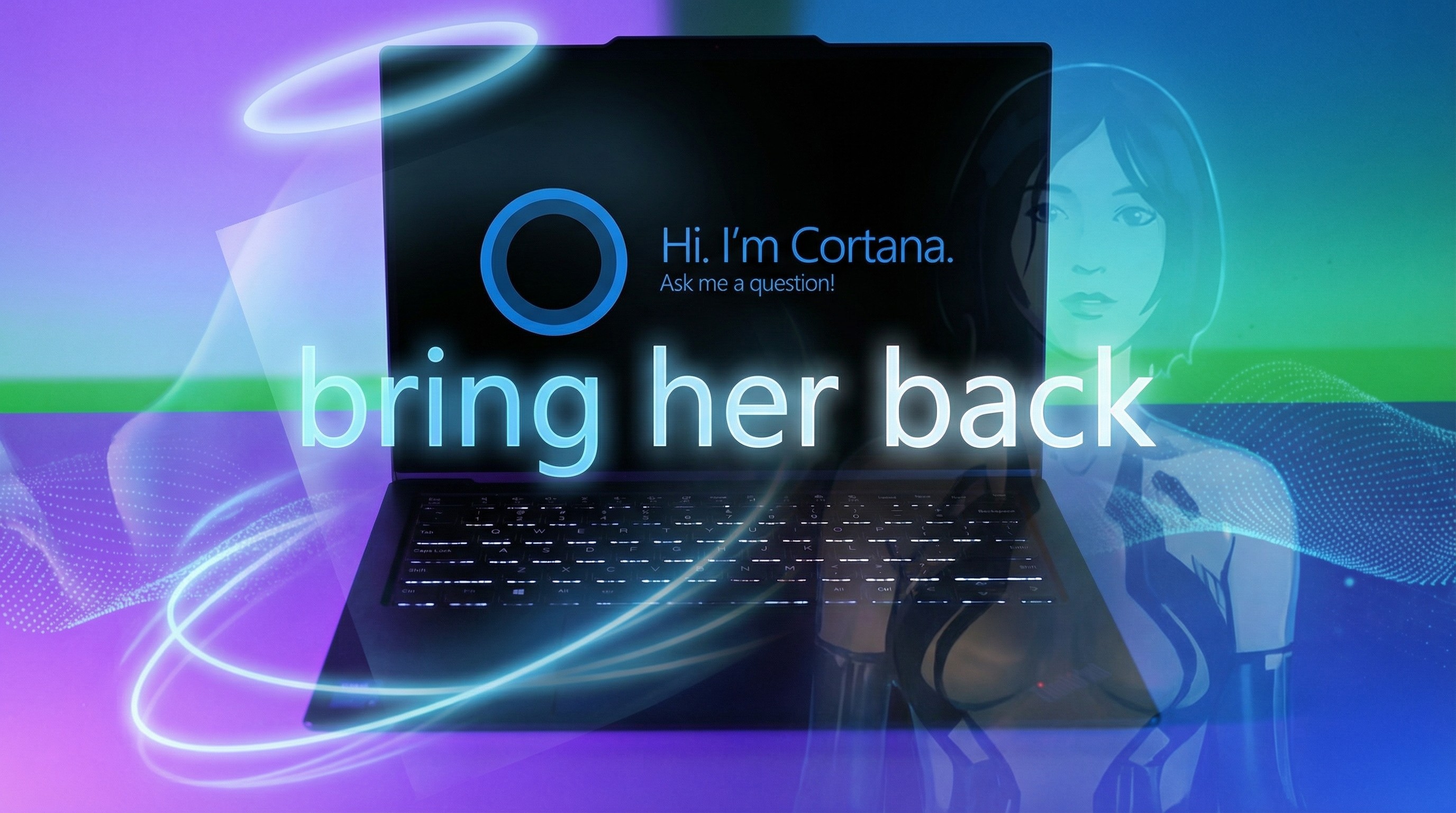Best Monitor Arms Single and Dual in 2022

A computer monitor set at the wrong height could be the reason for your never-ending neck, shoulder, and lower back pains. To achieve the best ergonomic work posture, the top of your screen should always be at your eye level. The best way to achieve that, no matter your height, are dual and single monitor arms. They are an excellent option for anyone intending to alternate between sitting and standing work positions. You get a stunning workstation by freeing up desk space as well. An excellent monitor mount, like the VIVO Full Motion Dual Monitor Desk Mount, sets itself apart from the pack with its sturdy aluminium build and fully articulating dual pneumatic arms.
Best Overall: VIVO Full Motion Dual Monitor Desk Mount

VIVO Full Motion Dual Monitor Desk Mount
Reasons to buy
Reasons to avoid
So much thought and creativity went into building the VIVO full motion dual monitor desk mount. The sturdy aluminium build, coupled with a heavy-duty clamp or grommet mounting option, provides superb support for two monitors. It is optimised for most monitors measuring anywhere between 17 and 32 inches. Each of the mechanical arms supports a monitor weighing up to 17.6 pounds.
VESA, the body responsible for setting flat display mounting interface requirements, released a set of standardised mounting measurements for TVs and flat-screen monitors; VESA plate sizes. The VIVO dual monitor desk mount has detachable mounting plates compatible with monitors bearing 75x75mm and 100x100mm VESA sizes. Once the monitors are installed, the adjustable arms support smooth swivels, tilts, and rotate up to 180°.
The base of the dual monitor mount comes with two 3.0 USB ports for convenient charging or data transfer. For added height adjustment capabilities, the arms can be moved along the 12-inch centre pole. To complete your ergonomic work station, the stand comes with an integrated cable management system.
Runner-up: HUANUO Dual Monitor Stand
HUANUO Dual Monitor Stand
Reasons to buy
Reasons to avoid
Another excellent monitor stand with dual arms is the HUANUO Dual Monitor Stand. Unlike our top pick, this desk mount comes with premium gas spring arms. Each gas spring arm fits most 2 to 6.5kg monitors, measuring 13 to 27 inches with a 75mm x 75mm or 100mm x 100mm VESA mounting pattern. In case your monitor doesn't have mounting holes, you can always buy a screen bracket adapter kit.
You are free to choose between a C-clamp or grommet mounting option. The clamp fits desks up to 8.28cm thick, while the grommet fits desks up to 8.63cm thick. Regardless of the option you pick, the arms hold the monitors sturdy and support all angle and height adjustments.
The most crucial aspect of any arm is post-installation adjustments. The VESA plate rotates 360°, swivels 180°, and tilts from -45° to +90°. Also, the spring arms do a smooth 180° rotation, 270° swivel, and -90° to + 90° tilt. Without a doubt, you get to fully adjust your monitor and enjoy a comfortable viewing angle and height.
All the latest news, reviews, and guides for Windows and Xbox diehards.
Best Single Arm: AmazonBasics Single Display Mounting Arm
AmazonBasics Single Display Mounting Arm
Reasons to buy
Reasons to avoid
Modifying a work station with one computer monitor should be a walk in the park, as opposed to stations with several monitors. To help you do that, Amazon offers the AmazonBasics Single Display Mounting Arm. The compact design and sleek finish of this arm is surprisingly top-notch. It is built for most 32-inch monitors. When in use, the monitor extends outwards up to 25-inches, and when not in use, it retracts back over the mount base. Also, the 13-inch height adjustment range is ideal for most people.
Mounting options are pretty simple. You can either mount the arm to the edge of a desk/table or do a wall mount. Once installed, you get to enjoy a range of flexible and smooth tilts, rotations, and swivels. The monitor mount comes with two clips for cable management. It is a perfect choice for anyone looking to enjoy an ergonomic sitting/standing work position and a tidy workstation.
Best Value: Invision MX150 PC Monitor Arm
Invision MX150 PC Monitor Arm
Reasons to buy
Reasons to avoid
It is safe to say that both single and dual monitor arms have a mechanical or gas spring adjustment mechanism. Why opt for mechanical arms when there are gas-powered arms with zero friction motion control. The Invision MX150 PC Monitor is equipped with one-touch gas spring arms for seamless height and angle adjustments. The motion controls of this arm are quite impressive. What is even more impressive is the price tag. You get a gas spring monitor arm without compromising on quality!
The Invision MX150 is built for 17 to 27-inch monitors with a maximum weight of 6.5kg. The arm extends out by a whole 52.5cm and rotates a full 360 degrees. On top of that, the arm has a +35° to -50° incline tilt for added screen viewing convenience. You can secure the arm to the side of a 1mm to 128mm desk or table. Alternatively, you can drill a hole through the desk and mount it. It is compatible with 75mm x 75mm to 100mm x 100mm VESA mounting sizes.
Best Premium: FLEXIMOUNTS Gas Spring Swing Monitor Arm
FLEXIMOUNTS Desk Monitor Mount
Reasons to buy
Reasons to avoid
The FLEXIMOUNTS gas spring is a perfect blend of quality craftsmanship and performance. These monitor arm's striking design will give your workstation a touch of class while lifting your monitor to the most comfortable height. It fits most 10 to 34-inch monitors that weigh between 6 and 15kgs. The arm is compatible with monitors spotting 75x75mm or 100x100mm VESA sizes.
The installation process is very simple and straightforward. You are free to choose between a clamp or a grommet mounting option. The FLEXIMOUNTS monitor arm rotates ±180°, swivels ±90° and has a tilt angle of -85° to 15°. The adjustments are perfect for a convenient viewing angle. You also get audio, microphone, and 3.0 USB ports as a bonus.
Bottom line
The best monitor arms ought to have adjustable height and angle capabilities. That is the best way to have any display at the most comfortable eye level and push the monitor out of the way when it is not in use. Consequently, you will be able to minimise strain on your lower back, shoulder, and neck region. Most of these monitor arms have a wire clutter management system, so your station doesn't look like a nest.
The VIVO Full Motion Dual Monitor Desk Mount remains Our overall pick. The premium monitor stand has fully articulating arms and holds two monitors simultaneously. You can tilt, rotate and swivel each arm up to 180 degrees. Whether you prefer a sitting or standing work position, the cutting-edge monitor arms will meet your ergonomic needs. Also, the monitor arm comes with two mounting options; A C-clamp or a grommet mounting option. All these features give you the privilege of setting up your workstation however you want!

An avid Tech Writer. If she is not reading, she is reviewing or testing new technology. She also probably tweets way too much.