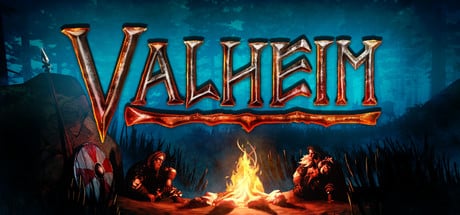Valheim system requirements: Can my PC run it?
Valheim is quite an easy game to run, but you should have a look at the system requirements nonetheless.

All the latest news, reviews, and guides for Windows and Xbox diehards.
You are now subscribed
Your newsletter sign-up was successful
The viking-themed survival game Valheim has taken the PC gaming world by storm as of late, with over two million copies sold in just under two weeks. We think the game is wholly deserving of the praise and success, and we also think that if you haven't given it a try yet, you should do so as soon as possible. But just how difficult is it to run Valheim if you're looking to get in on the action? Here's an in-depth look at Valheim's minimum and recommended specs, as well as a tip on how you can check what your PC hardware is in Windows.
List of Valheim PC requirements
Valheim's required specs are pretty low for a new game in 2021, which is no doubt due to the game's pixel-style textures. That being said, more horsepower is always better, especially if you have one of the best PC gaming monitors that allow you to push 100 frames-per-second (FPS) and beyond.
Here's what the game's developer, Iron Gate Studio, lists as the required minimum specs for Valheim:
- OS: Windows 7 or later
- Processor: 2.6 GHz Dual Core or similar
- Memory: 4GB RAM
- Graphics: NVIDIA GeForce GTX 500 Series or similar
- DirectX: Version 11
- Storage: 1GB available space
These specs will allow you to enjoy Valheim with a decent resolution and framerate. If you've bought a computer in the last 10 years, there's a very good chance that it will meet these specifications.
Here's a look at the recommended specs that Iron Gate Studio listed in order to have a great experience with Valheim:
- OS: Windows 7 or later
- Processor: Intel i5 3 GHz or better
- Memory: 8GB RAM
- Graphics: NVIDIA GeForce GTX 970 or similar
- DirectX: Version 11
- Network: Broadband internet connection
- Storage: 1GB available space
The specs here are a little beefier than the minimum required ones, but not by a whole lot. If you've bought or built a gaming-focused PC in the last five years or so, it will most likely meet these specs. More recent builds that incorporate NVIDIA GeForce 10 Series GPUs or better as well as at least 8GB of RAM will be able to run Valheim at higher resolutions and settings with ease.
Will my PC run Valheim?
If you're unsure whether or not your PC meets the minimum and/or recommended specs listed above, don't worry — there's an easy way to check. All you need to do is do a quick check with the DirectX Diagnostic Tool, which allows you to review what hardware you've got installed in your system with just a few clicks. Here's how to use it.
All the latest news, reviews, and guides for Windows and Xbox diehards.
- Click the Windows button on your taskbar.
- Type dxdiag.
- Click dxdiag in the search results. Windows will then show your PC specifications.
- Navigate to the System tab for details on your processor, memory, and Windows version.
- Navigate to Display tab for details on your graphics hardware and video memory (VRAM).
If a part of your PC isn't up-to-spec for Valheim, you'll be able to tell with this tool. Make sure to check out our guides to the best cheap graphics cards and the best budget CPUs if you need to make an upgrade, as it doesn't cost a whole lot to obtain hardware that will handle Valheim well. Alternatively, you can also check out our roundup of all the best graphics cards and the best processors for your custom PC if you want to make some big upgrades to your rig.
For more on Valheim itself, don't miss our beginner's guide to your first days and beyond. The game is available for $20 on Windows 10 PCs now, and is easily one of the best survival games for PC out there.

Brendan Lowry is a Windows Central writer and Oakland University graduate with a burning passion for video games, of which he's been an avid fan since childhood. He's been writing for Team WC since the summer of 2017, and you'll find him doing news, editorials, reviews, and general coverage on everything gaming, Xbox, and Windows PC. His favorite game of all time is probably NieR: Automata, though Elden Ring, Fallout: New Vegas, and Team Fortress 2 are in the running, too. When he's not writing or gaming, there's a good chance he's either watching an interesting new movie or TV show or actually going outside for once. Follow him on X (Twitter).