How to play Valorant closed beta
How to trial Riot Games' new 5v5 tactical shooter today.

Riot Games has kicked off the Valorant closed beta, the first public hands-on opportunity for its upcoming tactical shooter for PC, on track for a summer 2020 general release. The game embraces the fundamentals of any competitive hit shooter, with robust core gunplay, hero-based abilities, and custom netcode to support its multiplayer vision. The proposed result is a fluid, tournament-ready arena, marking a new endeavor for the League of Legends creator.
Here's what you need to know about the beta and how to play today.
What is the Valorant closed beta?

The Valorant beta represents a snippet of Riot Games' upcoming project, serving as an opportunity for the studio to test its multiplayer gameplay and backend technologies across a broader group of players. It's available exclusively via an invitation-only closed beta program for budding players in the United States, Canada, Europe, Russia, and Turkey. While Riot Games has expressed interest in expanding to additional regions, current world events are a factor in that process.
The beta test features nine playable "agents" from the Valorant roster across two maps. Players will have an opportunity experiment with abilities and weaponry across the two locales, although with progress unable to translate to the final release. But if you're looking to play Valorant's ongoing beta, it's not easy to get started.
How to get a Valorant Beta code
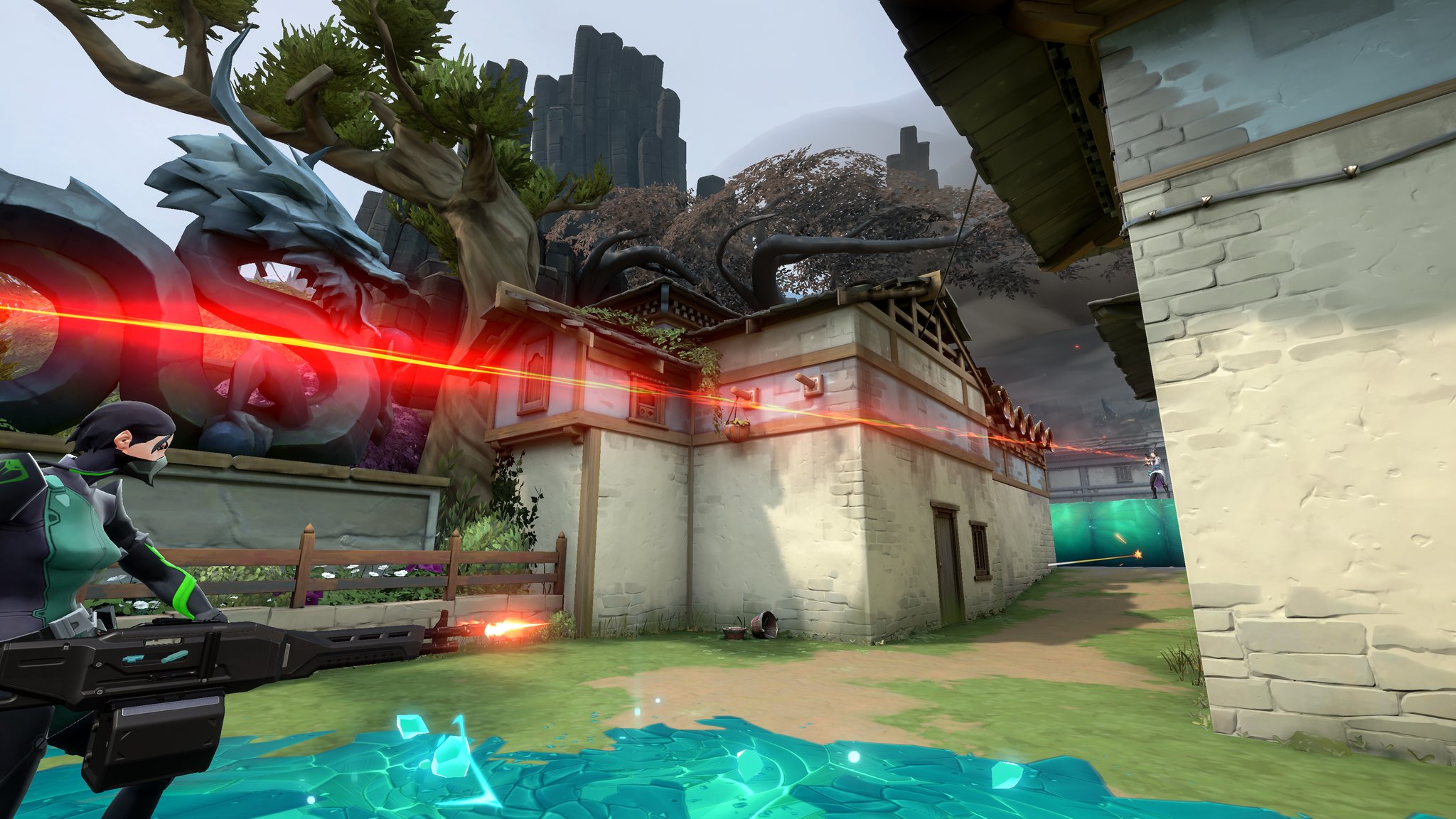
Valorant takes an unusual approach to closed beta availability, forgoing the usual process of randomized sign-up forms, raffles, or preorder bonuses. Riot Games has instead entered a partnership with Twitch, aiming to boost viewership throughout the period.
The proposed system requires having a Riot Games and Twitch account linked, watching Valorant streams over the coming days. Loot-enabled streams will randomly award beta access to select viewers, requiring you to watch Twitch personalities throughout the day for a chance to receive your beta invite. It follows the first opportunity to secure codes via streams back on April 3.
After linking accounts, look out for the "Drops Enabled" identifier on Valorant Twitch streams.
All the latest news, reviews, and guides for Windows and Xbox diehards.
- Create a Riot Games account via the Riot Games website. If you already have a Riot Games account via League of Legends and related titles, this may also be used.
- Create a Twitch account via the Twitch website. If you already have a Twitch account, this may also be used.
- Visit your Settings page via Twitch.
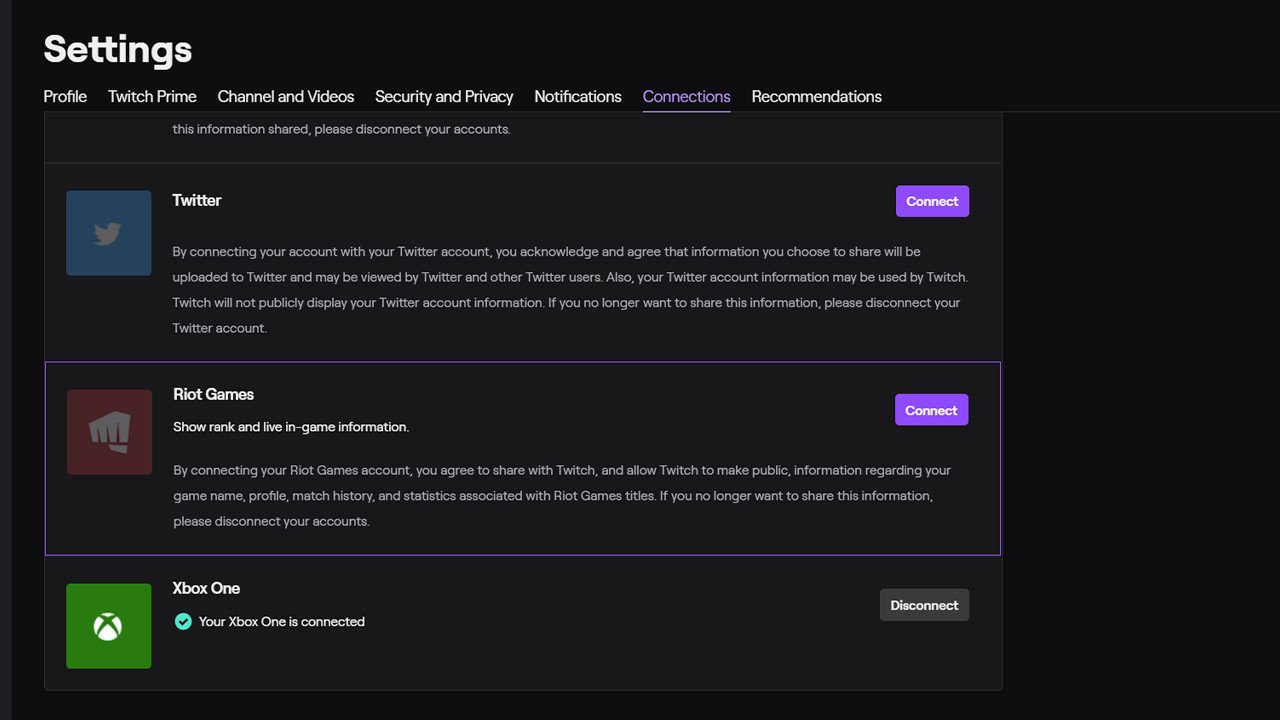
- Select the Connections tab. Locate the Riot Games tile.
- Click Connect.
- Sign-in with your Riot Games account credentials.
- Click Authorize.
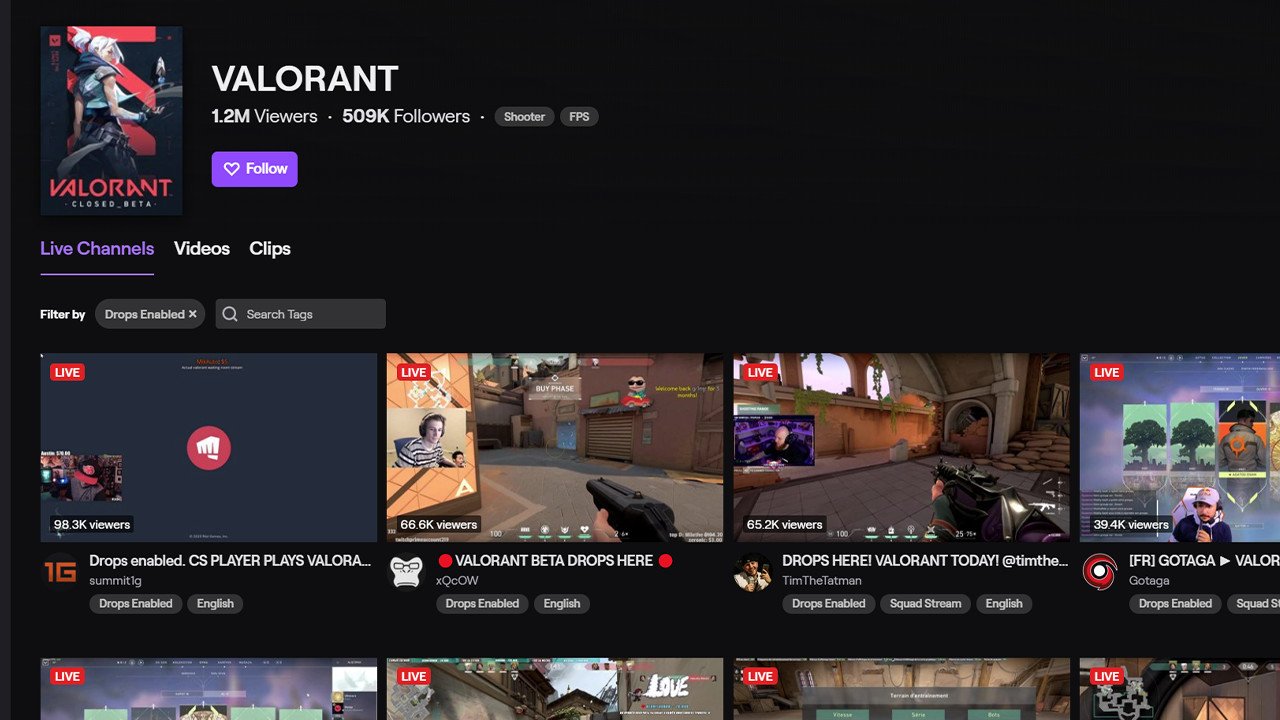
- Navigate to the Valorant directory on Twitch.
- Watch a Valorant Twitch stream for a chance to receive a code. The stream must offer Twitch drops, indicated by a "Drops Enabled" tag below the stream's title.
Valorant closed beta release date
The Valorant beta opened on April 7, 2020, available from 8 AM ET / 5 AM PT / 2 PM CEST across Europe and North America. The developer remains quiet on how long the test will last, stating it wants to "keep closed beta as short as we can while getting additional regions online." There's no set end date in sight, but expect additional updates as testing continues.
Valorant open beta
Valorant remains highly anticipated ahead of its summer launch, although Riot Games has yet to indicate plans for an open beta. The developer has stressed a desire to keep availability restricted for the closed beta, as demonstrated by sought-after invites. While a public test hasn't been ruled out, expect further details closer to release.
PC Gaming
Main

Matt Brown was formerly a Windows Central's Senior Editor, Xbox & PC, at Future. Following over seven years of professional consumer technology and gaming coverage, he’s focused on the world of Microsoft's gaming efforts. You can follow him on Twitter @mattjbrown.
