Progressive Web Apps (PWA): What they are, and what they mean for Microsoft
In my latest video, I break down what are PWAs, why Microsoft is embracing Google's technology, and what it means for the Microsoft Store and Windows 10.

Over the last year, the discussion around Progressive Web Apps (PWAs) has grown in the tech media as more browsers began to adopt support.
But what exactly is a PWA and how does it differ from old web-wrapper apps? Are they another reach-for-the-stars attempt by Microsoft, or a legit alternative to native apps on mobile and PC?
Microsoft recently detailed its plans in depth for Windows 10 Redstone 4 for PWAs, the Edge browser, and the Microsoft Store. I also wrote a primer on who is really behind PWAs and why.
But in today's video, I want to answer some specific questions about PWAs, Microrosft, and what it means for Windows 10.
Related: PWAs may be the great equalizer for Microsoft, Google and Apple
PWAs – Who is on board?
Besides Apple, Microsoft, and Google putting support for PWAs into their respective browsers, many companies are already configuring their websites for adaptive PWA status. Here are just a few of the major brands that are now PWA-enabled:
- Starbucks (U.S.) (starbucks.com).
- Tinder (tinder.com).
- Google Maps (maps.google.com).
- Uber (m.uber.com).
- Lyft (ride.lyft.com).
- Twitter Lite (lite.twitter.com).
- Instagram (Instagram.com).
- Pinterest (pinterest.com).
There are some limitations, however, at least with Google Maps, which does not yet do turn-by-turn navigation.
All the latest news, reviews, and guides for Windows and Xbox diehards.
Alibaba, Medium, Flipboard, Snapdeal, Trivagao, The Weather Channel, The Financial Times, Pokedex.org, GitHub Explorer, Flipkart, Offline Wikipedia, and Forbes have also all launched PWA-enabled websites.
Even games can be PWAs. Fancy yourself some official 2048? Head here on your PWA-enabled browser to try it out.
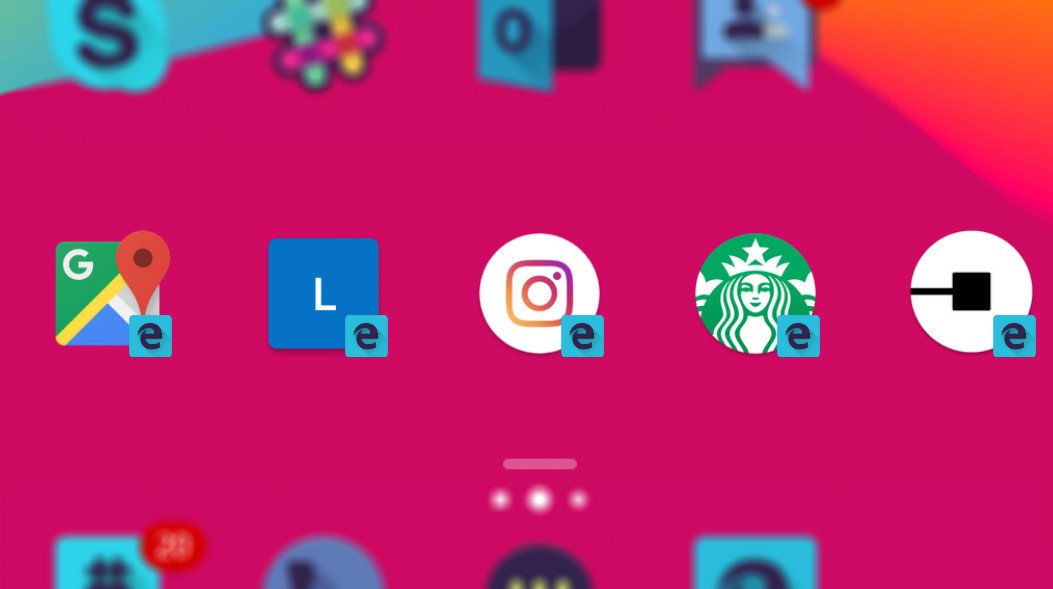
Even Microsoft's online services, like Outlook.com, are now PWA-enabled. There are currently thousands of PWA-enabled websites, and more companies are enabling adaptive website controls with Service Workers to meet compatibility.
Pinterest wrote a detailed blog post about its experience in switching to a PWA-enabled website, which is a great read.
With access to cameras, offline data storage, GPS, motion sensors, notifications, and face detection and bio-authentication, there are very few "limits" to PWAs compared to the old web-wrappers. When combined with Microsoft's Universal Windows Platform (UWP), PWAs become even more native-like with additional abilities.
Trying out PWAs
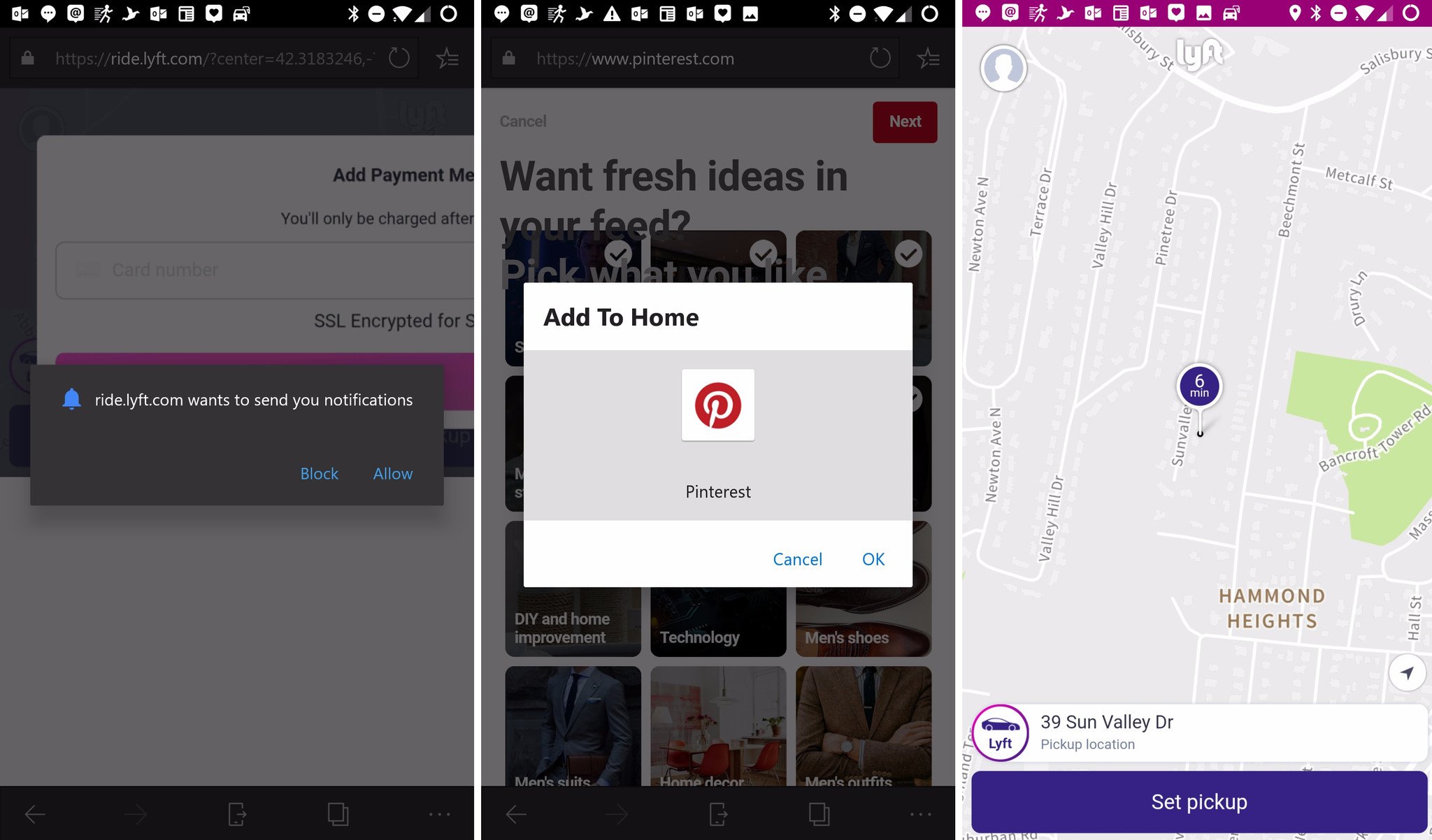
If you have an Android phone with 7.1.1 or higher and the Chrome or Microsoft Edge browser, you can visit any of the sites mentioned above to try PWA out today.
The process to get the site into PWA mode varies a bit. Most sites require you to log in first, which then prompts a user request to "Add to Home" and send notifications. That shortcut that is created is now the PWA for that site. Users of Microsoft Edge on Android can use the "Add to Home screen" feature in the ellipsis menu to force it.
For those on Windows 10 using the Fast Ring Insider Build and Microsoft Edge, you can also try out PWAs. Enabling a website's notifications will integrate them into the Windows Action Center, just like any app, and users can pin the PWA to their Start menu or Task Bar.
PWA discoverability is a problem
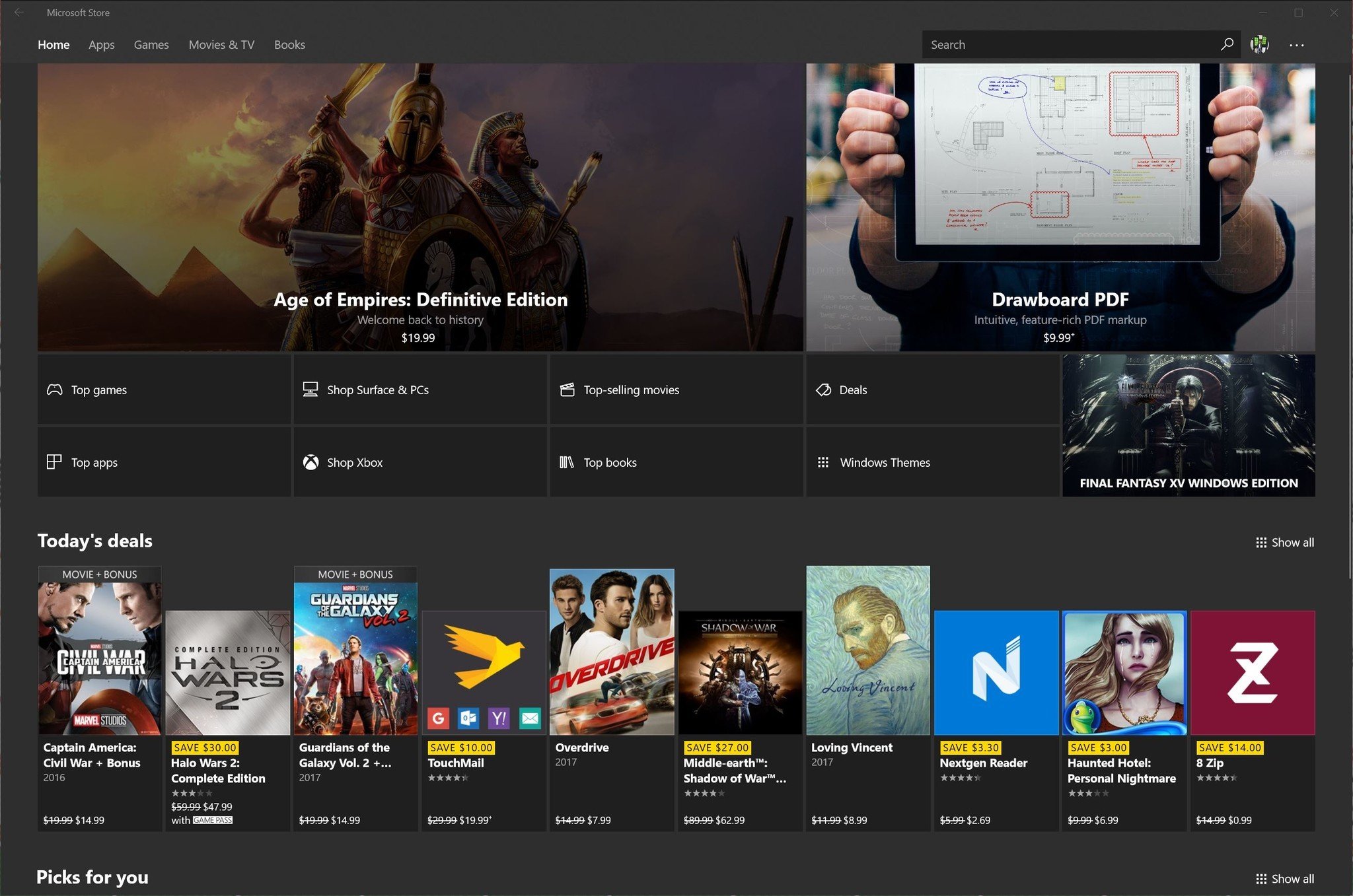
Perhaps the one issue with PWA-enabled sites acting like apps is discoverability. Users still can go to the Google Play Store and install Instagram or Twitter. They can also pin both sites as PWAs to their Home screen resulting in two instances of the "app."
Google has not revealed its plans to get around this. Instagram or Twitter, in theory, could replace their apps in the Google Play Store with a PWA version if Google lets that happen.
That latter method is what Microsoft is doing. Instead of letting people accidentally "discover" PWAs through a web browser they are just adding them to the Microsoft Store. After all, if you want the Pinterest app, your first point of discoverability is the Store to see if there is an app.
How Microsoft will do this is fascinating. From the recent Microsoft Edge Developer blog post:
In the next release of Windows 10, we intend to begin listing PWAs in the Microsoft Store. Progressive Web Apps installed via the Microsoft Store will be packaged as an appx in Windows 10 – running in their own sandboxed container, without the visual or resource overhead of the browser.This has a number of benefits to users: PWAs installed via the store will appear in "app" contexts like Start and Cortana search results, and have access to the full suite of WinRT APIs available to UWP apps. They can differentiate their experience on Windows 10 with enhancements like access to local calendar and contacts data (with permission) and more.
There are two paths to get those PWAs into the Store:
- Developers can proactively submit PWAs to the Microsoft Store.
- The Microsoft Store, powered by the Bing crawler, will automatically index selected quality PWAs.
That second step is critical. Microsoft is not relying on websites to manually add PWAs to the Microsoft Store for listing. At first, the company will add the best ones to the Store manually and later the Bing crawler will do it automatically.
That's an aggressive strategy for PWAs, but Microsoft believes in treating the web-apps as "first-class citizens" on Windows 10.
Will PWA "solve" mobile for Microsoft?

Finally, the big question is does this help Microsoft at all with the app-gap problem? It certainly does not hurt, and yes, does improve things.
Whether or not the PWA-UWP hybrid solution matters long term for Windows 10 – and specifically Microsoft's next mobile push with Andromeda – remains to be seen.
Nonetheless, if you have tried a PWA on your Android phone like Twitter, Uber, or others, you should be impressed with how native it feels. The fact is, many companies are moving towards the PWA model because it's cheaper, easier to maintain, uses less bandwidth, and lets them hit all platforms without having to code for them independently.
PWAs: What's in it for Google and why Microsoft likes it too
For consumers, it means "apps" from big companies, but also your local dinner, florist, or car shop who just cannot afford to make apps for Android, iOS or even Windows.
You should expect a lot of news around PWAs in 2018 from Google and Microsoft. Once Redstone 4 ships this spring, consumers can expect a cadre of new "apps" in the Microsoft Store, which is only a good thing.
For more information about the roadmap of PWAs, expect Google and Microsoft to talk about it at their I/O and Build conferences in May.
Thanks to Rance P. for the submitted questions answered in the video!

Daniel Rubino is the Editor-in-chief of Windows Central. He is also the head reviewer, podcast co-host, and analyst. He has been covering Microsoft since 2007 when this site was called WMExperts (and later Windows Phone Central). His interests include Windows, laptops, next-gen computing, and wearable tech. He has reviewed laptops for over 10 years and is particularly fond of 2-in-1 convertibles, Arm64 processors, new form factors, and thin-and-light PCs. Before all this tech stuff, he worked on a Ph.D. in linguistics, performed polysomnographs in NYC, and was a motion-picture operator for 17 years.

