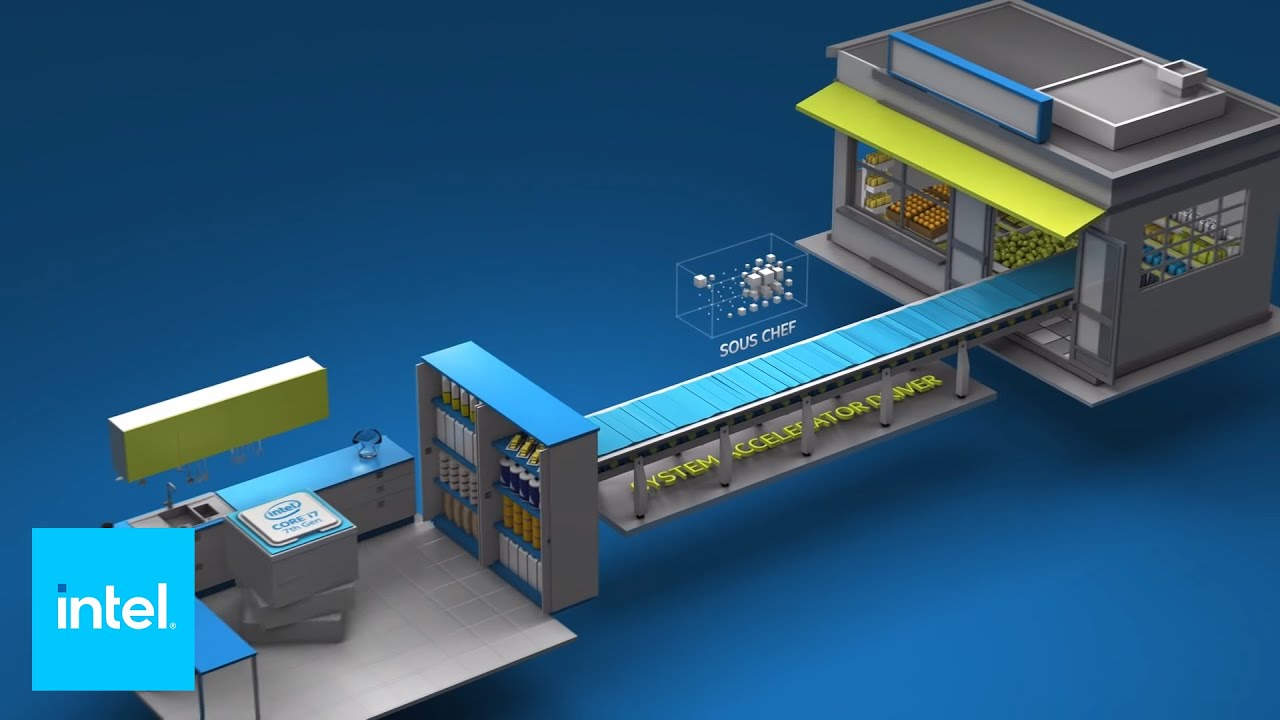Intel Optane memory: Everything you need to know
Intel's "Optane" memory could be the future of computing. This is why.
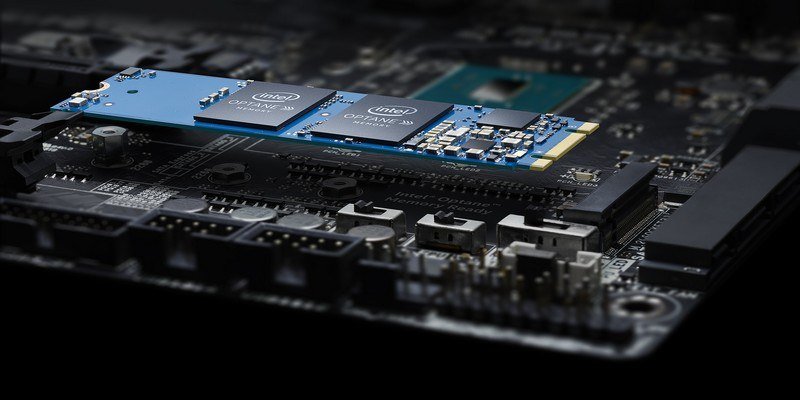
All the latest news, reviews, and guides for Windows and Xbox diehards.
You are now subscribed
Your newsletter sign-up was successful
Whether you're using a laptop or a desktop PC, it's no secret that old mechanical hard drives (HDD) are sloooooooow, at least when compared to solid state drives (SSD). In days gone by, you might only have had an HDD inside your system, which meant lots of storage but painful performance.
The way it's done mostly nowadays is by pairing an HDD for mass storage with an SSD of much smaller capacity for booting Windows and some other key applications.
But Intel came up with something that may well change the very future of computing: Optane memory. So what's it all about?
What is Intel Optane?
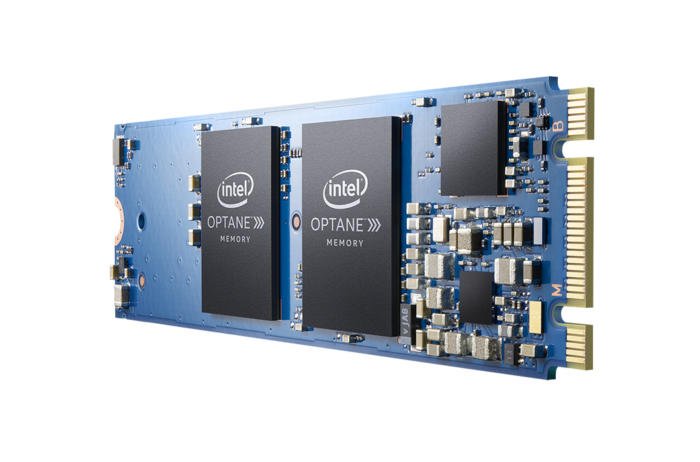
Optane is a sort of mashup of RAM and traditional storage. It has super low latency, but unlike the RAM in your PC, Optane is non-volatile and can retain data once powered off. And it's a lot faster than even the speediest NVMe SSD you can buy today.
From PC Advisor:
Intel says Optane is 4.42 times faster than a 'NAND' memory-based NVMe SSD in terms of IOPS (Input/output operations per second) and has 6.44 times less latency ... It has also said that Optane could be up to 10 times faster than traditional SATA-based SSDs.
It's built on a new technology developed with Micron that the company is calling 3D XPoint (that's "crosspoint"). This allows much more storage to be squeezed into the same space as lesser NAND flash SSDs. Currently, Optane memory sticks are being shipped on m.2 size drives that slot directly into the motherboard.
All the latest news, reviews, and guides for Windows and Xbox diehards.
So how does Optane work?
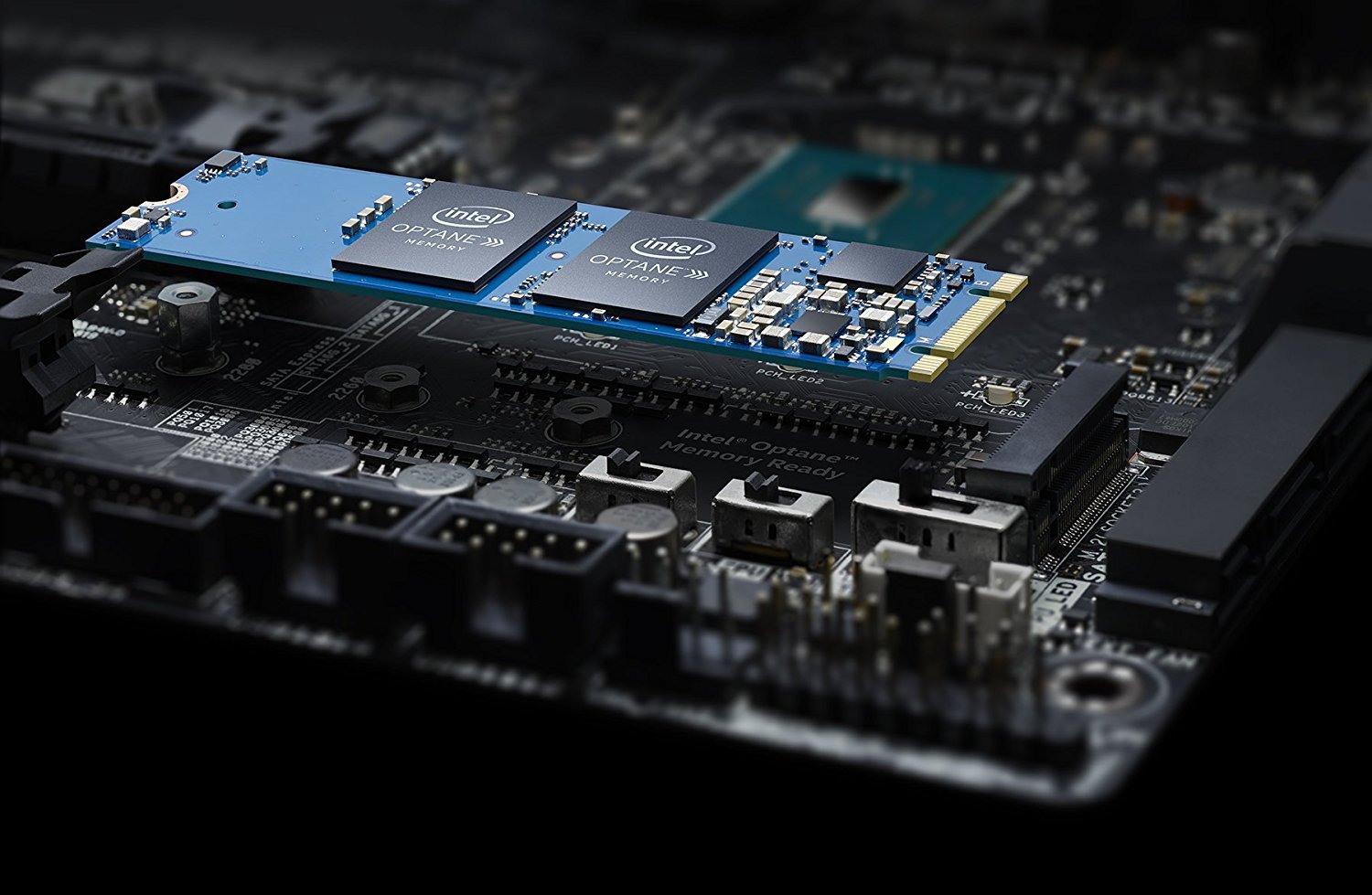
This description from Scan, a British retailer, spells it out nicely:
Intel Optane Memory is a caching device for HDDs that intelligently learns which applications and games you run most frequently and over time speeds up how quickly they load.
After first boot, the Optane module will learn and predict which data will be required, providing super-fast access to both large workloads and even games.
This means that with the right budget, it could become feasible to run a smaller capacity Optane module with a large capacity HDD and get better performance than an all-SSD system. This was described by Dell's marketing director for Precision desktops Pat Kannar to PC World:
A PC with a hard drive as primary storage and an Optane cache could load the OS and applications faster than an all-SSD system. The trick is that Optane—which is closer to the CPU—would need to hold images of the OS and key applications ... It's cheaper to do that in some cases than having an all-SSD system.
What do you need to run Intel Optane?

This is where the message becomes a little fuzzy. The biggest benefits of Optane come when it's paired with an HDD. But you can only use Optane with Intel seventh-generation processors and higher. And if you're buying a new system right now there's a strong chance it has an SSD boot drive at least. You'll also need a B250, Q250, H270, Q270 or Z270 motherboard with a vacant m.2 slot.
Optane's appeal is perhaps limited, initially, beyond enthusiasts who like to get involved in the latest technologies. But since you can only get 16GB and 32GB modules initially, you're probably not going to give up that blazing fast NVMe SSD in your system for one of these. Larger capacities will be coming, and Intel will sell full SSDs with large storage capacities based on Optane in the future.
How much does Optane cost?
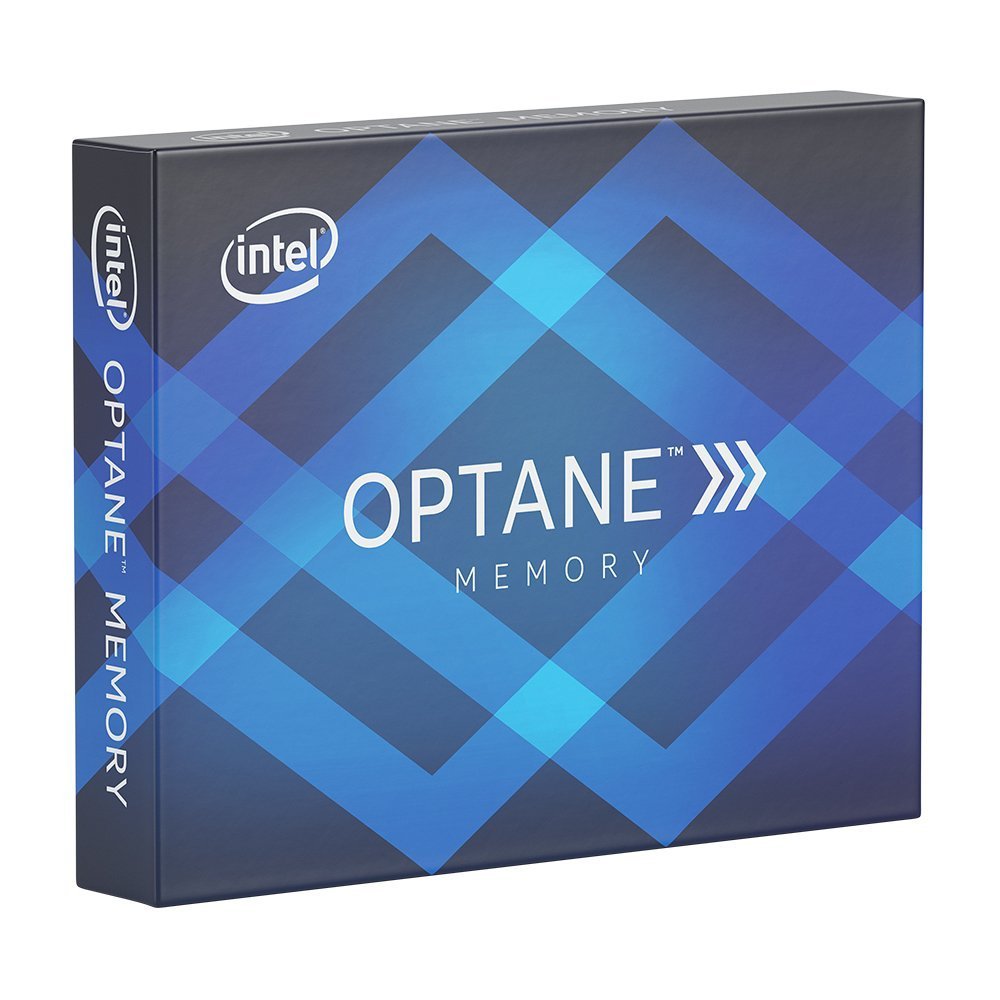
It's quite expensive right now given the capacities available. A 16GB module will cost around $50 with a 32GB one setting you back about $80. Both sizes are on sale right now, and you can order them from a number of retailers.
The price will undoubtedly come down in the future, and Intel has much more to come from Optane later this year and into 2018. For now, you're probably OK with your SSD, but manufacturers such as Dell, HP and Lenovo are already getting on board and offering Optane options inside their laptops and desktops.

Richard Devine is the Managing Editor at Windows Central with over a decade of experience. A former Project Manager and long-term tech addict, he joined Mobile Nations in 2011 and has been found in the past on Android Central as well as Windows Central. Currently, you'll find him steering the site's coverage of all manner of PC hardware and reviews. Find him on Mastodon at mstdn.social/@richdevine