What 'Power over Ethernet' is and why you might want to use it
Power over Ethernet (PoE) is a feature supported by devices that enable them to be powered by ethernet cabling. This technology cuts down on connections by combining data and power into a single cable.

All the latest news, reviews, and guides for Windows and Xbox diehards.
You are now subscribed
Your newsletter sign-up was successful
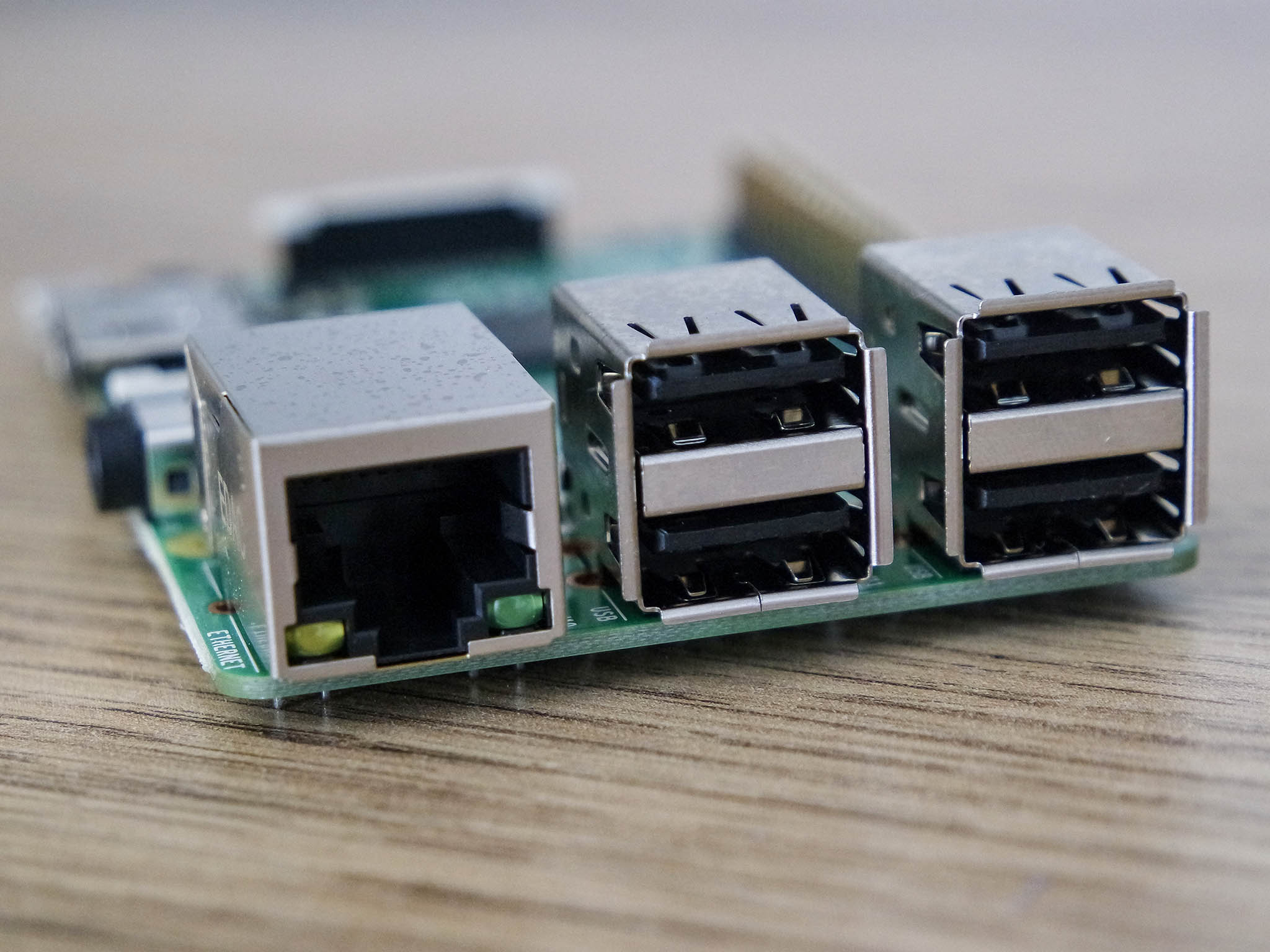
PoE is a great way to cut down on installation costs and improve reliability by removing a point of failure, the second cable for power. With devices that support this technology, it's possible to provide both data and power connectivity by plugging in a single network cable, making everything easier to maintain.
This means a unit like a security camera or access point could be installed where access to a power outlet is limited.One could plug an ethernet cable in and call it a day if the camera or AP supported PoE. It provides more flexibility and enables just about anyone to install electrical equipment.
What's required
All that's required to provide PoE is a compatible switch, which will be able to detect what devices connected to the unit can support PoE. A wide range of switches are available with this functionality, from unmanaged user-friendly options to server rack units. What devices are commonly found to support Power over Ethernet?
- Access points
- IP cameras
- VoIP phones
Should access to a PoE switch be non-existent, it's still possible to provide power over the data cabling by hooking up a PoE injector in-between the two devices to automatically provide controlled power.
And to connect everything up, all that's required are a few ethernet cables. Nothing special. Just your bog-standard RJ45 cat 6 used for connecting a device to the home router or access point. Upgrading to PoE isn't an expensive endeavor, nor does it require advanced technical knowledge.
It's worth noting that checking a device is PoE compatible before plugging in an ethernet cable to supply both data and power is a great way to help avoid damage to equipment. Should a device be not compatible, it's possible to connect it to the PoE switch by installing a picker (also known as a tap) somewhere along the cable to take away the live current. Splitters can be used to separate data and power into two separate connections that can be used with devices like the Rasberry Pi, for example.
Should you not really be into adding devices to your home network that can take advantage of PoE then you really don't have any need to research into it. However, those of you who back the Internet of Things and enjoy simplifying networked configurations, including cameras, APs and phones, it may be a cost-effective solution to consider.
All the latest news, reviews, and guides for Windows and Xbox diehards.

Rich Edmonds was formerly a Senior Editor of PC hardware at Windows Central, covering everything related to PC components and NAS. He's been involved in technology for more than a decade and knows a thing or two about the magic inside a PC chassis. You can follow him on Twitter at @RichEdmonds.
