WhatsApp now tells you what time someone read your message

All the latest news, reviews, and guides for Windows and Xbox diehards.
You are now subscribed
Your newsletter sign-up was successful
Yesterday, the popular messaging service WhatsApp had two updates: one was server side and the other was an actual app update. Although bugs and fixes were listed in the changelog, as it turns out much was included than previously thought.
WhatsApp now included detailed 'seen' and 'read' information for messages you sent to either individuals or groups. In fact, for groups it will show who read the message and at what time, alongside who has not yet read your message (but the time it was delivered to them).
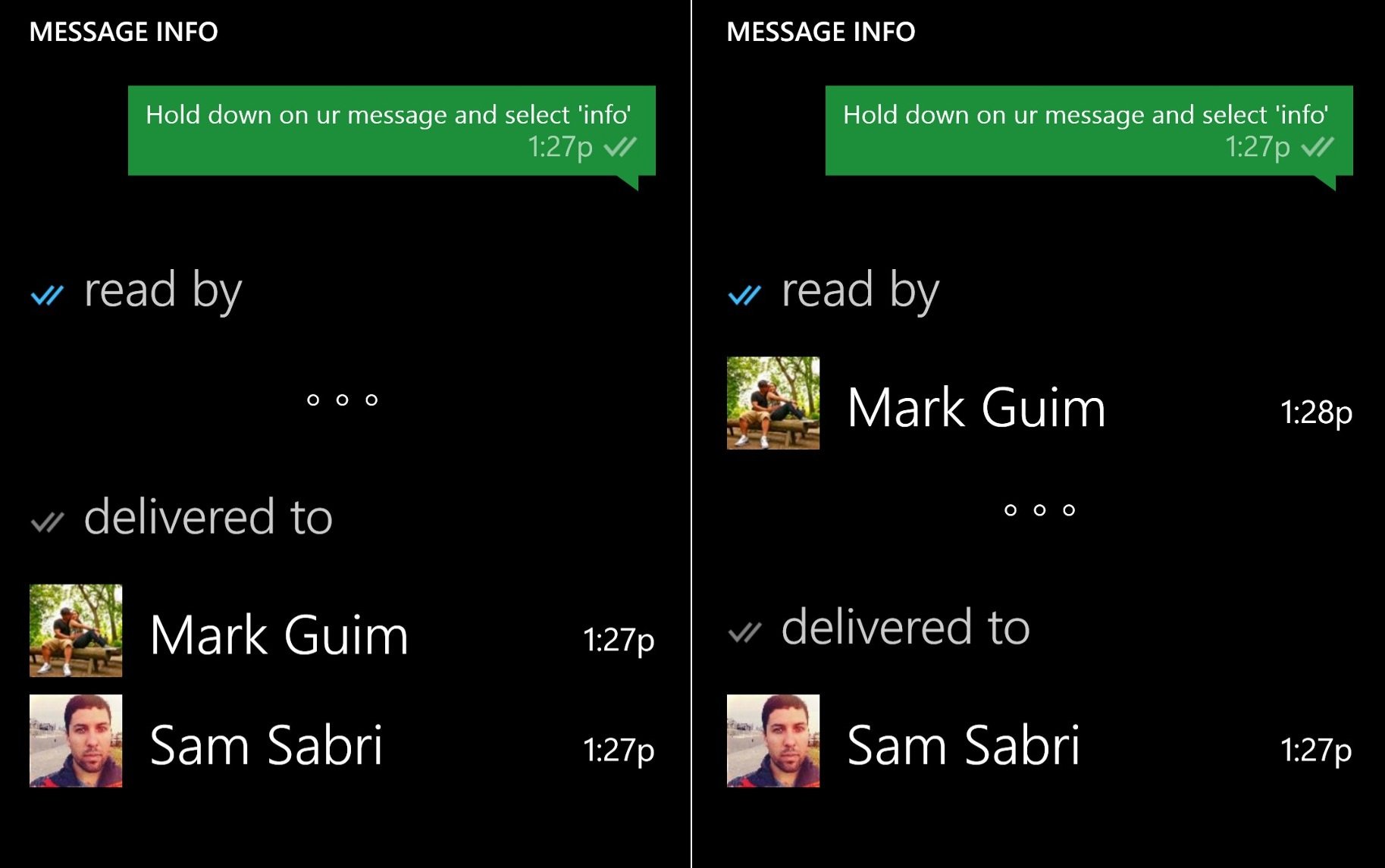
Yes, with these new WhatsApp features, no longer can you use the excuse 'Sorry, I must not have received the message' because the sender will know what time you received it and what time you read it. In addition, it even works for audio messages as well.
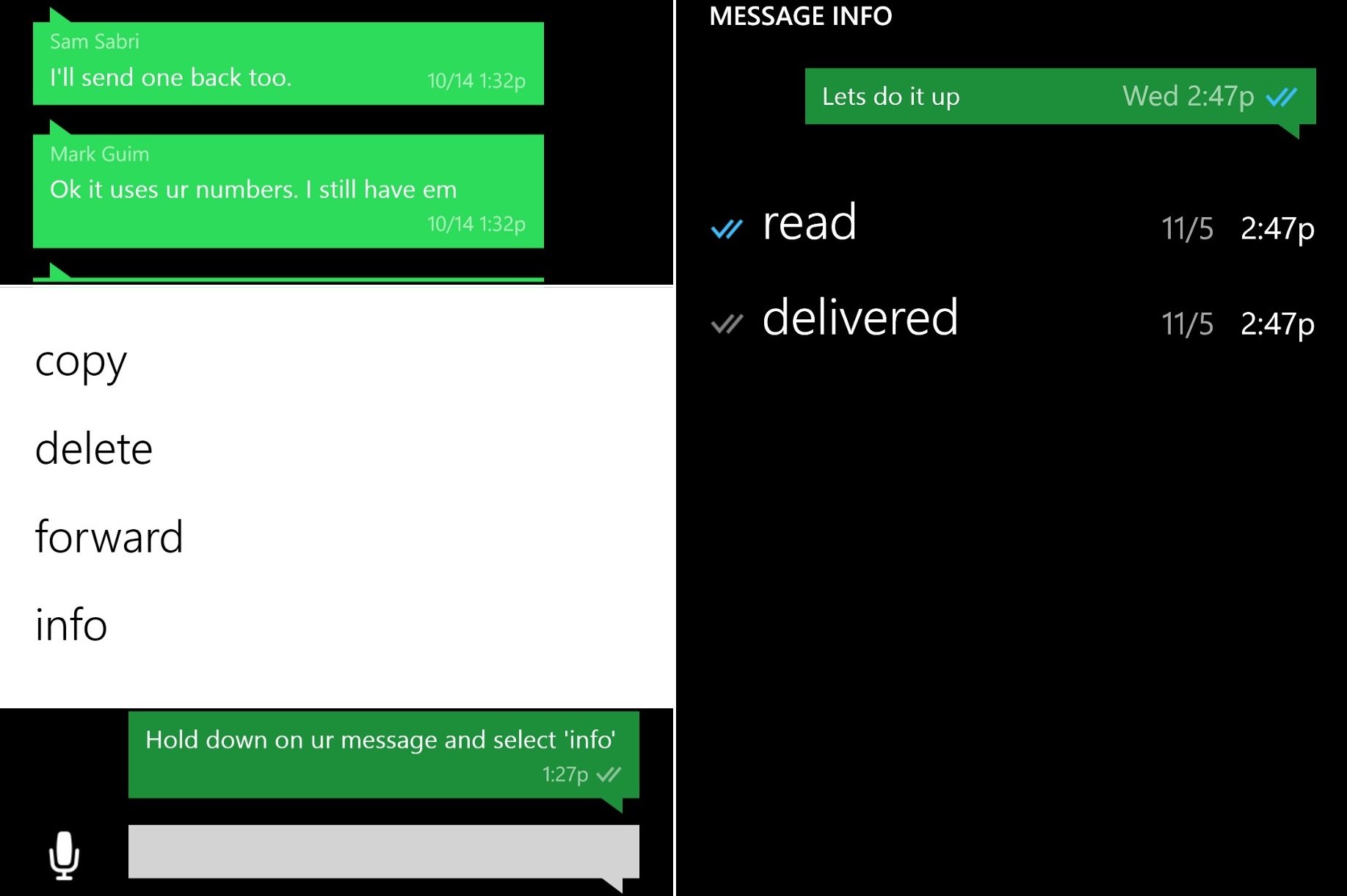
How to view sent and read message info in WhatsApp
In order to access the information, all you have to do is long-press on your sent message. A pop-up menu will appear with four choices: copy, delete, forward, info. Choosing 'info' then brings you to the detailed message history page, which will included the aforementioned data. For group messages, it will be broken down by who is in the group.
Overall, a very cool, albeit creepy, feature that augments those 'new' blue check marks from yesterday.
Thanks for the tip Hudson H.
All the latest news, reviews, and guides for Windows and Xbox diehards.

Daniel Rubino is the Editor-in-Chief of Windows Central. He is also the head reviewer, podcast co-host, and lead analyst. He has been covering Microsoft since 2007, when this site was called WMExperts (and later Windows Phone Central). His interests include Windows, laptops, next-gen computing, and wearable tech. He has reviewed laptops for over 10 years and is particularly fond of Qualcomm processors, new form factors, and thin-and-light PCs. Before all this tech stuff, he worked on a Ph.D. in linguistics studying brain and syntax, performed polysomnographs in NYC, and was a motion-picture operator for 17 years.
