Buyers Guide: Which Surface Pro 3 is right for you?

All the latest news, reviews, and guides for Windows and Xbox diehards.
You are now subscribed
Your newsletter sign-up was successful
When it comes to fielding questions about the Surface Pro 3, the most popular thing we are asked is, "Which Surface should I get?" Although our goal here at Windows Central is to keep you informed, we cannot give you one clear answer on this subject.
The truth is that different configurations could be right for different people. I spent years as an IT consultant, often advising my clients on what equipment to buy based on their needs. Based on that experience, I have tried to put together a guide to help you decide which Surface might be right for you. This is just my humble opinion, but hopefully, you find it useful.
In case you did not know, the Surface Pro 3 has five different hardware configurations, all at different price points. Sure, the more expensive the better, but many people will be fine in using the lower-end versions too. The tough decision revolves around RAM and storage - is 4 GB and 128 GB enough?
Intel Core i3/4GB RAM/64GB SSD: $799.00

Are you a student looking for a tablet/laptop to get you through school that won't break the bank? Then this Surface could very well be for you. It's affordable and versatile. The i3 isn't going to blow you away, but it's plenty of power for surfing the web and running Microsoft Office to get your school work done. The 64GB of storage will hold all of your assignments and then some. OneDrive will help you make sure they don't get lost.
If you need extra space for music to get you through the late-night study sessions, you can always throw in a microSD card and put your Music Library on that.
In your off time, this Surface will keep you entertained with games and talking to friends and family over social media.
Throw in Microsoft's 10% discount for students, and now your Surface is just $720. Not too shabby.
All the latest news, reviews, and guides for Windows and Xbox diehards.
Another good candidate for this model is anyone considering a high-end iPad. This Surface will be just as fast and a lot more versatile.
Intel Core i5/4GB RAM/128GB SSD: $999.00

This model is the sweet spot of the Surface Pro 3 family. It balances performance and price, making it the overwhelming best choice for most people looking for a Surface Pro3. At first glance, the 4GB/128GB SSD model may seem like it is a low-end option. Even I had to ponder if this was the right model for me. However, don't be fooled by the 4GB RAM.
The beauty of the Surface Pro 3 is that it gets impressive performance out of its resources. This model has the computing power to do what most people want to do on a daily basis and is my Surface of choice.
Microsoft is wise to compare this to the MacBook Air in their ads. It is easily a laptop replacement.
As my daily driver, the i5/4GB allows me to easily navigate between a dozen or more browser tabs, write articles in Word and check social media and email, all while shuffling my music collection off a microSD card. I have never found it to be sluggish or lacking resources.With 97GB of the original 128GB free out of the box, there was still significant room for storage. I still have 80GB+ free after installing all of my desktop programs and modern apps.
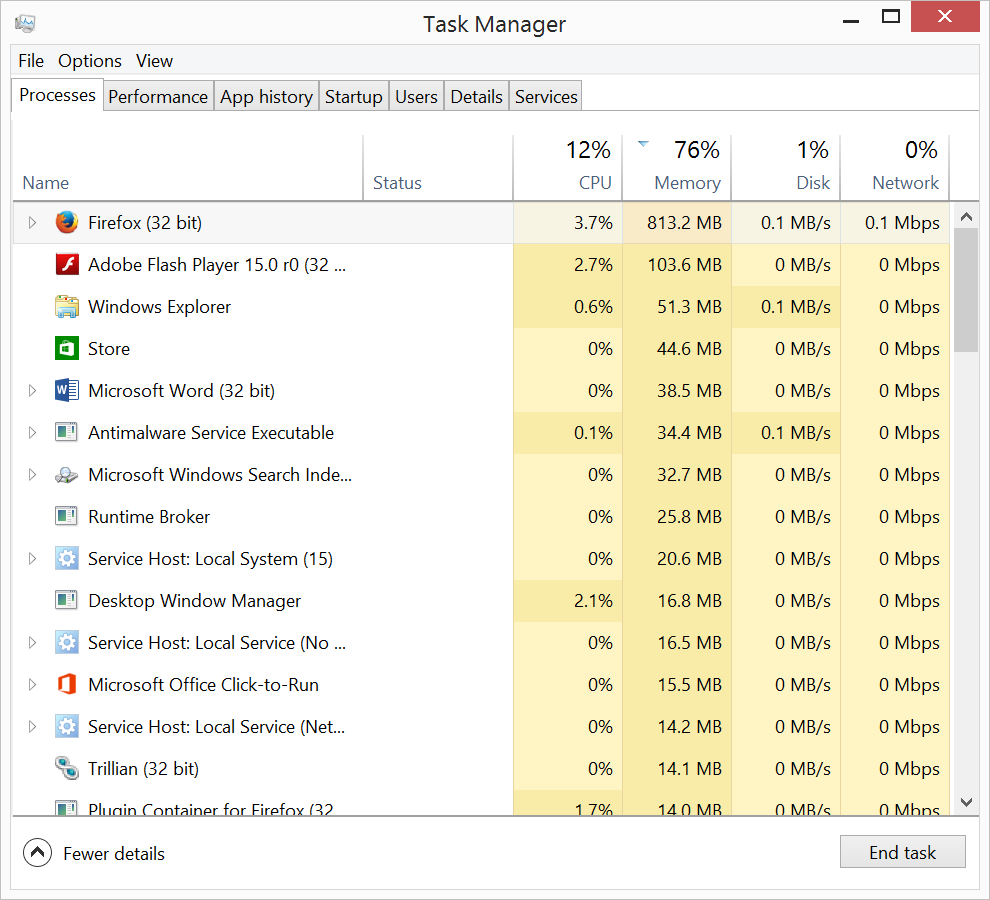
When I am out at a coffee shop, I have the functionality and battery life I need in a laptop. When I am home, I throw it on the dock with an external monitor and have the power of a desktop. The i5/4GB version comes in at a price that I could reasonably afford.
If you are looking for the "best bang for the buck," this is it.
Intel Core i5/8GB RAM/256GB SSD: $1299.00:

This model is mostly appealing because of the 8GB RAM, which seems to be the standard for most mid- to high-end laptops these days. It is also the version we did our full-review with. The extra 128GB of storage is nice, but not necessary for most people because of the microSD card slot in the Surface Pro 3. Unfortunately, it's this larger solid state drive that adds the lion's share of the $300 price difference over the model below it.
A developer who needs to run virtual machines for testing or an engineering student running AutoCAD could benefit from the extra resources, for sure. I am neither of those, however.
I suppose if there was an option to get a Surface with 8GB RAM and a 128GB hard drive, I might do it if the price was right. But again, I don't miss that extra 4GB of memory on my Surface and can't justify the price difference. I would rather spend that money on the Essentials Bundle.
The i5/8GB/256GB SSD configuration isn't a rip-off, by far, but I do think it is a little more Surface than your average person needs or wants to pay. As technology changes over the next few years, you may find it holds up slightly better than a 4GB/128GB SSD, though that still doesn't convince me it is the right fit.
And speaking of overkill…
Intel Core i7/8GB RAM/256GB SSD: $1549.00 and i7/8GB RAM/512GB SSD: $1949.00:

I am going to lump these two Surfaces together because they are both geared more toward superusers. Putting an i7 processor in a Surface Pro 3 is like putting a 500-horsepower engine in a Honda Accord. Sure it's going to be blazing fast, but you will rarely, if ever, get to use it to its full potential.
The i7 strain of Surface is for anyone who wants an elite-level desktop replacement that can hit the road or walk into a meeting with you. I envision a high-level business user getting one of these. Perhaps a systems administrator or someone doing design in AutoCAD or Adobe Photoshop could get the most out of them.

They are chock full of resources that the average consumer would never get to appreciate fully, and the prices reflect that. For the corporate world, however, either of these would be top-of-the-line.
Finally, if you are buying a Surface Pro 3 to replace everything - laptop, tablet and desktop - then the i7 version is worth considering. This option is especially appealing if you grab the Surface Docking Station to connect up to an external keyboard and monitor (read our review). In that sense, the Core i7 version is not that pricey, assuming you are getting it as a 3-in-1 solution.
Should you wait for the Surface Pro 4?
Good question. We expect that there will eventually be an announcement about the Surface Pro 4, perhaps for next summer. It will probably be powered by one of the new Intel Broadwell chips, and it will likely be impressive as hell. It will likely be thinner and more powerful than the Surface Pro 3, too.
However, it's a long way off. And no matter how good it is, it will not render the Surface Pro 3 obsolete. The Surface Pro 3 is going to hold its own for a long time to come. I would suggest that if you need a new computer or tablet, then don't be shy about buying a Surface Pro 3. You're going to love it.
Whichever Surface Pro 3 you decide on, I highly recommend purchasing the Essentials Bundle that I mentioned above. It will run you $299.00 but is absolutely worth it. It includes a Type Cover, Microsoft Complete Extended Service Plan, one year of Office 365 Home or Personal, and a sleeve for your Surface. It's a great deal for what you get.
The nature of technology is that it is ever-changing. The top-of-the-line is only on top for a short time, so don't feel bad about spending your money on a new machine, only to see it outshined by something else in a year. Just use your best judgment to find a device that will address your wants and needs today. And when the time comes to replace it, be sure to come back to Windows Central to see what you should replace it with.
Finally, if you are lucky enough to live near a Microsoft Store, remember that you can always buy a Surface Pro 3 and if you want a different model, you can take advantage of their lenient return/exchange policy.

Seth Brodeur is a former contributor for Windows Central, covering Windows 10, Windows Phone, and more.
