Why Microsoft's new tabbed 'Sets' in Windows could be a genuine game changer
Microsoft's new "Sets" feature for Windows 10 brings a familiar model of computing to everyday users in a smart, productive way.

All the latest news, reviews, and guides for Windows and Xbox diehards.
You are now subscribed
Your newsletter sign-up was successful
The Windows 10 Fall Creators Update brought a lot of new changes and a few banner features, but as I noted earlier the update seemed to lack a killer, must-have feature – at least for my daily use case.
Microsoft's recently announced "Sets" (a placeholder name, for now) is something altogether different. I was able to see Microsoft's plans a few weeks back for the tabbed app experience in Windows, with the company's Corporate Vice President of Windows 10, Joe Belfiore, explaining its vision for the project.
Conceptually, Sets is where people are going with modern computing, and while it may not be sexy to talk about, productivity and streamlining the user experience are crucial for Microsoft to stay relevant.
Why Sets is important
During my demo and walkthrough of the Sets feature – including long-term ideas behind it – a few usage scenarios were given to make the argument for the experience.
One example, very common to people who use a PC daily for work or school, is starting any project like a research paper or presentation. Users will fire up Microsoft Word, open a few tabs in their web browser, maybe Microsoft OneNote for records, for example. The user then spends the next few hours jumping between apps – and if they're savvy, snapped apps for working between two documents.
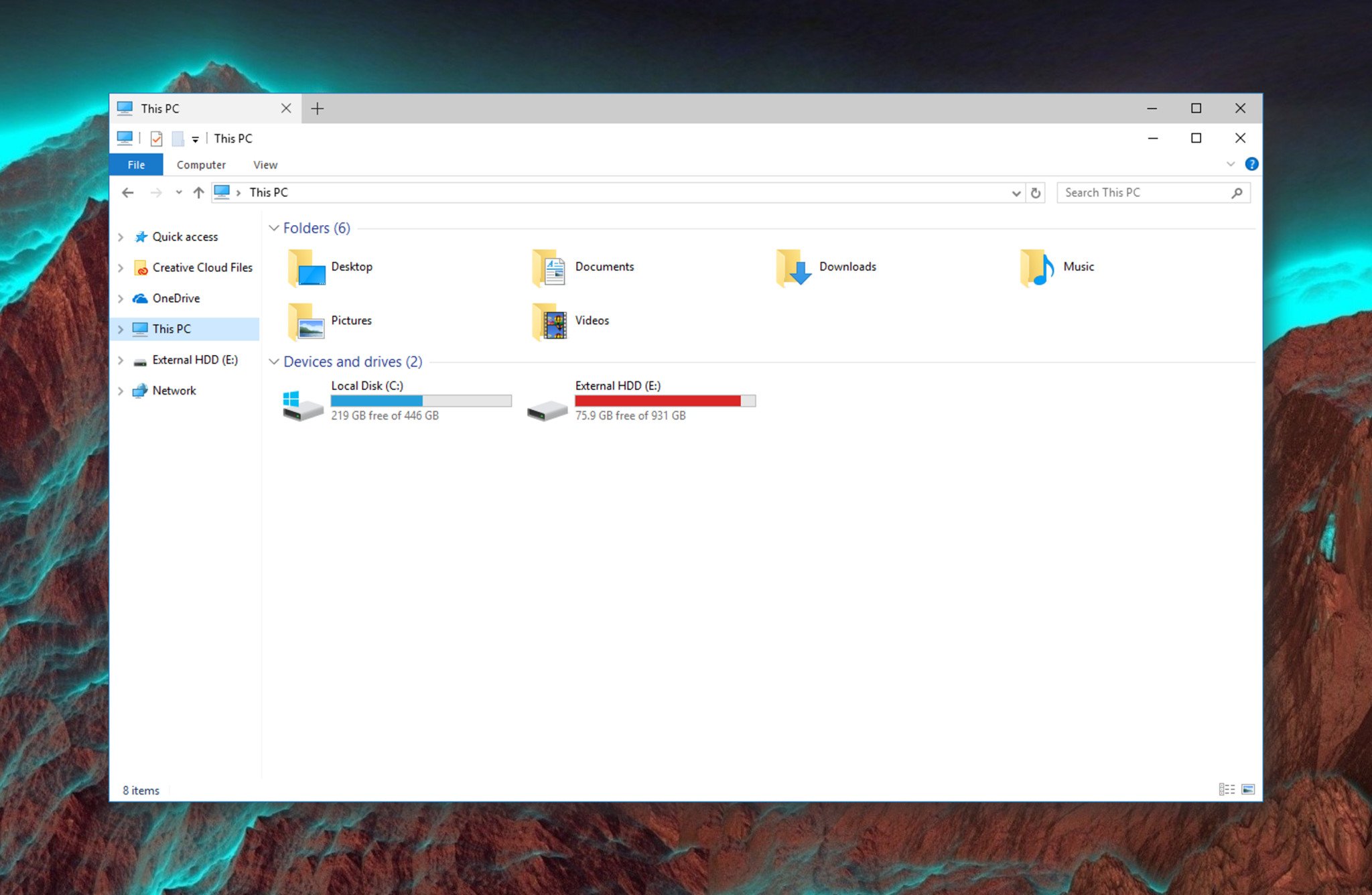
With Sets, all of this becomes modernized. Having multiple browser tabs, a quick search for your PC (and web) with a new Start page, and other Universal Windows Platform (UWP) apps, all within a single project experience, is significantly more efficient. Being able to close that Word document and have all your tabs with research and references saved with it is outstanding.
I haven't been this excited about something related to productivity in a long time.
And opening that document with all your tabs on any other Windows 10 PC lets you work anywhere, anytime.
All the latest news, reviews, and guides for Windows and Xbox diehards.
Even simple things like using the Mail inbox app for Windows 10 can leverage Sets. When clicking a photo, address, or web link, instead of popping open a new app that shoots across the screen having it open in another tab is more controlled, familiar, and organized.
But here is why this is such a big deal. It's not just effectiveness, but the model that is important.
Webification of Windows
I recently wrote about the importance of Progressive Web Apps (PWAs) to the future of Google and Microsoft. Related to that is the web-browser model of user behavior.
Many modern PC users simply live in the web browser, whether it's Chrome (by far the most popular), Firefox, or Microsoft's Edge. They run services like Netflix, Spotify, increasingly Microsoft Office, email, and more all within the browser.
The web browser computing method is why Microsoft's UWP platform is not as robust on PC without a mobile counterpart. The fact is, people are just more comfortable using a web browser for computing compared to installing dedicated apps for everything. Google implicitly knows this, which is why it keeps pushing Chrome OS and Chromebooks as a consumer proposition. While it bucks the history of PC computing Chromebooks – and by extension, browser computing – are the future model for many average users.
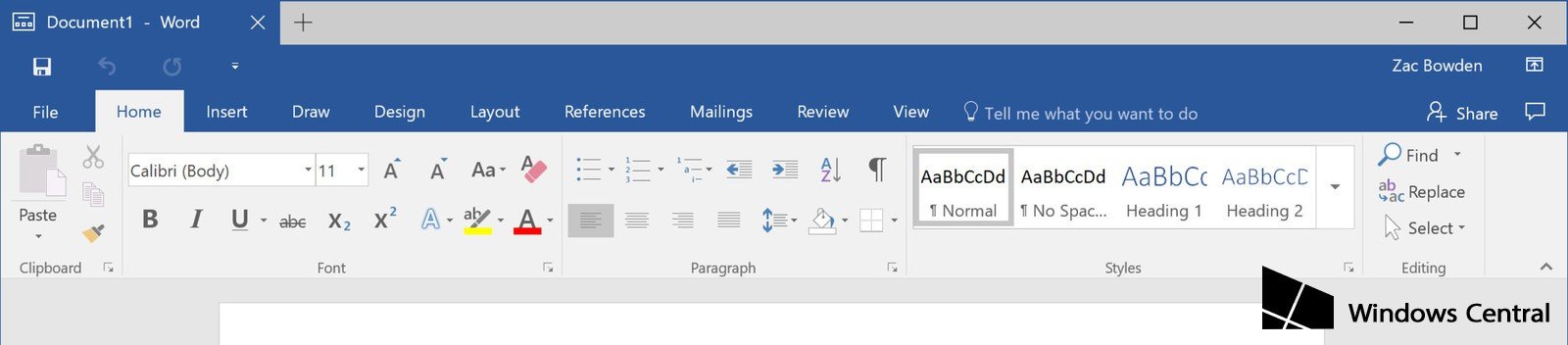
Adding tabs to apps in Windows 10 is merely riding this wave. However, instead of making the web browser the centerpiece of computing, Microsoft is leveraging its entire OS and app model to put tabbed computing everywhere. It is putting the web into existing apps.
Users will be able to turn off Sets for all apps, or just some of them through Settings.
And that is super smart. Not only can this potentially outperform what Google is trying to achieve with Chrome OS, but the learning curve for users should also be extremely low. After all, the simple "+" icon to start a new tab is a very familiar concept to anyone who uses a web browser on a PC or phone. Having that launch a new Start page with quick links to universal apps, websites, and global search is like second nature for kids and adults.
Of course, being Windows, all of this is optional, too. Users will be able to turn off Sets for all apps, or just some of them through Settings, giving users control over the experience. I have a hunch though that most will keep it on because this method of user interaction and multitasking is so ingrained in our browsing habits already.
A more cautious approach to development
Interestingly, however, while I think Sets is a slam dunk for user productivity and the current trend in computing, Microsoft is more hesitant. The company is taking a unique approach to developing Sets for Windows 10.
First, it is doing more aggressive A/B testing, where some Windows Insiders will get the feature right away, while others will not. While this may aggravate some Insider devotees, Microsoft wants to collect real data to see if people are benefitting, using and enjoying Sets, versus just assuming they will. Microsoft is relying heavily on data analysis for the implementation of Sets.
From the original announcement via the head of Windows, Terry Myerson:
With Sets specifically, we'll introduce a controlled study into WIP so that we can more accurately assess what's working and what's not. That means a smaller percentage of you will initially get Sets in a build. It also means that some of you won't get it at all for a while, as we compare the usage and satisfaction of task switching in Windows for people who have sets versus people who don't. Eventually, everyone will get Sets — but it could be awhile.
Additionally, Microsoft is not committing to a specific release cycle for the feature. While the Spring 2018 "Redstone 4" update is plausible for Sets, the feature could very well not ship until "Redstone 5" presumably in the fall of 2018. This cautious approach is for good reason, as Microsoft has been burned in the past by announcing features for a release only to have them slip into later OS builds, much to the dismay of Windows Insiders.
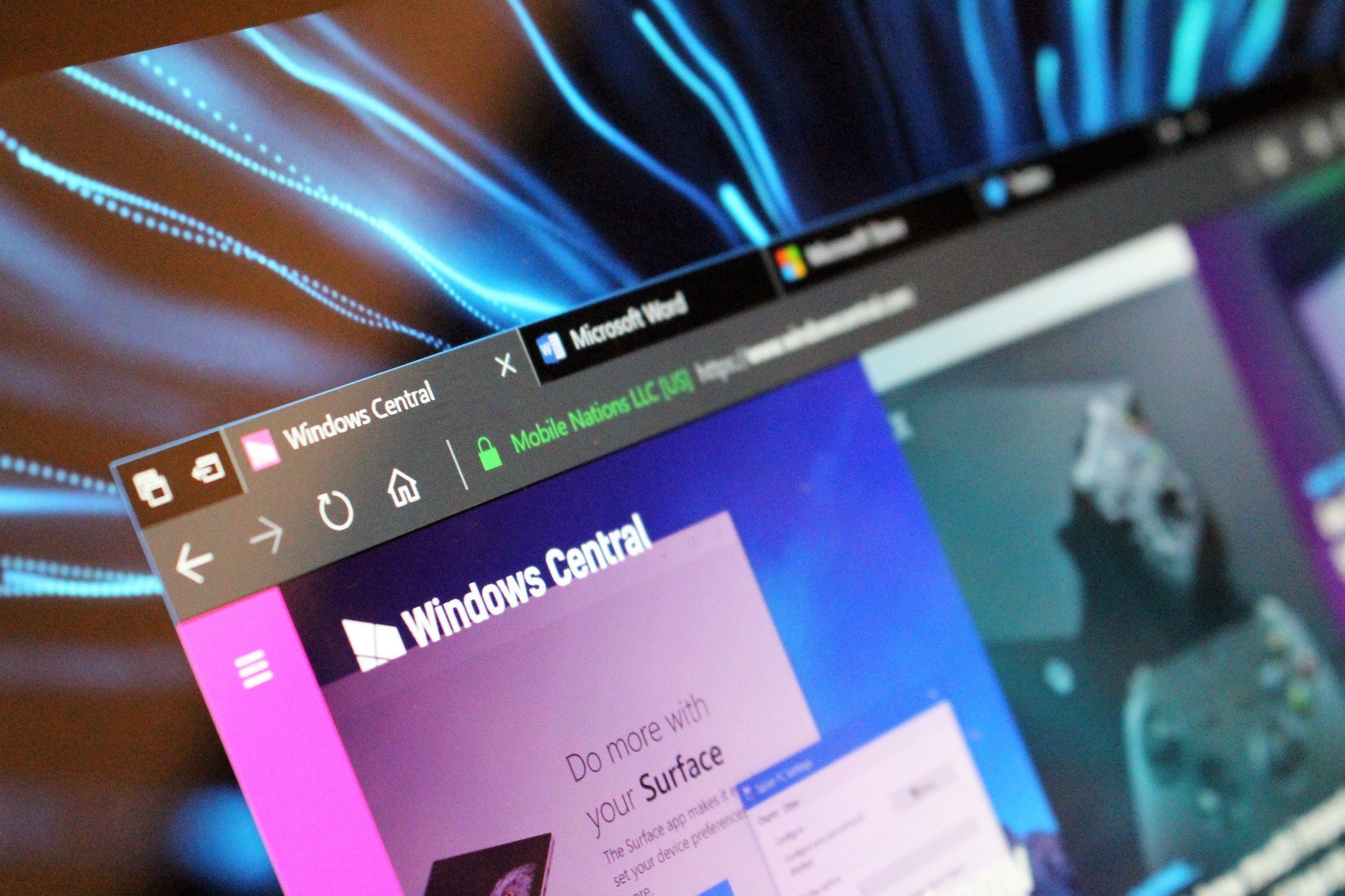
Finally, Sets will be rougher than previous features released through the Windows Insider program. In the past, features shipped to the Fast Ring were closer to 75 percent complete, but with Sets, the process of Insider testing is starting much earlier, resulting in a less polished experience. That change is because Microsoft is relying more on Insider testing and feedback for development of Sets than previous features that assumed certain design principals.
Sets, tabs and productivity
I think the Sets model for Windows 10 is potentially huge. While it's not particularly exciting to talk about – and even harder to convey without seeing it action – Sets could be one of those features like Start, search, and notifications that just becomes ingrained in our everyday computing habits going forward.
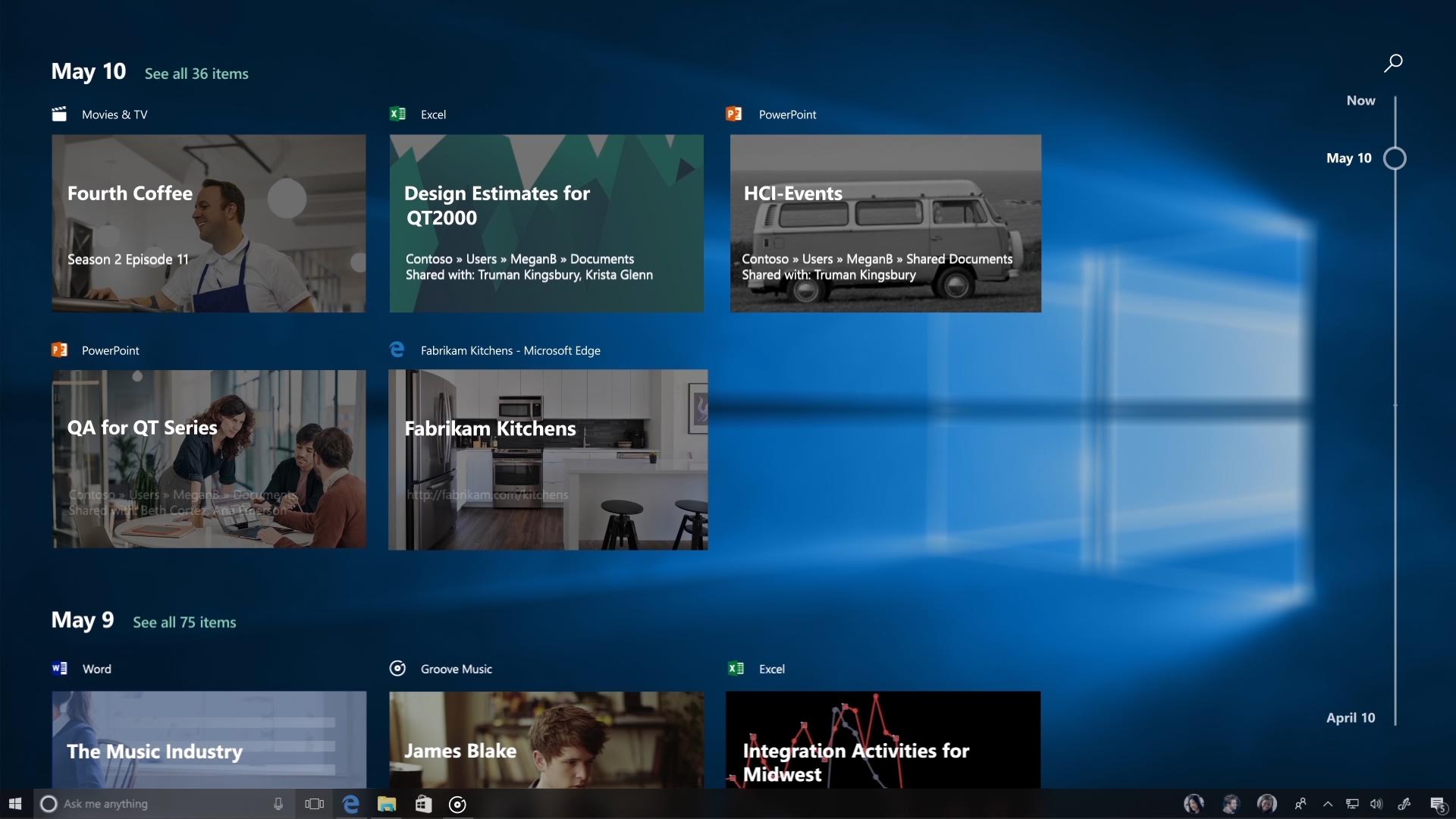
Personally, every time I write a lengthy product review or an editorial, I have Word open, Twitter, multiple websites (of which only some pertain to my current project), and more. Having Sets will significantly streamline and improve that process. Just as important, I think this is a feature that regular people can get behind.
Of course, trends in computing can be difficult to predict, so we'll have to wait and see how well Microsoft executes on delivering tabbed apps.
Still, I haven't been this excited about something related to productivity in a long time.

Daniel Rubino is the Editor-in-Chief of Windows Central. He is also the head reviewer, podcast co-host, and lead analyst. He has been covering Microsoft since 2007, when this site was called WMExperts (and later Windows Phone Central). His interests include Windows, laptops, next-gen computing, and wearable tech. He has reviewed laptops for over 10 years and is particularly fond of Qualcomm processors, new form factors, and thin-and-light PCs. Before all this tech stuff, he worked on a Ph.D. in linguistics studying brain and syntax, performed polysomnographs in NYC, and was a motion-picture operator for 17 years.
