You can make Windows 10 act like Windows RT with the Creators Update
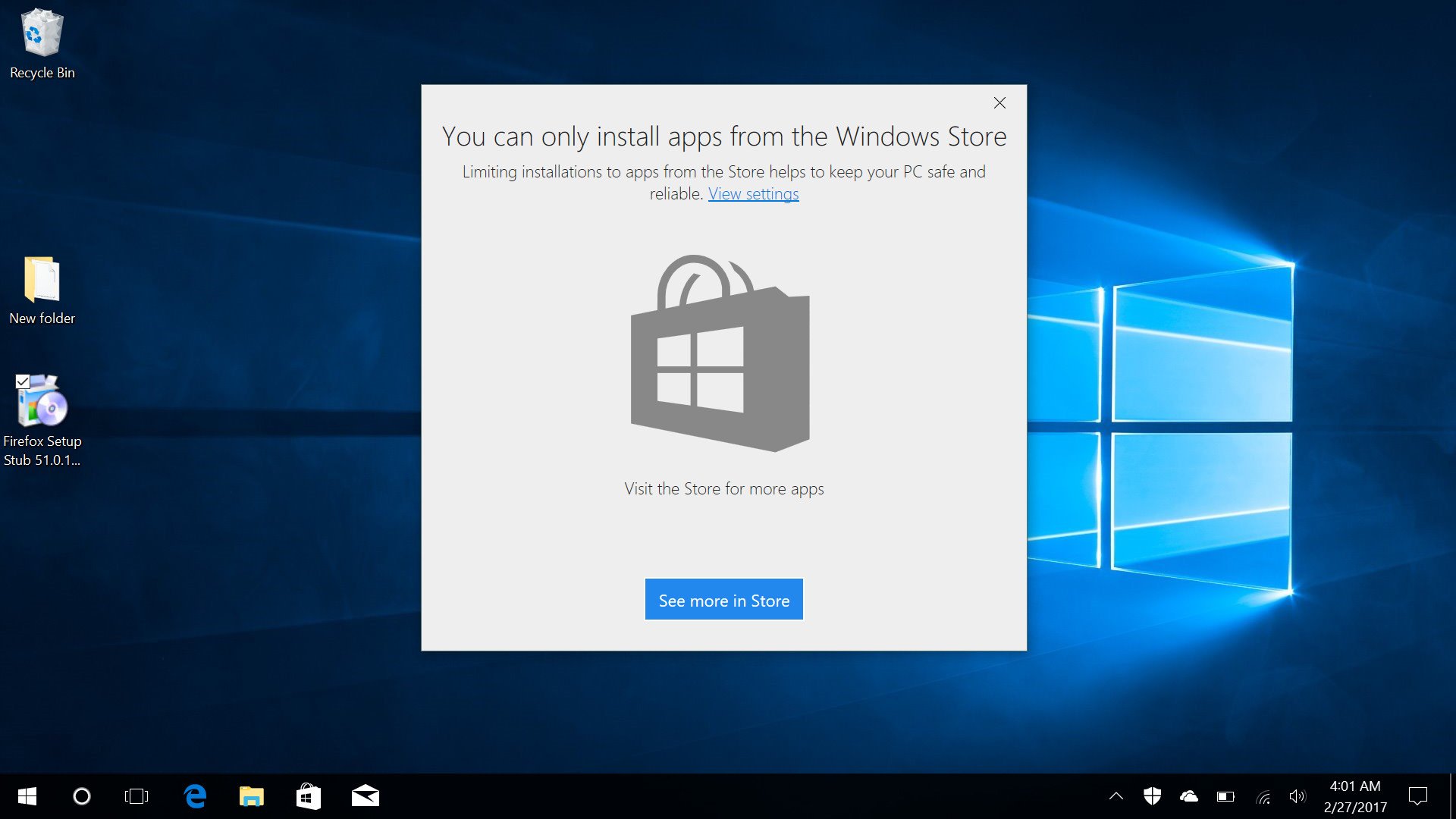
If Windows RT was known for one thing, it was for being locked to the Windows Store for all your apps and games. This in turn essentially killed Windows RT right out of the gate, as the Windows Store was lacking in apps from top developers.
Over the last few weeks, reports of a Windows 10 "Cloud" edition that's locked to the Windows Store for all your apps have been making the rounds on the web, but it appears that new edition of Windows 10 won't be the only edition that's locked to the Store.
Starting with the Creators Update, anyone, no matter the edition of Windows 10, can enable the same lock forcing the user to use the Windows Store when downloading apps and games, essentially turning your Windows 10 install into Windows RT, just without all the architectural limitations.
This is an option that can be turned on via the Settings app, and there's two levels to it. The first is slightly more relaxed, blocking apps from being installed from outside the Store but with a button to "install anyway" if there's no Windows Store version available.
The second option is much more akin to the Windows 10 "Cloud" block we've seen over the last few weeks, blocking apps from being installed outside the Windows Store completely, regardless of whether there's a Windows Store version available.
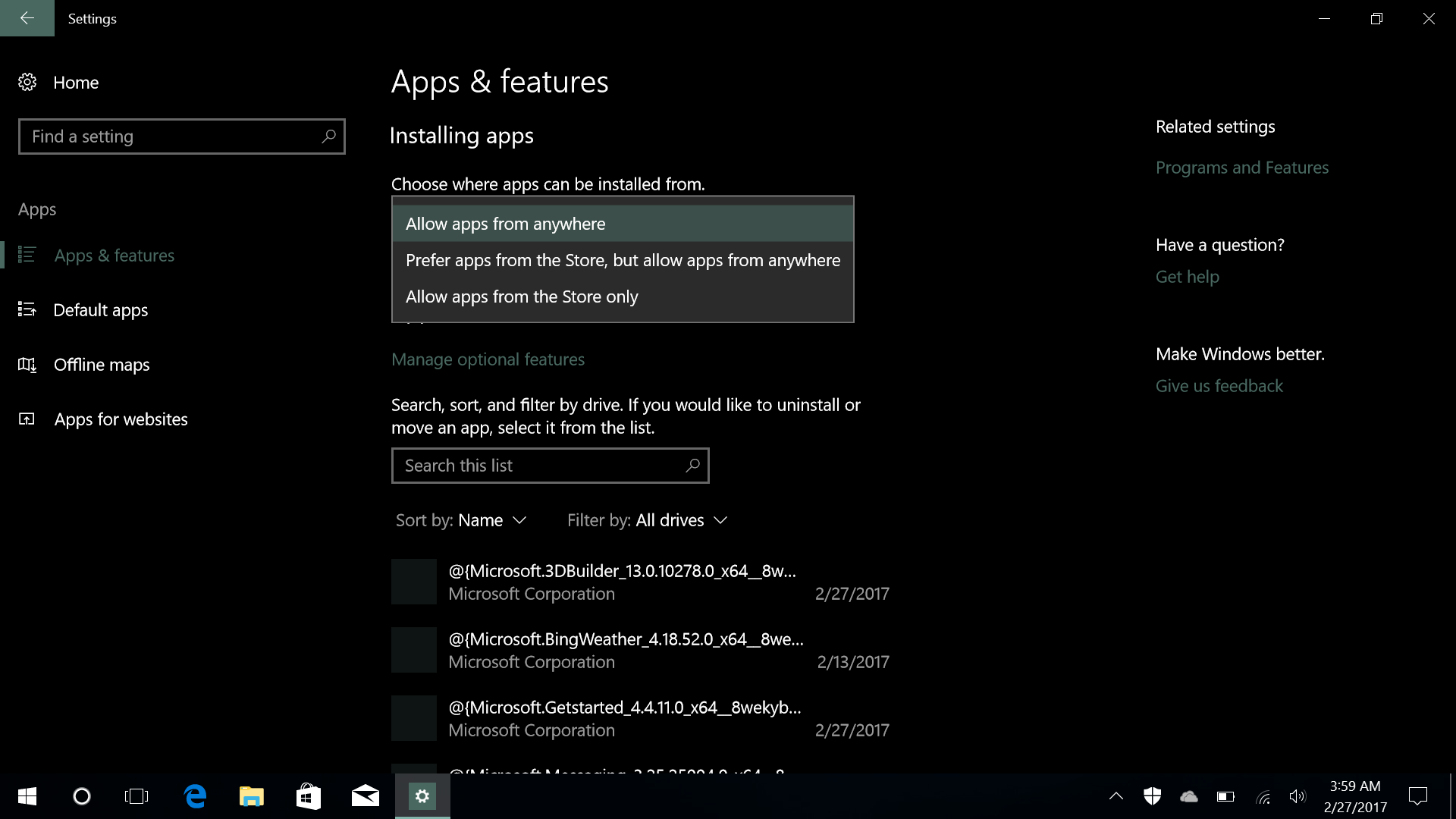
It's a software block that adds another convenient level of security. As I've mentioned before, I think this is a great idea for certain devices. For example, I have several small Windows 10 tablets that I never ever run apps on from outside the Store, so being able to turn on this block is great as it adds extra security.
This option will be turned off by default on any Windows 10 edition that isn't Cloud, which is to be expected. You can turn this functionality on via the Settings app in the latest Insider Preview builds, and then reboot for it to take effect. You can find this option in the Apps area of Settings.
All the latest news, reviews, and guides for Windows and Xbox diehards.
This is an excellent option for those of you who are already using the Windows Store for most of your apps, as it adds an extra layer of security over an already super secure operating system.

