Windows 10 Mail app adds inking support for Insiders
Now you can add a personal touch to your outgoing emails.
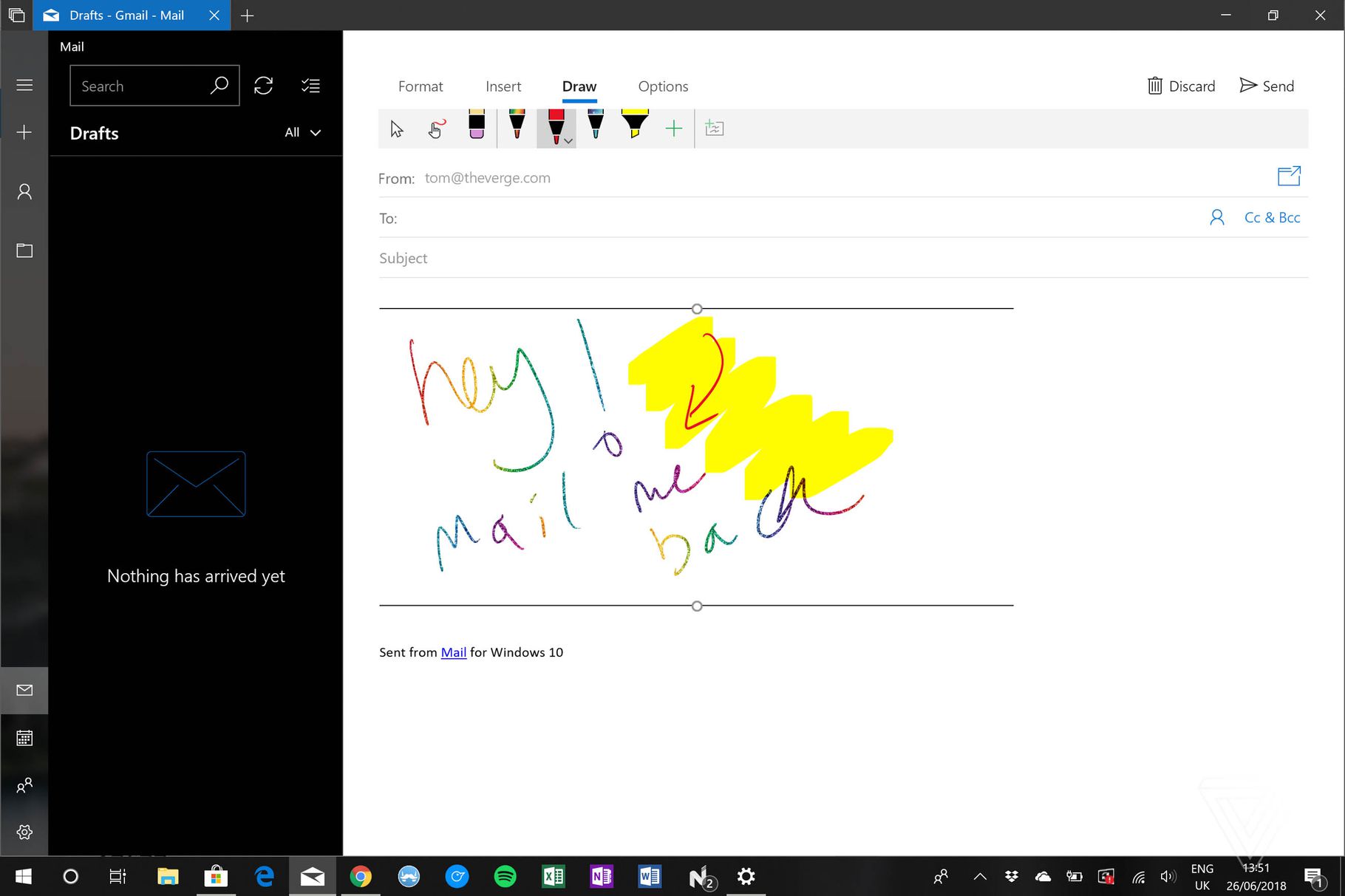
All the latest news, reviews, and guides for Windows and Xbox diehards.
You are now subscribed
Your newsletter sign-up was successful
Microsoft is finally bringing one of Windows 10's biggest features to its Mail app: Inking. An update to the Mail and Calendar app available for Insiders adds inking support, allowing users to compose emails in their own handwriting with a wide array of pen and ink styles (via The Verge).
Insiders can get started with inking in the Mail app by selecting the new "Draw" tab, which sits alongside the formatting and insert options at the top of the composition window when writing a new email. Once you've switched to draw mode, you can choose from different styles of pens, an eraser, and more.
At the moment, we aren't seeing this update on our Insider machines, so it's possible that the inking feature could be in testing with a small number of users for now. Still, it's a major addition that could arrive just in time for Microsoft's rumored dual-screen folding device, Andromeda. But even without the Andromeda hype, this is a handy addition for anyone looking to spice up their emails with a touch of their own handwriting.
All the latest news, reviews, and guides for Windows and Xbox diehards.

Dan Thorp-Lancaster is the former Editor-in-Chief of Windows Central. He began working with Windows Central, Android Central, and iMore as a news writer in 2014 and is obsessed with tech of all sorts. You can follow Dan on Twitter @DthorpL and Instagram @heyitsdtl.
