Here's how to go back to Windows Phone 8.1 after checking out the Windows 10 phone preview
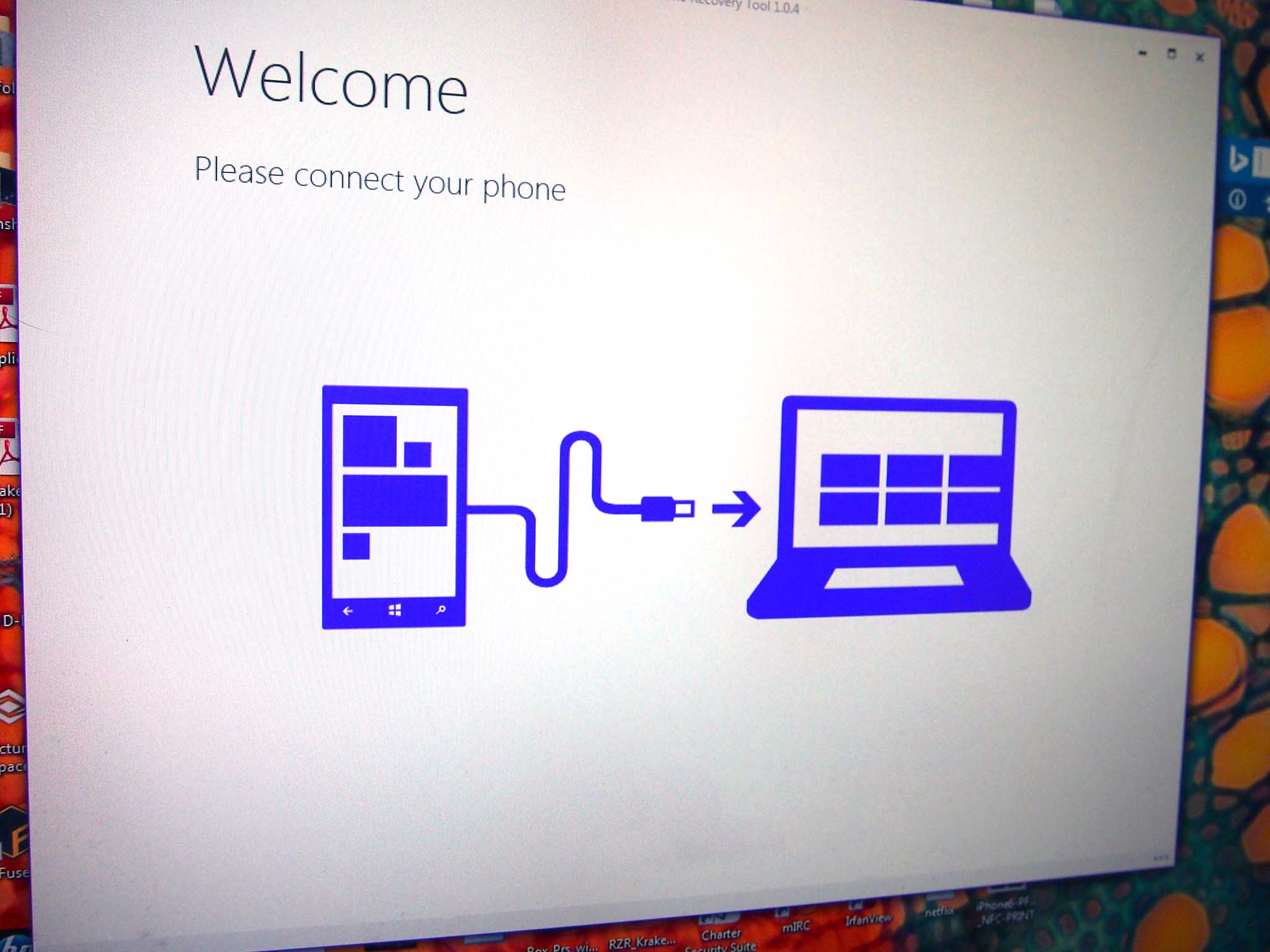
If you decide to take the dive and install today's Windows 10 phone preview, chances are you'll encounter some bugs along the way. If things get a little too hairy for you, Microsoft has a nifty recovery tool available that will roll your device back to Windows Phone 8.1.
Should you need it, you can grab the Windows Phone Recovery Tool from the source link below. The tool will erase your device when rolling back, but it will also offer you the option of restoring from a back-up while setting the phone up again.
If you're mulling over installing the preview and find yourself waffling back and forth, be sure to check out some tips and things to consider before installing.
Thanks for the tips, everyone!
Source: Microsoft
All the latest news, reviews, and guides for Windows and Xbox diehards.

Dan Thorp-Lancaster is the former Editor-in-Chief of Windows Central. He began working with Windows Central, Android Central, and iMore as a news writer in 2014 and is obsessed with tech of all sorts. You can follow Dan on Twitter @DthorpL and Instagram @heyitsdtl.
