Windows 10 Photos app finally adds option to tag people
Now you can tag people in the collections of pictures that the Windows 10 Photos app automatically organizes.
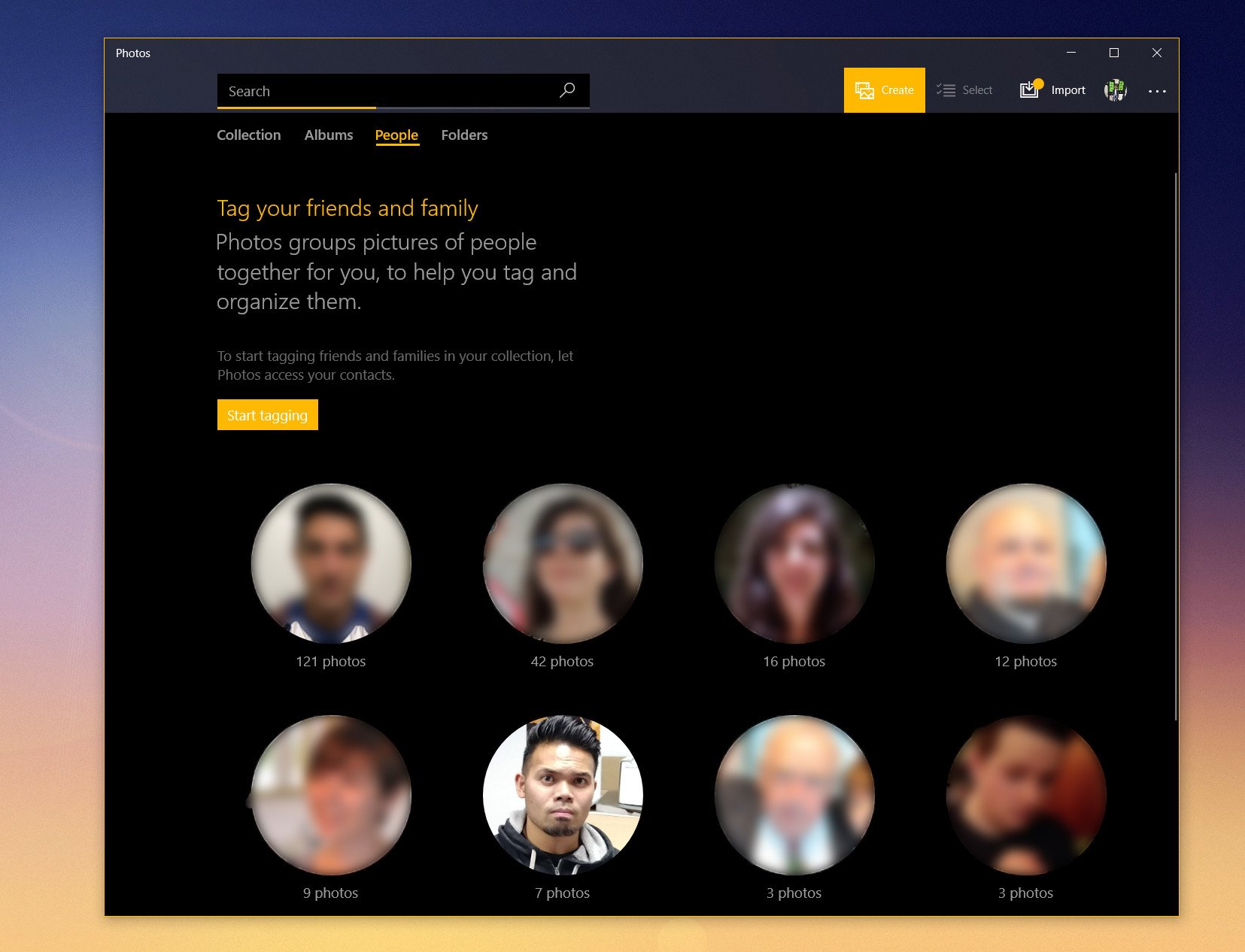
Starting last July, Microsoft began rolling out AI-powered intelligent sorting features to the Windows 10 Photos app, allowing it to automatically recognize and organize photos based on a number of categories, including faces. But while the Photos app uses this feature to collate images of specific people, it was missing one crucial element: the ability to easily tag them. Now, Microsoft is remedying that omission.
The Photos app for Windows 10 now includes the option to manually tag people by name. If you navigate to the "People" tab of the app, you'll first see a short introduction to the feature along with a "Start tagging" button. From there, clicking on any grouping of photos will include the option to add a name for that person near the top of the window. Clicking it will allow you to choose a person from your address book or add a new contact name.
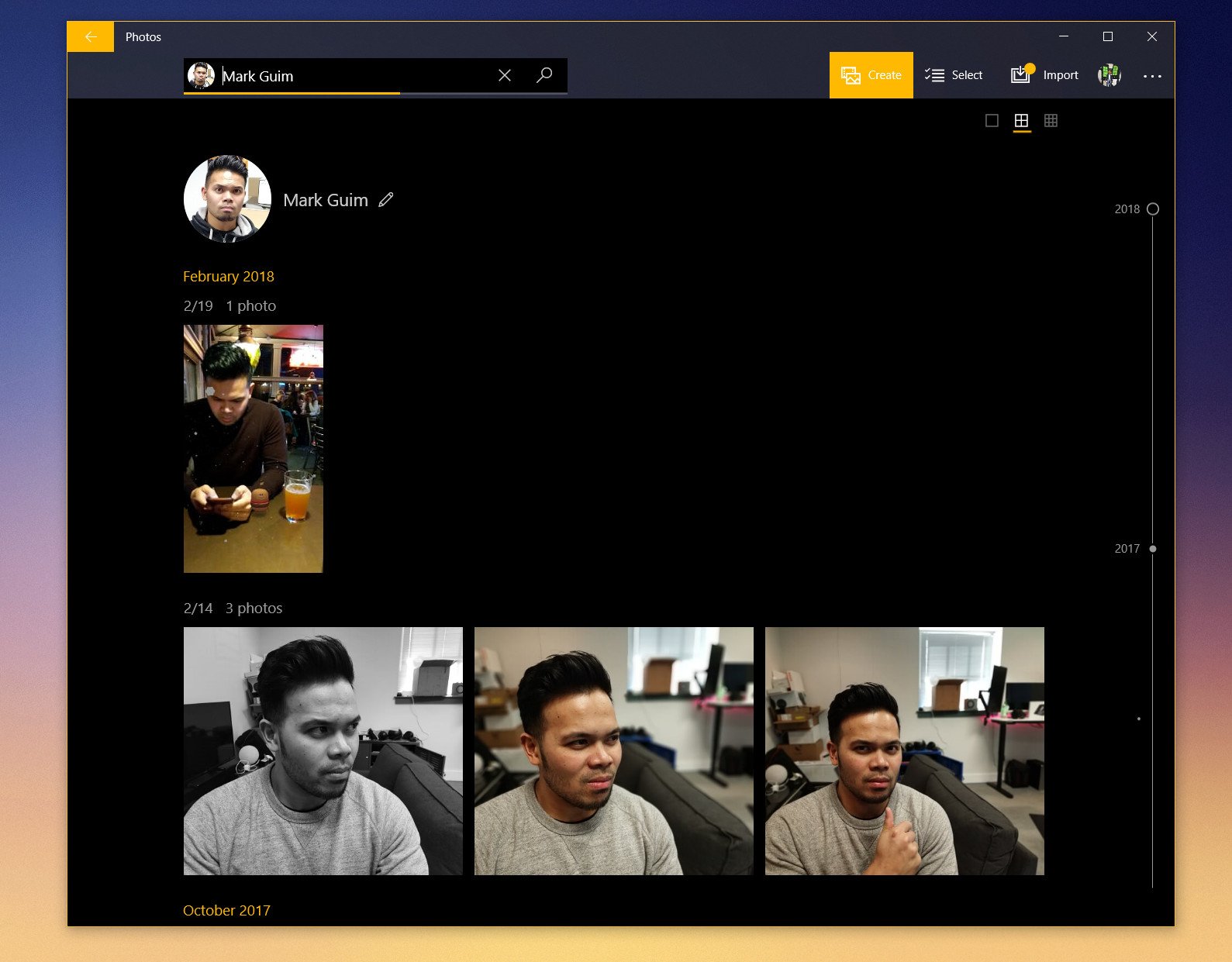
It's a small feature in the grand scheme of things, but it should be incredibly handy for anyone who relies on the default Photos app to organize their shots. This appears to be rolling out for everyone now, as we've spotted it on non-Insider and Insider builds alike with Photos version 2018.18022.15810.0 and higher.
Finally, it should be noted not all users evidently have the feature just yet, so either Microsoft is going to turn it on remotely, or the company is simply A/B testing the feature with Insiders.
Thanks to Kenneth for the tip!
All the latest news, reviews, and guides for Windows and Xbox diehards.

Dan Thorp-Lancaster is the former Editor-in-Chief of Windows Central. He began working with Windows Central, Android Central, and iMore as a news writer in 2014 and is obsessed with tech of all sorts. You can follow Dan on Twitter @DthorpL and Instagram @heyitsdtl.
