Windows 10
Explore Windows 10
Latest about Windows 10

Windows 10's looming end sparks outrage: Are you ready for change?
By Kevin Okemwa published
Windows 10 A new report suggests that Microsoft could earn billions from its Extended Security Updates program through enterprise customers alone, charging $61 per device.

Windows 10 still powers 50% of PCs — here’s why that’s a problem
By Kevin Okemwa published
Windows 10 HP and Dell recently reported that up to 50% of PCs still run Windows 10, suggesting a shift to Windows 11 will be more gradual and likely extend into 2026.

Windows 10’s death could trigger the biggest wave of e‑waste ever
By Kevin Okemwa published
Windows 10 While Microsoft has provided an 'Extended Security Updates' program for those who can't upgrade from Windows 10, some users think it's "planned obsolescence".

Chaotic ESU rollout leaves Windows 10 users in limbo as Microsoft pushes Windows 11
By Kevin Okemwa published
Windows 10 Microsoft says the 'Extended Security Updates' program is rolling out in waves and will be available to all by October 14, 2025.

Microsoft Sued Over Windows 10 Support Ending, Accused of Pushing AI PCs
By Sean Endicott published
Microsoft A lawsuit says Microsoft is ending Windows 10 support to push AI PCs, warning millions will skip upgrades and face security risks.

Still Rocking Windows 10? Microsoft’s Giving You Free Edge Updates for 3 More Years
By Zac Bowden published
Windows 10 The company has committed to supporting Edge on Windows 10 for three more years for free, regardless of whether you intend to pay for security updates on the EOL platform.

Windows 10's $30 Extended Updates Program Now Covers 10 Devices
By Zac Bowden published
Windows 10 Microsoft has confirmed that enrolling a Windows 10 PC into the Extended Security Updates program by paying $30 still requires a Microsoft Account, but that one ESU license covers up to 10 devices.
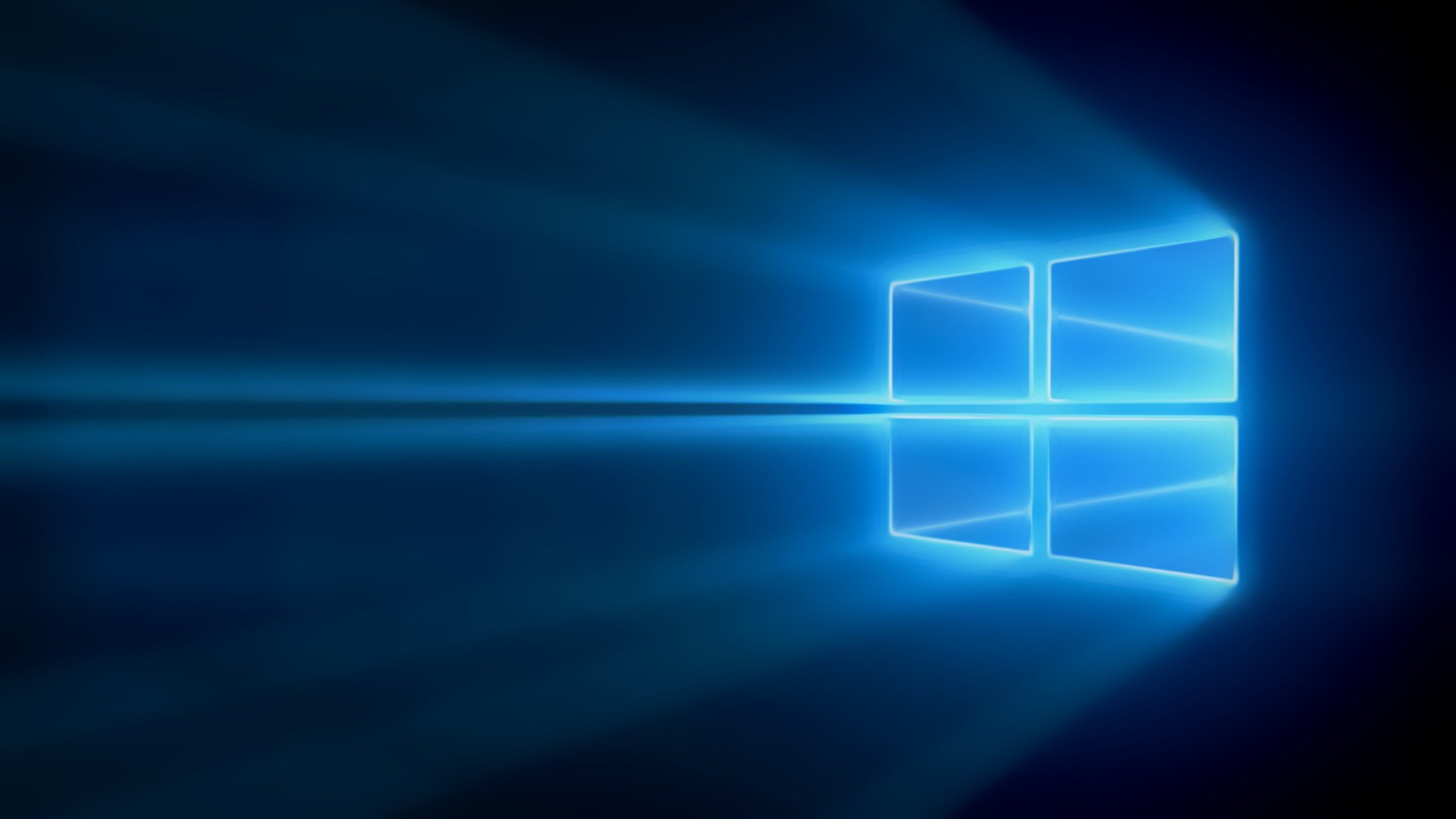
Take our Windows 10 quiz on its 10th anniversary!
By Zac Bowden published
Windows 10 Windows 10 has been on the market for 10 whole years. That's a long time, so why not test how well you know the OS with our expert quiz? We bet you won't get them all right!
All the latest news, reviews, and guides for Windows and Xbox diehards.


