Windows 11's new Media Player app is rolling out to Insiders now
The new Media Player app for Windows 11 follows in the footsteps of the legacy Windows Media Player and Groove Music.
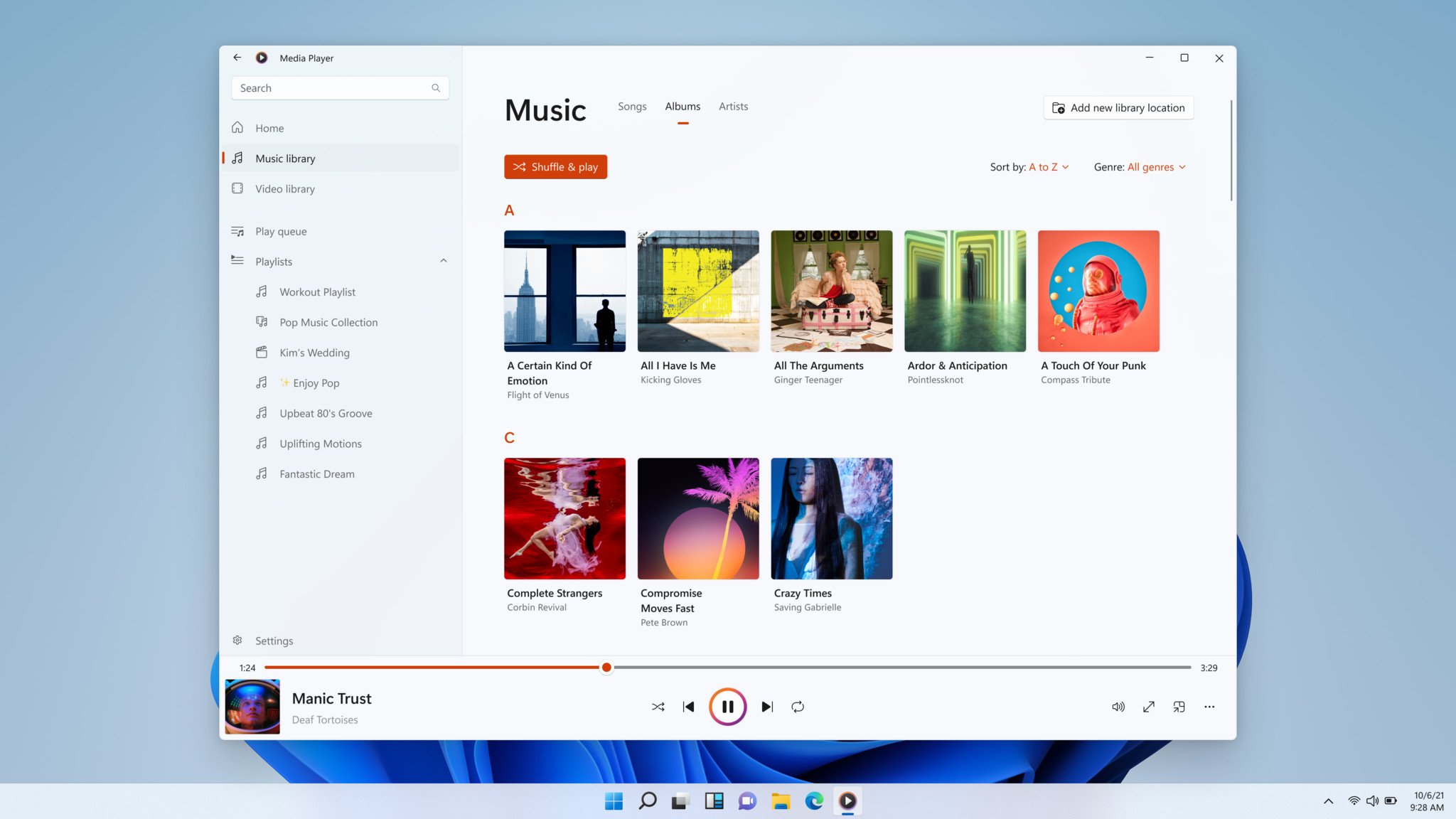
All the latest news, reviews, and guides for Windows and Xbox diehards.
You are now subscribed
Your newsletter sign-up was successful
What you need to know
- Microsoft is testing a new Media Player that supports both audio and video.
- The Media Player is in testing with Windows Insiders in the Dev Channel.
- The app will replace Groove Music on Windows 11.
Microsoft is working on a new Media Player app for Windows 11. It's in testing right now for Windows Insiders in the Dev Channel. It supports both audio and video playback, making it a successor to the classic Windows Media Player. The new Media Player will also replace Groove Music on Windows 11.
The new Media Player app was unveiled in a blog post by Microsoft today. Its design aligns with Windows 11, including its icons, rounded corners, and general layout.
Inside the app, you can browse and play music and create and manage playlists. It shows album art and artist imagery when it's in full screen mode and in its mini player window.

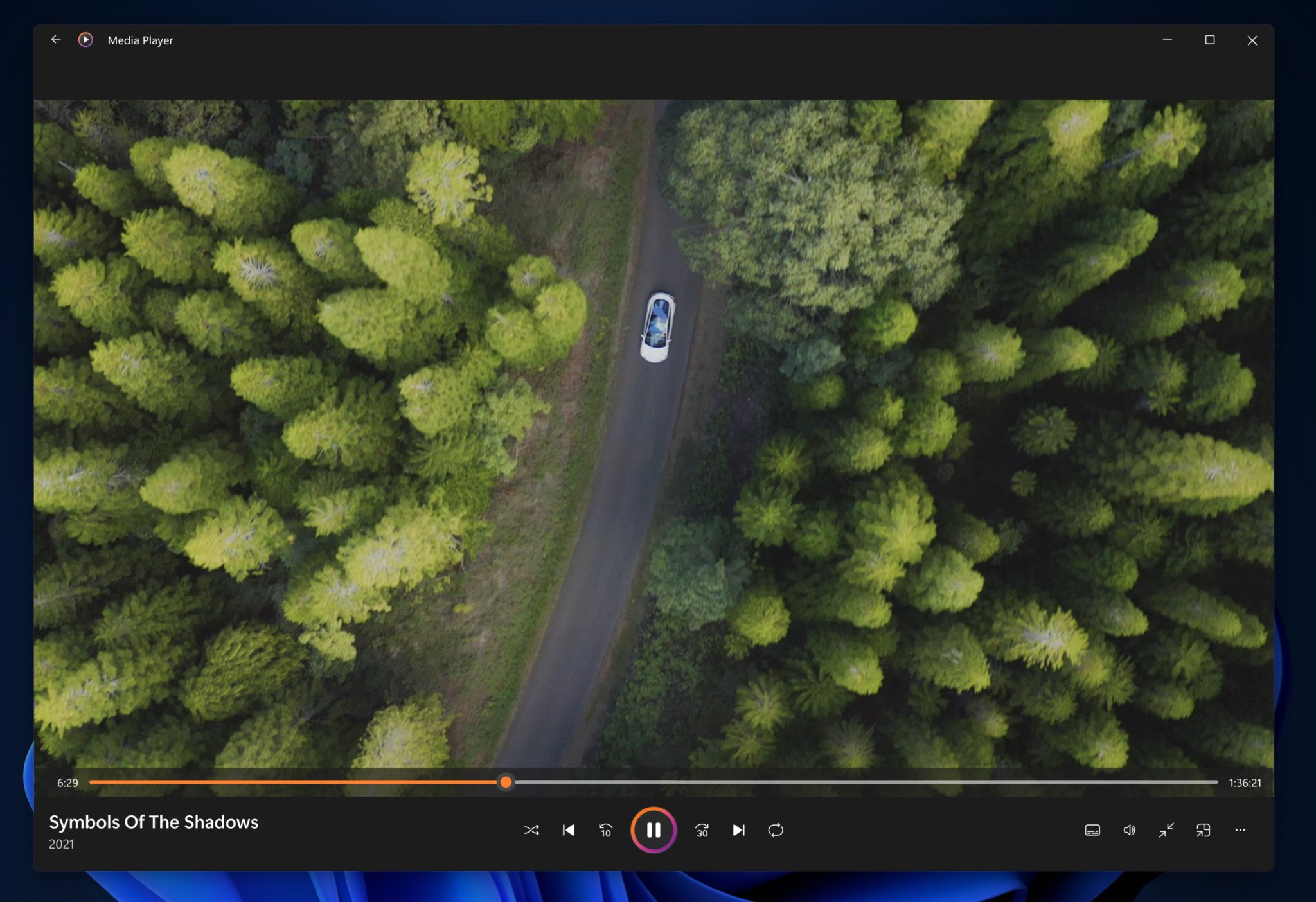
The Media Player also supports browsing, managing, and watching local videos. Content from the music and video folders on your PC will appear automatically, but you can also set the app to look for music and videos in other locations.
Insiders can expect more features to try out in the future. Microsoft states that people should "look out for future updates where we plan to add new ways to browse your music and video collections and manage your play queue."
Microsoft notes that the legacy Windows Media Player will continue to be available in Windows Tools. If anyone is using Groove Music to manage their audio files, their library and playlists will automatically migrate to the new Media Player.
All the latest news, reviews, and guides for Windows and Xbox diehards.

Sean Endicott is a news writer and apps editor for Windows Central with 11+ years of experience. A Nottingham Trent journalism graduate, Sean has covered the industry’s arc from the Lumia era to the launch of Windows 11 and generative AI. Having started at Thrifter, he uses his expertise in price tracking to help readers find genuine hardware value.
Beyond tech news, Sean is a UK sports media pioneer. In 2017, he became one of the first to stream via smartphone and is an expert in AP Capture systems. A tech-forward coach, he was named 2024 BAFA Youth Coach of the Year. He is focused on using technology—from AI to Clipchamp—to gain a practical edge.
