Windows 11 upgrades will be free, confirmed by system requirement checker
Upgrade time.

All the latest news, reviews, and guides for Windows and Xbox diehards.
You are now subscribed
Your newsletter sign-up was successful
What you need to know
- Microsoft is holding its Windows 11 unveiling right now.
- The W11 upgrade checker has been spotted in the wild.
- It confirms that upgrades will be free.
Though it was expected that Windows 11 upgrades would be free, it's now confirmed via Microsoft's very own health checker that verifies machines meet the requirements for a Windows 11 upgrade.
As spotted by WalkingCat on Twitter, the health check is live and, once you install it and go through the startup steps, it'll bring you to a hub with a big blue banner that reads: "Introducing Windows 11. Let's check if this PC meets the system requirements. If it does, you can get the free upgrade when it's available."
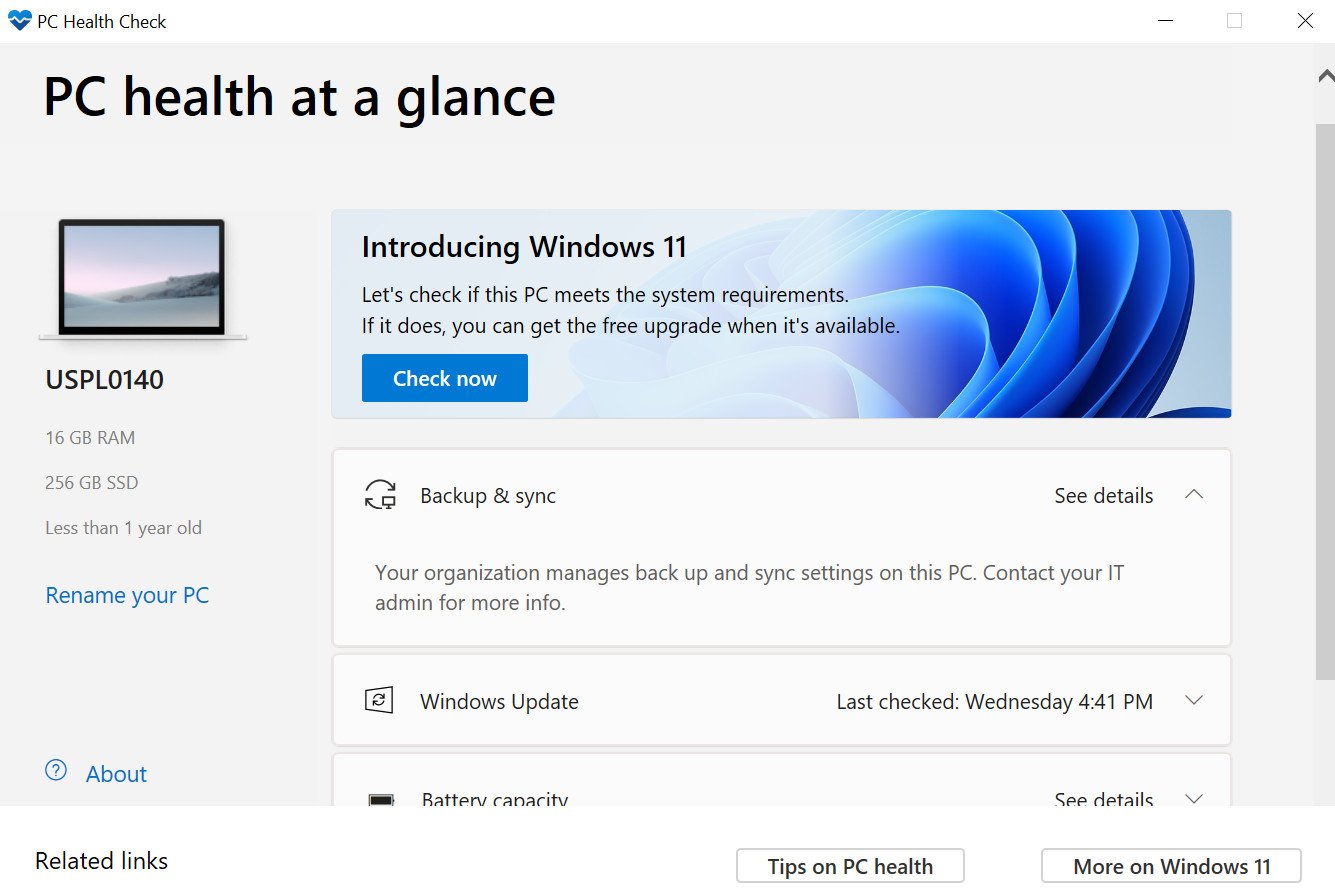
If you want to know what those system requirements are, you can check out our post on the subject. But for those of you wondering if you'll be able to jump from Windows 7, 8, or 10 to 11 for free, this is your confirmation.
Given Microsoft's focus on providing its OS and services to as many people as possible, a free upgrade was highly likely from the get-go. The question's just been when it would be confirmed.
That's hardly the biggest news of today, though. So many other items are being announced, be they Windows 11's Chat app and built-in emphasis on Microsoft Teams, or new productivity tools.
No matter what part of Windows 11 you're most excited about, know that we'll be covering it. Before Windows 11 even officially revealed itself, we were covering it via hands-on videos and guides, and we'll continue to cover it as news becomes available.
For now, pat your wallet and get excited for an upgrade on the house, courtesy of Microsoft.
All the latest news, reviews, and guides for Windows and Xbox diehards.

Robert Carnevale was formerly a News Editor for Windows Central. He's a big fan of Kinect (it lives on in his heart), Sonic the Hedgehog, and the legendary intersection of those two titans, Sonic Free Riders. He is the author of Cold War 2395.
