Windows 11 will open some links in Edge whether you like it or not
You'll have to use Microsoft Edge to open certain links on Windows, even if you don't want to.
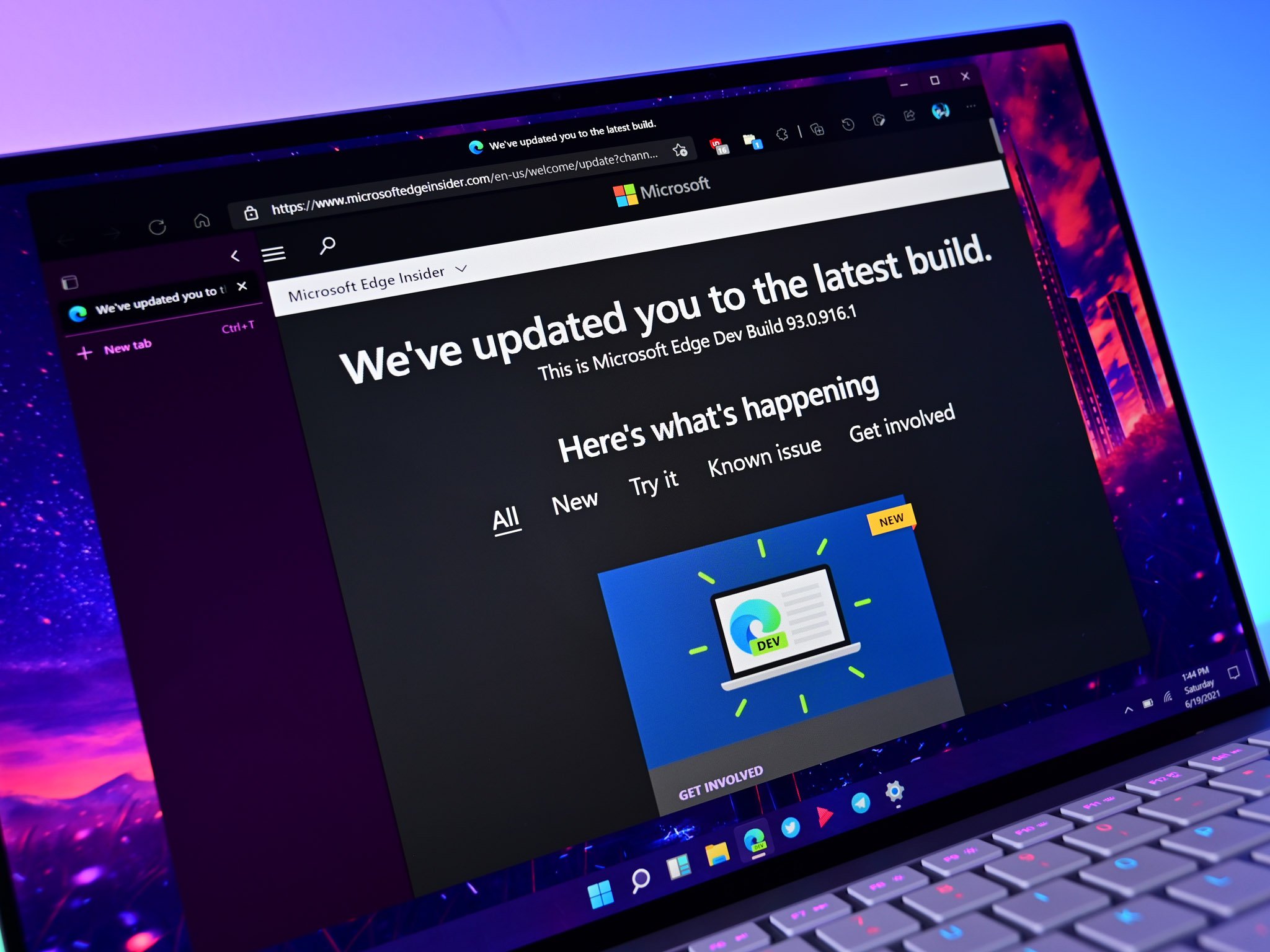
All the latest news, reviews, and guides for Windows and Xbox diehards.
You are now subscribed
Your newsletter sign-up was successful
What you need to know
- A recent update to Windows 10 and Windows 11 blocks apps such as EdgeDeflector from redirecting links to people's default browser.
- These types of apps intercept protocol links from certain elements of Windows, such as the weather widget.
- Microsoft prefers to ensure "certain end-to-end customer experiences," which involves blocking protocol redirectors.
A recent update to Windows 10 and Windows 11 blocks protocol redirecting apps such as EdgeDeflector. These types of apps force Windows 10 to open people's web browser of choice, even when clicking links from Search in the Taskbar and other elements of the operating system. Though not specifically noted in the changelog, the change appears to arrive with the KB5008212 and KB5008215 updates (via Neowin).
Microsoft started testing this change with Insiders in November 2021.
"This update contains miscellaneous security improvements to internal OS functionality. No additional issues were documented for this release," says Microsoft's support document for the KB5008215 update. This could reference the change to how Windows reacts to protocol redirecting apps.
Apps like EdgeDeflector work by intercepting protocol links. These types of links are within elements of Windows, such as Search in the Taskbar. Windows opens these links in Edge even if a different browser is set as default.
Microsoft's decision to block apps like EdgeDeflector is made in the name of security and a good user experience, according to the company.
"Windows openly enables applications and services on its platform, including various web browsers," said Microsoft to The Verge in November 2021. "At the same time, Windows also offers certain end-to-end customer experiences in both Windows 10 and Windows 11, the search experience from the Taskbar is one such example of an end-to-end experience that is not designed to be redirected. When we become aware of improper redirection, we issue a fix."
The argument is that experiences baked into Windows 10 and Windows 11 should be guaranteed to be secure and to work the way Microsoft intends them to. For example, clicking on the weather widget should open Edge with more information.
All the latest news, reviews, and guides for Windows and Xbox diehards.
This setup also prevents protocol hijacking. While the developers of EdgeDeflector appear to have good intentions, nefarious app makers could intercept protocol links and redirect them to malicious pieces of software or websites. Microsoft bypasses this risk by keeping PC users within a designated path.
Microsoft could also cut the risk of protocol hijacking by not implementing protocol links that redirect people to Edge regardless of default browser settings. This would also allow people to choose their own browsing experience.
Even with the changes Microsoft has made, there are apps that can redirect protocol links to your browser of choice. We need to test these further before we can recommend them.

Sean Endicott is a news writer and apps editor for Windows Central with 11+ years of experience. A Nottingham Trent journalism graduate, Sean has covered the industry’s arc from the Lumia era to the launch of Windows 11 and generative AI. Having started at Thrifter, he uses his expertise in price tracking to help readers find genuine hardware value.
Beyond tech news, Sean is a UK sports media pioneer. In 2017, he became one of the first to stream via smartphone and is an expert in AP Capture systems. A tech-forward coach, he was named 2024 BAFA Youth Coach of the Year. He is focused on using technology—from AI to Clipchamp—to gain a practical edge.
